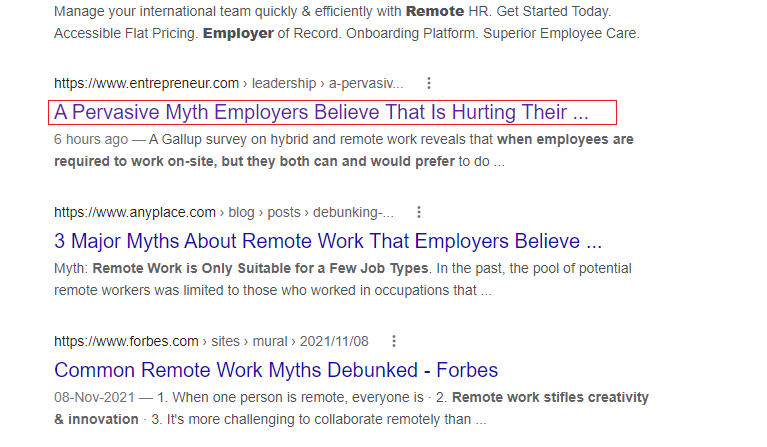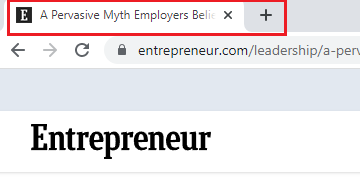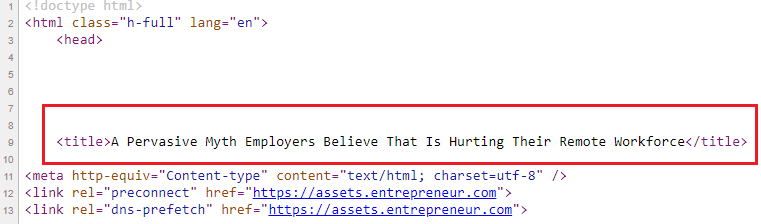3.2.1 What Is a <Title> Tag?
The <title> tag is an HTML tag that is placed within a page’s source code to define its title for search engines. This is important information as it tells web crawlers what to display in search engine results pages (SERPs).
The text entered within the <title> tag is the clickable link that shows up in SERPS. It is also the text that appears as the heading in browser tabs.
Within a page’s HTML source code, the <title> tag is placed in the <head> section.
In the screenshot below, the hyperlinked text that appears in the SERP results is what was placed within the <title> tag in that page’s source code.
This text also appears as the heading of the browser tab when we click on the page.
When we right click anywhere on the page (while using Chrome) and select View Page Source, we see the <title> tag at the very beginning of the source code right after the <head> section begins.
You should understand, however, that while you may have set your <title> tag, Google may still choose to ignore it and choose another title of its own. So, why does it do this?
The <title> tag isn’t the only content signal Google examines. If it decides the title you’ve picked doesn’t do a good job of representing a page’s content, it will choose another.
Google uses the following points to decide what a page’s title should be:
- The content within the HTML <title> tag in the source code.
- The page’s H1, which we’ll discuss shortly.
- Other large and visually prominent text elements on the page.
Upgrade to a premium plan to access the content.
Upfront
(1 payment)
-
7 chapters
-
53 modules
-
20+ hours of educational videos
-
Monthly 1-on-1 coaching
-
Ready-to-use templates
4 Quarterly Payments Of
-
7 chapters
-
53 modules
-
20+ hours of educational videos
-
Monthly 1-on-1 coaching
-
Ready-to-use templates
Course Only
(1 Payment)
-
7 chapters
-
53 modules
-
20+ hours of educational videos
-
Monthly 1-on-1 coaching
-
Ready-to-use templates