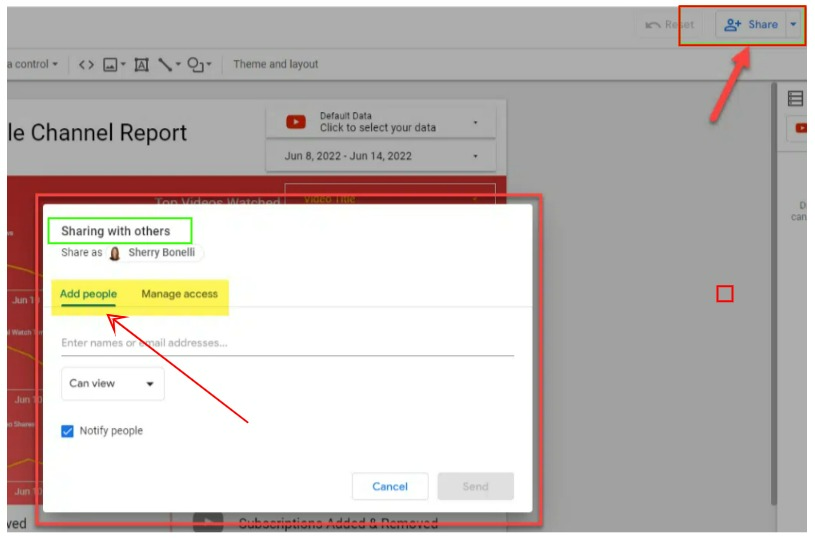6.4.1 What Is Looker Studio?
Formerly known as Google Data Studio, Looker Studio is a free data visualization tool that enables users to create data-driven, easy-to-understand reports and dashboards.
The Google tool is available on mobile and desktop web and allows users to connect to multiple data sets, including –
- Social media platforms, such as Reddit, Facebook, and Twitter
- Databases, including MySQL, BigQuery, and PostgreSQL
- Google consumer products, such as Sheets and Search Console
- Google Marketing Platform products, including Google Analytics, Google Ads, Search Ads 360, and Display & Video 360
- Flat files via Google Cloud Storage and CSV file upload
What’s more? Looker Studio offers report customization features that allow users to add text, imagery, videos, hyperlinks, etc. They can further select fonts and color themes aligning with their brand style.
Leverage Looker Studio’s features to highlight and explain key data points in your reports. This can help enhance the engagement quotient while sharing valuable insights. Besides, Looker Studio allows you to share these reports with internal team members, clients, and others with quick access.
Here’s an example depicting its report-sharing functionality.
Click the “Share” button, add people, and set the access permission to “edit” or “view” as per your business needs. You can also share the link via emails, publishing on the web, or export them as PDFs.
6.4.2 Why Should Publishers Care about Looker Studio
Deriving valuable insights from complex data and presenting it to the team, clients, and C-suite to foster decision-making is a big challenge for publishers. Data visualization tools like Looker Studio help present statistics, trends, and other data in a more tangible way. The tool offers customized report creation provisions to ease their struggle. This makes it a must-have tool for publishers.
Upgrade to a premium plan to access the content.
Upfront
(1 payment)
-
7 chapters
-
53 modules
-
20+ hours of educational videos
-
Monthly 1-on-1 coaching
-
Ready-to-use templates
4 Quarterly Payments Of
-
7 chapters
-
53 modules
-
20+ hours of educational videos
-
Monthly 1-on-1 coaching
-
Ready-to-use templates
Course Only
(1 Payment)
-
7 chapters
-
53 modules
-
20+ hours of educational videos
-
Monthly 1-on-1 coaching
-
Ready-to-use templates