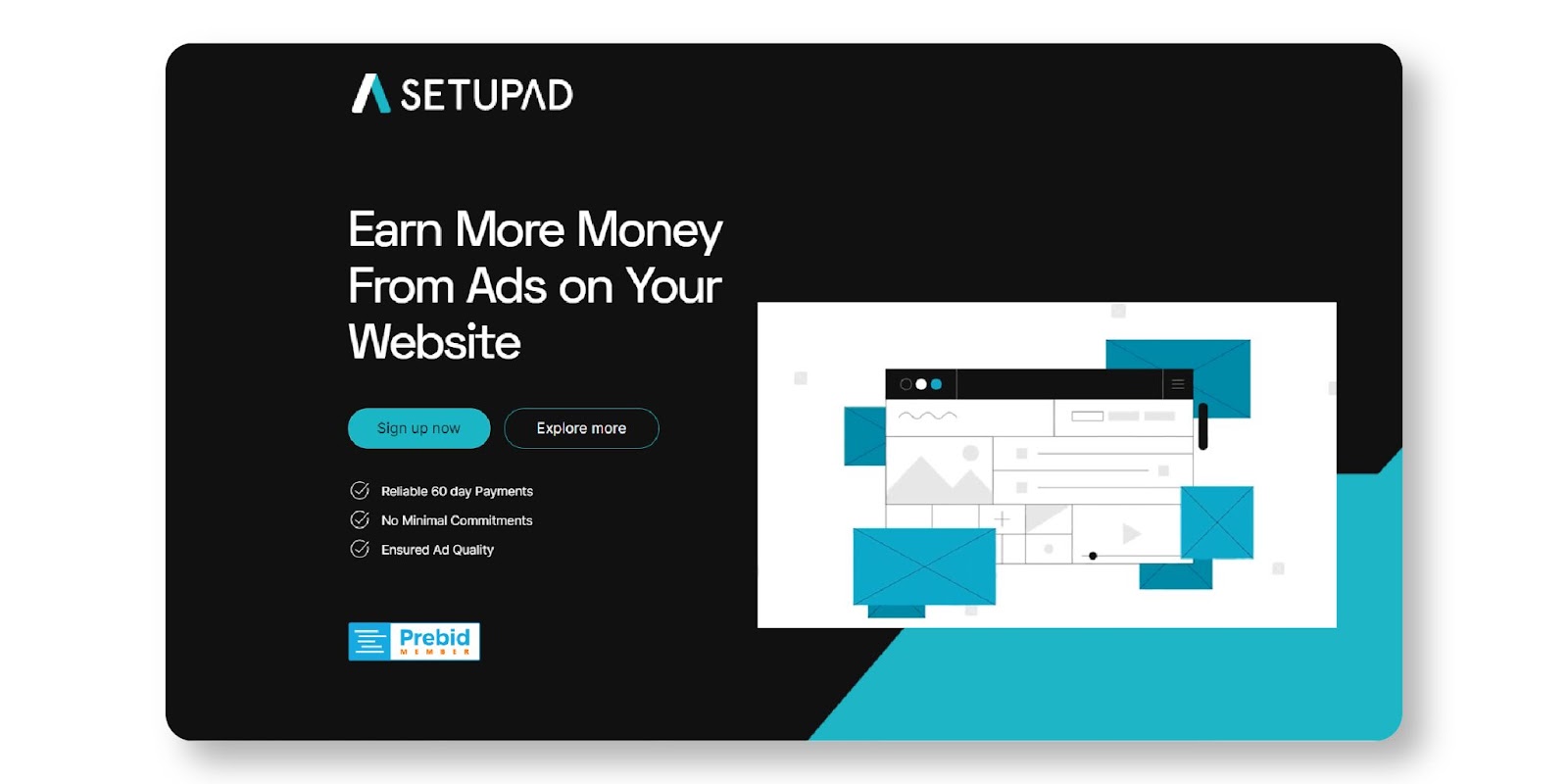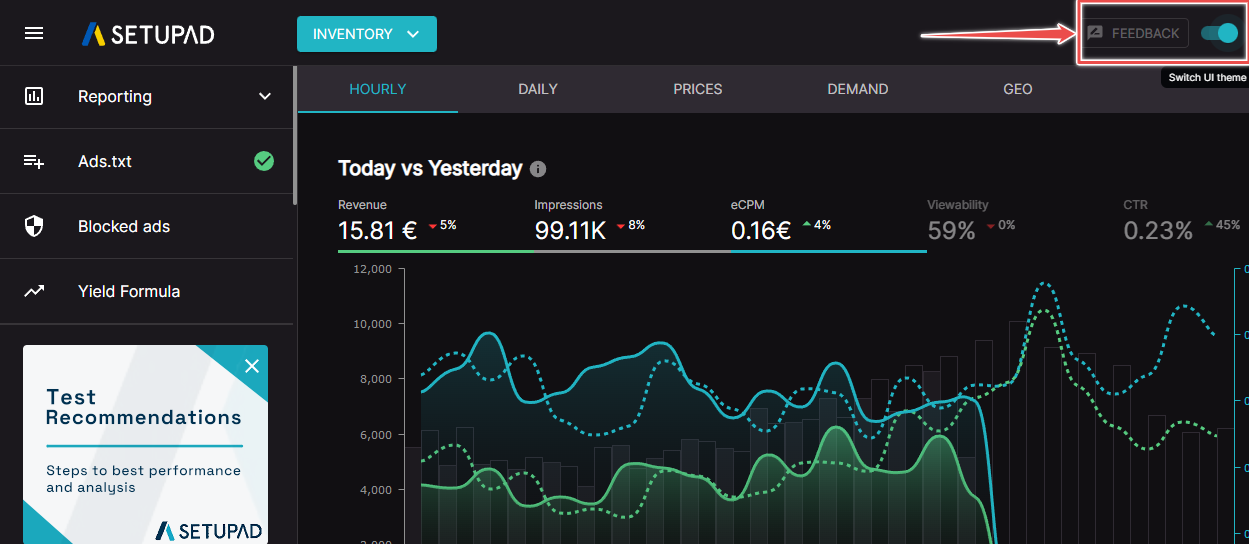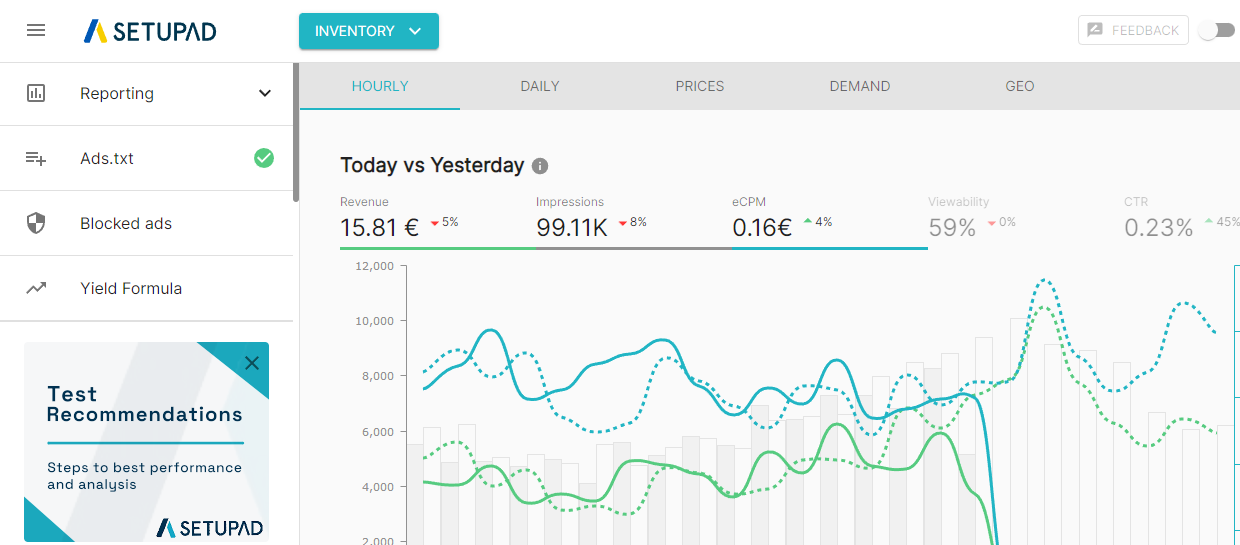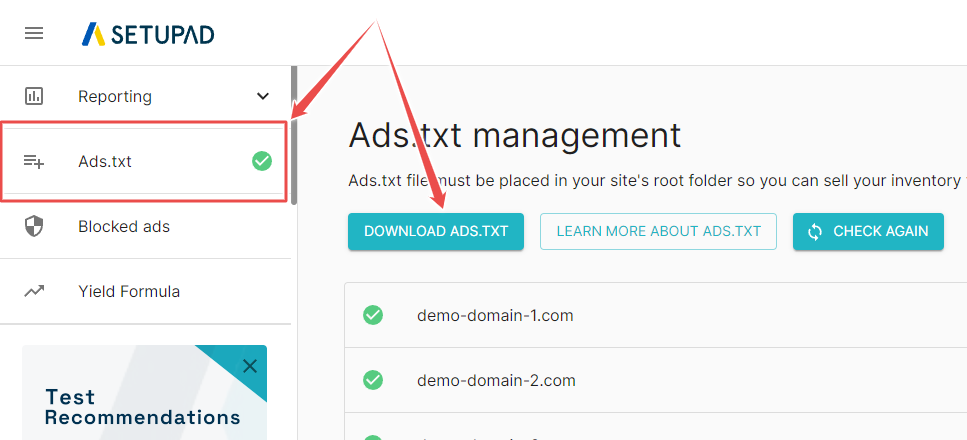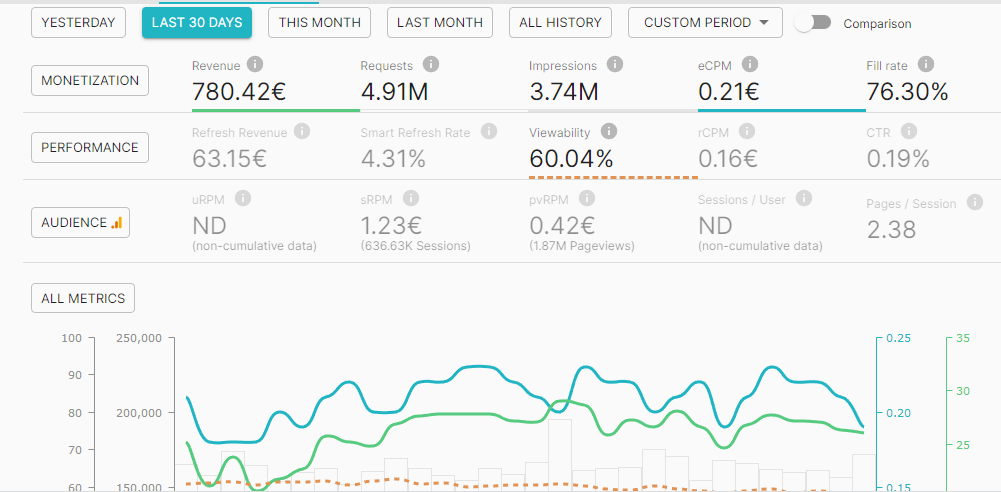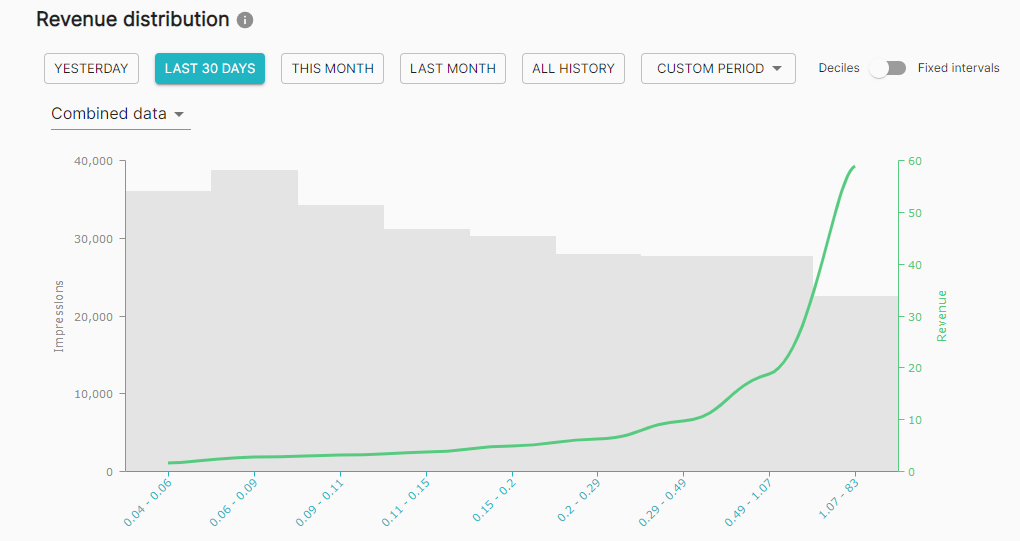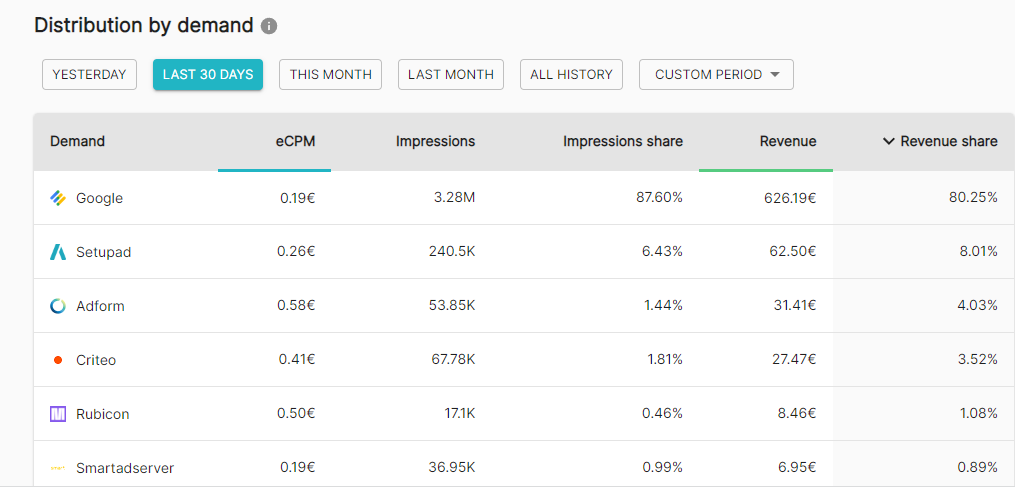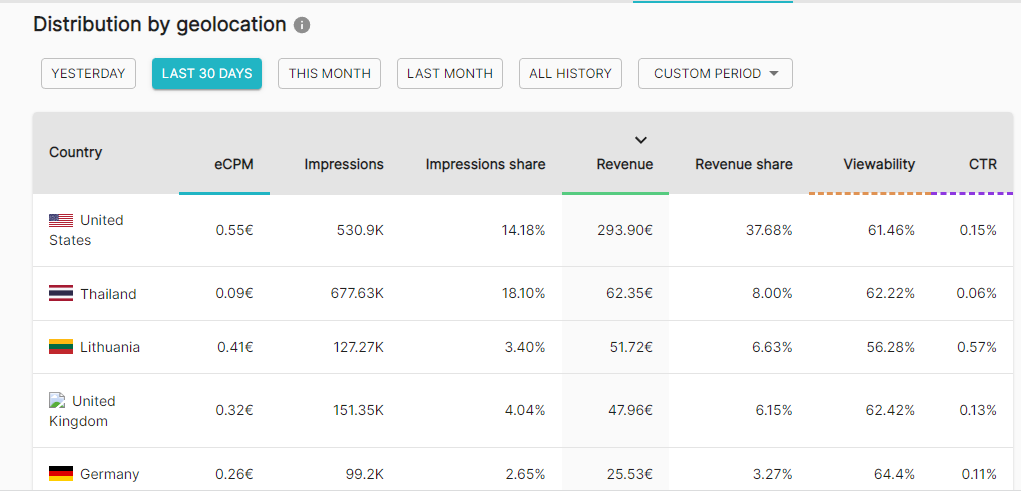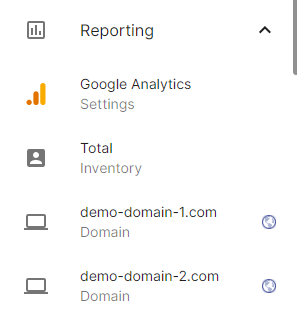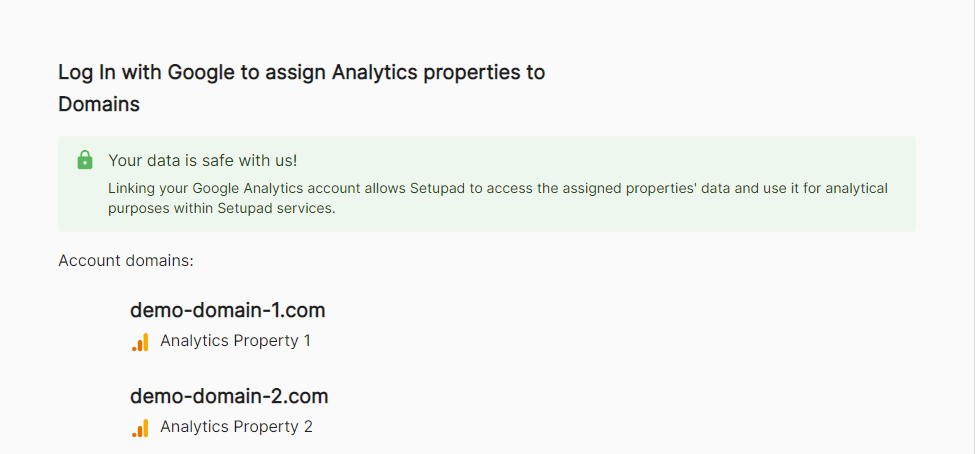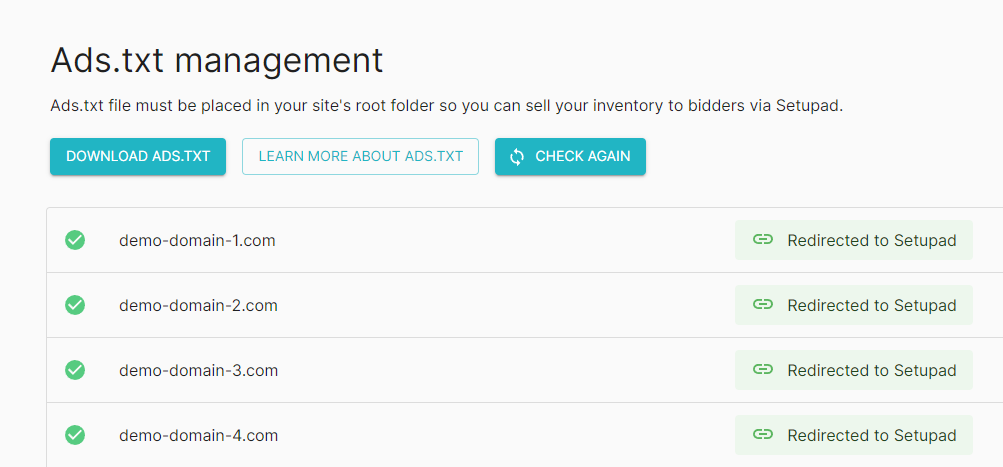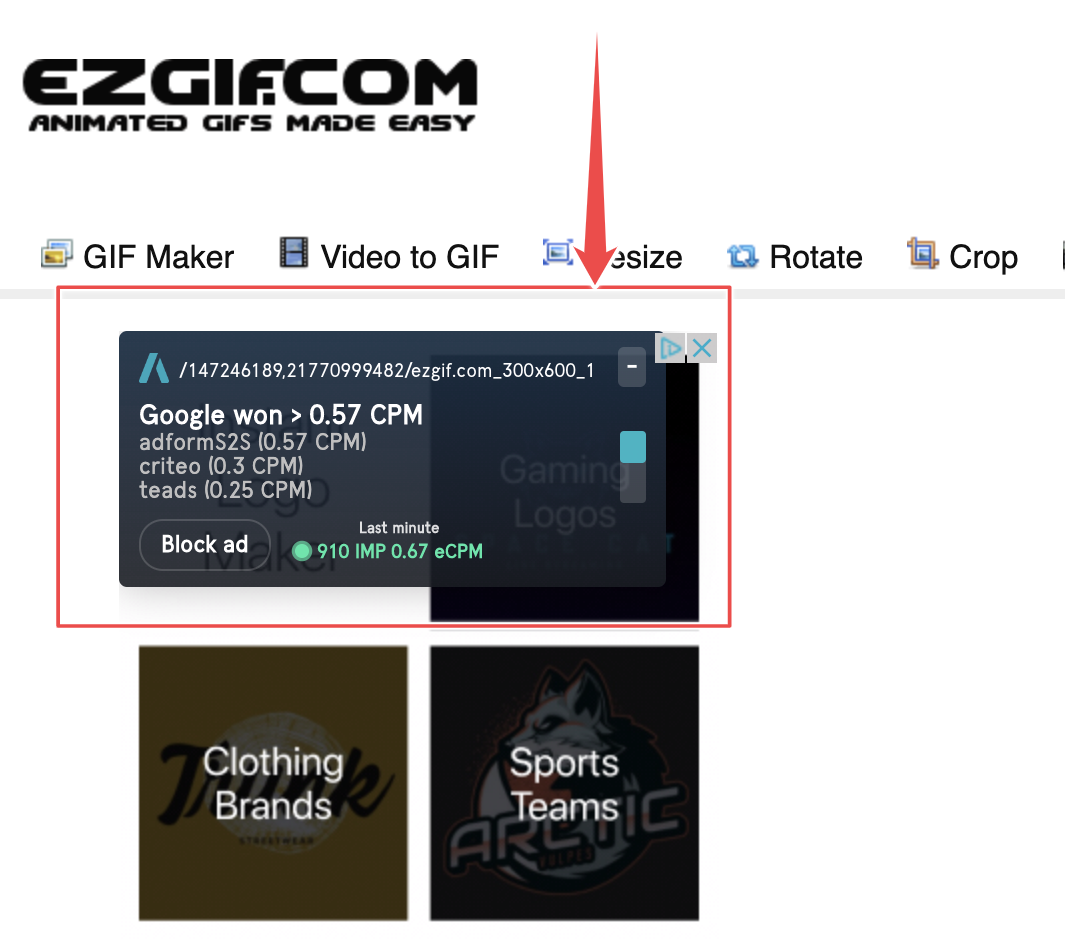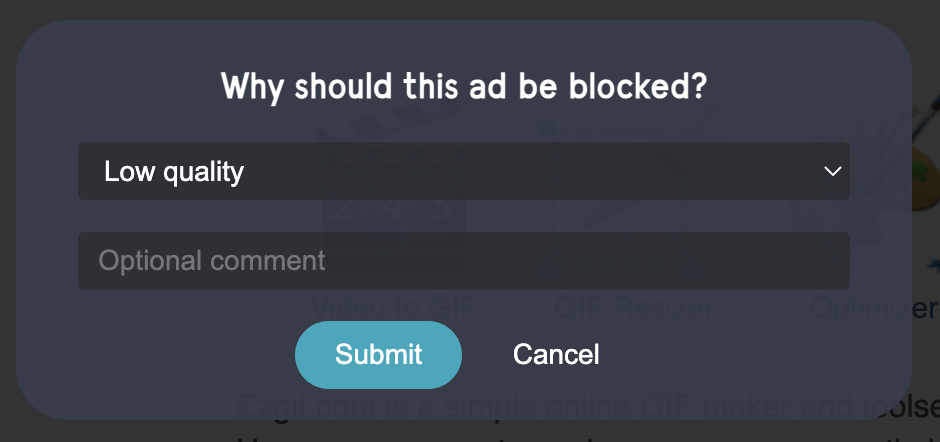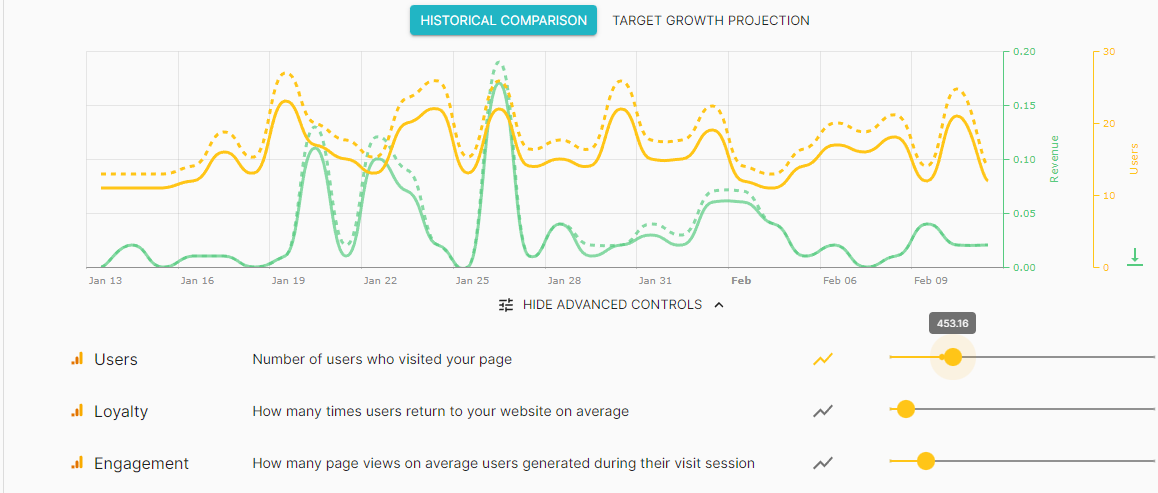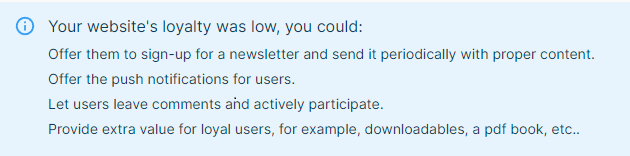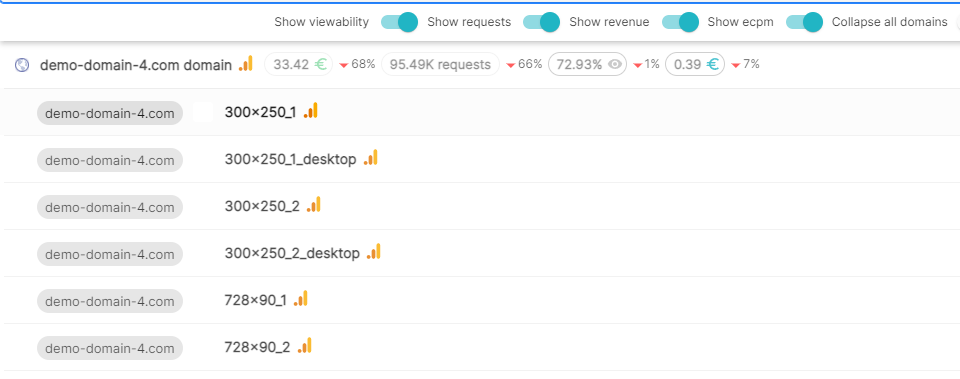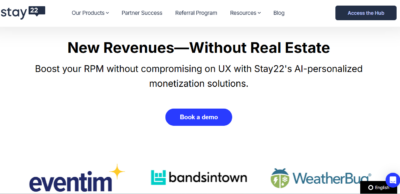Header bidding is the talk of the town in the digital publishing and advertising industries, and for good reason.
In the US, more than 70% of digital publishers reported using header bidding in the first quarter of 2022 alone. Globally, 12.5% of the top 10,000 websites now use header bidding instead of the pre-existing waterfall system for auctioning inventory. This switch to header bidding follows on the back of a widespread consensus that header bidding is both more transparent, and generates higher revenues for publishers.
On the flip side though, header bidding is a more advanced monetization technique, and requires a certain level of technical expertise on the part of the publisher. This means there is a significant opportunity for any ad tech firm that can make life easier for publishers implementing header bidding.
Setupad claims to do just that. Join us as we weigh up Setupad’s pros and cons and see how well it delivers on its promises.
What Is Setupad?
Setupad is a programmatic advertising solution that helps publishers implement header bidding wrappers, which in turn connect the publisher’s ad inventory to more than 28 supply-side platforms (SSPs). The result is increased and more transparent competition among buyers for the publisher’s inventory, resulting in better advertising revenue.
Setupad guarantees a 30% increase over Google AdSense and AdX when implemented according to recommendations. It also claims that some of its publishing partners have seen an up to a 300% increase in ad revenues as a result of implementing its header bidding solution.
Setupad was founded in 2015 with a mission to make complex programmatic adtech accessible to publishers without dedicated IT or AdOps teams. And it appears to have achieved an impressive measure of success in this objective, going by the numbers they’ve shared publicly. According to information available on their site, they’ve grown from a base of 100 publishing partners in 2017 to more than 520 in 2021.
This success can be attributed in large part to the rich advertising background of its two co-founders — Toms Panders and Povilas Goberis — who both bring with them a collective experience of more than two decades in the adtech space. Toms worked for nearly a decade in management and leadership roles for advertising consultants across Europe, while Povilas worked as a technical manager in various leading European adtech firms.
Features and Pricing
Setupad works on a revenue-share basis across two solutions packages, one that focuses just on a header bidding wrapper product and the other on a software as a service (SaaS) product.
The header bidding wrapper solution is targeted at publishers with more than 500,000 monthly visitors. The revenue share for this product works out to be an 80:20 split between the publisher and the platform. This compares very favorably to other platforms. Google AdSense, for instance, takes 32% of the publisher’s revenue.
This solution’s features include:
- Viewable bid optimization: Setupad’s smart ad refresh algorithm makes sure that only viewable ads are refreshed. This ensures that the average eCPM is not diminished due to excessive ad refreshes, which can lead to viewer fatigue.
- Cloud infrastructure: Setupad’s infrastructure is spread across Azure, DigitalOcean and Google Cloud, ensuring better uptime ratios and global availability.
- Ad blocking Chrome extension: During onboarding, Setupad provides publishers access to a useful Chrome extension that collects information on unwanted ads. This allows publishers to block these ads across all platforms.
- Hybrid tech stack: Setupad brings together four major header auction technologies — Transparent Ad Marketplace by Amazon, Open Bidding by Google, Prebid Browser-side and Prebid Server-side.
- Based on Prebid: Prebid.js is an open-source heading bidding wrapper that is also one of the most widely used and trusted header bidding solutions in the industry. Setupad uses a Prebid.js auto-template as their header bidding technology. The template is fully-compressed and stored on a cloud-based ad server before it is uploaded to a visitor’s browser.
- Setupad Consent Management Platform (CMP): This is available as a free add-on to all Setupad customers.
Its SaaS product shares similarities with the header bidding wrapper, but places a higher obligation on the publisher to manage programmatic sales, managing demand side block lists, and overseeing adblock management, among other things.
However, there are upsides to such an arrangement, including the fact that depending on traffic volumes, the publisher may be able to negotiate a more favorable ad revenue split.
This service is meant for websites with more than 50 million monthly visitors where publishers manage their direct sales campaigns in Google Apps Manager (GAM) or another ad server and are paid directly by SSPs. The exact split between the publisher and the platform is negotiated on a per case basis. However, it is never more than 20% and can be as little as 5%.
The company even offers a fixed CPM fee model in the SaaS category, under which it charges a tiered fee structure depending on the the level of service the client requires.
For instance, if a client wants to rely on their own networks of SSPs instead of using Setupad’s SSP accounts, they are only charged for the technology. Another client might want to use Setupad’s SSP accounts in addition to their technology and the arrangement in this case would involve a revenue share.
On the whole, this smacks us as a fairly intelligent pricing strategy, allowing a lot of room for customization. It lets clients pay only for what they need, instead of charging a blanket fee irrespective of the services they require.
However, we would have liked to see this pricing information freely available publicly on the Setupad website. Several major ad networks, including Google Adsense, display their revenue share arrangement publicly, providing publishers with more data for their decision making process.
With Setupad, we had to reach out to the team to find out the exact pricing mechanism. And while they were quick to respond with a very detailed answer, we felt that having at least some of this information available on their site could save potential clients some time and effort involved in making a decision.
Setupad follows a 60-day payout period for the first payment. This means that a publisher will be paid their earnings for the month ending January at the end of March. In effect, this translates into an up to 90-day wait for seeing this first payout. This is certainly on the higher side compared to most other monetization platforms. After the initial payout, publishers can expect to see their earnings paid out monthly as long as the minimum payout requirement of €100 (~$105) is met.
Setupad pays publishers via direct bank transfers, Wise, PayPal, Payoneer, Revolut and Paysera. One missing payment methods the company could consider including is check. Also, all payments are made in Euros only.
Setupad’s Publisher Requirements
While Setupad doesn’t have a long list of requirements in the vein of some other platforms, it does insist that publishers meet the following minimum criteria before applying:
- More than 100,000 visitors per month. It also prefers that the bulk of the traffic should come from high-income locations such as the US, UK, Australia, Canada and Singapore. Furthermore, it recommends that publishers be earning at least €500 (~$540) per month before applying to Setupad, although this isn’t mandatory.
- Publisher’s sites shouldn’t display or promote prohibited content including content that promotes self-harm, gambling, the sale of alcohol and prescription drugs, pirated material and hacking resources, to name a few. The complete list of exclusions can be accessed here (PDF download).
- If a publisher’s site collects, uses, or sells user data, it must be GDPR compliant.
- Finally, once approved, publishers must consent to paste the Setupap ads.txt file onto their site. They should also agree to use all demand sources made available by Setupad, including Google.
That’s about it. Fairly regular ad network terms. The monthly visitor requirements are relatively lenient compared to several other native advertising platforms that require up to 500,000 monthly pageviews. Similarly, the non-mandatory minimum income suggestion also presents a low entry barrier that smaller to mid-sized publishers stand to benefit from.
All the requirements are easily accessible on the website
Getting Started With Setupad
The first thing we noticed when we logged in was the UI. Setupad gives users a choice between a black and a white interface. Users can switch between the two with a single click on a button located on the top right corner of the screen.
We loved this feature, which is one we’ve found to be missing in several other apps. It’s a small thing, but it goes a long way in showing the designers’ meticulous attention to detail.
The other feature that immediately stands out about the UI is its simplicity and minimalist design. Again, this is a personal thing, but we’re not big fans of cluttered and complex interfaces that require three online certifications to run.
The main menu has just four tabs and all that you need to know to run the platform is contained therein. Of course, this doesn’t mean that the platform compromises complexity and granularity for ease-of-use. Far from it, as can be seen from the above graphs, it provides a wealth of analytical and detailed information on every aspect of your ads’ performance. We’ll cover more of these metrics in detail in the next section.
Next, we come to setting up the Setupad Tag. Compared to a platform like Google AdSense, this involves a few extra steps. Then again, this isn’t that surprising given that header bidding is a more advanced monetization strategy that relies on complex technology. Nevertheless, Setupad has a fairly straightforward set up process.
Here’s how to go about it:
- Sign up for a Setupad account or drop an email to [email protected] with your requirements.
- Once the Setupad team has reviewed and approved the application, they’ll send the log-in details via email.
- Log in and download the ads.txt file. The ads.txt file can be accessed by selecting the Ads.txt tab from the side menu and clicking on the Download Ads.Txt button that appears.
- Once downloaded, publishers need to copy and paste the ads.txt file into their website’s root folder.
- Publishers then need to fill out the Google Publisher Form shared by the Setupad team and send it back.
- The team will then reach out to publishers to discuss the size and placement of ads on their site.
- Finally, the Setupad team shares the ad placement code via email that the publisher needs to implement either through their ad server or directly on their site.
There is a high degree of customization involved in the entire process, as Setupad offers a solution tailor-made to each specific client’s needs. This means users can expect a decent amount of email communication with the Setupad team as they assess user requirements and propose a solution.
Publishers who are used to the plug-and-play, one-size-fits-all type solutions offered by the likes of AdSense may find this process a little exhausting. However, given that header bidding is a more complex — and considerably more advanced — technology, we believe that this level of personal attention to each user’s needs is justified.
Next Steps With the Dashboard
The dashboard has four tabs on the side menu, and a button on the top for viewing the ad inventory and its performance metrics. Let’s take a closer look at each.
1. Reporting
This is where publishers will likely spend most of their time when using the platform. It shows everything they’ll need to know about their ads’ performance broken down into several headings including:
Daily
This is where publishers can track performance and monetization metrics on a daily scale. The data displayed in this panel captures nearly every aspect of a publisher’s ad revenue. These include numbers for revenue, ad server requests, eCPM, fill rate, viewability, eCPM and CTR, among others.
All the data is also plotted on graphs for easy visualization. Users can also view the same metrics on an hourly time scale instead of a daily one, although the platform advises that daily data is more accurate.
Prices
This shows the revenue per decile allocated according to each impression eCPM value. For easy viewing, it is represented by a trend line plotting the movement of eCPM relative to impressions.
Demand
This displays the total of each supply side platform’s (SSP’s) winning bids after a header bidding auction.
Geo
This shows revenue and impressions filtered by geolocation. Publishers can further view the breakdown of these metrics under several headings such as Impressions, Revenue, Viewability and CTR.
Google Analytics
Finally, publishers can also link the Google Analytics accounts for each of their domains for integration with Setupads’ services.
2. Ads.txt
The ads.txt file lists all the authorized sellers of a publisher’s inventory. The ads.txt panel is where publishers can set automatic redirects to their ads.txt file, so that any new partners on-boarded by Setupad are automatically updated in that particular domain’s file. If publishers have multiple domains, they can check the ads.txt settings for each domain here.
3. Blocked Ads
This is where users can monitor, block and report unwanted ads, including competitor ads or those they deem to be inappropriate. To use this functionality, however, users need to download the Setupad browser extension for Chrome. The extension doesn’t seem to work with any other browser.
The extension also shows real time bidding data including average eCPM, winning bids, average bid price and so on for each tag on a page.
A minor nit-pick on our part is the fact that Setupad promises its ad blocking feature is only available as a Chrome extension. Besides blocking ads, this add-on also provides publishers with a lot of other detailed performance metrics, and it would have been good if it was available for other browsers as well.
However, we can understand the business decision here, given Chrome’s dominance of the browser market.
4. Yield Formula
The next tab is one that we found very useful — yield formula. The tab essentially helps publishers experiment with what-if scenarios by changing the input variables that contribute to the site’s revenues. The results are displayed visually in the form of a color-coded graph in which each line represents a different variable..
Each contributing variable — such as the number of users, loyalty, engagement, etc. — has a slider next to it. Users can move the slider to see how changing the value of the variable impacts the yield or the revenue. The results are displayed visually in the form of a color-coded graph that changes shape as the input variables slider is moved.
The platform even provides suggestions on how to improve the metrics that look suboptimal.
5. Inventory
Finally, the Inventory button allows publishers to view the available inventory of each ad size. Clicking on a particular ad unit displays the following metrics at a glance:
- Revenue earned from that ad unit
- Viewability
- Number of requests made to the server by the ad unit
- eCPM
Clicking on any individual metric within this panel opens up the Reporting panel that we viewed at the very beginning, which gives a more detailed analysis. As such, it appears that this tab is only meant for a quick bird’s eye view of analytics.
SetupAd in Review
Now that we’ve seen what Setupad looks like and how it works, we’ve found there’s a lot to love about the platform — even if we do believe that it has room for improvement.
What We Love About Setupad
- Smooth UI
- Advanced tech capable of handling multiple ad exchanges without significantly slowing down page speeds
- Customization and individual attention
- Add-ons such as free consent management platform (CMP)
- Support for multiple ad formats including video ads via video header bidding
- Great customer support
- Best-in-class pricing
Where There’s Room for Improvement
- Long initial payout interval
- Somewhat unclear SaaS product pricing
- The ad blocker extension is browser-dependent
When all’s said and done, we believe Setupad does an impressive job of making a complex technology like header bidding wrapper accessible to less technologically adept users.
The platform is pretty straightforward and classic WYSIWYG — what you see is what you get. The company’s diligent customer service and high level of individual attention to each customer makes using the platform a smooth experience.
Of course, it is natural that some users might find this very trait of personalized attention a little overbearing. Having to communicate a lot with customer care, even if they’re highly responsive, can be a turn-off, especially to advanced users who know their way around complex platforms and prefer autonomy. For everybody else, however, it’s a content monetization platform that seems to deliver on what it promises — improved publisher revenue.