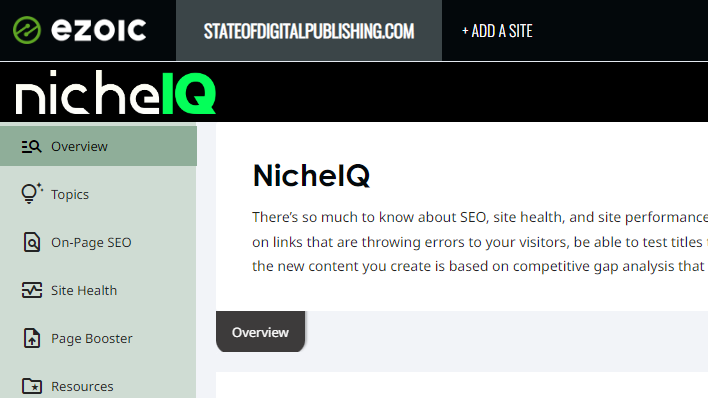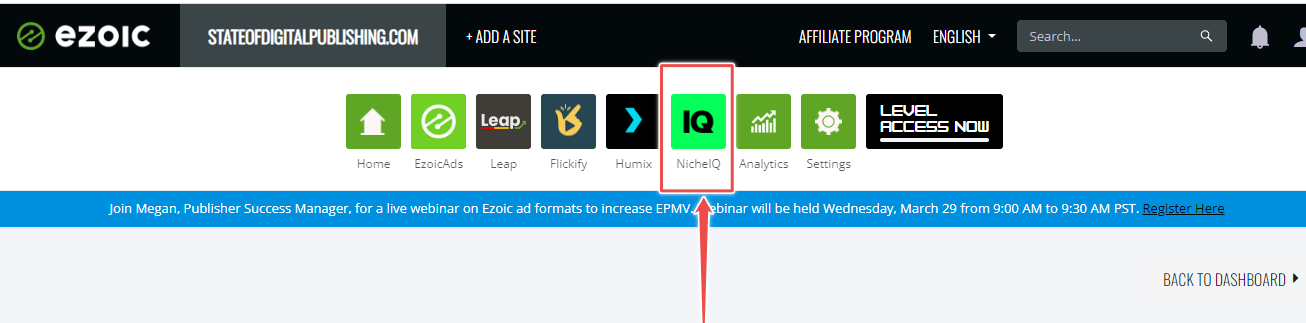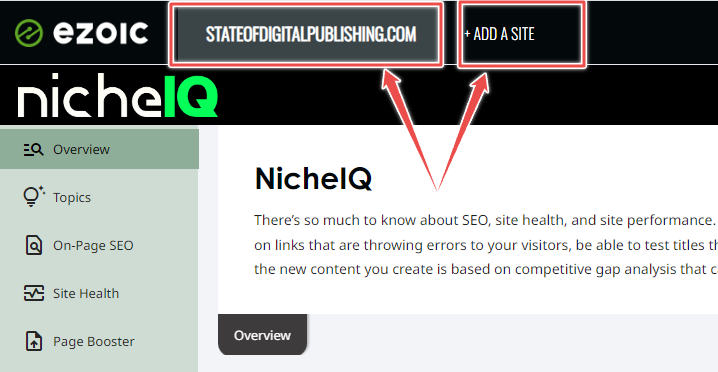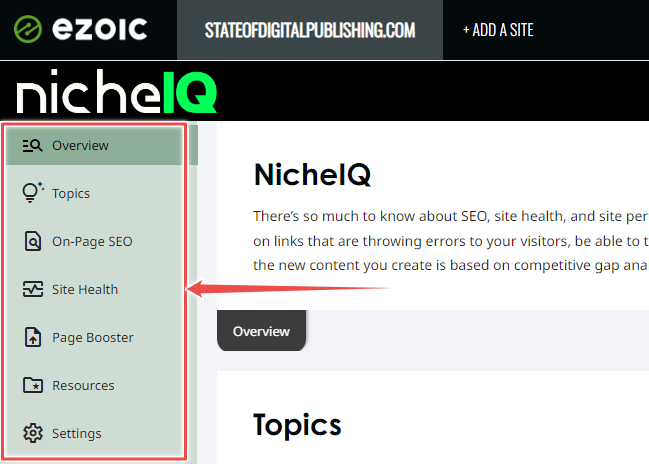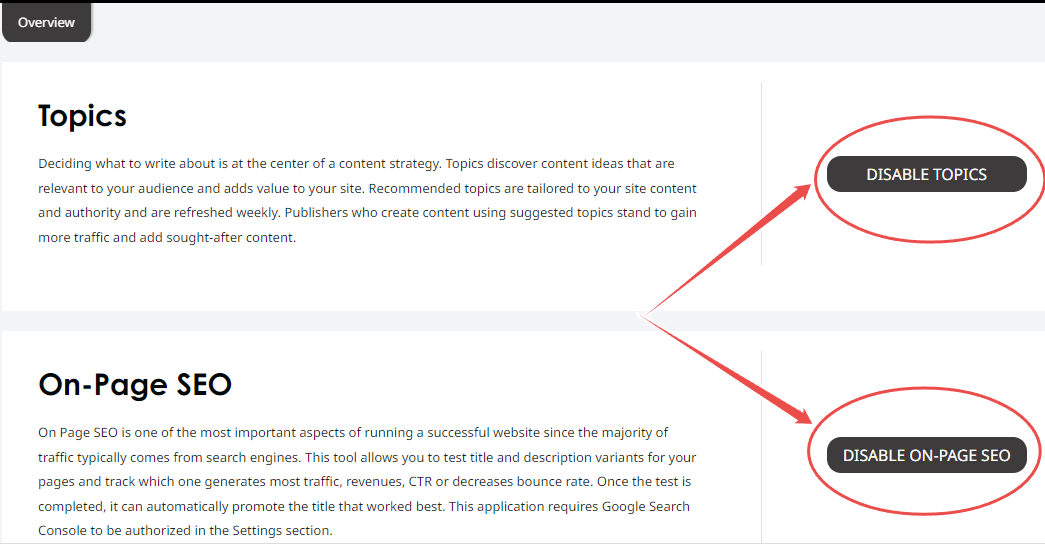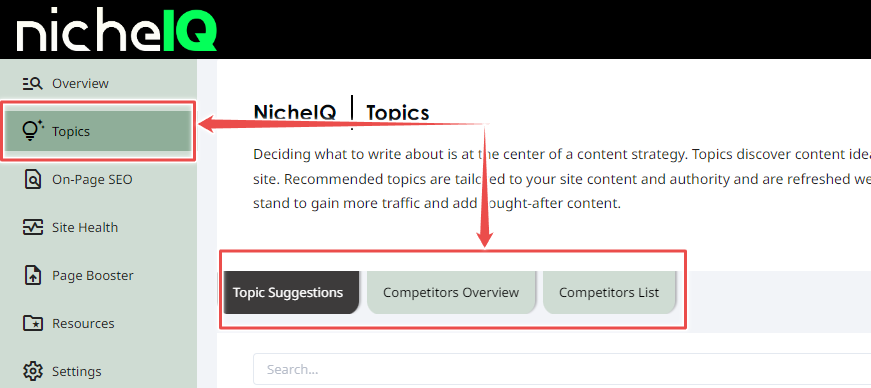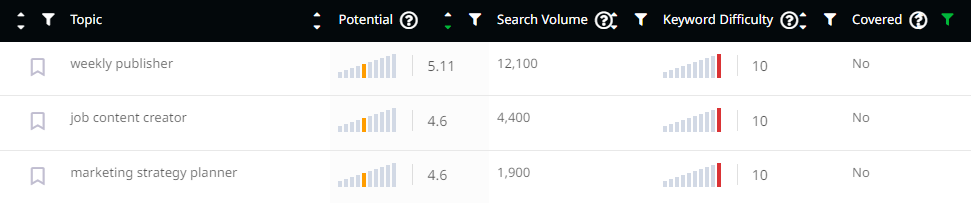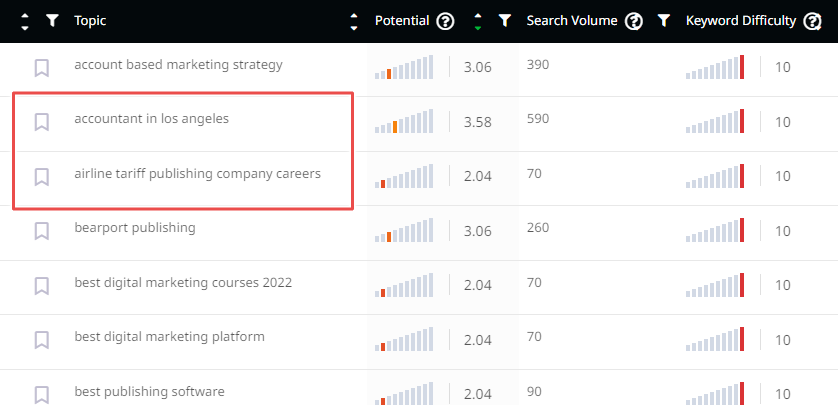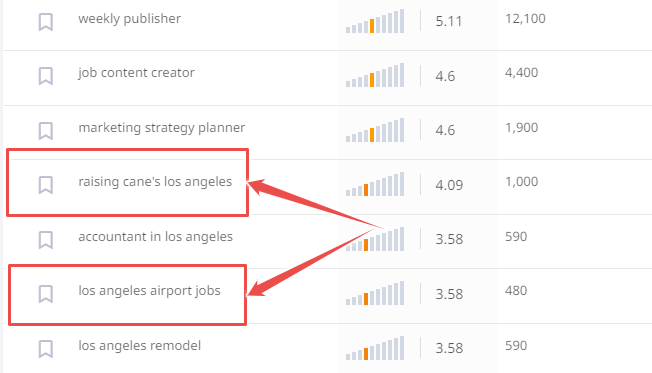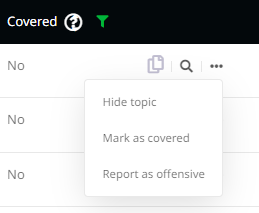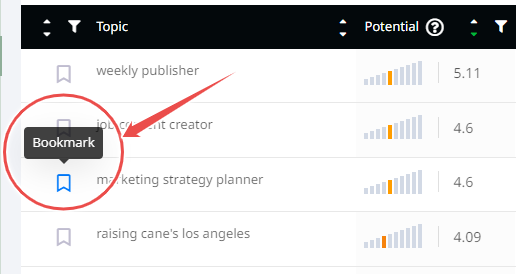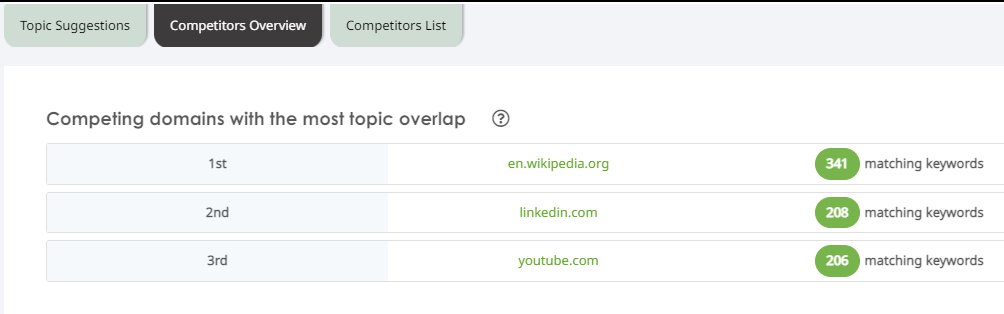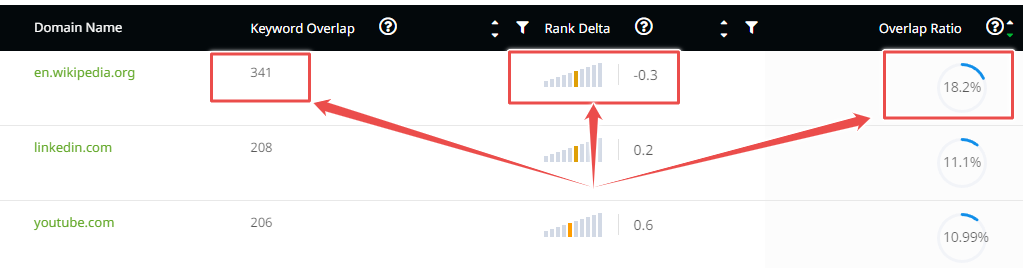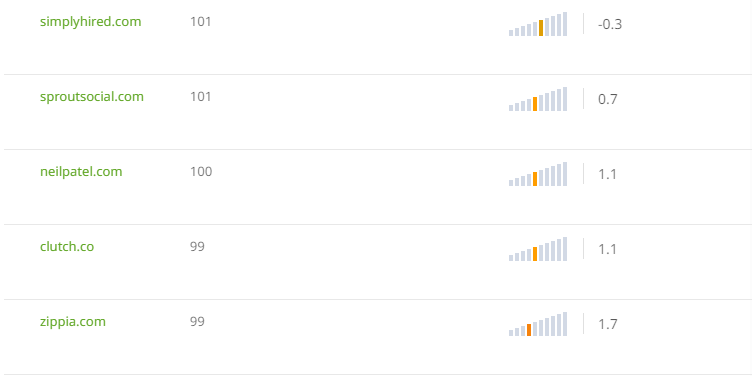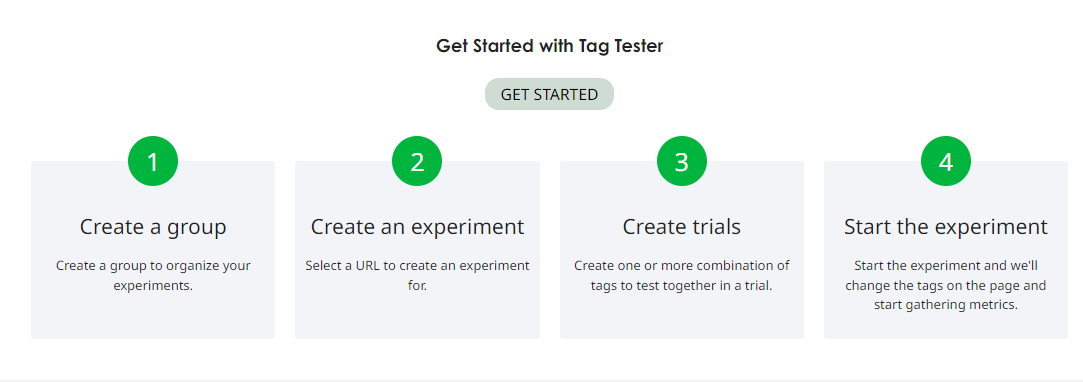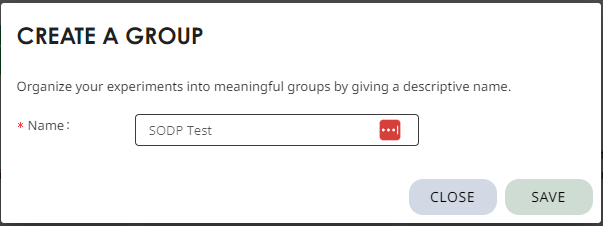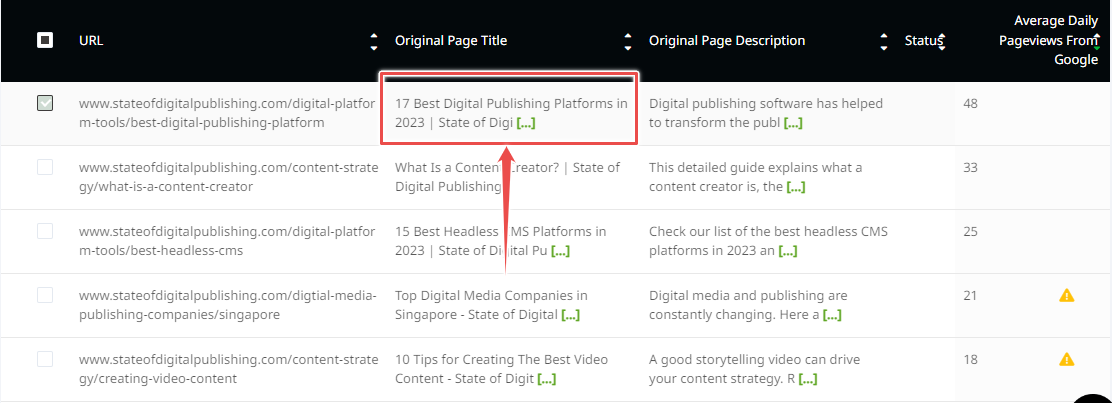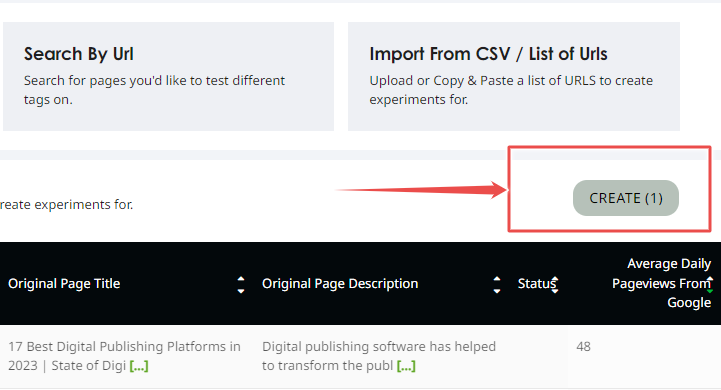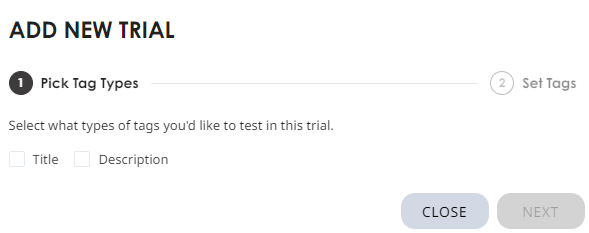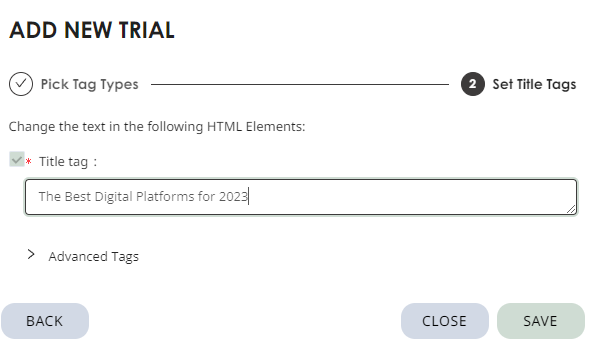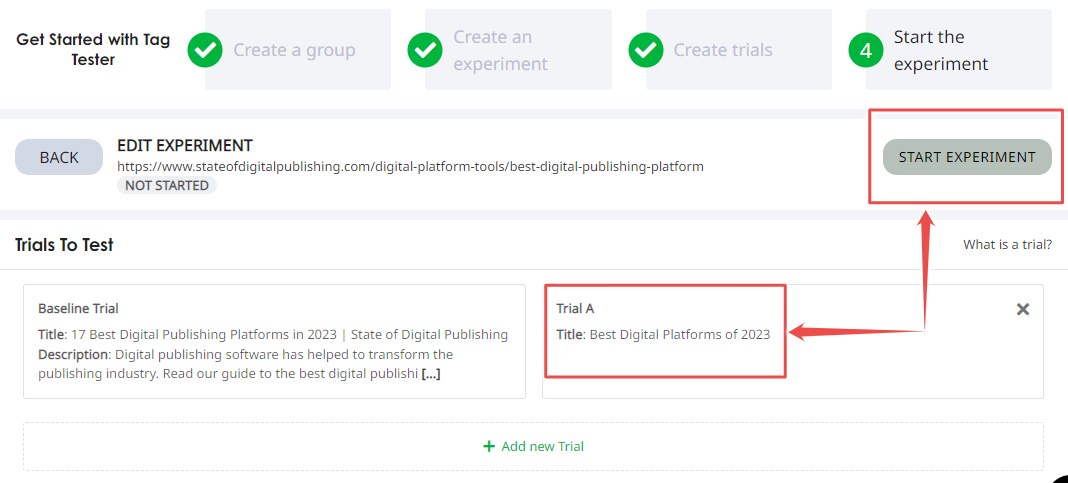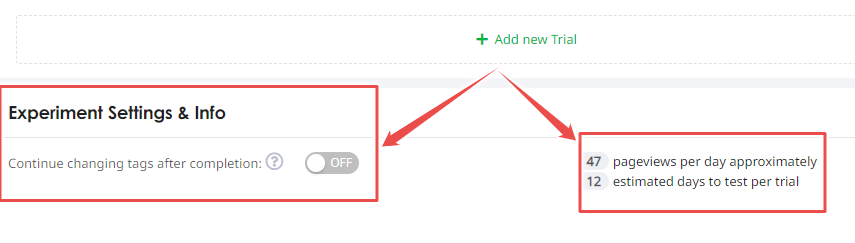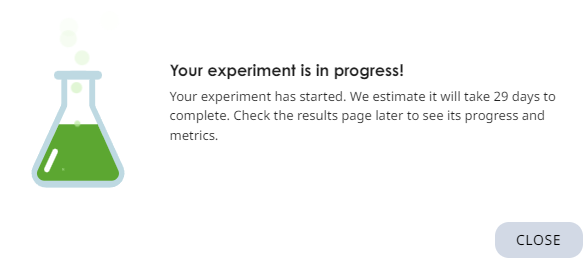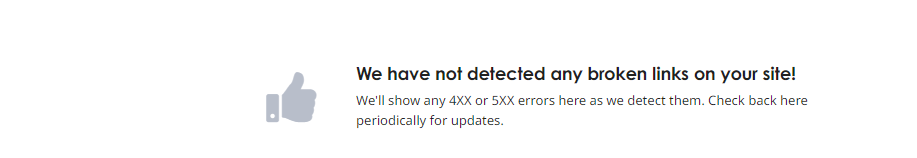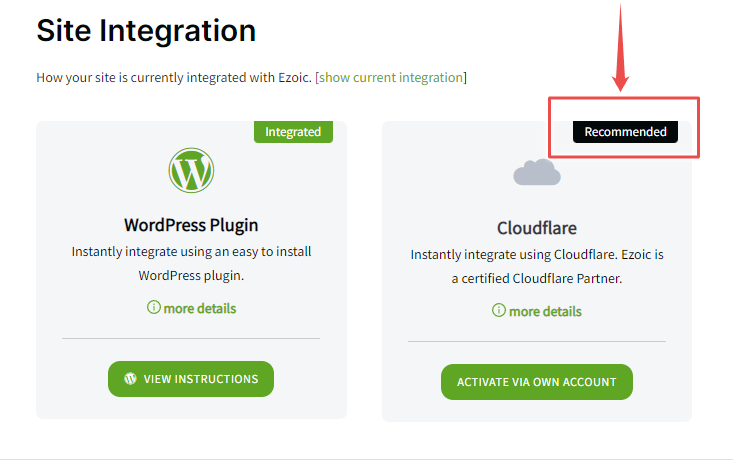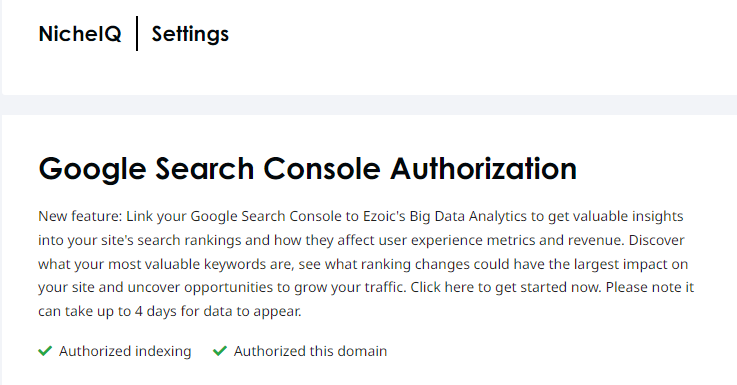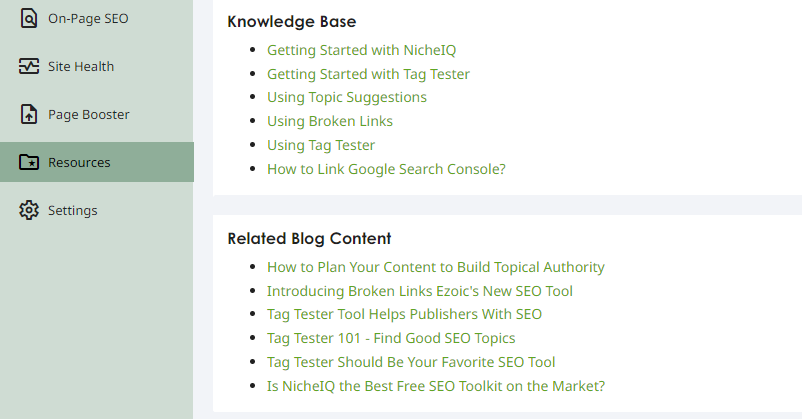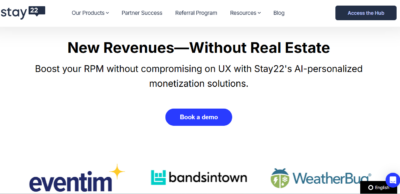Keyword research, competitor analysis and content gap analysis are the foundational tactics upon which any good content strategy is built. Which is why almost every SEO tool in the market offers these services as a part of its core suite.
However, there’s a catch.
Most SEO tools are designed for every kind of website — content, eCommerce and B2B. In other words, they’re generic, all-purpose tools meant as a one-size-fits-all solution. In a hypercompetitive publishing environment where more new content is being published than at any other time in history, this can take the edge off the tool just enough to impact its ability to help a site rank.
Which is where Ezoic’s NicheIQ comes in.
According to Ezoic, NicheIQ is the first keyword research tool built for content sites. It uses artificial intelligence (AI) and machine learning (ML) to analyze a website’s content, compare it against its competitors and identify gaps and areas for improvement. Hence the name NicheIQ — a portmanteau of niche site and intelligence quotient.
What Is NicheIQ?
NicheIQ is a packaged solution from Ezoic that provides publishers with data-driven insights and tools to help them optimize their content and ad strategies for specific niches or topics.
The platform uses AI and ML algorithms to analyze a publisher’s content and identify the topics and keywords that are most relevant and engaging for their audience.
At present, NicheIQ offers a bundle of four tools to publishers:
- Topic Suggestion
- Tag Tester
- Site Health or Broken Link Checker
- Page Booster
NicheIQ’s Publishers Requirements
NicheIQ is available to all publishers who have an Ezoic account. Ezoic doesn’t have any traffic or minimum revenue requirements for publishers looking to join its platform. It does, however, require that all participating websites comply with Google’s publisher policies.
As a Google Certified Publishing Partner, Ezoic also requires that all publishers comply with AdSense’s policies.
Finally, Ezoic only partners with informational, content-rich websites. This means that eCommerce or corporate websites aren’t normally eligible unless an exception is made. Blogs attached to such websites, however, are eligible to use Ezoic and its suite of offerings such as NicheIQ as long as they meet the other requirements mentioned above.
Getting Started With NicheIQ’s Dashboard
NicheIQ comes packaged as a part of other Ezoic solutions such as Ezoic Ads, Analytics and Humix, all of which are accessible from the publisher dashboard.
To gain access to NicheIQ, we need log in to our Ezoic account and select NicheIQ from the top navigation bar.
This brings us to the NicheIQ dashboard. To start using the platform, we need to first add our website. This can be done by clicking on the “Add a Site” button on the top panel. Once we’ve added a site, its name will show up on this same panel.
The side menu displays the functionalities that NicheIQ has to offer. These include:
- Overview
- Topics
- On-page SEO
- Site Health
- Page Booster
- Resources
- Settings
The starting point to using any of these tools is the Overview section. Besides giving an overview of what each tool in the side menu does, this section also allows users to enable or disable each functionality.
So, for instance, to use the topic suggestion tool, Topics must be enabled from the Overview section.
Once these functionalities are enabled, NicheIQ scans a website to understand it, then compares it against its competitors to come up with solutions. This is a process that can take some time ranging from a few hours to a few days depending on a site’s traffic and niche.
In our case, it took more than a week and a few emails to the Ezoic customer support for the topic suggestion tool to start functioning. This is definitely an area that NicheIQ could improve upon. While it’s understandable that a platform the size of Ezoic can at times be a little slow, at this stage of first-step resolution, pinging emails back and forth may discourage some potential users.
It is also a good idea to allow NicheIQ access to a site’s Google Search Console for best results. This can be done from the settings area, which we’ll look at in the next section.
Next Steps With the Dashboard
Once NicheIQ has crawled and processed a website, publishers can start using its tools. These tools can be accessed from the menu on the left hand side of the dashboard. Let’s look at each one in detail.
Topics
This is perhaps the tool that publishers will end up using the most. In fact, it isn’t uncommon to see NicheIQ referred to as a topic suggestion tool. It is also the first option in the side menu.
Clicking on Topics opens up a panel that allows users three functionalities:
- Topic Suggestions: Displays topic suggestions ranked by search volume, keyword difficulty and other parameters.
- Competitors Overview: Gives an overview of how a website ranks relative to its main competitors.
- Competitor List: Provides a detailed breakdown of how websites rank for specific keywords and topics relative to the competition.
Again, let’s look at each one in detail.
1. Topic Suggestions
This function suggests topics that publishers could write about. For each topic there are four metrics available — Potential, Search Volume, Keyword Difficulty and Covered.
While the last three are standard parameters that most publishers would be familiar with if they’ve used other SEO tools before, Potential is a parameter unique to NicheIQ.
It assigns a value between 0 and 10 to each topic that shows how important it is to the particular domain, as evaluated by Ezoic’s algorithm. In arriving at this number, the algorithm takes into account factors such as estimated traffic, relevance of the topic to the domain and keyword difficulty. A higher value signals a greater potential for the topic to generate traffic.
Users can sort the topic list by any of these parameters by clicking on the filter icon next to the header. While this is a great feature, we also noticed a small glitch.
As NicheIQ populated the list of topics it felt we should be covering, we found several topics had nothing to do with our niche, which is digital publishing.
For instance, sandwiched between a topic on account based marketing strategy and best digital marketing courses it showed us topics on accountants in Los Angeles and airline tariff publishing company careers.
Why did it show these?
Perhaps because we write a lot about accounts in the context of digital publishing the algorithm assumed that the word accountant was semantically related to accounts. And since we write a lot about publishing, it assumed we might also be interested in publishing airline tariffs.
This is understandable, given the current state of AI. However, as we scrolled further down the list, we found that some of the topics it showed were wildly unrelated. For instance, why NicheIQ’s algorithm thinks that jobs at the Los Angeles airport, or a shop selling chicken fingers in Los Angeles, would be relevant to us is hard to fathom.
We assumed that this was likely because we were using the platform for the first time, and its algorithm still needs more time to understand our website completely. The good thing, however, is that NicheIQ learns quickly.
By marking what’s relevant, its suggestions become sharper with each iteration. There are two ways to teach it — through negative and positive reinforcement.
- Clicking on the three dots at the end of each row opens up a dialog box with options to either hide or report a topic. The more we tell NicheIQ that certain topics are not right, the more it understands what we don’t want to see.
- The second way to teach it is to bookmark the topics we like. This tells NicheIQ that this is a relevant topic and it learns our preferences through positive reinforcement.
- We went through the entire list and bookmarked 10-12 topics that we found the most suitable. This gave us a set of relevant topics to write about in the near future, helping fill our content pipeline.
2. Competitors Overview
This tab shows the domains that have the most number of topics overlapping with a domain, along with the total number of matching keywords. In our case, the top three domains it showed were Wikipedia, LinkedIn and YouTube.
While certainly flattering, this wasn’t a helpful comparison. Most content sites will likely have a very large degree of overlap with sites such as Wikipedia and YouTube because of the generic nature and wide, almost all-encompassing topic coverage of the latter. So this tab didn’t provide us much useful information.
Then again, this may have been the result of the fact that it doesn’t fully understand our niche yet. Machine learning’s often trumped advantage is its ability to improve with each iteration, so, hopefully that will mean that with more use it will get better at identifying relevant competitors.
3. Competitors List
Clicking on this tab shows a longer list of all domains that NicheIQ considers a domain’s competitors. The list is organized by four parameters — Domain Name, Keyword Overlap, Rank Delta and Overlap Ratio.
While the other three parameters are self explanatory, Rank Delta warrants some explaining. This is a score between -10 and 10 that NicheIQ assigns to each competitor based on their performance for the overlapping keywords relative to a website.
In other words, it measures how much better or worse a website’s competitors fare for the overlapping keywords. A negative Rank Delta score means the competitor is performing worse than a website, while a positive Rank Delta score suggests that the competitor is ranking above it for the overlapping keywords.
For instance, the State of Digital Publishing (SODP) site has 341 overlapping keywords in common with Wikipedia, which translates to an overlap ratio of 18.2%. It also ranks better than Wikipedia for said keywords as Wikipedia’s Rank Delta score is -0.3.
What’s good about this tab, apart from the more detailed metrics, is that it shows a much longer list of competitor websites. And while we did see the likes of Wikipedia and YouTube at the top, scrolling down the list showed us some familiar names that we recognize as operating in broadly the same niche as ours, and thus closer to our concept of a competitor.
As with other metrics, this list too is bound to evolve with time and become more accurate as NicheIQ’s algorithm understands a site better.
On-Page SEO
On-Page SEO is the second option in the side menu.
Although on-page SEO is a term that usually encompasses several tactics, NicheIQ uses it specifically to refer to a tool called Tag Tester. This tool performs A/B testing on titles and descriptions for a page or pages and selects the one that generates the most traffic or highest click through rate (CTR).
As is to be expected, the Tag Tester runs its tests over a period of several days. The great thing however, is that once the tests are done, it can automatically implement the best performing titles or descriptions on a given page. Users do not need to return to the application to manually choose the winner and implement it on their page.
Here’s how to get started with Tag Tester.
- Click on the Get Started button and select Create a Group. A group, for the purpose of this application, refers to a set of titles or descriptions that we want to run A/B tests on.
- Next, a dialog box will open up that prompts us to enter a name for the experiment we are about to run. We used “SODP Test”.
- Once we hit Save, a new screen opens that displays a list of all the articles on our website segmented by URL, Page Title, Status and Average Daily Pageviews.A URL can be selected by checking the box on the left of the panel. We selected our 17 Best Digital Publishing Platforms in 2024 article. The goal now is to compare whether tweaking this title can drive more traffic than it is attracting at the moment.
- After the URL has been selected, click on the Create button on the top-right of the page. This creates a trial or an experiment in which the selected URL will be tested by Tag Tester.
- Next, we need to specify what part of the article we want to optimize — the title, the description or both. We chose to try it only for the title for now to keep things simple.
- We now proceed to add the new title that we want to experiment with. We’ve chosen “The Best Digital Platforms for 2023” as it’s shorter and pithier than “17 Best Digital Publishing Platforms in 2023”. We’re testing a couple of hypotheses here:
– Does a short, crisp title attract more readers?
– Is 17 too big a number, and are some potential readers being discouraged from clicking on the link when it appears in SERPs from the thought of reading a listicle of 17 products?
- When we hit Save, we arrive at a new screen that shows us the original title, or Baseline Trial, and the new title we want to test, or Trial A. There’s an “Add New Trial” button below which we can use to add more variations of the title. However, remember that the greater the number of trials, the longer it will take the test to run.
- We can also choose whether we want Tag Tester to automatically replace the existing title on the page with the winning title tag of the experiment by selecting the Continue Changing Tags After Completion button. If we don’t select it, we need to come back and replace the title manually. This screen also shows us how long the test is expected to run. In our case, NicheIQ estimates it would take 12 days to run the trial. However, as we discovered in the next step, this wasn’t a particularly accurate estimate.
Finally, once we were satisfied with everything on this page, we clicked Start Experiment at the top right of the page to start the test.A new screen then popped up confirming that Tag Tester was indeed running and that the experiment would take 29 days to complete. This is more than double the estimate it showed us on the previous screen, leaving us a little dismayed at the thought of having to wait almost a month to see results.
Site Health
Site Health is the third option in the side menu. This setting checks a website for any broken links. In our case, there weren’t any broken links.
It did, however, suggest that we change the way our site was integrated with Ezoic, recommending that we shift from using WordPress-based integration to Cloudflare to see better results from this feature.
Page Booster
Page Booster is the fourth option in the side menu. This is a tool that identifies pages on a site that have been losing traffic of late and suggests new keywords that can be added to the existing content to help regain traffic.
What’s really handy is that it does this for all of a site’s pages, before showing which are gaining traffic and which are losing traffic over time. Unfortunately, this functionality didn’t work for us, as apparently, NicheIQ.could not collect sufficient traffic data for our site.
This, we felt, is another area that NicheIQ could improve on. While State of Digital Publishing (SODP) is a niche publisher, we don’t have an insignificant volume of monthly traffic. As such, if NicheIQ’s algorithms found the amount of traffic data available for our site insufficient to generate any insights from, then smaller publishers will fare even worse.
We also found this at odds with Ezoic’s usual approach of being supportive of smaller publishers. Ezoic is one of the few major players in the adtech space that don’t have any minimum traffic requirements, making it easy for small publishers to start monetizing their content.
Ezoic has, in fact, been highly critical of platforms that only choose to work with publishers once they start generating a certain amount of revenue, calling such an approach “theater and cheap marketing”.
Given Ezoic’s bold stance in support of small publishers, we hope it’ll work on improving these features that currently limit access for smaller publishers.
Settings
Finally, Settings is the last option in the side menu. This is where users can link their Google Search Console to NicheIQ to allow for better content and traffic discovery.
Help and Support
NicheIQ has a very detailed resources page that includes a knowledge base of all its functionalities as well as links to relevant blog pages.
For additional support, users can reach out to the Ezoic team over email. We had to get in touch with Ezoic several times when we were setting up NicheIQ for first use. The team usually responds to queries within 48 hours.
Unlike some other platforms, Ezoic doesn’t assign dedicated account managers to smaller publishers. Smaller publishers also don’t gain access to its Slack channel for quicker issue resolution. While there is no 24×7 support, Ezoic does have global support teams spread out across all major geographies ensuring coverage for all major time zones.
On the whole, we felt that help and support, especially for smaller publishers, is an area that Ezoic could improve upon.
NicheIQ in Review
All-in-all, we felt that NicheIQ does manage to stand out from the pack of SEO tools in the market through some unique features that other tools lack. At the same time, we also felt that several features still could be improved upon.
Below, we sum up all that we loved about the platform, and where we felt things could be done better.
What We Love About NicheIQ
- Easy to use and navigate
- Unique metrics such as Potential and Rank Delta that we haven’t encountered in other tools
- A 4-in-1 package comprising of a topic suggestion tool, tag tester, broken link checker and page booster make it a very comprehensive SEO solution
- Is a publisher-centric tool
- Comes free for all Ezoic users, so there are no extra charges to pay
- No minimum traffic or website revenue requirements
Where There’s Room for Improvement
- Setting up for first time use can be slow
- The AI/ML based topic suggestion algorithm can often suggest unrelated topics
- Several features, such as Page Booster, don’t work without heavy traffic volume
- Some WordPress plugin integration issues with features such as Site Health
In the final analysis, we feel NicheIQ delivers the hard metrics that publishers need to convert strategy into action. Every aspect of website performance is presented in numbers that tell publishers where they stand relative to the competition. It then offers tangible solutions to not just cover up the gap, but to go one step ahead of the competition.
Where it lacks is in the somewhat wayward performance of its AI that can deliver unpredictable results at times as well as the lack of urgency in responding to customer issues. The first is likely to improve with time, while we hope Ezoic will strive to improve the second, given that it has been a champion for the cause of smaller publishers in the past.