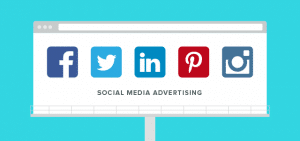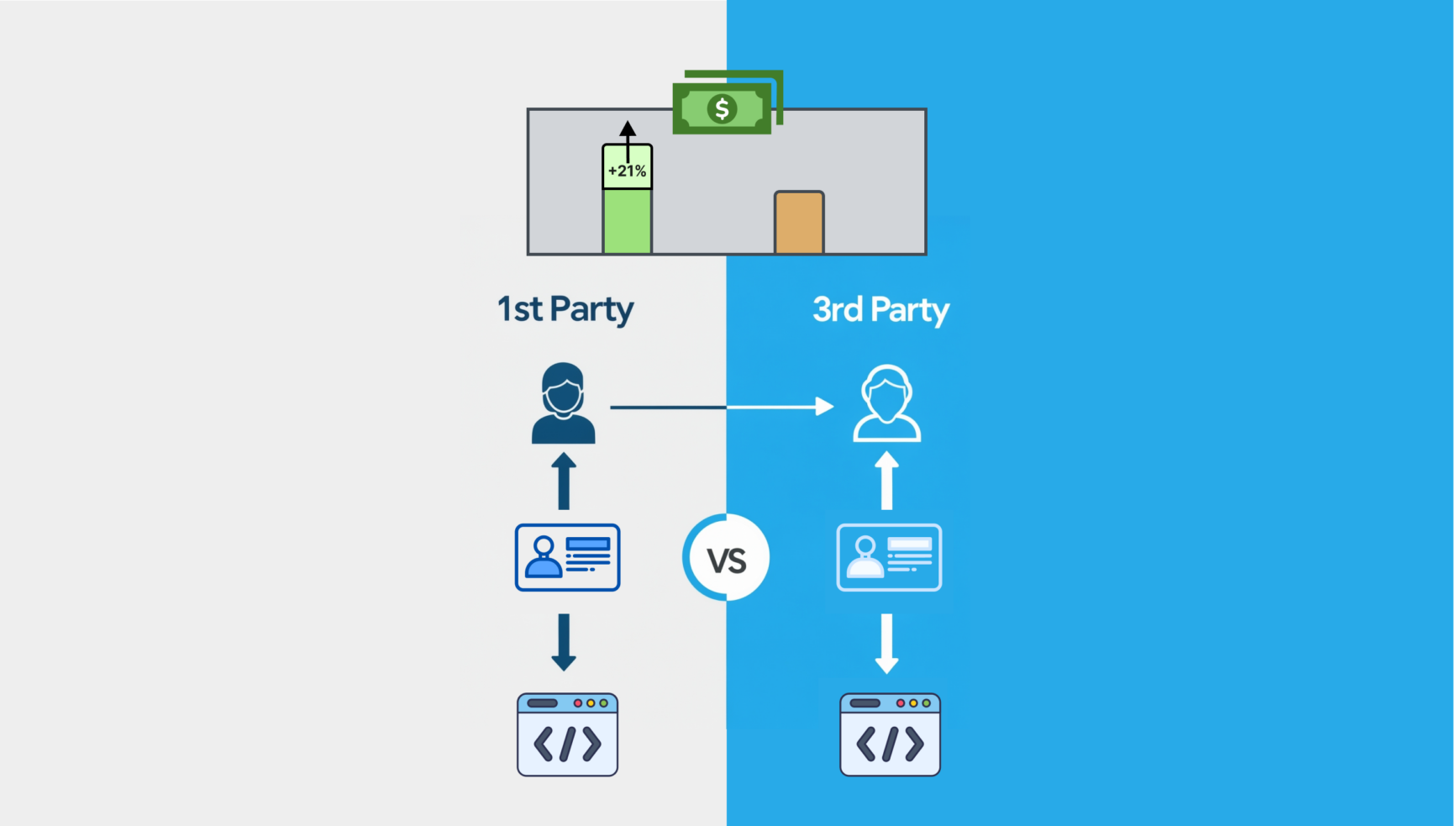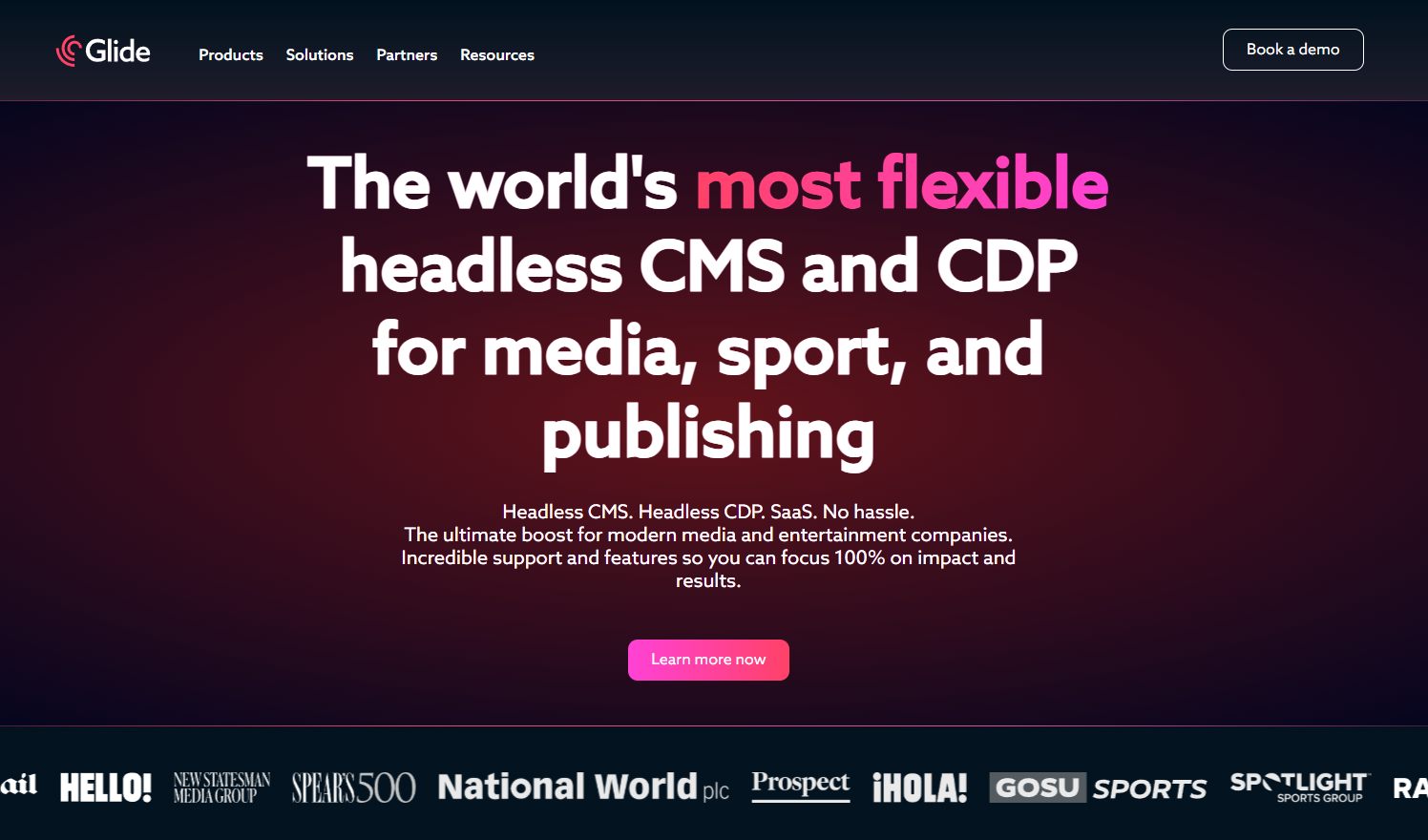We really like social media advertising because it’s easy to integrate into existing content marketing and community-building efforts. When handled correctly, social media advertising looks and feels almost as genuine as organic posts do, so it drives similar percentages of traffic with the added advantage of extra exposure.
On the flip side, we’ve seen some brands and businesses take social media ads to the wrong level, often inadvertently. If you don’t understand how to set up and target sponsored posts and ads on social networks, you run the risk of appearing repeatedly to the same users in a manner that can become annoying and even spammy. Most social platforms provide users with some control over how they view ads, and the second your advertising becomes irritating, social audiences might choose to hide or ignore it.
Our guide to social advertising helps you understand this media, takes a look at popular networks where you can run ads and provides some best practices for maximizing return. Integrating some of these tips and taking time to understand social media ad processes help you engage rather than alienate target audiences.
What is Social Media Advertising?
Social advertising is not the same thing as social media marketing, though they go hand-in-hand, and advertising might be part of your social marketing strategy. Marketing on social media might take the form of posting regularly, ensuring your content is interesting and relatable, and engaging with followers and others. Advertising is more straightforward: It means you paid for some content to be displayed on a social media platform.
Paid content on social sites might include display ads, which are often found in header and sidebar areas. More often, paid content takes on a more native format, appearing within the news feed or user-generated area of the social site. Each social platform provides different options for advertising, and we’ll look at some of the most popular sites later in this guide.
The benefits of Social Media Advertising
We’ve already touched on the biggest benefit of social media ads: they increase visibility for your brand on the platform in question. As platforms create increasingly competitive algorithms to determine the content users see, paid content becomes more important.
Consider the way brand pages work on Facebook. A company might have 10,000 followers on Facebook, but that doesn’t mean each post it makes is served up in the news feeds of all those followers. Facebook uses a complex process to decide when your posts show up in news feeds, and that can drastically reduce visibility. A post might only be seen by a small fraction of followers, but if you pay to boost it, it starts showing up to more of your followers and to targeted demographics who might not yet follow your page.
Other benefits of advertising via social media include:
- It provides increased brand loyalty via consistent messaging
- Paid social media posts and ads are among the least expensive options for online advertising; Facebook lets you sponsor posts with a budget as low as a couple of dollars
- Most social platforms provide in-app instant analytics so you can see if your posts or ads are getting exposure
Tips for Social Media effectiveness
If you’re new to social media ads, the market can seem overwhelming at first. It doesn’t help that social advertising evolves almost daily; while it’s relatively new to the industry (it was in its infancy less than a decade ago), it’s already changed as much or more than television advertising has in a century.
Luckily, some of the basic best practices haven’t changed that much in the few years social media has come to dominate. You can use these tips across all social platforms to help boost the efficacy of your ads and paid content.
Test your content before you pay to promote it
One of the great things about social media is that it offers you a live sandbox for content testing before you spend a dime on placements. Most brands already post on Facebook, Twitter, LinkedIn, Instagram or Pinterest several times a week or even daily. If you’re already doing the work, take a look at your numbers to see what content is truly engaging and converting followers.
Some numbers to look at include:
- Impression rates: the number of times your post was served up to users by the platform
- Engagement rates: the number of engagement actions your post caused – actions such as likes, shares, comments or retweets
- Conversions rates: the number of times someone took action based on the post or ad, such as following a link or making a purchase
- Impression and engagement statistics are usually provided within analytics on each platform, and you can also use paid social media management and reporting services such as Hootsuite to capture this information. Conversion tracking usually requires you to set up special trackable links for each social post so you can see in your website analytics exactly where traffic came from.
If a post, content or idea seems to perform well in free posting channels, consider promoting it or using it as part of a paid advertisement.
Understand that social isn’t a one-way advertising channel
Depending on how you plan to advertise on social media, you might want to rotate your ad content regularly. It’s less important if you opt for sidebar, banner or similar ads, where repetition and recognition can help. If you decide to promote content within news feeds or profiles, remember that users initially see the content as a post. Constantly spamming user feeds with the exact same content has a bigger chance of annoying your audience than of converting new customers.
Keep mobile users in mind when launching ad campaigns
As of early March 2016, mobile accounted for 80 percent of the time people spent on social media. That means you absolutely must make sure any advertising you launch on sites such as Twitter, Facebook, and Instagram are mobile-enabled. Small print that works on desktop screens becomes difficult for mobile users to read, and too much complexity in images can negatively impact user experience with your ads.
Understand social media advertising costs and billing structures
The costs and billing methods for advertising are different for each platform, and prices can vary widely depending on how you want to promote your message. You can set a budget of only $5 for a sponsored post of Facebook, and the platform bills the total spend after the campaign finishes. The total spend is never more than the budget you set, but it could be less depending on how many impressions your post gained.
Most social platforms let you create targeting so your ads are served to consumers most likely to engage with your brand. Before you start launching campaigns, read through all the billing, cost and targeting information provided by the platform.
How to advertise on Social Media
Dozens of social media platforms offer ad space or let you promote content. In addition to the social advertising networks covered in this section, you could also work with 4Chan, Flickr, Google+, Reddit, WhatsApp or YouTube, among many others.
YouTube is a good option if you want to use social video advertising and programmatic services to increase brand reach, but Flickr might be the best option if you want to specifically target photographers. Choose your social advertising platforms based on where your target audience is most likely to be; teens are more often on Snapchat than Facebook, for example.
Facebook Advertising
If you want to engage in social awareness advertising to ensure adults know about your brand, Facebook is probably the first place to start. Of the $70 billion spent globally on mobile advertising in 2015, 19 percent of the pie went to Facebook, and marketers see it as the platform that returns the biggest bang for your investment. It’s easy-to-manage social media advertising campaigns also make it a great testing ground for those new to social ads. Facebook ads cost on average between 27 and 80 cents per impression.
To advertise on Facebook:
- Set up a business page on the platform
- Select Facebook’s ads manager from your settings
- Choose an objective for your campaign; some options include:
- Boost post or increase awareness
- Collect leads
- Promote an app installation
- Convert people to your site
- Create settings for a target audience, specifying:
- Location
- Age
- Gender
- Interests
- Set a budget for the campaign; you can start as low as a couple of dollars
- Set a schedule; you can run the campaign for a single day, a few hours or weeks
- Create your ad with Facebook’s templates, or use a post you’ve already created
Facebook sells a variety of ad types, including:
- Sponsored text posts in news feeds
- Photo advertisements
- Video advertisements
- Carousel ads that rotate through up to 10 images with headlines and tags
- Slideshow ads that show static images via video
- Canvas ads for full-screen functionality on mobile devices
Twitter Advertising
Twitter ad revenue in a single quarter in 2016 totaled $545 million, and around 80 percent of U.S. marketers use promoted tweets. One of the reasons Twitter is so popular among online marketers is that it’s extremely easy to create social native advertising within the platform. Promoted tweets look almost exactly like regular tweets, which increases the likelihood they are viewed without bias by users.
Twitter offers three major categories of advertising:
- Promoted tweets, as described above
- Promoted accounts, which targets users and invites them to follow your Twitter account
- Promoted trends, which lets your story or brand appear on the top of the trending topics on the left side of the Twitter dashboard for users you target.
The cost for Twitter advertising ranges widely depending on what you are trying to accomplish. Some promoted trend ads could cost $200,000 a day, while others cost much less. Promoted tweets and accounts cost on average between 50 cents and $10 per engagement.
To advertise on Twitter:
- Sign up for the Twitter ads platform
- Set up payment information for your account
- Select an objective for your ad
- Click Create Campaign
- Enter a name for your campaign
- Select timing for your campaign; you can start immediately and run the ad continuously or input start and end dates
- Create a target audience by inputting:
- Locations
- Age
- Gender
- Languages
- Devices
- Interests
- Set a budget; you can set a daily maximum spend and/or a total budget allowed
- Select from tweets you’ve already made to promote them or create new content for your ad
- Click Publish
LinkedIn Advertising
Because of its professional nature, LinkedIn is a good platform for business-to-business advertisers or business-to-consumer advertisers that offer services or products that would be of interest to entrepreneurs and professionals in specific niches. The types of ads LinkedIn sells include:
- Display Ads
- Sponsored content that shows up in user timelines
- Sponsored InMail that is delivered to email for targeted users
- Dynamic ads in the right column of the LinkedIn interface
- Text ads in the right column of the LinkedIn interface.
LinkedIn lets you choose how you want to pay for ads. You can pay on a cost-per-click or per every 1,000 impressions (CPC or CPM). For most campaigns, you must set a budget of at least $10 per day, and CPC and CPM text ads require $2 minimum bids.
Creating LinkedIn ads requires slightly different processes for each ad type, but the basic premise is the same. First, you create a campaign, and then you build your ad using the platform’s templates and your own copy, images, and video. Next, you choose your target audience by specifying any of the following:
- Location
- Companies
- Industries
- Company size
- Job titles and functions
- Schools
- Fields of study and degrees
- Member skills
- Groups
- Gender
- Age
- Years of experience
Finalize your ad placement by setting a budget and entering or selecting your payment method.
Instagram Advertising
Instagram is owned by Facebook, which means you can conveniently launch ads to Instagram at the same time you launch your Facebook ads. You can also create Instagram-specific photo, video and carousel ads using much the same approach you would on Facebook. Make sure you choose Instagram as the platform for your ad, or it might appear on Facebook instead.
Instagram ad prices are either by impression (CPM) or engagement.
Pinterest Advertising
Instead of ads, Pinterest offers promoted pins. The only difference between promoted and non-promoted pins (besides the fact that you pay for the first) is that promote pins are seen by a wider audience.
When promoting pins, you can choose from three campaign types.
Awareness pins let you get your brand, product or services in front of people who might never have seen your pins before; this is a great way to build your audience.
Engagement pins help encourage others to re-pin or click-through on your pins. Engagement campaigns work well when you want to expand your reach while also promoting a specific product or page. Traffic pins let you encourage traffic from the promoted pin directly to your site.
Content from our partners
Unlike Facebook or Twitter, Pinterest doesn’t always offer immediate exposure. Pins on the platform can take up to 3.5 months to reach full exposure, which is 1,680 times longer than posts on Facebook, so you’ll want to use promoted pins when you’re launching long-term gain campaigns.
The cost for promoted pins can vary and are based on a bidding process. The minimum CPM bid is $5, and you always set a maximum bid. It works like bidding sites such as eBay: You set the highest amount you’re willing to pay, and you only pay if you are the highest bidder. You also only pay the amount needed to beat the next-highest bidder, not the total amount you bid.
To promote a pin on Pinterest:
- Create a business account
- Post the pin you want to promote
- Choose to Create an Ad from your profile options
- Choose a campaign type
- Pick the pin you want to promote
- Choose your audience by setting interests, keywords, and locations
- Set a schedule for your ad
- Set a budget for your ad
- Submit the promoted pin for review
It can take up to a day for your promoted pin to be reviewed and approved by the platform.
Snapchat Advertising
A Snapchat ad can be viewed up to a million times each day, which makes it an extremely powerful ad platform for reaching certain audiences. The bulk of Snapchat users are 13-34 years old, making it a good platform for brands that want to engage with teens, college students, and millennials.
Snapchat offers video ads, which are launched from Stories. The videos usually launch as images or short clips, and they can be tied to longer videos, landing pages or articles. If the ad catches the interest of users, they swipe up to see the rest of the content. You can also purchase sponsored Geofilters or lenses. Lenses are the photo tools that let users add barf rainbows to their videos or swap faces with friends.
While you can purchase Geofilters through your Snapchat account, you have to contact Snapchat support for help with all other advertising. Ads on Snapchat do come at a premium; sponsored lenses can cost as much as $700,000 a day! Geofilters are less expensive and run about the same as Facebook and Twitter ads depending on how wide you want to set your location.
Social Media Advertising statistics
While social media advertising budgets have grown since 2014, rising from a $16 billion global total that year to a $31 billion total in 2016, many marketers still aren’t certain whether social ad channels are generating revenue. It’s not that advertising in social media isn’t good for your brand or your bottom line; it’s that as few as 14 percent of organizations are able to tie social media activity to sales levels.
Analysts predict 2017 social media budgets will continue the growth trends, increasing as much as 26.3 percent worldwide.
Here are some other social media advertising trends and statistics of note:
- As of 2016, there were 2.3 billion active users on social media
- Each internet user has an average of more than five social media accounts
- In 2015 alone, social networks brought in over $8 billion in ad revenue
It’s obvious social media ads are a growing tool for online publishers and brands. As with anything in this space, your content and reputation matter more than any campaign. But the right social media marketing campaign can help you boost engagement and cement brand reputation with audience members.