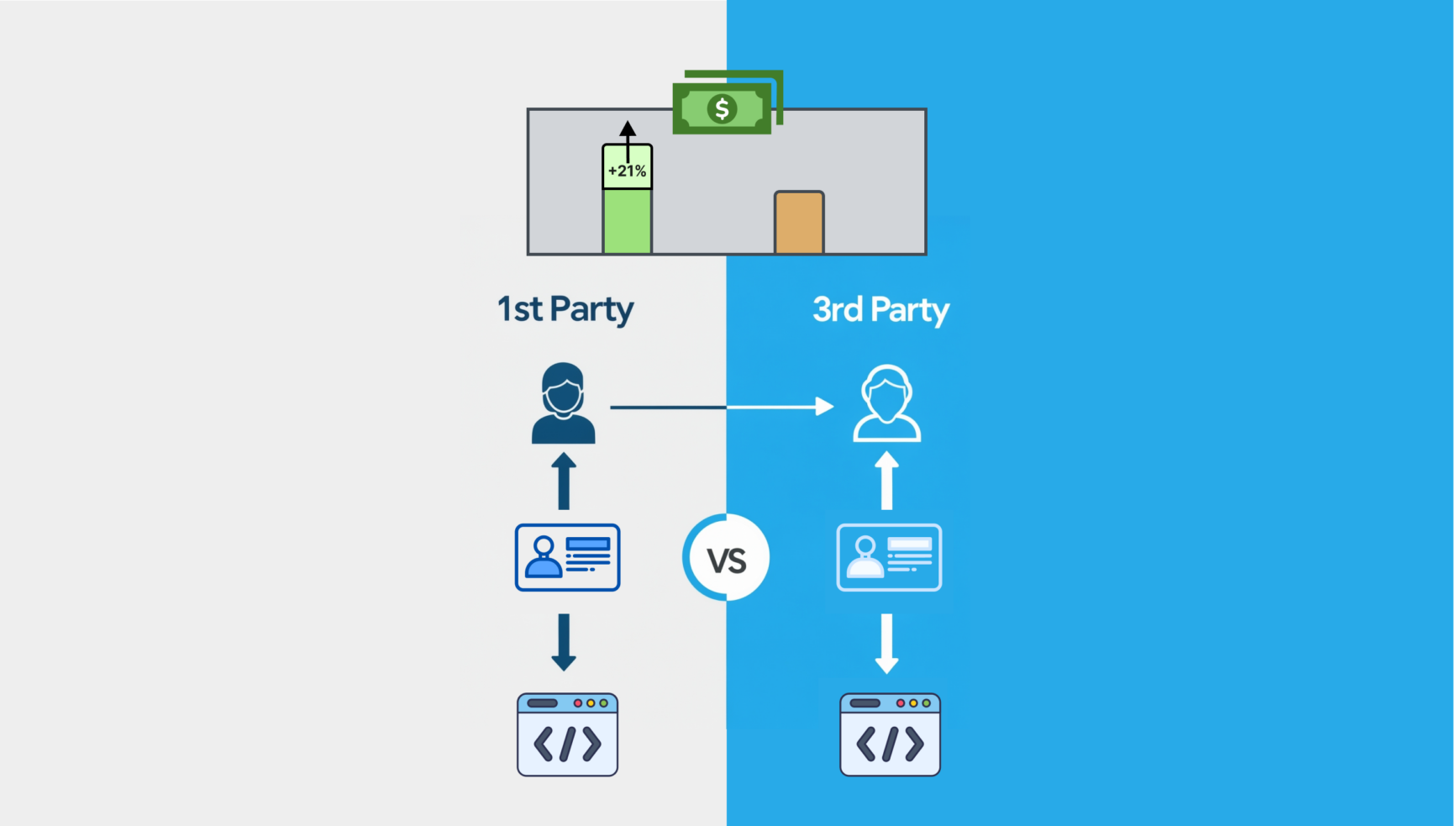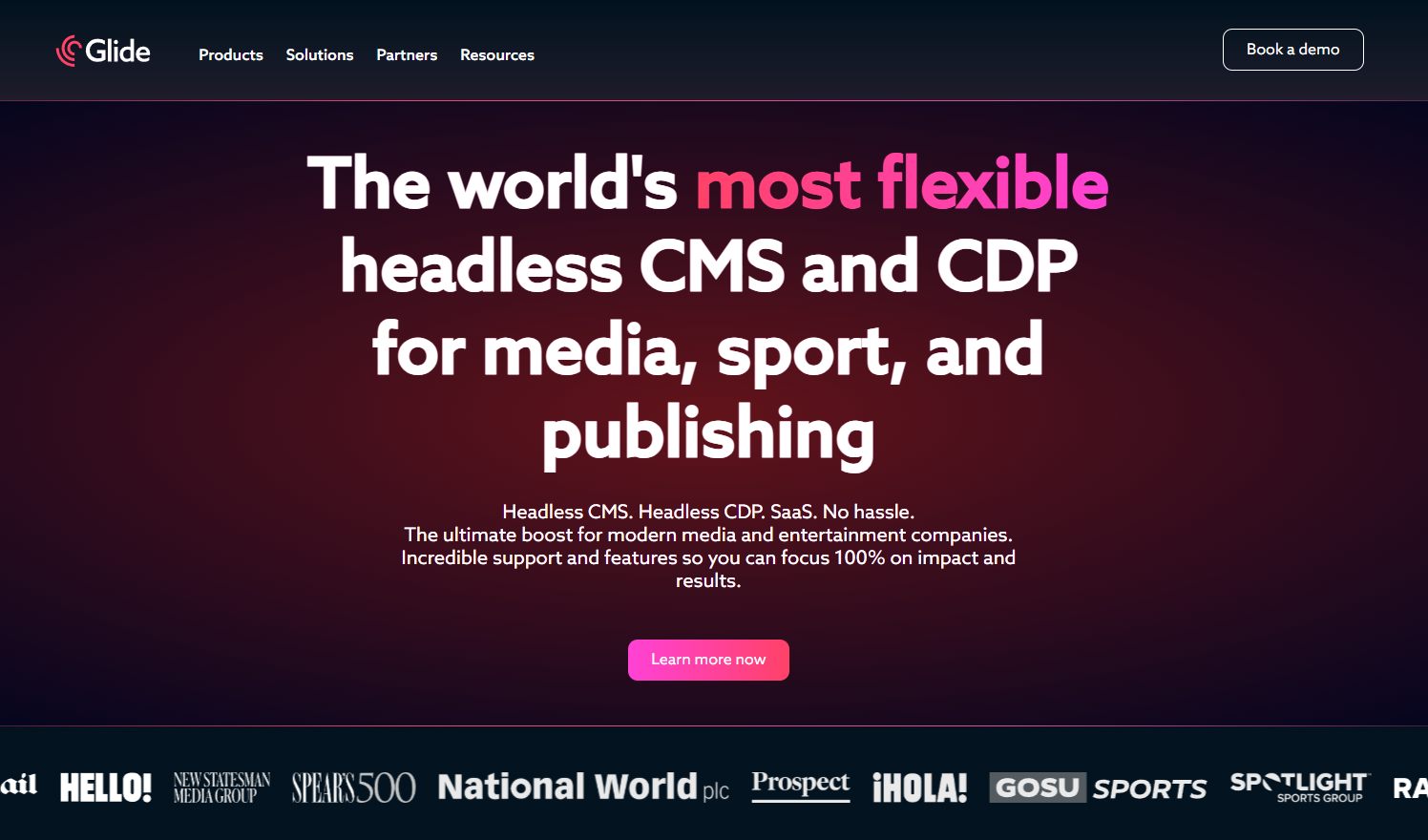Digital publishers and editors understand the critical role of engagement in audience development. Among the numerous engagement strategies available, push notifications have emerged as an effective tool to increase reading time and foster a connection with readers.
The best push notification platforms allow publishers to send timely, relevant content teasers and updates to pique their users’ curiosity and encourage them to return to their platforms more frequently. These platforms also work independent of a publisher’s site or app, directly engaging audiences through their device or browser.
Push notifications, or push messages, aren’t just an engagement tool, they’re also a potent re-engagement strategy. Offering a level of personalization unmatched by traditional communication channels, push notifications can target inactive readers, rekindle their interest and guide them to website or in-app content.
Let’s delve deeper into what push notifications are, their benefits, types, common mistakes to avoid and the key metrics to measure their success.
What Is a Push Notification?
A push notification is a brief, attention-grabbing message that appears on the user’s desktop or mobile device and acts as a bridge between the publisher and the reader.
Push notifications are typically categorized into two types: web push notifications and mobile push notifications.
Web push notifications are messages that web publishers can send to their readers’ desktops, regardless of whether the user is actively browsing their website. These notifications deliver fresh content, share important news and engage users with promotional announcements.
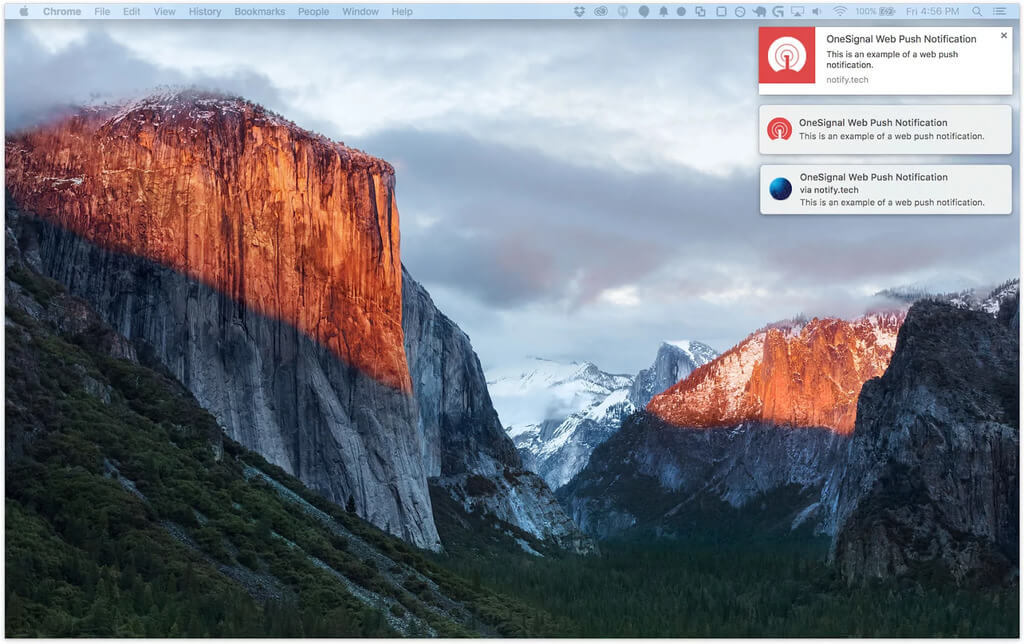
Source: WordPress
Mobile push notifications are alerts sent by mobile applications to a user’s device even when they are not actively using the app. The objective of these notifications is to capture audience interest, deliver urgent updates and nudge users to interact with the app.
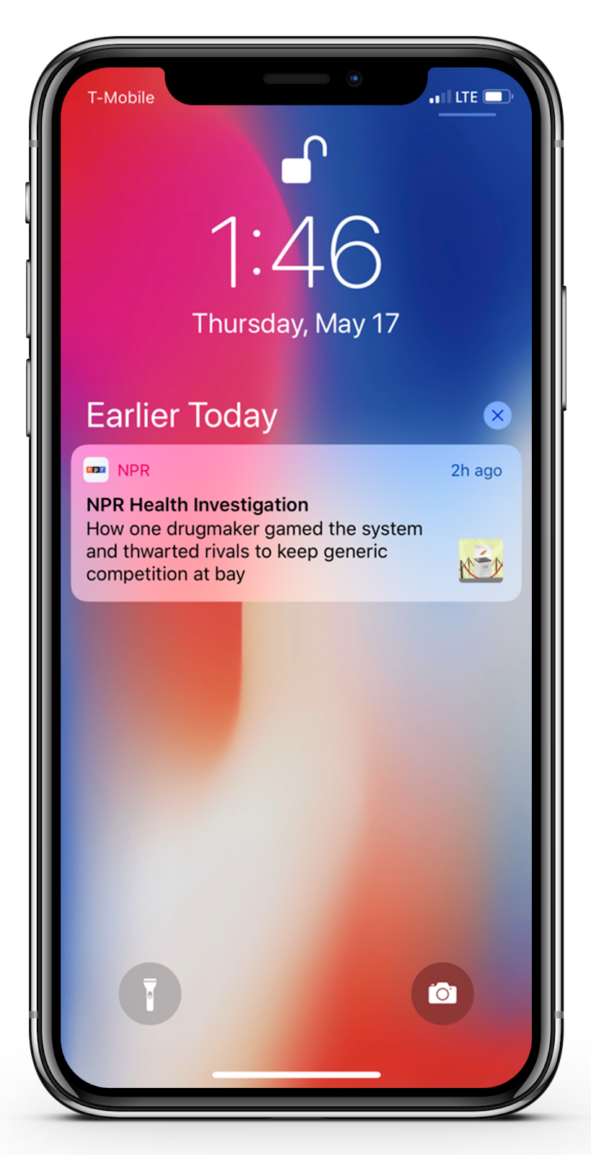
Source: NPR
The architecture of a push notification includes several elements, each playing a critical role in enhancing user engagement.
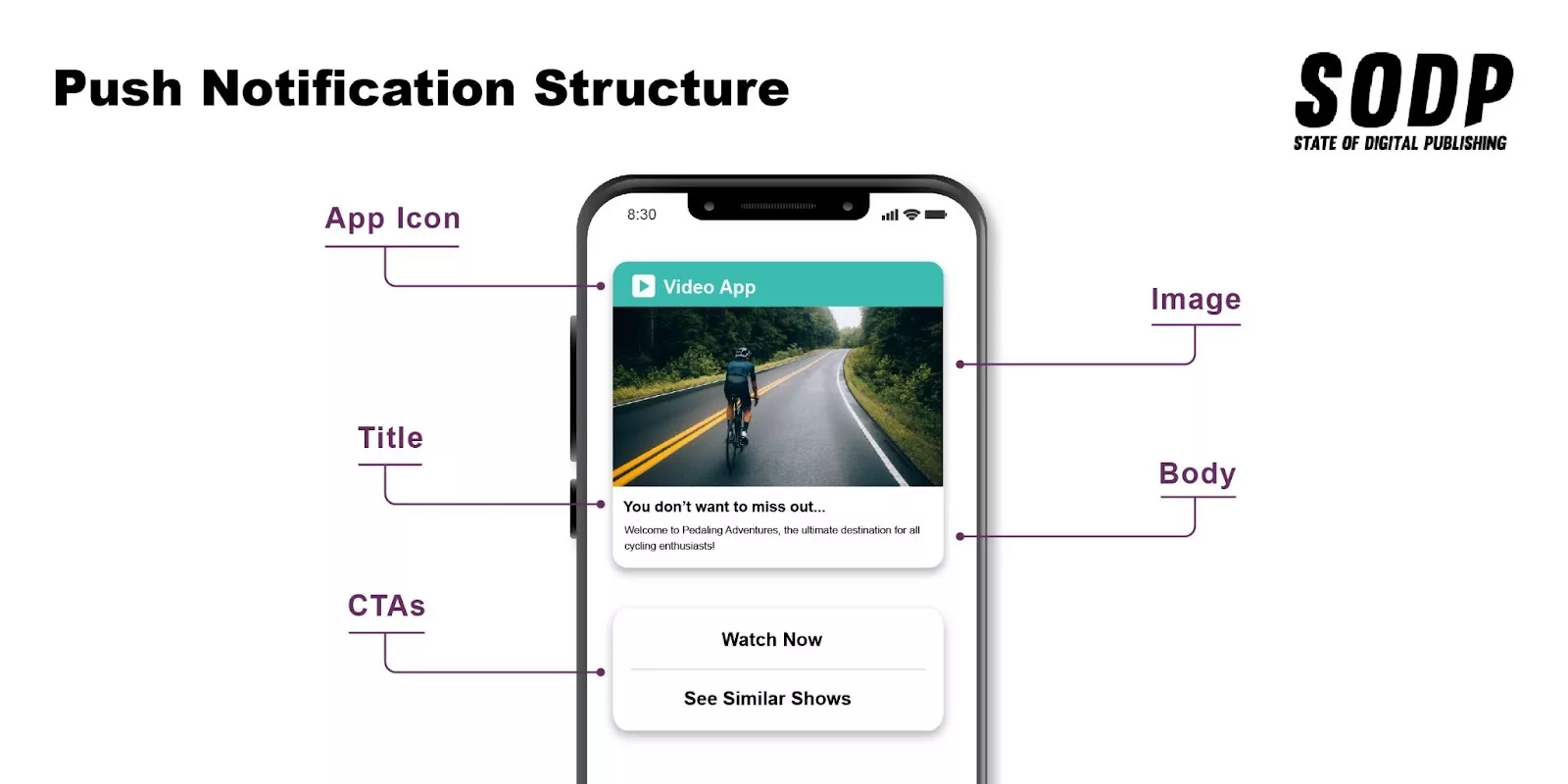
Let’s break each down in a little more detail:
- Notification sound: This serves as an audio prompt that a new message has arrived, encouraging interaction with the content.
- Icon: This visual cue serves to identify the notification’s source and is usually the publisher’s logo.
- Title: An effective title captivates attention and establishes the message’s context.
- Body: This is where publishers will include precise, meaningful and actionable information or updates for the user.
- Image: Including an accompanying image or graphic not only adds visual richness, but also provides context for the audience, improving their comprehension.
- Call to action (CTA): This can be a link or button that prompts the user to read an article, claim a discount or update an app.
8 Push Notification Benefits
Push notifications offer publishers several advantages in connecting with their audience and we’ve drawn up eight compelling reasons:
- Increase user engagement: A well-crafted push message can draw readers back to the app or website, boosting user engagement.
- Share real-time updates: Push notifications send real-time updates to readers, instantly providing them with fresh content or important news. It creates a sense of immediacy, further encouraging users to interact with the publisher’s platform.
- Collect relevant reader data: Data such as engagement times and user response rates help publishers fine-tune both their push notification campaigns and their wider editorial strategy.
- Re-engage with inactive users: Mobile push notifications can rekindle interest among inactive app users.
- Increase conversion and retention rates: A well-timed, relevant push message can propel users further down the conversion funnel, boosting conversion rates. Similarly, regular engagement with users through push notifications can foster loyalty, thereby enhancing retention rates.
- Cost-effective compared to email and SMS: Maintaining email and SMS marketing tools can be costly, while writing content for each can be time-consuming. Comparatively, sending push notifications once the infrastructure is set up is relatively economical.
- Easily scalable: Push notifications are highly scalable. Whether a publication has hundreds of readers or millions, notifications can be easily sent irrespective of the user’s device type, browser or operating system (OS).
- Improve user experience (UX): Users can opt in or out of push notifications, giving them control over the updates they receive. This, coupled with the fact that notifications can be personalized to each user’s preferences, improves the overall UX.
Types of Push Notifications
1. Web Push Notifications
Web push notifications pop up on a user’s desktop or mobile browser allowing publishers to reach users even when they’re not actively engaging with the website.
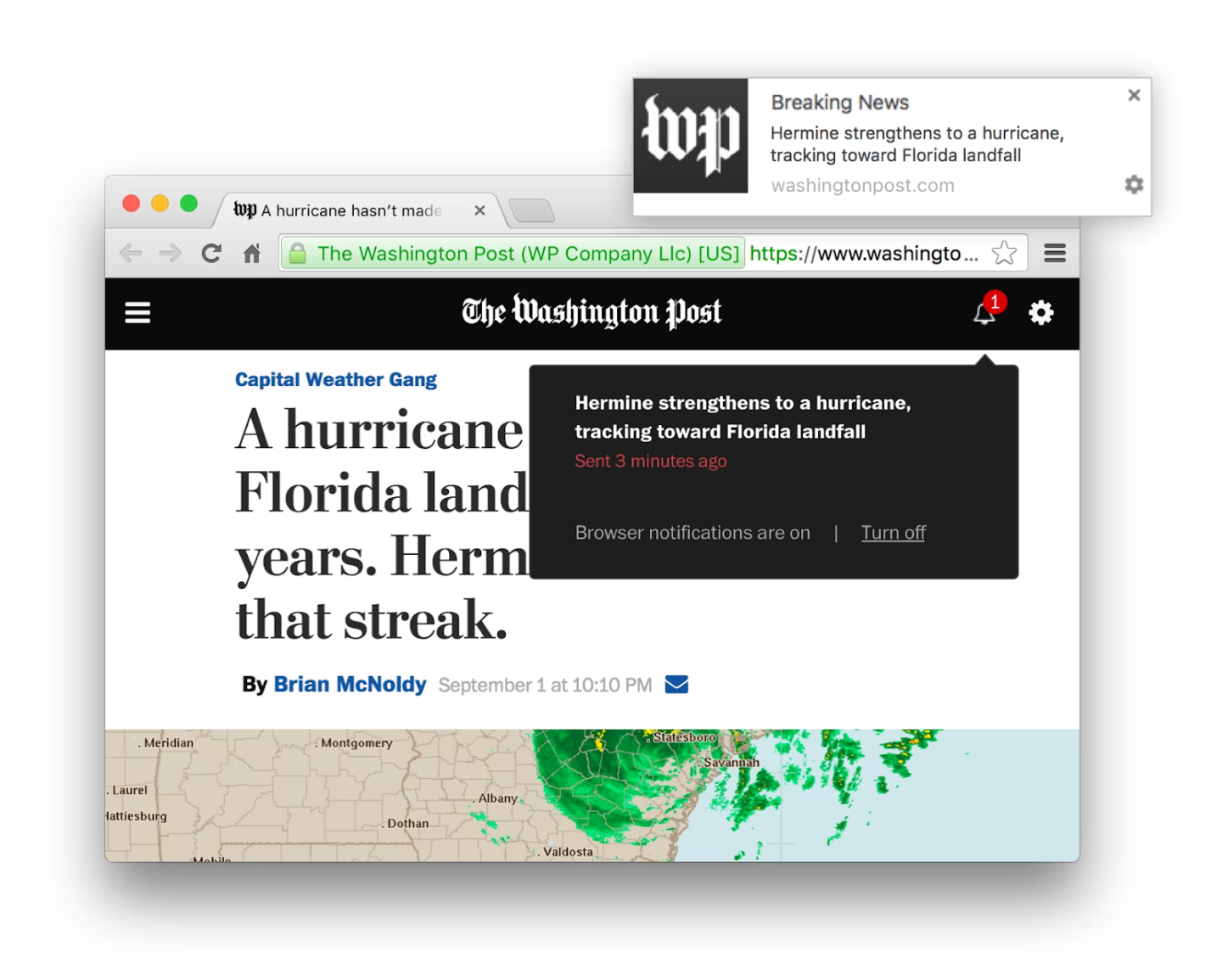
Source: Washington Post
A well-timed, relevant web notification can draw users back to the site, encouraging them to explore more content and increase their overall dwell time. Their real-time nature means the notifications can keep users informed about the latest posts or updates.
Web push notifications also contribute to delivering a better reading experience. Since users must give explicit permission to receive these notifications, they tend to view them more favorably compared to other forms of marketing communication.
Here are our tips for harnessing the full potential of web push notifications:
- Get the timing right: Ensure push notifications are sent at an appropriate time based on the audience’s preferences and habits.
- Use actionable language: Encourage users to take immediate action to improve conversion rates by using clear and concise language.
- Measure and adjust: Track the performance of web push notifications and keep iterating.
2. Desktop Push Notifications
Desktop push notifications are short messages that appear on a user’s computer desktop. These notifications work independently of the browser and can reach users even when the website or application is not open on their system, provided the reader has granted the necessary permissions.
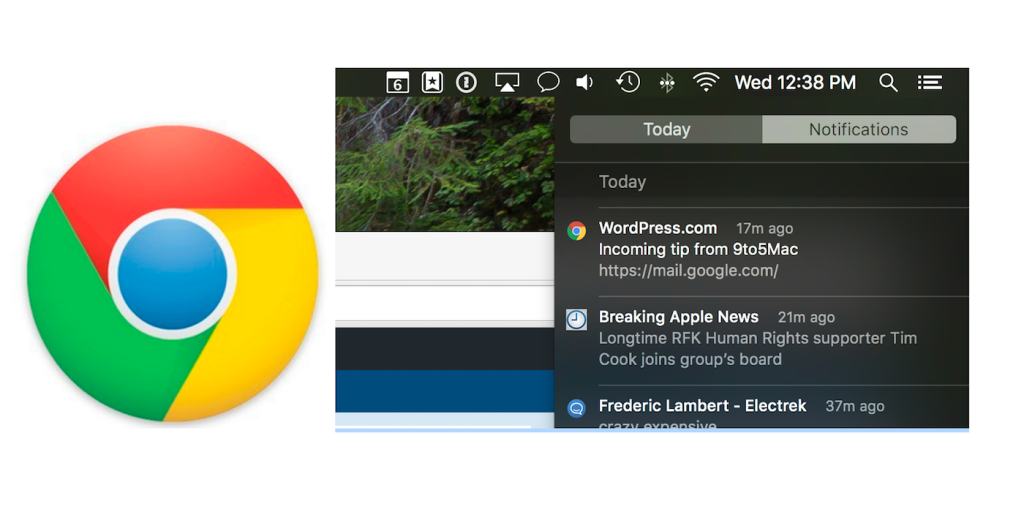
Source: 9to5Mac
Publishers can use these notifications to increase their reach beyond their own platform, capturing user attention whenever they are on their computer.
Desktop push notifications also enhance the user experience (UX) by offering updates and content tailored to the user’s preferences and behaviors. This level of personalization can increase the perceived value of the platform’s content and foster higher retention rates.
Here are some tips to enhance the effectiveness of desktop push notifications:
- Value-driven content: Make sure the content shared is valuable and relevant to the recipients. Aim to solve a problem, answer a question or provide information that readers find beneficial.
- Respect user preferences: Offer users control over the type and frequency of notifications they receive. Respecting user time and attention enhances UX.
3. Mobile App Push Notifications
Mobile app push notifications are alerts that appear on mobile devices when an installed app sends out an update. These notifications are delivered directly to a user’s device irrespective of whether the app is active, in the background or completely closed.

Source: BBC
Mobile push notifications’ core appeal is their immediacy and personal touch. Here are a few tips to create more effective mobile app push notifications:
- Prioritize relevance: Ensuring a notification is relevant to the individual user increases the likelihood they’ll tap on it.
- Time the notifications: Consider the receiver’s timezone and activity patterns when scheduling notifications. This ensures that messages reach users when they are most likely to be active.
- Leverage rich media: Use images, gifs and emojis to make the notifications more visually appealing. This can help increase engagement rates.
4. Wearables Push Notifications
Wearable push notifications are alerts that users receive on their wearable devices, such as smartwatches or fitness trackers. These devices, now a staple of the digital ecosystem, provide a whole new platform for publishers to connect with their audience.

Source: Nieman Lab
Given that wearables are almost always with users throughout their day, publishers have a unique opportunity to maintain a constant touchpoint with their audience.
Here are some tips to create effective wearables push notifications:
- Keep it super short: Given the small screen size of wearables, it’s important that push messages are succinct and meaningful. The goal should be to convey the gist of the message at a glance.
- Leverage interactive features: Many wearable devices have interactive features, such as voice commands or quick replies.
8 Common Push Notification Mistakes
1. Not Asking Permission from the Reader
One of the most common mistakes publishers can make is failing to ask for permission from the user before they enable push notifications.
Trust goes a long way toward fostering a positive relationship with users. Asking for permission shows respect for users’ digital space and makes them feel more comfortable with the sender.
This also opens up the avenue for publishers to communicate openly about the types of notifications they can expect to receive, as well as the data they will collect.
Neglecting this step might drive users to disable the notifications, leave a bad review or, in a worst-case scenario, uninstall the app or unsubscribe from the platform altogether.
Ask for permission during a high-engagement moment, such as when a user has just downloaded an app or finished signing up for another service. Make sure to be transparent about what kind of push notifications they’ll receive and how often they can expect to get them.
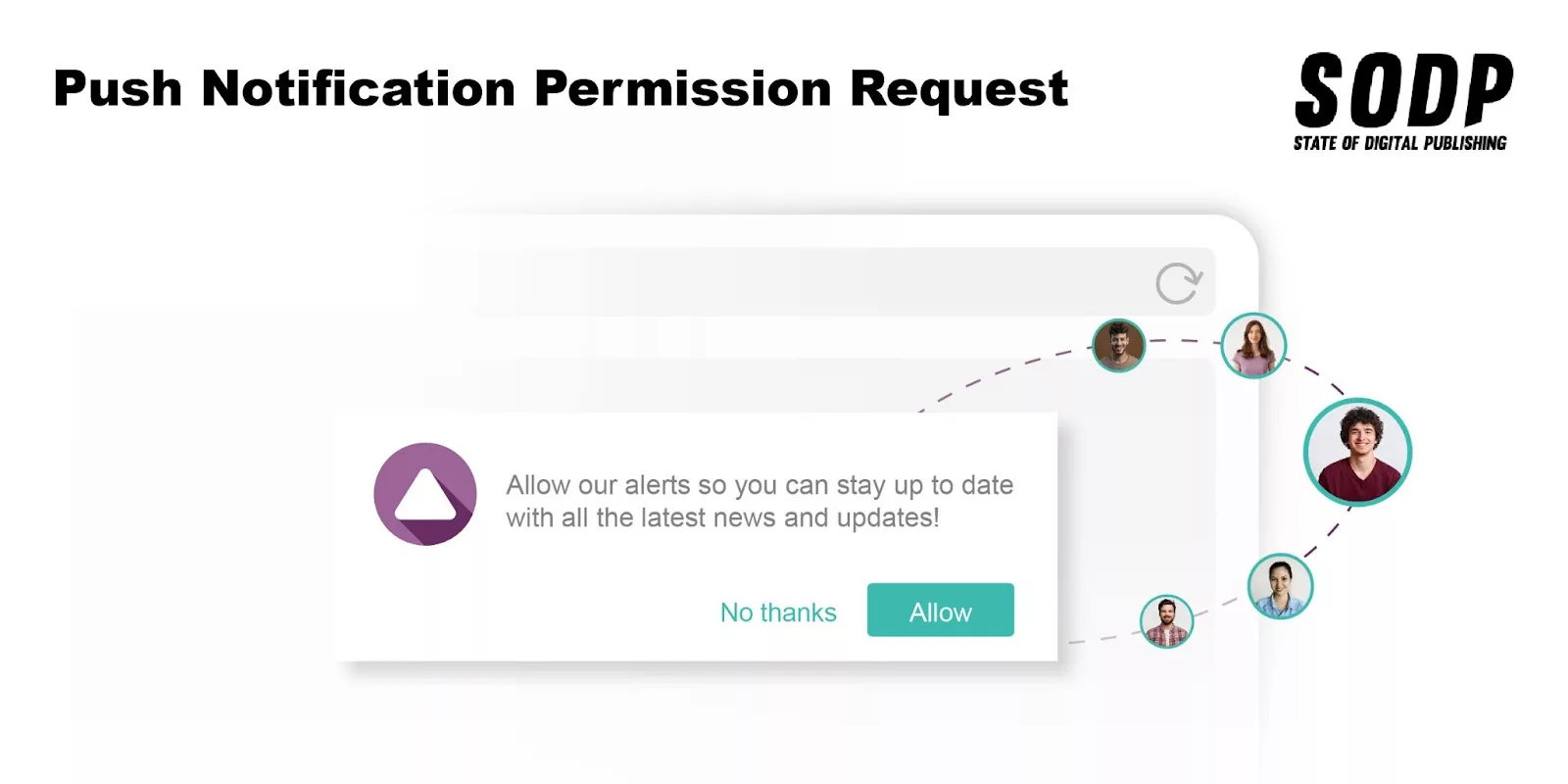
2. Providing Irrelevant Information
Irrelevant information in push messages can quickly erode audience engagement. It could be anything from sending an introductory offer to a user who has already made an in-app purchase to sharing news about a subject that the user has shown zero interest in.
What are the consequences of such oversights? Users could end up seeing the publisher as unresponsive or even intrusive. Over time, this dissatisfaction can translate into lower engagement rates, as users might disable notifications or dismiss them without reading.
To tackle this, it’s key to understand where users are in their journey and tailor push notifications accordingly.
Is the user a new subscriber? Perhaps a welcome message or introduction to the platform might be suitable. Has a user been inactive for a while? A gentle reminder about available services or an enticing offer could rekindle their interest.
3. Pushing Notifications Too Frequently
Pushing notifications too frequently might irritate the readers due to the constant bombardment of messages on their devices. This annoyance can quickly lead to users disabling push notifications altogether, severely impacting the effectiveness of the push message strategy.
For brands, it’s crucial to find the “sweet frequency” — that perfect balance between staying top-of-mind and not overwhelming users with information. However, identifying this balance requires continuous testing and optimization based on user response and engagement.
One recommended method to find the optimal frequency is A/B testing. This approach involves sending two different sets of push notifications, varying in frequency, to separate groups of users. By comparing the engagement rates, click-through rates (CTRs) and potential uninstalls, brands can gather insights into what frequency works best for their audience.
4. Sending “Boring” Push Notifications
Text-heavy notifications that lack multimedia set a bland and uninspiring tone that will fail to ignite the user’s imagination. Their appearance is often met with disinterest, causing the reader to either ignore them or swipe away.
To prevent push notifications from becoming part of the digital noise, it’s essential to make them interesting and engaging. Here are some suggestions:
- Use emojis: They can add color and emotional context to the message, making it more engaging and relatable.
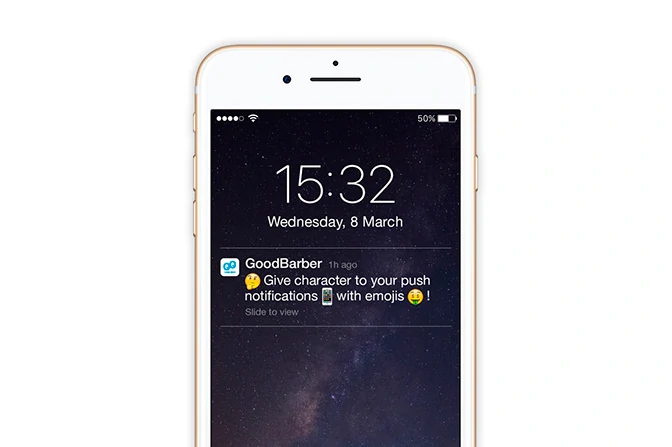
Source: Pinterest
Content from our partners
- Vary the tone: Depending on the context, altering the tone can create a sense of excitement, urgency or curiosity.
- Use images and multimedia: Including relevant images or other forms of multimedia can increase the appeal of the notifications, grabbing the user’s attention from their lock screen.
5. Using Notifications to Replace Emails
While emails and push notifications are both potent communication tools, they serve different purposes and shouldn’t be used interchangeably.
Emails are best suited for detailed communications and narratives, while push notifications excel in delivering short, instant and action-oriented messages.
Using push notifications to replace emails is like trying to squeeze a novel into a tweet — it reduces the impact. This approach may lead to information overload for mobile users and could even prompt them to disable notifications altogether, losing an essential touchpoint for engagement.
Push notifications work best when paired with these types of messages:
- Event-triggered messages: These notifications are generated by user actions or behaviors. For example, if a reader posts a comment under an article and the author responds, the platform can send them a relevant message.
- Updates and news: Publishers can keep their audience informed about the latest news, updates or new content using push notifications.
- Personalized recommendations: Based on a user’s preferences or past behavior, personalized push notifications can offer tailored content suggestions, making the user feel seen and understood.
- Reminders: For digital publishers, it’s important to remind users about upcoming events, new articles or other time-sensitive information.
6. Manually Pushing the Notifications
Manually segmenting users based on their interests, engagement levels, geographical locations and other variables, then curating and pushing a notification for each segment can be labor-intensive, inefficient and prone to error.
The potential consequences of manual push notifications range from sending irrelevant notifications — which can lead to reduced user engagement, to missed opportunities — such as not leveraging behavioral data to send timely and personalized notifications.
Push notification automation tools solve this problem by helping publishers schedule notifications for the right time, customize messages based on reader preference and measure the impact of each pop-up to continually refine the push notification strategy.
Automation in using push notifications can not only save time and resources but also increase the effectiveness of push notification campaigns, as it ensures that the right message reaches the right user at the right time.
7. Following the “One-Size-Fits-All” Approach
Readers use a publishing platform for a myriad of reasons — to stay informed, to learn, to discover new topics or even to find solutions to problems.
When the same notification is sent to all users, irrespective of their unique needs and behavior, it may result in reduced impact and user dissatisfaction. The notification may be irrelevant or insignificant to many, which could prompt users to disable notifications altogether.
An effective way to send notifications is by segmenting readers based on various parameters such as the tags of the articles they usually read, length of reading sessions and their geographic location.
8. Forgetting Push Notification Analytics
Overlooking analytics can lead to repeating mistakes and failing to evolve push notification strategies.
In much the same way that publishers need to track key website performance metrics, there are several crucial push notification metrics to monitor, including opt-in rate, view rate, click-through rate (CTR) and conversion rate.
This focus will assist publishers in creating campaigns that resonate with their audience, increasing engagement and ultimately driving more value from their efforts.
Let’s take a closer look at the real value of these metrics in the following section.
Metrics for Push Notification Success
Based on the nature and purpose of the publishing platform, publishers need to focus on various push notification metrics.
Here are the five we suggest starting with:
- Delivery rate: This is the percentage of notifications successfully delivered to user devices. A high delivery rate is indicative of technical efficiency, as it signifies that the notifications are not being lost due to issues such as poor internet connectivity or device incompatibility.
- Open rate: This is the percentage of users who open a notification to read the message. A high open rate means that the headlines and message previews are compelling and engaging, encouraging users to learn more.
- Click-through rate (CTR): Also known as click rate, this is the percentage of recipients who travel from the notification to the app or website. A higher CTR suggests readers are receiving relevant messages and value the content they lead to.
- Conversion rate: Each push notification motivates the recipient to act. It could be reading an article, filling out a subscription form or making a purchase. The conversion rate is the percentage of recipients that complete that action. This metric allows publishers to understand how impactful their push notifications are at driving reader action.
- Opt-in rate: The opt-in rate is the percentage of users who have given permission to receive push notifications from an app or website. A low opt-in rate might suggest that the publisher needs to work on demonstrating the value of their push notifications to their users, ensuring they understand the benefits of opting in.
Final Thoughts
Publishers can use push notifications as another powerful tool to boost user engagement and deliver a better user experience (UX).
There are different types of push notifications based on devices — web push notifications, desktop push notifications, mobile app push notifications and wearables push notifications — each of them bringing unique capabilities and advantages to the table.
When preparing to send push notifications, however, publishers need to remember to tailor the type of notification to the user’s device and usage patterns. Taking this approach can significantly improve a publisher’s interaction with users.
A well-executed push notification strategy can help publishers increase engagement, deliver real-time updates, collect user data and drive conversions at a cost-effective rate.