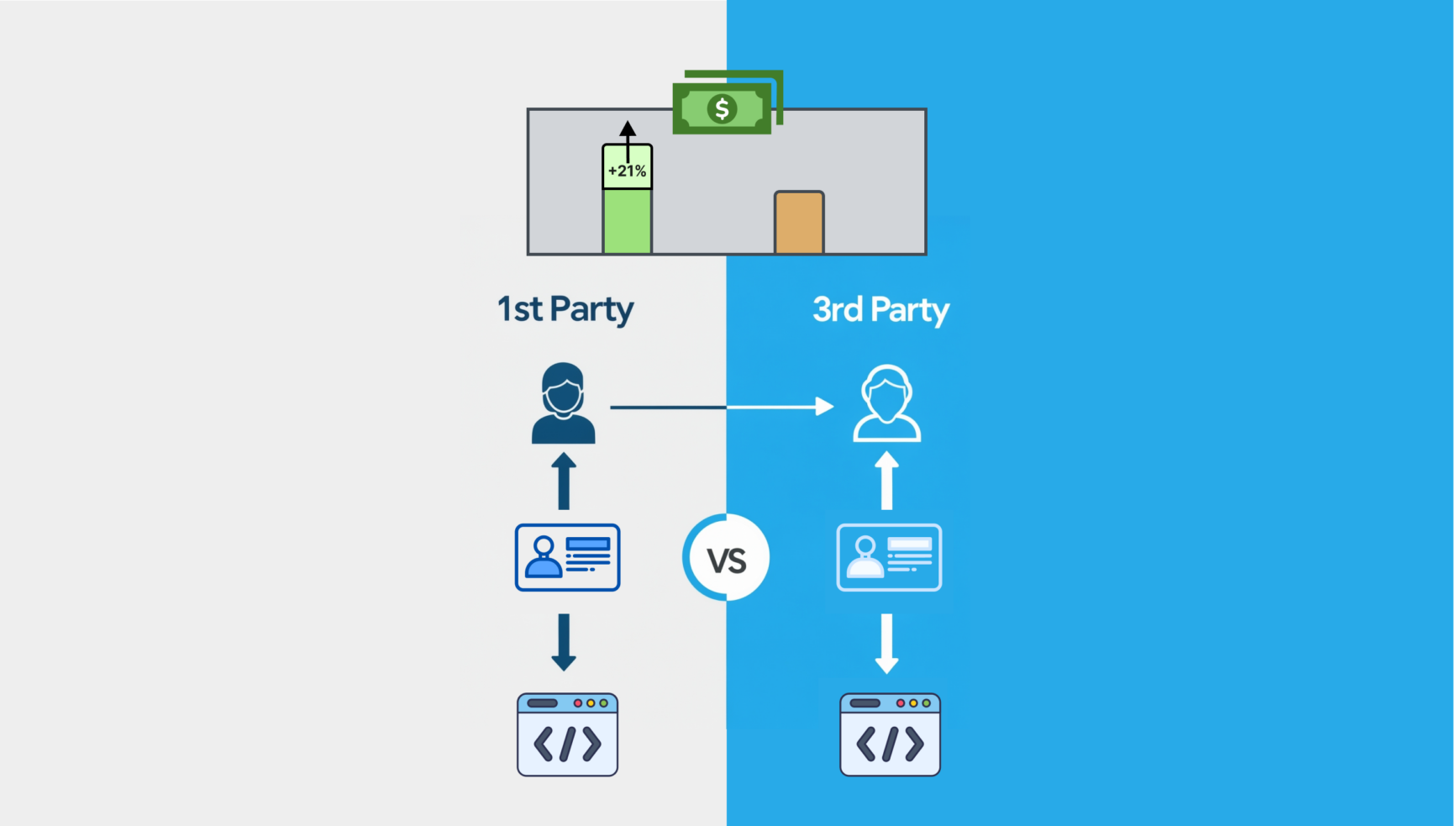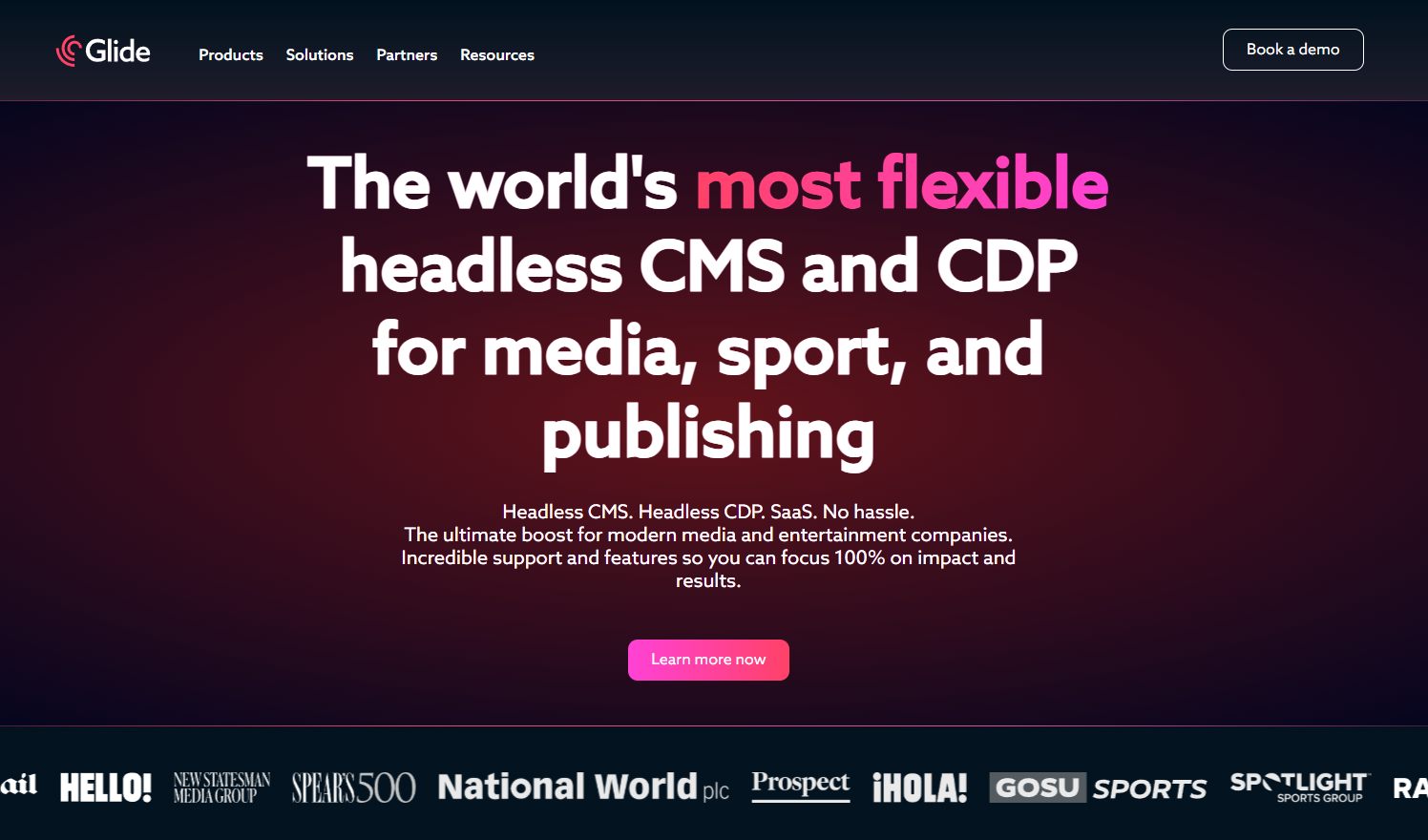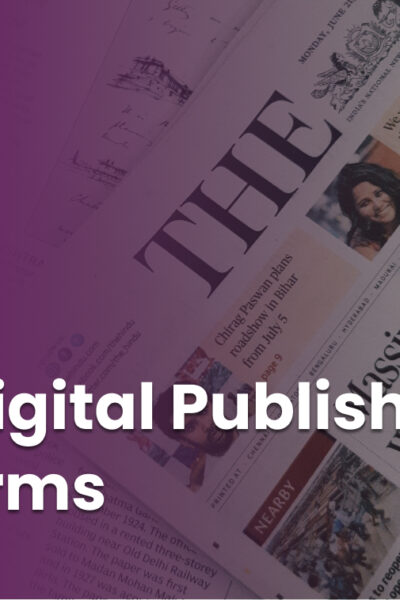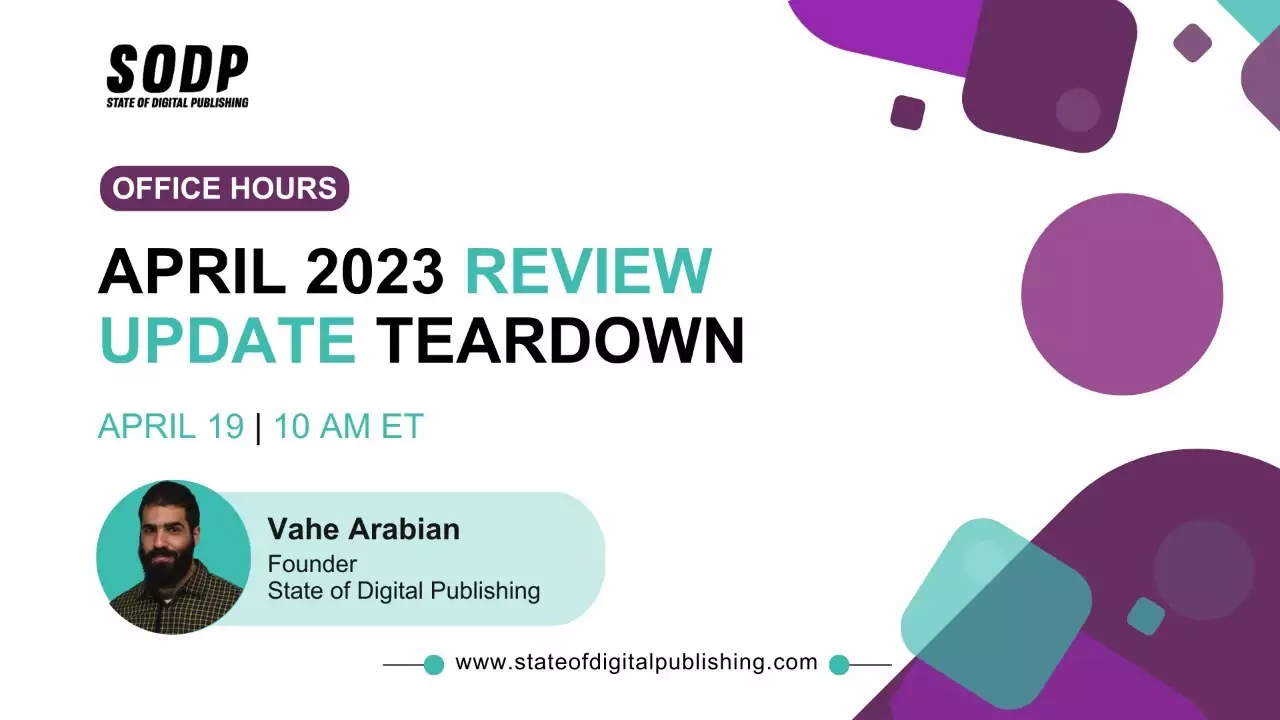In July 2023, State of Digital Publishing (SODP) hosted WordPress Publishers Performance Summit (WPPS) – an online event for digital publishing and news media professionals.
This article is based on the summary of key learnings of a presentation by Aslam Multani, Co-Founder and CTO at Multidots, and John Levitt, formerly General Manager of Parse.ly – acquired by Automattic.
WordPress has one of the biggest libraries of plugins and add-ons. However, using too many of these can cause a website to bloat, eventually impacting performance.
The solution is for publishers to take a minimalist approach to building their tech stack, such that they can effectively track performance without impacting performance.
To do this, they need to focus on the following areas:
- Performance
- Usability
- Security
- Extendability
Building a Tech Stack
Plan from the Beginning
Publishers need to keep in mind the following pointers at the planning stage:
Needs assessment: Be clear about the problem you are looking to solve, and the outcomes you expect when expanding your tech stack.
Keep in mind that adding new plugins or integrations can also have unexpected unintended consequences and benefits. For instance, a monetization solution can impact editorial workflows and/or end user experience in both positive and negative ways. Be as clear about these potential impacts as possible to avoid surprises later on.
Collecting baseline data: Baselines are important for measuring progress. Baseline data includes metrics such as active engagement time, search traffic, recirculation rate, conversion rate, etc. Start collecting baseline data from the planning stage itself rather than waiting till the launch or integration of the proposed change to the website. This helps with getting a clearer picture of the before and after situations.
Research: This includes taking in the opinions of all the related stakeholders involved – end users, readers, customers, etc. The advantage here is that it highlights the areas on which the proposed project will have an impact.
Set goals and outcomes: Set measurable goals before the start of the project. While doing this, it is vital to understand that not all outcomes will move up or increase in a desired direction. For instance, a change implemented to improve page speed may have no change on newsletter signups. It is still important to set down this “no change” goal at the outset to ensure that even if newsletter signups are not increasing, they’re not being negatively impacted either.
Tools and Execution
Three things publishers need to focus on:
Evaluate current tools: Talk to your partners and team members to assess the current state of tools you’re using. Software gets updated fast, and it is easy to miss an update that could do the job but which you aren’t aware of.
Create a plan: Create a plan on how to achieve your goals. Set timelines and assign tasks to relevant stakeholders.
Execute, measure, iterate: Remember that the task is not done once the project is launched. You need to continuously evaluate the impact of what you’ve achieved, then iterate till the desired outcome is achieved.
Editorial Workflow
Highly technical projects have impacts across the organization and it is important to be mindful of this. For content-based websites, editorial is at the heart of the publishing process, and is often the department with the least familiarity with tech. For this reason, ease the transition for those departments and users who may not have much exposure to the new tech. This can be done using the following means:
- Provide context for the new changes that have been implemented along with the expected outcomes.
- Provide continuous training.
- Implement new solutions to tech stacks that users are already familiar with to avoid abrupt transitions.
Tips on Choosing Wisely
We’ve had a top-level view on how to build a strategic plan for implementing changes to your WordPress tech stack.
We now get down to looking at the nuts and bolts of things in a little detail.
Themes
Make a decision on whether you’d require a custom theme or a ready-made theme.
Page Builders
Take the following features into consideration:
Theme compatibility: Since WordPress is open-source, many different developers have contributed to its library of themes and page builders. This means that not all page builders are compatible with all WordPress themes.
Community support: Good page builders have thriving support communities where other users and developers help troubleshoot the most common issues.
User interface: The page builder should have an intuitive, easy-to-use interface.
Plugins
Validate authenticity: Make sure all plugins you download are authentic and do not contain any malicious code. There are a couple of ways to do this. The WordPress Authenticity Checker is a plugin that does it automatically. Other options such as Jetpack Protect and WPScan can scan an entire website including plugins and themes to detect vulnerabilities.
Those with coding knowledge or with a coding team at their disposal can implement it manually.
Minimum plugins: As a general rule, keep plugins to a minimum to avoid bloating your website. Further pay attention to the following factors:
Content from our partners
- How old is the plugin? Outdated plugins can negatively affect a website’s performance.
- How many reviews and active installs does a plugin have? The more reviews and active installs, the more it is trusted by its users.
- Who are the developers? If you see a developer you’ve never heard of listed under a plugin, it would be good to do a quick Google search to make sure of their credentials.
- How often is the plugin updated? Needless to say, the more frequently a plugin is updated, the better it will perform.
Content Architecture
Content architecture refers to the way content is structured on a website. Good content architecture allows content to be easily discoverable and shareable across platforms and devices on the internet.
Here are some content architecture best practices and plugins that can be used for them.
- Use of WordPress multisite: WordPress multisite allows users to manage multiple sites that share the same theme, plugins, and installation files. This is beneficial for businesses who run multiple websites as all websites can be managed and updated from a single dashboard. Examples of multisite plugins include User Switching and InfiniteWP.
- Custom post types: Post types are identifiers that WordPress uses to classify content. It has certain in-built post types such as Posts, Pages, Attachments, Revisions, Navigation Menu, Custom CSS and Changesets. Users who find these inadequate can create their own custom post types using plugins such as Custom Post Type UI.
- Taxonomies: Taxonomies are ways of grouping WordPress posts together. Taxonomies can be hierarchical or non-hierarchical. An example of the former is a table of contents, while an example of the latter are tags. A plugin for easily adding taxonomies is Simple Taxonomy Refreshed.
To the extent possible, it is advisable to go with native plugins that operate from a website’s own server and are not dependent on third-party services.
Hosting Platform
When choosing a good hosting platform, keep the following in mind:
- The platform should be enterprise ready
- Managed WordPress is better in the long term as it provides greater security and better uptime.
- Make sure the hosting platform offers SSL/HTTPS for enhanced security along with guaranteed uptime of 99.9%.
- CDNs or content delivery networks are a group of servers that complement a good hosting platform that enable additional servers to deliver a website’s content faster to its users. Cloudflare and Sucuri are among the most commonly used CDN services among WordPress users.
Hiring Engineers
If you envisage the proposed tech integration to be too complex to handle in-house, you might want to consider bringing on external help.
A few things to consider when you hire engineers to implement changes to your tech stack:
- Do they have relevant experience and subject knowledge with the specific plugin, theme or page builder?
- Are they familiar with WordPress Coding Standards?
Download the ebook of learnings from WPPS here.