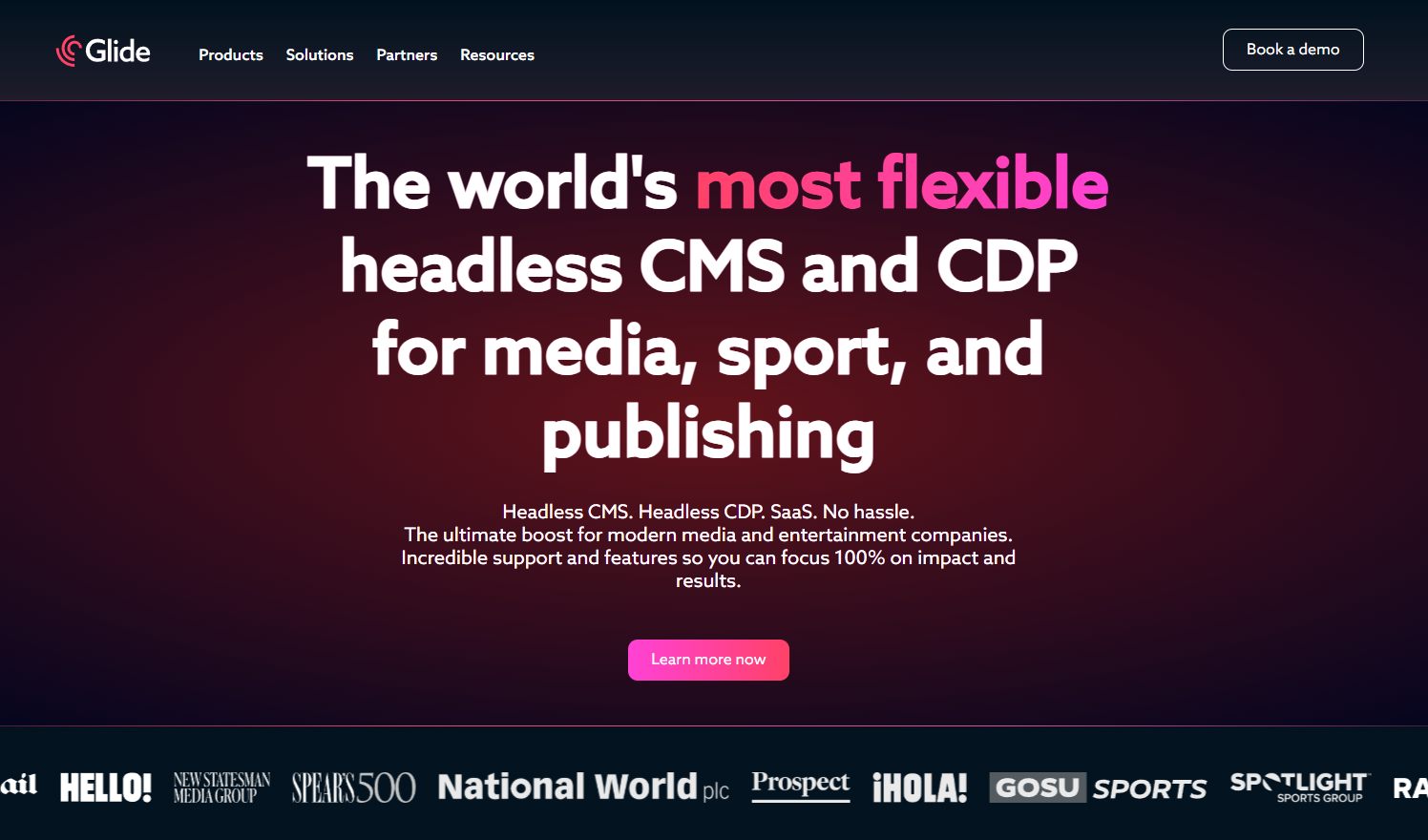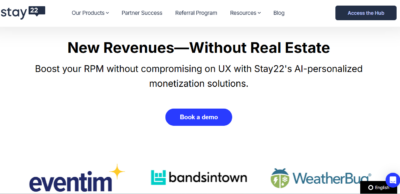There’s a near-universal consensus among digital publishers today that specialized websites need specialized Content Management Systems. What is needed for a small B2B company will differ from that of a giant retail operation or a major media enterprise.
News and sports, for example, are two domains with unique and highly demanding needs. Things move extremely fast in these domains, stories often have short shelf lives, and content may need to be updated frequently.
Take soccer, for example, which so often metaphorically makes it from the back pages of sports coverage to the front pages too.
It’s a good example of a breaking news event. The interest in a match can explode in a matter of seconds, demanding content updates to serve fans worldwide at the same time as a goal or shock result ripple through people’s consciousness. At the same time, the modern sports fan does not just want the score; they also want a host of additional content, such as:
- Event previews in the run up to the event
- Team and player-level statistics
- Running commentary and Live Blog reportage
- Post-event match reports
- Video highlights and summaries
And that barely touches on all the ongoing news and feature content around teams, the build-up for international matches and competitions, news and gossip around players and signings, and general gossip, rumours, and speculation, on multiple different channels and platforms such as social media, with huge changes in traffic and demand as match schedules ebb and flow.
It’s no wonder that conventional Content Management Systems can struggle to cope.
While several headless CMSs promise scalability and agility, most were not designed from the ground up for headless architecture, a more modern concept which looks to give every major part of projects the ability to scale and optimize independently of other components and development streams.
When a traditional CMS such as WordPress is tweaked to work in a headless environment, the front-end layers remain tightly linked to the content management back-end, limiting both their capabilities.
Glide Publishing Platform is a headless CMS that promises to offer the scalability and flexibility needed to ensure optimum performance in the fast-paced sports and news publishing world. It positions itself as the “world’s most flexible headless CMS for media, sport, and publishing”, with an advanced edition that offers additional customization capabilities and enhanced functionalities.
Join us as we review Glide and evaluate whether it lives up to its bold claims.
What Is Glide Publishing Platform?
Glide is a SaaS headless CMS tailored for the sports, media, and news publishing industries.
Where conventional headless CMSs with monolithic architectures struggle with scalability and flexibility, Glide’s modular design and cloud-native architecture ensure that it can easily be scaled to handle traffic spikes and seamlessly integrated with other tools to provide a wide array of features.
It achieves this by leveraging the four principles of MACH architecture:
- Microservices for independent deployment: Glide CMS is architected as a collection of independent services rather than a monolith, each of which can be deployed, changed, and scaled independently.
- API-first approach: Connectivity and communication are at the heart of the system’s principles, which means smooth communication between components and, ultimately, easier integration with external applications.
- Cloud-native: Applications built for the cloud are more scalable, resilient, and more cost-effective in the longer run. Glide is built on Amazon Web Service (AWS), the world’s leading provider of cloud-based services.
- Headless: Glide CMS achieves a decoupling between the front- and the back-end in the truest sense.
As a SaaS-delivered and managed platform, Glide is conceived to free publishers from the hassle of ever having to handle updates and maintenance. This reduces the burden on internal IT and DevOps teams while making the platform more secure and robust. In practical terms it means customers no longer have to worry about the hassles that come with the typically vicious cycle of bespoking technology: the research phase, the development and implementation phases, ongoing non-standard future maintenance obligations, and then eventual replatforming to restart the cycle.
This ongoing philosophy of true SaaS delivery equates in Glide CMS to constant updates and optimizations as part of the licence and leads to it being more secure than old-style CMS that rely on dozens or sometimes hundreds of plugins to perform specialized functions – plugins which in due course become the CMS’s primary source of security vulnerabilities.
The other benefit is Glide’s subsequent flexibility, which means additional features useful to the industry are regularly built into the CMS and supported as part of the service, again minimizing the reliance on unknown plugins or the need to embark on a DIY pathway.
While interacting with the Glide team, we were pretty impressed to learn that the platform is the preferred CMS for some of the world’s largest sports teams, including the English football club Arsenal FC, Italy’s AS Roma, and one of the world’s largest horse racing websites, Racing Post.
Its roster of clients in the news publishing domain is equally impressive. These include The Sunday Times and The Daily Mail. In fact, The Daily Mail has seen a 300 percent increase in its subscriber base since shifting to Glide.
Glide’s founding and senior leadership team includes news industry veterans Denis Haman and Rich Fairbairn, who bring vast experience working at leading media publications such as The Sunday Times.
Glide’s Pricing and Features
At the top level, Glide offers three products to publishers as a part of its product ecosystem in the full Glide Publishing Platform:
- Glide CMS, the core Content Management System which businesses can configure and deploy according to their requirements
- Glide Go, a pre-configured deployment of the full Glide headless CMS paired with a full-featured website hosted and managed by Glide. Glide Go is best suited for smaller or faster dev teams that need to deliver fast. Glide Go is not a locked-in front-end, and users can build their own or modify the initial build as they see fit.
- Glide Nexa, a standalone Customer Data Platform that solves common customer identification and entitlement issues common to large audience projects. Since this is a separate system and not part of the standard Glide CMS offering or reliant on it, we will not cover it in this article.
Glide CMS is configured and deployed according to each client’s requirements, which means there is no standard fixed-rate card attached to it. So how is it priced?
Glide’s pricing has two components: a monthly subscription fee, and a separate hosting charge that is a direct pass-through cost – it’s not a revenue line for the organisation and means customers are free to specify service levels which meet their own needs. Overall this makes the CMS cost a transparent fixed charge and allows operational hosting to reflect real-world usage.
For the licence, there is no seat model—adding users is not charged separately, and there is no need or incentive to share logins, for example. Customers get access to all modules and features, any future updates, unlimited editorial training for onboarding and new starters, and developer documentation and training videos.
As part of the SaaS delivery, the Glide CMS team manages system updates, ongoing maintenance, and all services and hosting on behalf of clients. Standard support for business hours is inclusive.
The main feature rundowns for both Glide CMS and Glide Go offerings include:
1. Multi-Tenancy
Glide is a multi-tenant CMS that allows customers to run multiple websites within a single instance and uses configuration options to decide how they are separated. For larger enterprise publishers and media projects nowadays, this is more or less the standard scenario, and here they can choose to keep sites, content, users and audiences entirely separate, or bring them much closer together as they see fit.
The majority of enterprise customers choose the Private Cloud hosting option, in which all systems and data are contained within their own allocated hosting organisation and solely at their disposal. This includes standard sandbox and production environments as well as additional UAT, QA or front-end environments as they demand.
There is also the option of a Shared Cloud for less complex projects, which can prove more cost-effective if you are less interested in having super-granular control over availability, scaling, deployment schedules and so on. Although it is called ‘Shared,’ it is important to note that your data is not mixed with anyone else’s.
In either case the Glide CMS team manages infrastructure on behalf of customers, including the front-end if requested, and maintains close contact around aspects like deployments, updates, and schedules.
2. Composable Experiences
Much like a headless CMS allows major parts of the system to be worked on separate from the website or apps themselves, so too do modern web experiences promote the ability to make major changes and launches without having to rip up the whole site each time or simultaneously wrangle all the different systems it connects to.
This extends to being able to tailor site content and experiences, gather analytics, manage SEO, comfigure paywalls and work other ‘modules’ or workstreams independently or in tandem with the others.
In Glide’s case, this means its CMS is built to sit alongside multiple different other systems, and utilise or exchange data back and forth to let product teams create personalized and engaging sites and experiences.
3. Easy Custom Models
A composable front-end experience should go hand-in-hand with a CMS that can model new content types easily and is able to define, create, and organize new content types within the CMS to suit whatever product goals you have on your site or apps.
If it cannot do that, you will rely on constant development of your sites to fill those gaps, while increasing the workload on content teams to keep up.
Take,, for example, a stat-heavy article. Whether it’s about football player statistics or business results, such an article may present large amounts of statistical data in tables or lists alongside the typical editorial text and images a publishing CMS will handle.
It is not a stretch to assume a site user will want to sort and compare the stats and categories data, which is where a CMS that shines for ‘editorial’ content can struggle. Making the data dynamic or sortable on the front end becomes extra work for the developers, who typically end up using a different database than the editorial CMS to handle such data, bridging the gap between the two systems with dev work on the front end.
The upshot is that we now have data in two systems and increased development requirements. Not only is this fiddly and time consuming for developers and editorial staff, but it makes product development slow.
Having a background in publishing and media meant the Glide team had seen this over and again, and sought to build CMS features that could end the issue.
Consequently, in Glide CMS, publishers can define a new content model for statistics-type articles containing active data for relevant fields such as matches played, goals scored, dividend yield, annual revenue, etc.
Publishers can then create custom models that dynamically display any data and place it anywhere within the article, or be surfaced elsewhere entirely driving other product features or channels.
4. Collaborative Live Reporting
Live blogging has become a must-have feature for news and content projects, and research has shown that it can significantly increase audience engagement. The obvious use cases are news and sports, but any topic can be covered if you have a keen audience and enough to say to them.
Behind that, though, most publishers rely on standalone systems to manage live reporting or embark on major development programs to try to build new specialist capabilities into legacy CMS. This adds cost and compliance burdens can split editorial users and content across different systems, and can make it hard to reuse reports after an event has concluded. Do you ever wonder why most live reports get taken down and never seen again? Often, it’s just more hassle than can be tolerated.
Glide wanted to address the growing need for the feature while removing those cost and organisational blockers by making Live Reporting a standard core feature of its CMS. It is free to use and customers can share content and integrations just like any other data in the system, using the same embeds, polls, social feeds and so on.
Glide’s Live Reporting module is also collaborative, meaning an entire team of editors and writers can work on an event and track what others are doing across a single dynamic interface.
5. Multichannel Publishing
For publishers today, the task of being where their audience is, on different channels and devices means being able to repurpose and push content across website/s, social media platforms, newsletters, podcasts and more.
Against a backdrop of sending out hundreds or even thousands of stories a day, reducing even a few clicks from the workflow makes a huge difference to your publishing time, let alone removing the need to duplicate entire articles and features time again.
Such a capability is again a standard feature in Glide, with users being able to automate all distribution to all channels or granularly curate content per channel and by segments at will, saving user time and effort.
6. Internationalization tools
Internationalization is much more than translating content into multiple languages, although that can be its most visible aspect.
The more complex issues it raises for serious publishers are related to questions of localizing content rather than merely translating text, how audiences experience sites in different territories whether they have separate editorial teams or contributors, different ad and content partners, differing laws around user data, perhaps different subscription plans, and questions like domain names and URL structures. Suffice it to say, it’s complicated!
Let’s imagine a big event involving the UK and France, which is covered by two news providers.
One of them has only a UK site and wants to do a single version of an article in French which is a direct copy of the original. In this case, a translation is probably enough and the publisher makes no effort to amend the text’s meaning to appeal to a French reader.
However, the other publisher has operations worldwide and, in this case, has two separate domains and editorial viewpoints for the two territories, making the scenario much more complex.
Not only should the content be different to reflect the different expectations of the reader groups, but the website domain name is probably also different,, and they may have separate commercial structures—they are essentially different sites.
The requirements for internationalization increase correspondingly for publishers who may also have content teams located in different countries and working with different languages feeding back into the original CMS too. It explains why so many multinational sites have entirely different CMS behind them, a
In contrast, Glide has an entire Internationalisation toolset within its feature set – and which includes more than 70 language translations at the touch of a button – which allows all the above scenarios to be managed from within the same place, reducing the cost of going international for publishers, or being able to bring international teams into a shared environment for the first time.
7. Artificial Intelligence
It’s almost impossible to talk about doing content at scale now without wondering where AI fits in.
GAIA is Glide’s AI Assistant, which is squarely pitched at being a workflow helper that removes tedious and time-consuming tasks so that writers can do more.
It provides a host of AI features, including Drafting Assistant, article summarizer, and text-to-speech features based on Amazon’s cloud-based Polly service,for text-to-speech in over 40 languages and dialects.
Additionally, GAIA leverages autoML translation to offer customizable machine translation, allowing users to create custom models catering to over fifty language pairs.
GAIA is free to turn on and fully optional at a global level and also granularly throughout the system for all user types. Essentially, you can control who uses it and for what or turn it off altogether.
What is interesting about GAIA to publishers isn’t so much any one feature as the behind-the-scenes implementation of how it fits into the CMS—something the Glide team says publishers are much more concerned about than the ability to, say, shorten an article quickly.
So far, the use of AI in the media industry has created more than its fair share of problems for publishers. These include copyright and intellectual property disputes, LLM providers and publishers in legal disputes worldwide over content use while also striking deals for content, and audiences in surveys generally expressing a distaste for AI-generated content.
To complicate matters further, the legislative landscape related to AI is evolving rapidly, with expectations that sites will be required in some territories to be able to say what is AI-generated.
Knowing that using AI effectively is a delicate balance, Glide has built several features into GAIA to preempt most of the expected challenges arising from using AI in publishing in the foreseeable future.
Here’s how:
1. Protected Data
One of the key technical decisions behind GAIA is preventing data transfer into training models, which has proven extremely popular with publishers for the reasons above. Additionally, there is no ‘contract’ with any provider, so customers can switch LLMs at will without entering into a new agreement every time.
2. Over 25 LLM Providers
GAIA is supported by over 25 large language models and Image Models from multiple providers, which users can select and change at will per use case. The reasoning is simple: as the DeepSeek Moment clearly demonstrated, AIs and LLMs are evolving at such a rapid pace that tying users to a single AI is highly restrictive.
3. Audit Trail for Images
When users generate an AI image using GAIA, they also save a complete audit trail of the creation process and other aspects a picture editor would want to use AI images with confidence or even potentially assert some IP rights in the future.
4. Human-controlled Workflows
Glide is a major proponent of the human-in-the-loop philosophy, which aims to prevent AI misuse or hallucinations. By default, it blocks AI-generated content from being directly published on the front end. It smartly greys out the Publish button so that only user-approved content moves forward in a workflow.
Customization Features
1. UI/UX Customization Options
Glide CMS is headless, which means it does not limit what you do for your audiences or how you use your brand and style. However, it still uses many of the handy site control features found in older monolithic designs to blend the freedom of headless with the close control of monolithic.
The platform has a powerful site-building section that lets you tailor design layout and functionality via an intuitive drag-and-drop interface. This interface simplifies the process of adding, removing, and arranging page elements and is intuitive even to those without extensive technical expertise.
Of course, users are free to customize colors, fonts, and imagery to ensure a consistent look and feel. This extends to advanced features such as custom CSS and JavaScript support, which allow for the addition of bespoke code to do the sort of things developers would typically have to spend time coding sites or the back end.
The Glide team says their philosophy is to allow you to easily create amazing-looking and amazing-doing things without modifying the CMS itself.
2. Integration with External APIs
Arguably one of Glide CMS’s most standout features is its ability to integrate with seemingly any external API, allowing users to connect their own or chosen apps and third-party services and data sources.
With these API integration capabilities, system users can serve both their audiences and internal needs just as capably. For example, editorial teams commonly connect systems or apps which are for the audience’s benefit, but they also routinely add things which help content teams do their job better like Slack, Airtable, GA, print-system exports/imports, and so on.
A large number of well-known and popular apps are pre-connected to speed onboarding, including common ad and analytics tools, social channels etc – as well as more specialized but common to media such as Getty Images, enterprise-grade video platforms, paywalls and so on.
Beyond these pre-built integrations, Glide also offers a custom API integration feature that allows users to connect to any external API, opening up endless possibilities for customization and functionality.
In practice this means you can pull or push across other services, and crucially are able to make decisions about that data inside Glide itself: an external data source is not just a blind feed obscured to the writer, but can be interrogated, searched, and actioned as if it was native Glide data. This cuts developer and content team workload immensely.
By leveraging these customization features, users can create a highly personalized and interactive experience for their audience without ramping up their own workload alongside it.
Getting started with the Glide CMS Dashboard
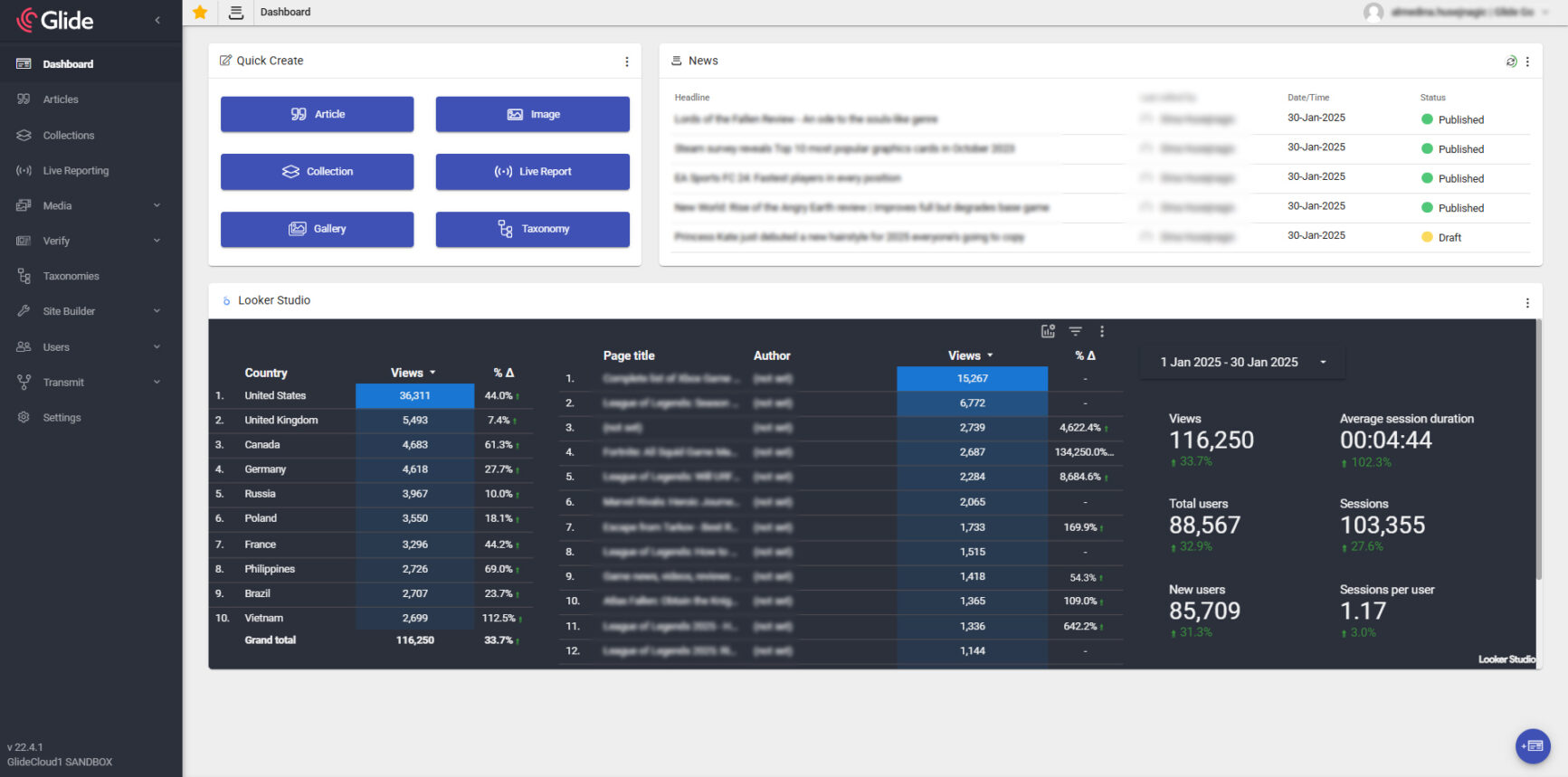
The first thing users see when they log into their Glide dashboard is a workspace with space for a large analytics display – in our case, a site traffic analysis via Looker Studio – and tools to give an overview of content in the system, Content Queues. Meanwhile the left-hand menu has all the essential tabs that users will need to create and distribute content.
The workspace is customizable, so the data feed is variable, and users can add new Content Queues to show up to 12. Additionally, there are Quick Create options for frequently used options if you just want to get on making Articles or content,
Below is a more detailed look at the most important sections in the left-hand menu.
Article
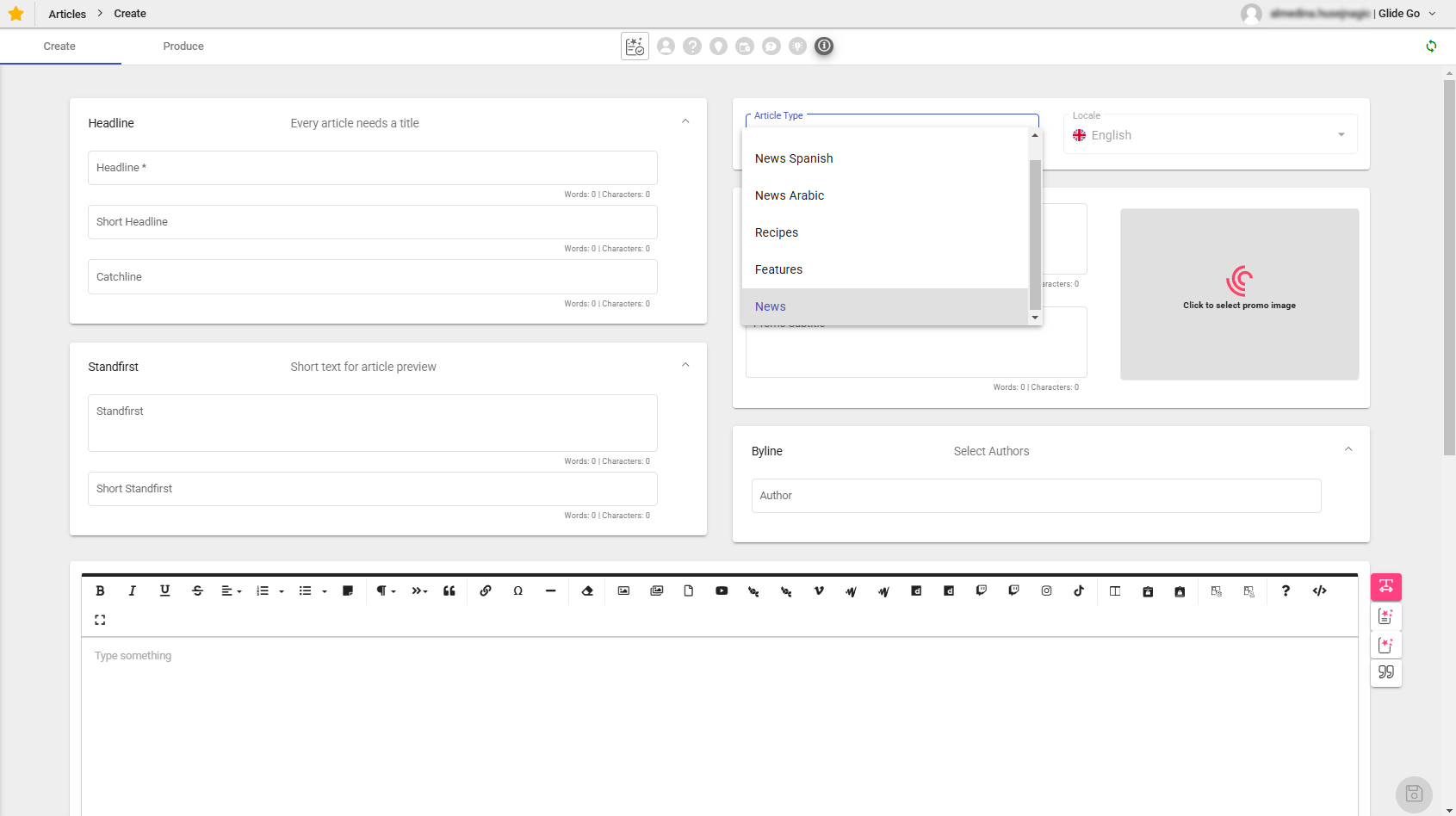
This is the tab where most editors or writers will start work. Clicking the Write button allows selection from one of an unlimited number of pre-configured Article Types, e.g. News, Company Profile, Magazine Article, Recipe, Match Report, Promo Offer, or any other article type or format that publishers may define.
This Article Type pre-configuration lets an editor or product team infinitely vary the front-end look and feel of content or automate the addition of specific fields, data, or categories without relying on the writers to know or remember all those decisions or add them in fresh every time.
For example, the editor might want to start an interview series and creates a templated ‘Interview’ Article Type which has a completely different design than a regular News article. The new type now has baked into its form a regular table for some facts about the interviewee, some call-out quotes, a Gallery, certain Taxonomies added as default and even pre-selects the text-to-speech and ‘send to email’ options. The writer or production team don’t need to remember to add any of those elements or categorizations, and can now see exactly what they need to add and where for this new article type.
Moving into the article form where content is created or assembled, including multimedia, galleries, files, embeds and so on, there’s some interesting things to look at.
We won’t go into chapter and verse about the article working area, which has multiple fields like Headlines, Catchlines, Standfirst, shortened or alternate versions of those, Summary form, Promo Imagery, Promo Text, Related Content, and a text editor which shortcuts the addition of other elements like social media embeds, videos, images, galleries and so on.
Depending on config, users can even add entire packaged ‘widgets’ into articles from this screen, widgets being best described as pre-built tools which the system can drop into articles. Those tools can be native Glide CMS tools, such as Galleries or Related Content blocks, or perhaps external ‘third party widgets’ which might be something your development team has built, e.g. a newsletter sign-up form, or a product chooser, or an e-commerce modal.
The working area is further divided into two tabs:
- Create – where users create and select the content to be surfaced
- Produce – where major production tasks such as what channel the article will be sent to, SEO, and categorization are finalized
Glide say they strongly believe that separating content creation from production helps both sets of tasks to be done better, particularly where writers are expected to do production tasks or where those roles fall into different team responsibilities.
Glide also follows what it calls a status-driven workflow, making workflows a central feature to how content is handled. This is a common theme throughout where business decisions such as marking an article of a particular status, or moving it though a workflow to another department, are unable to be accidentally circumvented by writers or contributors.
From a writer’s perspective all they have to do is add a status to a piece of content, but behind the scenes a lot is going on to make sure it follows the business’s workflow to surface it wherever it wants. We quite liked how the platform leaves these small breadcrumbs to guide inexperienced users.
The Glide team say that Taxonomies can be seen as one of the hardest-working parts of the system, so it’s not a surprise that each article in Glide needs to have at least one taxonomy attached to it before it can be published: how else would it know where it should be surfaced?
In that vein, the CMS has a novel approach to preventing human error from impacting SEO while also giving it the possibility to add the most value. We’ll understand this in more detail in the Taxonomy section below.
Here are three handy features in the Article Produce tab that we felt stood out:
1. Preview
Previewing pages is commonly a major issue for most headless CMS. They typically don’t have an accurate WYSIWYG design interface – if you do, are you in fact headless? – so users can find it difficult to preview content, especially when content can be sent to multiple places like apps, print, or multiple different sites each with their own look and feel.
To solve this, the Glide CMS Preview feature will let you safely preview a full-on website representation of pages, including how it may look with ads or behind a paywall or subscription gate, and other external elements from outside the CMS.
2. Silent Update
This option allows users to update an article without updating the timestamp on the front-end – very useful when editors fix typos or other errors but do not want Google to use up crawl budget or look like they are trying to send old content as new. Any edits or changes are not obscured from the system audit trail.
3. GAIA Preflight for News
Preflight is effectively Glide’s article AI “health-checker” tool, and although the Glide team are at pains not to call it “an SEO tool”, it’s certainly checking the same sort of things search engines are!
The quirky name comes from the red/amber/green lights which scan an article prior to publishing for things which might have been overlooked which could impact its impact.
In the one we tried, Preflight for News, it scans content for the sort of things a News Editor will demand (or, your favourite search engine…) such as the classic Who, What, Why of the story. If it covers them all, the six lights go green. If some are not green, it says what is missing.
Right now it is configured for News, which means the one we tried had some limitations if pointed at other article types – for example a recipe article will get a lot of red lights. However the lights can be ignored without halting publishing and moreover the Glide team say the concept has proven very popular and is being expanded upon to make different article criteria easy to specify.
Media
Users can manage and configure images in the Media tab.
Publishers regularly say that cropping, resizing, and managing images is enormously time consuming and often left incomplete, especially as a lot of CMS still require the upload of different image versions to cover all possible use cases and screen sizes. That puts a lot of effort on to users.
Glide solves these varied problems by allowing customers to automate all image tasks at the point of image import into the system, leaving users only to upload an original image and leave everything else to the system. If users have a particular editorial decision about what should or should not be cropped out they can make a quick one-step manual edit which would be propagated across all versions.
This means many things which used to call on users to complete, such as resizing, cropping, selecting aspect ratios, watermarking, captioning and metadata, and even forcing into other file formats (e.g. jpg to webp) can all be taken off their hands.
Live Reporting
Unlike most CMS Glide has live reporting built into it. In fact, Live Reporting in Glide works almost like its own CMS within a CMS. Everything a user needs to do event coverage, including images, videos and other media, is present within Live Reporting, which does not require calling other systems. This not only cuts down on user costs but also makes for a cleaner enterprise and content architecture.
Live Reporting has the same rich text editor as the article section, but unlike the article creation process, live reporting in Glide is collaborative. Thus, while the Article panel is locked out to other users while someone is working on it (admins can override this), Live Reporting allows multiple users to work on a story as it develops.
The only part that isn’t collaborative is the Summary section which appears on the left of the screen, with the expectation that this would be helmed by an editor or compiler with an overview of what everyone else has added much like a standard Article page would be locked.
Users can also embed the aforementioned system or third-party widgets in live reports.
Taxonomy
The client-defined taxonomy structure which oversees content categorization (and many other things) in Glide is at the heart of what makes the system so flexible, the engineers behind it say.
Every taxonomy entry can have extensive metadata and other information added to it, and be placed in a relationship tree which not only adds enormous potential to the categorization potential of a story, but cuts down on the workload and chance of error by users.
As a simple example, a user could add the solitary taxonomy term “Manchester United” to an article, and instantly see that article surfaced in sections or pages which cover Sport, Soccer, European Soccer, UK Soccer, English Soccer, and the Premier League or other competitions such as the Champions League or FA Cup, without having to add any of those extra categories or manually allocate the article to sections one by one, or risk misspellings or mistaggings that would send it to a non-existent section by accident.
It’s a bit like a single leaf on a tree branch, connected to a series of increasingly larger branches. The same principles would apply to any type of content or entity, person, place or topic.
Although clients can create new taxonomies quickly, the CMS does not allow free-form tagging like WordPress to dictate publishing behaviour, and in fact actively discourages such an approach as unnecessary and risky.
This eliminates the temptation for editorial teams to flood content with random tags, or conversely to constantly have to refer to extensive lists of ‘must add’ tags, both practices which create major issues when making stories at pace or in volume, and hinder migrations years down the line.
The Glide team use the example of users of other CMS adding multiple extra tags like Manchester United FC, Manchester Utd, Man United, Man Utd, ManU, and colloquial terms like The Red Devils on a per-article basis, without realising that Google effectively ignored such tags and that their own developers had set their website up to create sections based on tags – leading to the site having multiple Manchester United sections, some misspelt, and which together actually eroded the site’s topic authority with search engines.
Verify
Verify is Glide’s in-built content gating/bundling feature, which allows content teams and developers to create Access Bundles to meet the entitlements of specific subscriber groups or product offerings.
Verify does not store any customer data, but can be connected to any paywall, subscription management or identity and access management (IDAM) service a publisher uses, or Glide’s own standalone Nexa service.
In use, Verify allows users to create a persona in their paywall, and match it with an Access Bundle in Glide CMS which editors can create in seconds.
The CMS will do all the filtering and sorting of content before it ever gets sent to the CDN, which has the double benefit of avoiding site slowdown due to paywall filtering, and reducing unauthorized views by those who have found a method to circumvent a site’s gating technology.
Help and Support
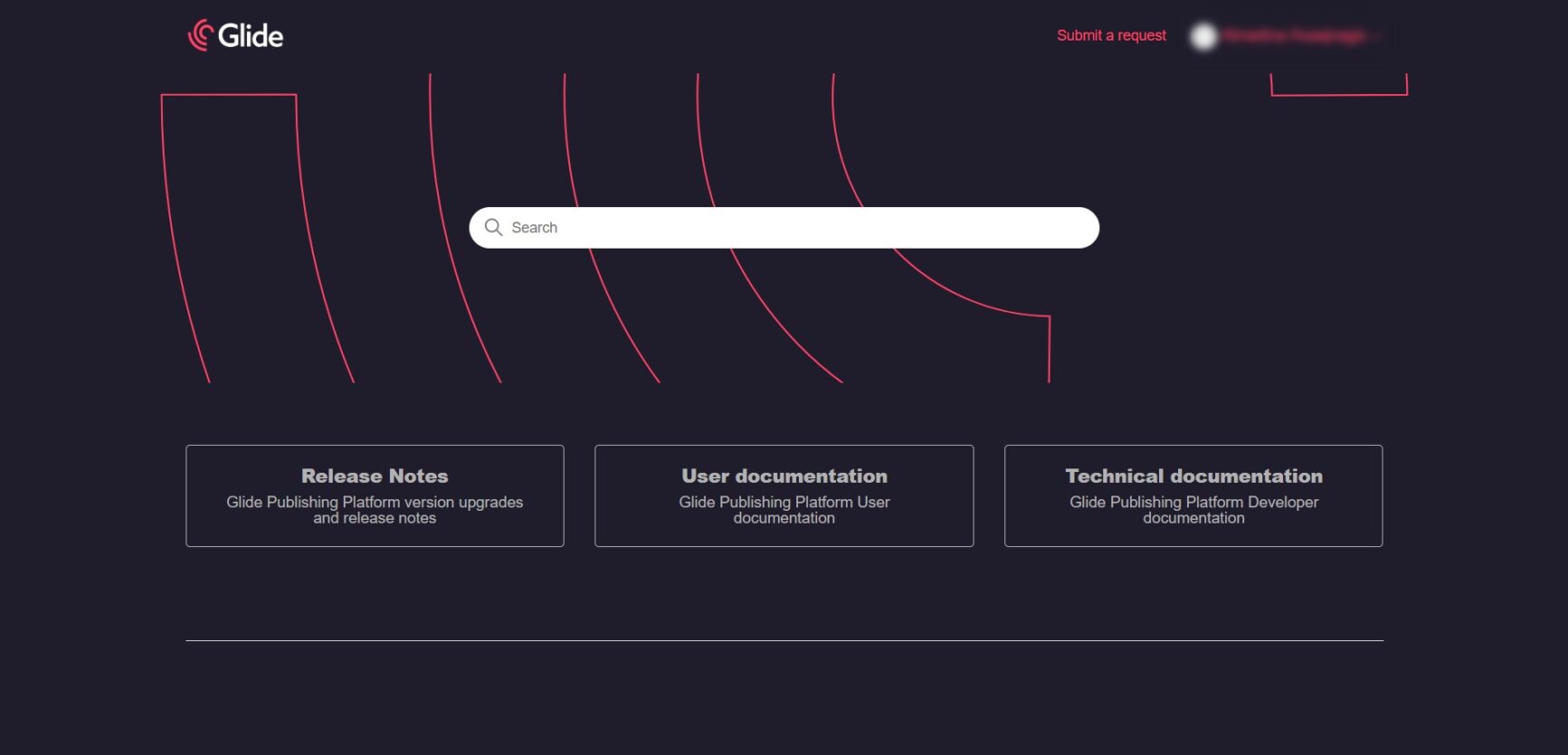
Glide places a very high emphasis on providing the highest level of customer support.
The platform seems particularly adept at addressing the particular challenges faced by publishing and media, offering standard and specialized tailored to this dynamic environment.
Its primary support channel is a direct portal where customers can raise tickets for any issues, as well phone and email-based support and a direct Slack channel for every customer.
Standard response times are within an hour and resolution times are within a day, or both much quicker depending on SLA options, as well as the option of fully tailored support which is highly relevant to sports and media organisations which follow very atypical working schedules. The Glide team say that news never stops, so neither should a CMS.
There is an exhaustive library of training videos and documentation provided to customers free of charge.
Glide’s help and support are among the best we’ve seen any CMS provide its customers.
Glide in Review
It is evident that Glide is one of the most powerful and advanced CMSs available to publishers in the news, media, and sports segments. We loved it.
What We Love About Glide
- Cloud-native MACH architecture that offers flexibility and scalability in the truest sense
- Eliminates the need for plugins and bespoking
- Safe AI that is also future-proof and anticipates the compliance and technological challenges of an AI-led future
- As a SaaS in its truest sense, Glide relieves publishers of the worry of updates, as the Glide team takes care of them
- Easy-to-use interface with drag-and-drop features and WYSIWYG
- Best-in-class help and support
- Unique features that allow for the creation of custom fields to capture distinct product details, ensuring editors can efficiently manage and update product specifications
Where There’s Room for Improvement
- Glide’s Preflight article-health checker could use improvements to make it work for all article types.
In the end, we feel Glide certainly lives up to its bold promises. As a cloud-native and fully composable CMS, its flexibility and scalability are truly impressive, positioning it as an excellent solution for high-traffic media and sports publishers.
We have no hesitation in recommending Glide to publishers looking for a powerful SaaS CMS capable of handling high-traffic.