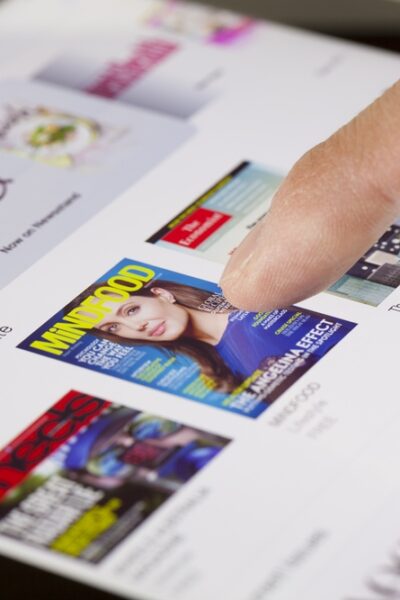Mobile magazine apps can be a way to diversify content, an additional source for acquiring readers, and an extra channel for increasing revenue. However, having an app is one thing – making people download is another.
Many magazine publishers (both global and niche) have decided to distribute their content in a mobile app form dedicated to smartphone and tablet users. It isn’t surprising given the fact of how many advantages this solution has:
- you can keep readers still updated about the latest articles with real-time notifications,
- it’s also the more natural and neutral way of communicating to mobile users than sending email newsletters,
- you can engage your community in every place and at any time, among with attract the returning visitors,
- mobile apps increase retention to the content, stimulate loyalty-building and pulling users deeper in the conversion funnel,
- and finally, you can monetize your app using Google AdMob or Google AdSense.
Today, companies providing digital publishing solutions compete between themselves by constantly developing their software. Therefore, mobile magazine apps are regularly extended to new features. The effect is that today apps allow users to look for desirable content via search bars, to buy both single issues and subscriptions, to read without an Internet connection, etc.
However, mobile magazine apps need some marketing activities to succeed.
In this article, I’ll divide app marketing into three phases: before launch, during, and after. To each of these levels I’ll match the most fitting pieces of advice which will affect visibility, and thus more downloads of your application.
Let’s start from the beginning.
Before app launch
There are many factors deciding if people will download your mobile app. One of them is how it looks like on app stores. How many times have you bought something only because it just looks nice on a shelf? This is what I’m saying about.
When you put your product on app stores, you have to remember about taking care of elements that trigger people to download the app.
1. Create a good, unique app icon
The app logo will help your app distinguish from among thousands of others; it will ensure recognizability. This is the first thing that people see next to the brand name and simultaneously this is the element identified with the application, magazine, and brand. You’ll use it also on your blog/website and on social media posts during promoting the app (about this later in the text).
What should you remember when designing an app logo?
- In such a small area to use, the best tip is less is more. The app logo should be simple and easy to remember. Let your inspiration be logos of brands like Netflix, The Guardian or Men’s Health Magazine – colors and fonts do a great job here.
- In reference to the above, try not to include too many colors or too many details. The app logo isn’t a place to present everything that’s describing your magazine.
Try something what I recommend every time at every opportunity: firstly, ask friends what they think about your logo and secondly, ask yourself would you pay attention to it.
2. Take care of screenshots
The good looking and high-quality screenshots which you put on app stores are no less important. In this way, you show people what they really will find inside, after downloading the application.
How to take good app screenshots?
- Focus on the most important app features but use only one of them on one screenshot. The picture shouldn’t be chaotic.
- What performs well on screenshots are covers. Choose one of the most representative which will be eye-catching.
- Try to show that your app is easy to use and highlight the greatest advantages of the application like visible, intuitive and modern design.
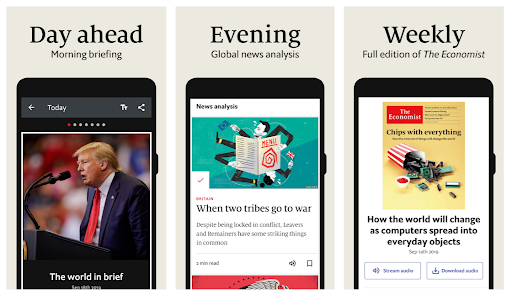
3. Write a curious description
This short piece of text should explain what the app is all about in a very easy to understand way. It is important to give proper and deep concern to the app description, which is supposed to be appealing, clear and easy to find by visitors.
How to write an effective app description?
- The biggest part of the text is collapsed so pay attention to the first two sentences of description. It’s an effect of the first impression which makes people press the ‘more’ button to read the rest of the text.
- Use bullet points to indicate the most important app features and to make the text clear and easy to read.
- Give the link to your website, blog, or the most representative social media channels.
App launch
One of the mistakes related to launching a product is to announce it to the world too late. Start promoting your app since the moment of its launch.
1. Put a mobile magazine app on a market effectively
If you want to increase downloads, first release your app with a big bang and then move to the proper promotion stage to get as many followers as possible.
- Organize a live event e.g. via your Facebook profile (don’t forget to announce it earlier). Show people how the app looks, how it works and what features it has.
- Give something special to new app users. They’ll be delighted with getting free issues which you offer them together with the registration. It could be also a promo on magazine subscription for everyone who downloads your app on the launch day.
- Run a contest that will be available inside the app. People will need to download it to participate. Propose prizes like free access to your content.
2. Inform people about your app
If your app is ready to download, inform people about it. Use all your channels which you communicate with your readers so far:
- Announce it on Facebook and other social media (special prize for sharing a post will be also a good idea).
- Write a special article describing efforts (or maybe funny stories) during app building (add to it photos from brainstorm meeting – people will love it!); show the differences between the first and final versions.
- Send emails to all your subscribers informing them about the app launch. There should be something really special for loyal readers in exchange for download the app.
- If you know good your community, you can use ads. Thanks to advertisements on Facebook, you can target ads to specific recipients who may be interested in your products and services.
After app launch
In many cases publishers won’t boast their app, forgetting about it after launch. If you want people to download your application, constantly remind them of it, serve readers with special actions and promotions.
1. Make your app still visible
- Add a banner to the top of your site or blog, informing about your app. I mean a clickable banner that will link the user directly to Google Play or App Store. It should be visible for everyone who’s on your website for the first time.
- Use the potential of your emails. Put the information with the link about an app on the email footer.
- Don’t forget about all the resources you have built so far. To grow your app, you can cross-promote it in print and digital issues.
2. Use your social media channels
- The information about an app should be also on every social media channel (including private accounts). You can add to Facebook profile a call to action button: “use the app” or you can put the app info on the background photo.
- Write something about an app from time to time (updates, new features, special actions, etc.). Make your post engaging by adding rich multimedia content such as audios, images, and videos. You can pin the post about the app on top of the social media pages, to make it visible to all visitors.
Show off your app
Now I have to admit where the idea for this article came from.
I work at PressPad, the company creating digital publishing solutions for magazines. Based on my experience I know how often publishers who already have mobile apps (and great potential!) don’t know how to show it to the world. There’s a lot of mobile magazine apps people don’t know about! I appeal to publishers, show off your mobile apps.
I hope that this set of tips will be an inspiration for how to do it well for many of you.