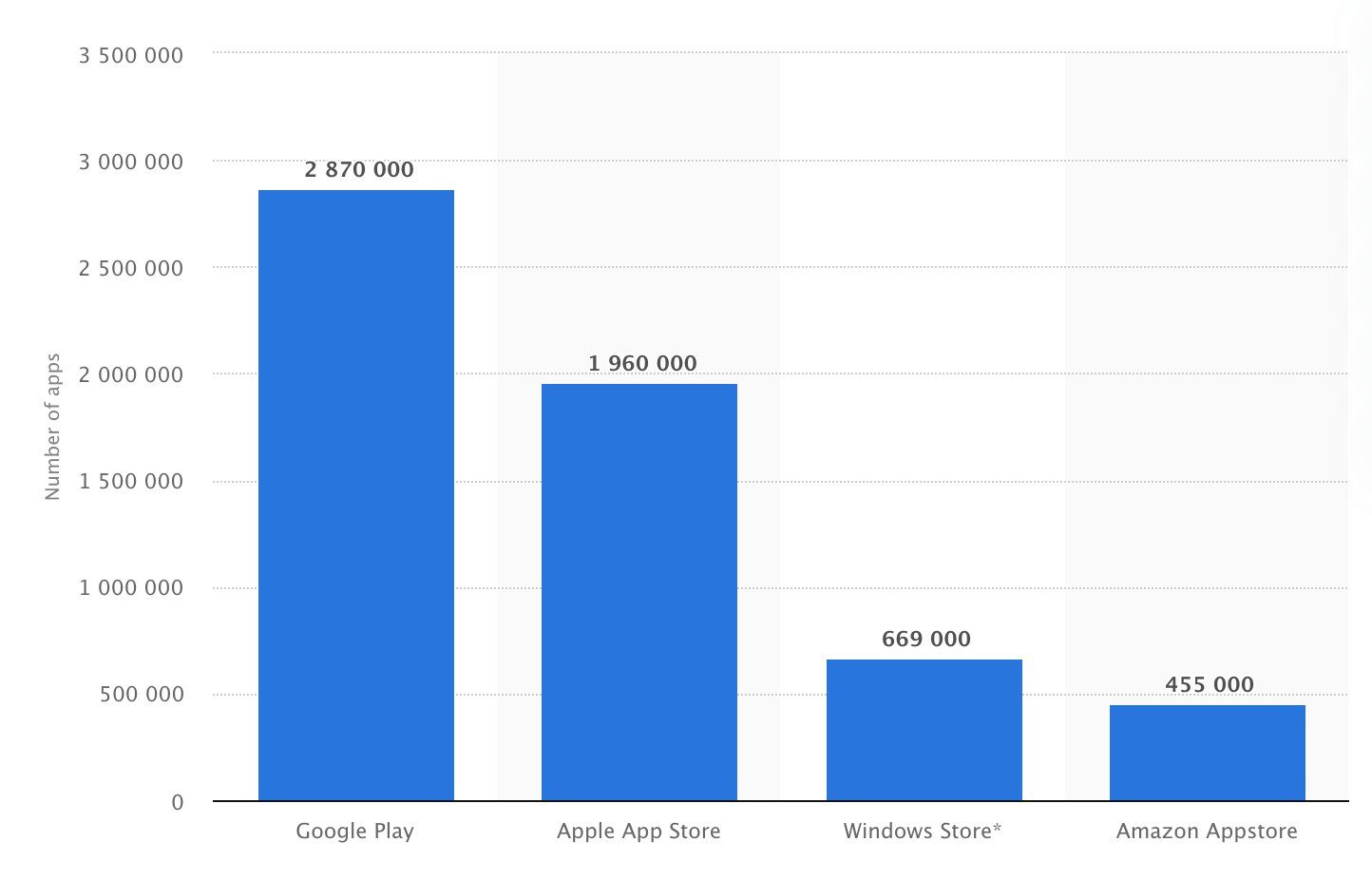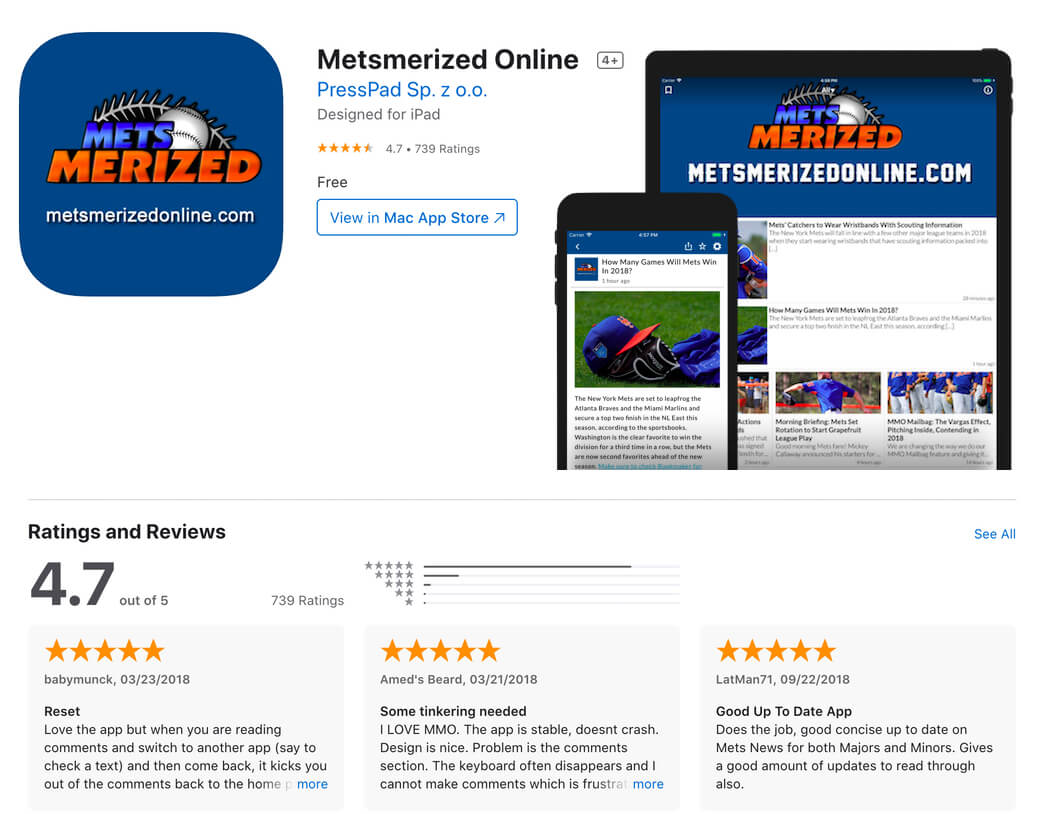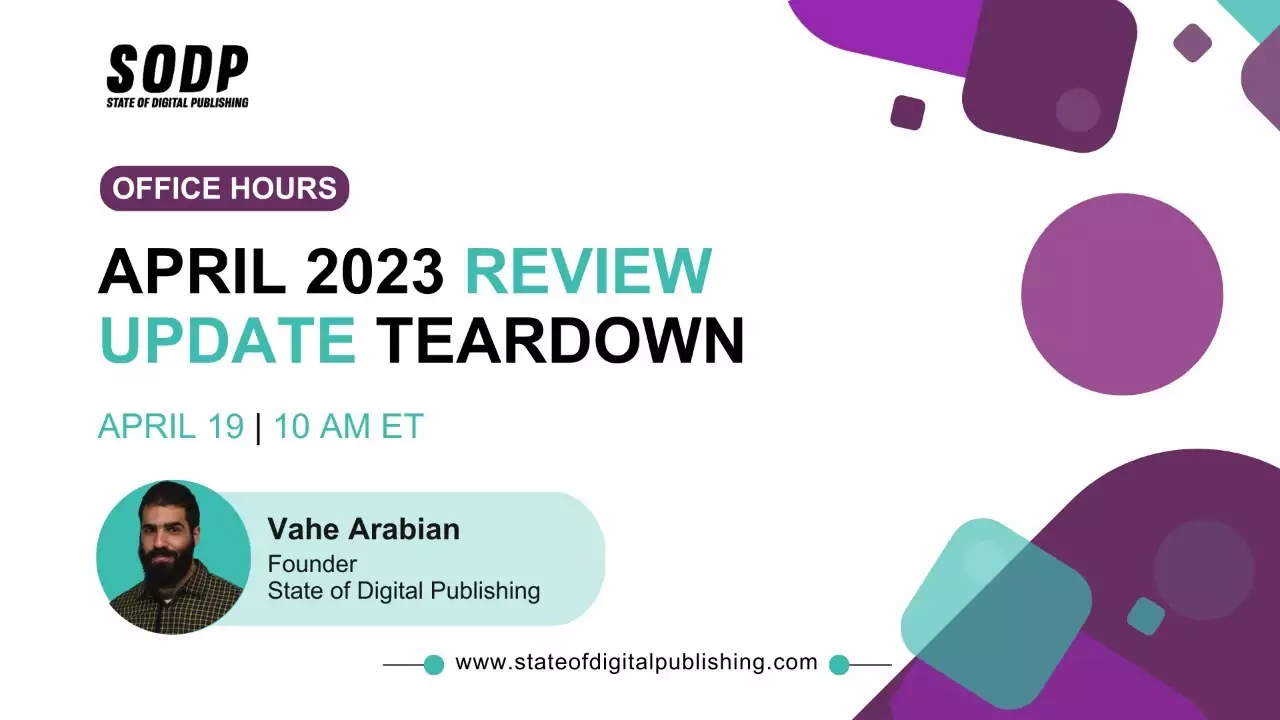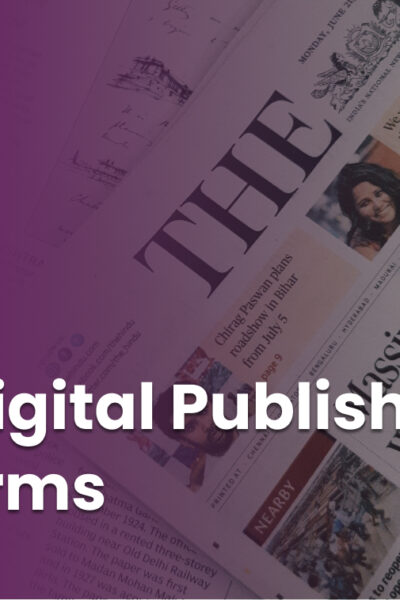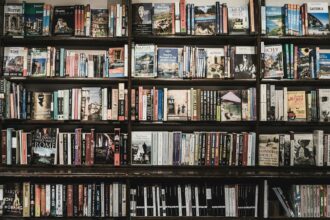The App Store is a digital distribution platform for mobile apps, developed and maintained by Apple Inc. You can both download apps from there and put your own app to make it available for other people. The App Store was opened on July 10, 2008, with an initial 500 applications available. As of 2020, the store features around 1.8 million apps. It’s the second-largest app store just behind Google Play.
These two giants aren’t the only places on the Internet you can publish (or find) a mobile app. There are a few other players with various degrees of popularity and relevances like Windows Store, Amazon Appstore, or Huawei AppGallery.
The biggest app stores in the world
What distinguishes the Apple App Store is the fact that it’s dedicated to mobile apps on its iOS and iPadOS operating systems. The store allows users to browse and download apps intended only for Apple devices like iPhones or iPads.
If you’re sure that all of your potential or present clients are using the Android system, it makes no sense for you to prepare an app for iOS. However, if you want to reach people using Apple devices, stay here, and find out what you need to know before publishing your app on the App Store.
5 things you should know before publishing your app on the App Store
1. How much does it cost to publish an app on the App Store and what fees does Apple charge?
The developer sets the price of an app himself. Apple generally does not charge developers any fees when publishing on the App Store. However, there are some exceptions to this rule. Apple charges a commission when:
- The app is free with the possibility of in-app purchases. The developer receives 70% of the in-app purchase, and Apple takes a commission of the remaining 30%. For example, when you sell a magazine issue in your free magazine app, Apple takes 30% of the issue price.
- The app is paid. These are apps that people need to pay for before downloading them, but upgrades are free. The developer receives 70% of the app’s purchase value, and Apple charges the remaining 30% commission.
- The app is free with a subscription. These apps are free and you can buy an auto-renewing subscription inside the app. In this case, the developer earns 70% of the subscription value for the first year of subscription, and Apple charges a 30% commission. The developer gets 85% of the subscription value for each subsequent year of continuation, and Apple’s commission is 15%.
There’s something else you need to know and I think it’s very positive news.
Apple announced the App Store Small Business Program. Thanks to it, developers will receive a 15% reduction on the App Store tax from in-app purchases. All this to ensure higher profits for the vast majority of people selling applications and services on the App Store. I’ve explained it wider in one of my articles on the PressPad blog.
2. What is ASO and how to do it?
We can choose from thousands of mobile apps on various topics today, but some of them are more popular than others. ASO can have a big impact on this. What does this magic acronym mean?
ASO means App Store Optimization. Simply speaking, these are a series of actions you can take to improve the visibility of your app on the App Store, and in the effect, to increase its number of downloads. The most important elements of ASO are:
- App name. It’s best if an app name draws people’s attention. This is one of the things, next to the logo, that the user sees immediately when entering the store.
- App icon. You have to keep in mind that your app icon will appear on a small screen. Try not to include too many colors or details on it because the logo will become illegible. How to create a successful app logo?
-
-
- It should be simple, clear, and easy to remember.
- Do not overdo it with colors.
- Improve scalability.
- Ask friends what they think about it.
- Ask yourself: would I pay attention to it?
- Take care of consistency with the brand. You’ll use your logo also on your website or social media channels.
- Take care of screenshots. They are the most visible elements on the App Store’s application page. They should be clear and easy to understand. It’s good when they show the best app’s features. In the case of magazine apps, the best performing screenshots provide information about covers, photos, and interesting content with written descriptions.
-
- App description. It’s not only about a few words about your app. These few sentences should encourage people to download your product! Describe your app in a way people will understand; the description should also make people will be curious about the app. Use keywords, SEO rules are always important!
3. How important are mobile app ratings and reviews?
Ratings and reviews are also the elements of the good ASO process. I didn’t mention it above on purpose – it is so important that it deserves a separate point and longer explanation. You need reviews to make people trust you and download your app, and the better they are, the better for you. Remember that the users take into account not only what others write but also what you write as an answer to a word of criticism.
It’s no secret that we mainly follow the opinions of other users when buying. 93% of consumers say online reviews have an impact on their purchase decision. This mechanism also works for mobile applications.
How to get good app reviews?
You can just ask your family, friends, and people you trust to write a review of your app. They can say some kind words about the included content or things they could achieve thanks to the app. Most importantly, they should rate your app giving the maximum number of stars. All these things will improve your app’s discoverability, encourage downloads, and build relationships with people who use your app. There are also journalists and bloggers who write reviews of new mobile titles. It’s a great way to increase your downloads and gain new readers.
The example of reviews written by Metsmerized app fans on the App Store
Should I mention that buying reviews is just bad, unethical and forbidden by Apple?
4. How can people know if your app is on the App Store?
Regardless of whether the App Store is the only place or one of many places where you publish your appl, you need to tell people that your app is here.
Find places to tell your app potential users about your app. It could be your website, your emails, and social media channels.
- Add banners informing about an app on top of the website or blog.
- Publish info about an app on social media. Make your post more visible by adding rich multimedia content such as audio, images, and videos.
- When you decide on a short movie showing the operation of your application, focus on app features – show their value.
- While launching the app, pin this post on top of the Facebook page, to make it visible to all visitors.
- Put direct links to your application wherever you can: in articles, blog posts, social media posts or even in your emails. It can be a picture with a link.
If you promote your app using Facebook Ads, you can easily target them to users interested in Apple.
5. Is it enough to publish an app only on the App Store?
While Android is the most popular mobile operating system in many countries, publishing on the App Store is enough if you know that your target audience is Apple device users and you want to reach them.
If you want to conquer North America or users in Western Europe focus on the App Store. The Apple platform is the choice of mainly the world’s very strong middle class, who get rich quickly, love to consume goods – including digital ones, and are able to spend money on them.
For comparison, Android is doing much better in emerging markets that are just absorbing new technologies. Local users use budget phones (consciously) and approach applications and micropayments in a similar way. These simply either don’t interest them or care less about them.
If your audience is more diverse, don’t limit yourself to publishing only on the App Store. However, it’s best to rely on analytics and target group knowledge.