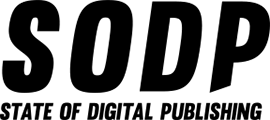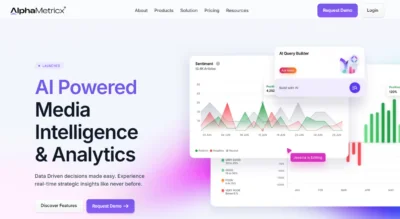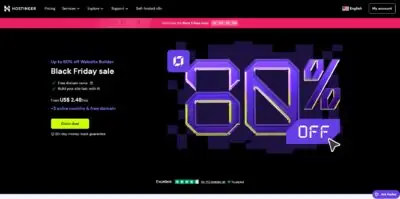SEO has become a fast-paced and ever-changing industry. What’s trending today can be boring the next. Not to mention Google’s recurring algorithm updates, which keep website owners constantly restrategizing over how to create content.
While there’s always a big focus on content strategy and “what to write next”, many site owners rarely focus on reviewing their old content.
Why? Most likely because it seems like a waste of time and resources. If something isn’t ranking well, then why try to fix it? And if something is ranking well, then why mess with a good thing?
Unfortunately, this isn’t the best approach. Spending time auditing your website and content is highly beneficial for several reasons.
In this article, we’ll go over everything you need to know about performing a content audit on your site.
What Is a Content Audit?
A content audit involves analyzing and assessing all of a website’s content in order to improve the strengths and address the weaknesses of its content strategy. Content audits help websites of any size.
A content audit should contain these five essential steps:
- Defining goals and metrics
- Taking inventory of content
- Collecting data
- Developing or restructuring your plan
- Adjusting your content strategy.
Let’s explore each of these in more detail.
Step 1. Defining Goals and Metrics
The first step in conducting a content audit is to define your goals and metrics. What do you want to achieve with your audit? What are you looking to improve? You need specific goals before you can start gathering data.
Some common goals for a content audit can include improving SEO results, increasing audience engagement, or boosting conversion rates.
Once you’ve identified your goals, you need to come up with metrics to track how well you’re achieving them.
Some possible metrics include:
- Pageviews
- Time on site
- Conversion rates
- Social media shares
There is no single metric that’s perfect for every website and you’ll need to tailor your metrics to fit your specific goals.
Let’s go through a few examples of goals and metrics you can set for your website:
Goal 1: Increase Your Organic Traffic
- Identify pages with high potential to rank on the first page of Google
- Identify outdated pages and update or remove content
- Identify pages not indexed and update or remove content
- Identify content gaps
- Identify areas for internal and external linking.
Goal 2: Increase Affiliate Conversions/Sales
- Identify broken affiliate links
- Identify affiliate links linking to out-of-stock or unavailable products
- Identify pages for affiliate links to be added
- Identify new affiliates to add to your website.
Goal 3: Improve User Experience (UX)
- Check site speed and ensure it’s optimal for traffic
- Review site structure
- Review site categories and topics to ensure they are properly categorized
- Review ad placements and evaluate whether they affect UX
- Review bounce rate and time on site.
Once you’ve developed your goals, expand and create relevant metrics to weigh them against. These metrics will vary depending on the goals of your website, but they typically fall under:
- SEO metrics
- User behavior
- User engagement
- Sales/conversion metrics.
Step 2. Taking Inventory of Content
The next step is to take inventory of all of your website’s content. This includes everything from blog posts to landing pages to product descriptions. You need to collect as much data as possible about each piece of content.
Some important things to include:
- The title of the content piece
- The date it was published
- The target audience
- The content’s tone
- The keywords it targets
- How well it performs on search engines
- How socially active it is
- Any other relevant data.
Having a content inventory will make future audits easier and help pave the way for new content creation — when you know what you’ve already created, then coming up with new ideas is much simpler.
Doing this is a little time consuming, but can be done with spreadsheets and won’t cost you anything. Here’s how:
Gather Your Web Pages and URLs
Using a sitemap tool is definitely the quickest option, but it’s not absolutely necessary. Simply go to your site, find every page/blog post and paste the URL into a content audit spreadsheet.
If you prefer to use a sitemap tool, here are some good options:
- Google Sitemap Generator: WordPress plugin compatible with all Google requirements
- XML-Sitemaps: A simple and quick sitemap generator for multiple URLs
- Yoast SEO Sitemap: One of the more popular WordPress plugins for sitemaps.
Catalog and Label All the URLs
Once you’ve gathered every page, you’ll want to label them accordingly. How you label them may vary depending on what SEO metrics you care about most, but here are a few good ones to use:
- Label if the URL is indexed or not
- Add in the title of the blog post/page
- Add in the target keywords
- Label the page under a category within your niche
- Word count
- Author
- Type of content (blog post, landing page, etc)
- Format (written, video)
- Date published.
Here’s an example:
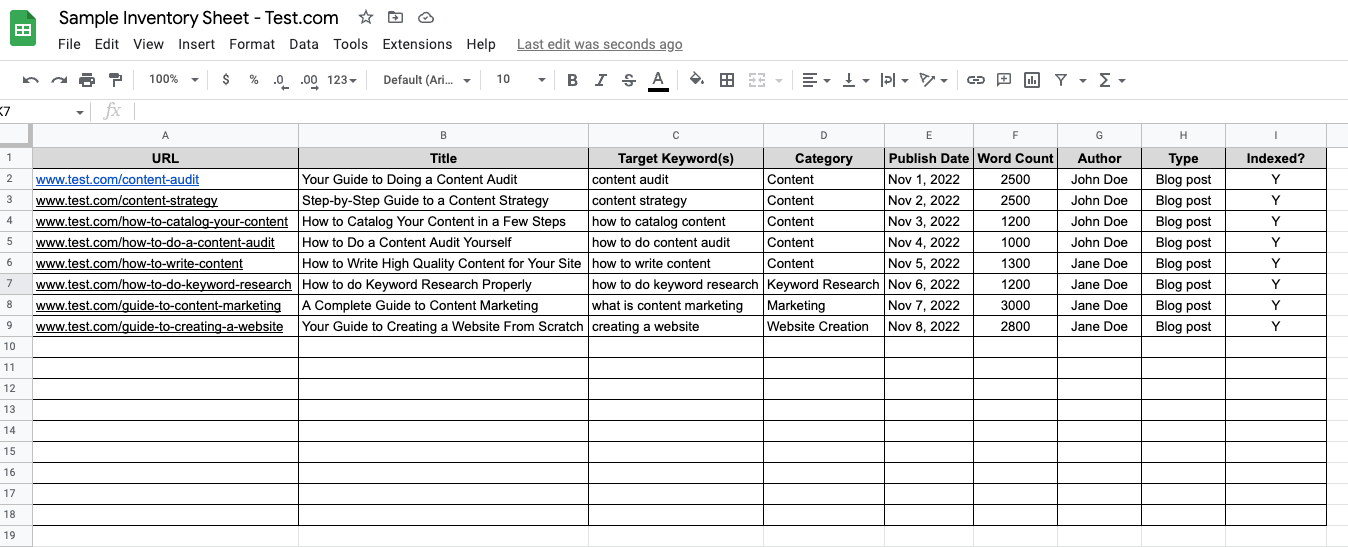
You can add more metrics here, such as traffic, clicks, conversions, etc. However, these are always changing. For the sake of creating an inventory, you really only need a catalog of your URLs — the metrics will come in handy later when doing your content audit.
Remember: update your inventory whenever you create and publish new content. You’ll thank yourself later.
Step 3. Collecting Data
Once your inventory is done, the next step is to collect data about each piece of content. This is arguably the most important part, as it requires you to analyze your URLs and dissect what to do with each of them.
While content audit tools such as Ahrefs or SEMrush are the easiest way to complete this task, they aren’t necessarily the best. Indeed, we’re going to look at how to do this using Google Analytics (GA), which is the most accurate tool for this step.
Log in to your GA account and export as much relevant information as needed for the content audit. You can include this in a spreadsheet to make the data easier to review, but make sure you do it in a separate sheet from your previous content catalog.
Your analytics are constantly changing, so everytime you do a content audit you’ll need to pull new metrics.
Google Analytics can help you see how your content is performing in terms of traffic, engagement, clicks and conversions. This will align with the goals and metrics you created in Step 1.
How to Analyze and Interpret Data
By analyzing the data from your content audit, you can identify which pieces are driving traffic and conversions, and which ones are being ignored.
Here are some key things to look for when interpreting the data from your content audit:
- Bounce rate/time on page: This metric measures how often people leave your site after viewing only one page. A high bounce rate indicates that your content is not engaging or relevant to your audience.
- CTAs: Compare the number of clicks on each of your call-to-action (CTA) buttons. This will help you understand which offers are most appealing to your audience.
- Traffic sources: Take a look at where your traffic is coming from. Are most people landing on your content from search engines, social media or other websites? This data can help you adjust your marketing strategy.
- Conversions: Track how many people are taking action after reading your content. Are they signing up for your email list, downloading a white paper or making a purchase? Convertible content is key to driving results for your business.
By analyzing the data from your content audit, you’ll have a clear idea of what’s working and what needs to be improved. With this information in hand, you can make changes to improve the SEO performance of your content and drive better results for your business.
Define Key Takeaways From Your Analysis
After you’ve examined the analytics, you’ll want to assign categories for what to do with each piece of content. They should fall into one of these three:
1. Keep/Do Nothing
- Content that performs well and/or has medium to high traffic
- All links and images are working
- Information is up-to-date
- New content that has not been indexed long enough to get a useful analysis from (e.g. an article you posted last month).
2. Update/Rewrite
- Content that is ranking well but more information can be added or updated
- Gaps in content where adding more information would be valuable to the reader
- Links or images not working and need to be updated
- Content that has seen a significant drop in traffic
- Content that is ranking well, but has room for improvement (e.g. a blog that is ranking on the second or third page of Google can be bumped to the first page with some updating)
- Content that is not ranking for the correct target keyword.
3. Remove/Delete
- Old content that has never ranked well
- Short articles that aren’t providing value to your website or the reader
- Outdated content that cannot be updated (e.g. reviews of products that are no longer in production)
- Duplicate content.
Step 4. Developing or Restructuring Your Plan
Now that you’ve catalogged your content and identified pages that need to be updated or removed, you’ll need to lay out a plan. Depending on how much content you have or how much needs to be updated, you’ll want to prioritize this plan based on your goals.
For instance, if your goal is to drive more traffic and increase your rankings, then updating certain pieces of content would be your first priority. However, if your main goal is to develop a better site structure, then you may want to remove old content and recategorize pages and posts.
To do this, go back to your catalog of URLs. Create three new columns labeled: Status, Priority and Notes.
Under Status, you’ll want to label each URL either “keep”, “update” or “remove”. Under Priority, create a tiered system — numbers 1-3 are simplest — then label each URL based on highest priority. Finally, under Notes add any actionable steps for yourself so when you come back to this, you’ll know exactly what needs to be done.
Here are some things you could include as a note:
- Rewrite content: If a post is underperforming but still has value, then rewriting the content to ensure it’s properly optimized can help boost traffic and rankings.
- Add or expand content: Sometimes adding additional content or FAQs helps provide more value to readers.
- Restructure: Does the content flow well? Is the information included relevant? Do you have a table of contents?
- Fix or add links: Broken links are one of the biggest and most common factors in derailing conversions. Be sure to check them.
- Internal links: When doing a content audit, you may end up removing old content. If you have other articles that link to that content then you probably want to redirect or remove those links.
- Add or update images: If images aren’t working, then replacing them can make a big difference. Do you have enough images? If not, consider adding some to make the content more engaging.
- Add videos: Video content is a great way to make your articles more engaging.
- Optimize or fix metadata: Are your meta descriptions and alt tags included properly? Metadata is an important ranking factor.
- Use Google Search Console (GSC): After you’ve finished updating a URL, you can use the URL Inspection tool within GSC to submit a recently updated page.
Remember to prioritize your plan, implement changes one at a time and update your catalog. Doing so will help you stay organized and make your next content audits much more efficient.
Step 5. Adjusting Your Content Strategy
A content audit allows you to determine what’s been successful in the past, and make adjustments as needed to better reach your target audiences.
Keep your long-term marketing strategy in mind while performing the content audit so you can track your successes and failures. This will allow you to make corrections along the way, which may include changing your copy, social media posts or email campaigns.
Reviewing your content marketing strategy at least once a year is crucial to guaranteeing that your methods and activities still match up with your objectives. If, for example, your industry changes rapidly, you might need to establish more regular review periods — say, every month or quarter.
You have to stay on top of these variations and discover creative ways to keep communicating with and attracting your target audience’s attention.
You need to know more than just what content works best, you also want to make sure that you are staying up-to-date on the latest trends and topics so that your website is always fresh and relevant. To do this, monitor how other websites in your sector or industry are creating content and engaging with their audiences. You can learn a lot by looking at what your competitors are doing and see if there’s anything you can apply to your own content marketing strategy.
In addition, it’s important to remember that attracting the right kind of attention means more than just having good content. You also need to promote your website in order for it to be seen by the right people.
Take advantage of social media channels, SEO and powerful analytics tools to ensure that your content is receiving the attention it deserves.
What Are a Content Audit’s Benefits?
While we’ve briefly touched on the benefits offered by content audits while explaining the process, it’s important to understand the true value of reviewing your content and developing a content strategy.
1. Isolating Problems or Inconsistencies
By reviewing your content you can find and address performance issues, such as outdated content and links, broken links, site speed, accessibility, etc.
While these may seem minor, fixing these issues on a large scale will increase your content’s overall value, which will in turn increase traffic, conversions, etc.
Here’s a quick example. Imagine you have 100 articles with multiple affiliate links to products in each one. If each of those articles has one broken or outdated product link, that’s potentially thousands of dollars in commission you’re losing.
2. Identifying Upgrade Opportunities or Gaps
Rather than simply asking “what content can I create next” ask yourself, “what content do I already have and how can I get more out of it?”
Information and search topics are always changing, which means updating your content and creating new opportunities is valuable. Updating information, adding links or adding content will add value to your search rankings. It’s also a much easier process than creating content from scratch.
3. Increasing Content Quality
What you wrote on your site five years ago might be vastly different from what you’re currently writing. Website crawlers have different approaches on how content is viewed and ranked.
Reviewing your content quality can determine whether you need to update a blog post, add more content to it or remove it altogether.
4. Restructuring Your Website and Content
How accessible is the content on your website? Is it a few clicks away from the homepage or do users have to dig through multiple pages to access it?
Search engines care about this and so should you. Auditing your site’s overall structure and improving it can be highly beneficial to your traffic and UX.
Download Your Content Audit Template
By regularly performing website content audits and keeping up with the latest trends in your industry, you can make sure that your website is always providing fresh, relevant content for your target audience.
To make things a little easier, we’ve created a website content audit checklist you can use when conducting your content audit. Feel free to download it and use it as needed.
Get Your Free Content Audit Checklist