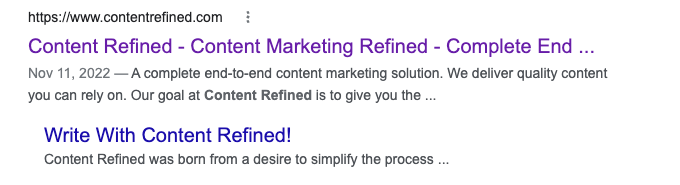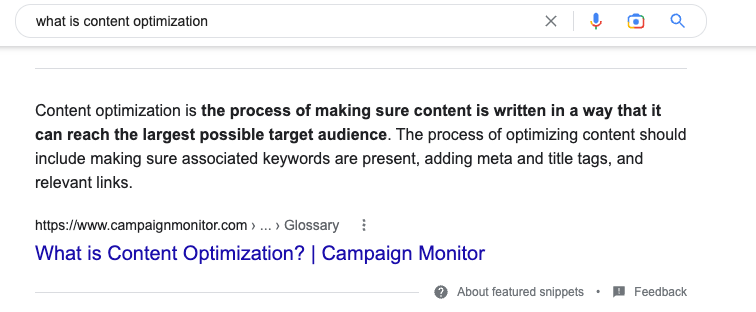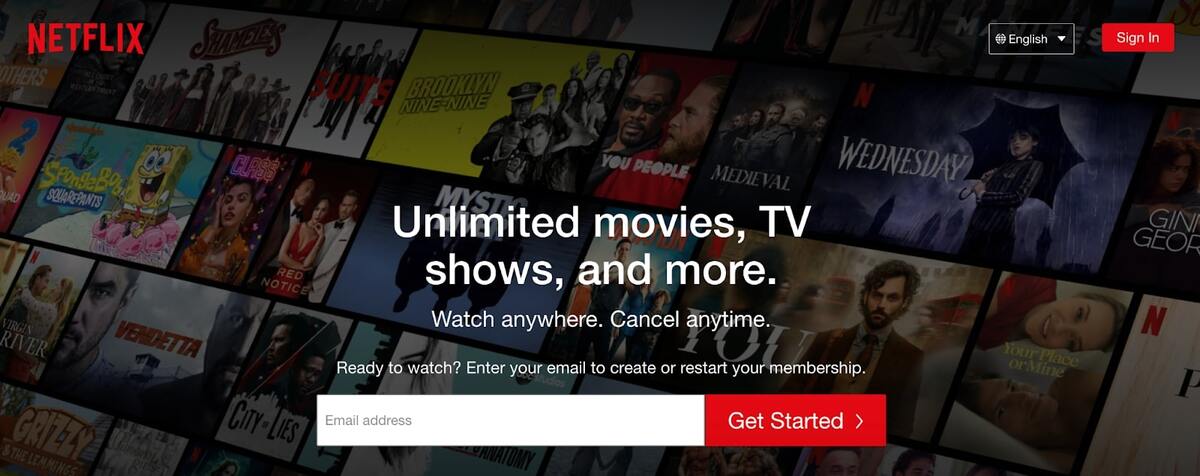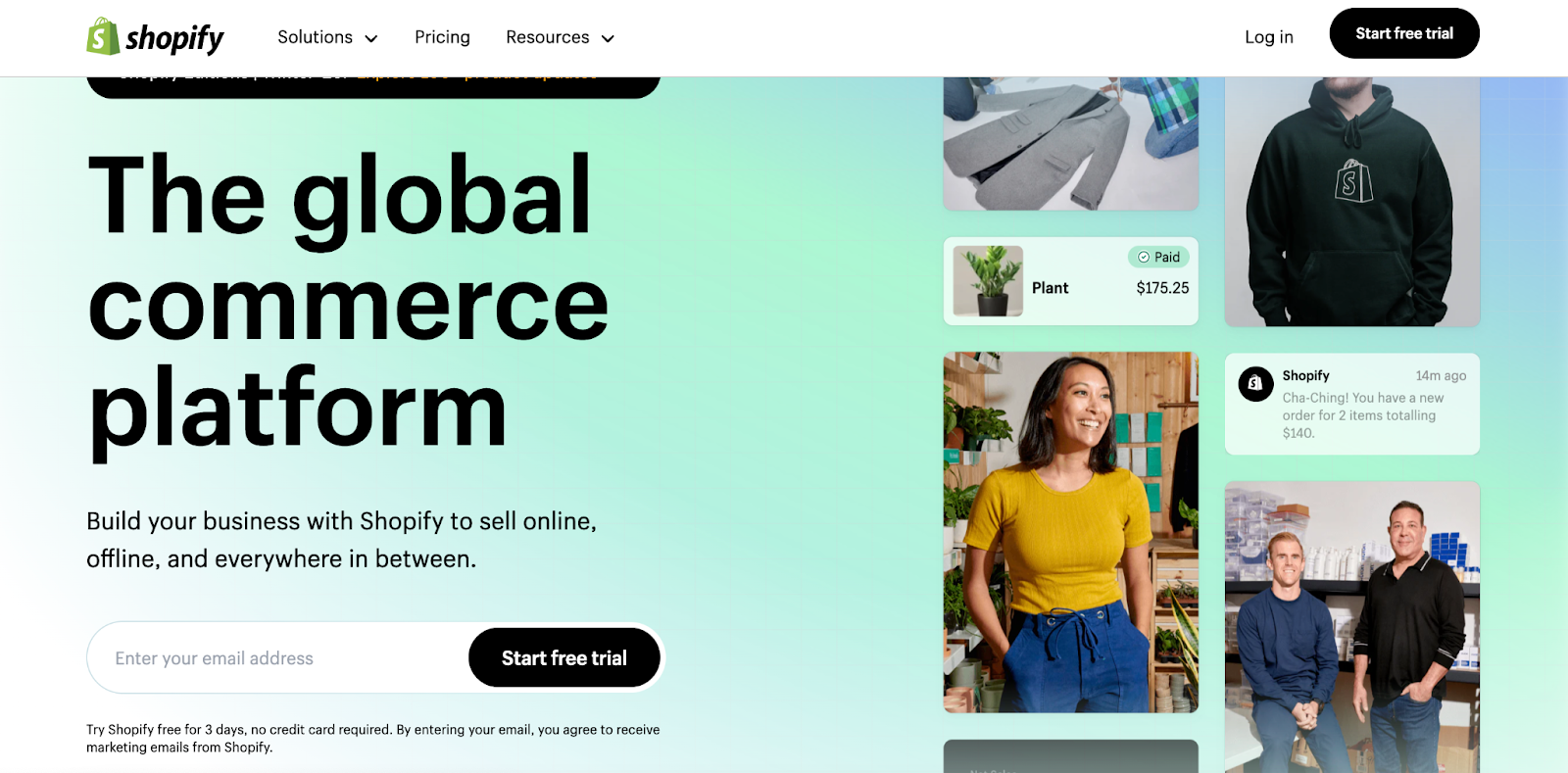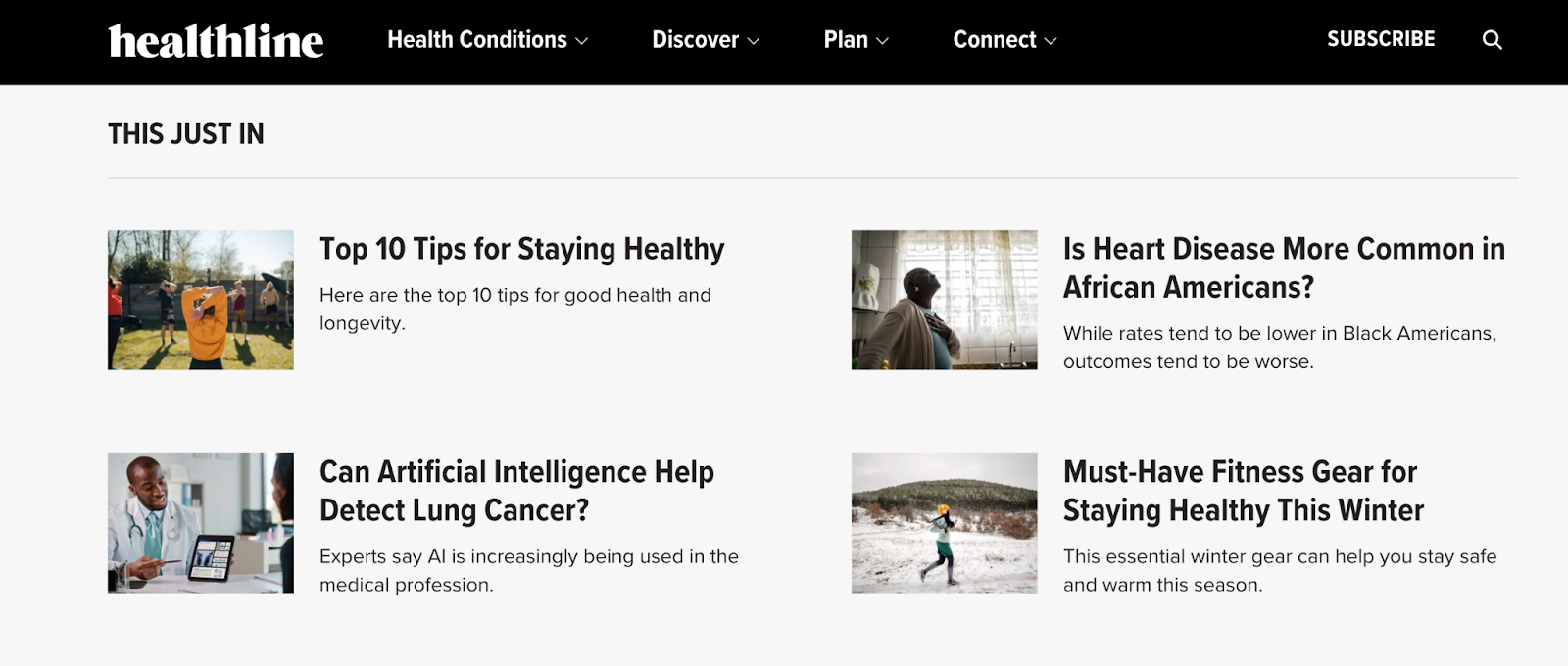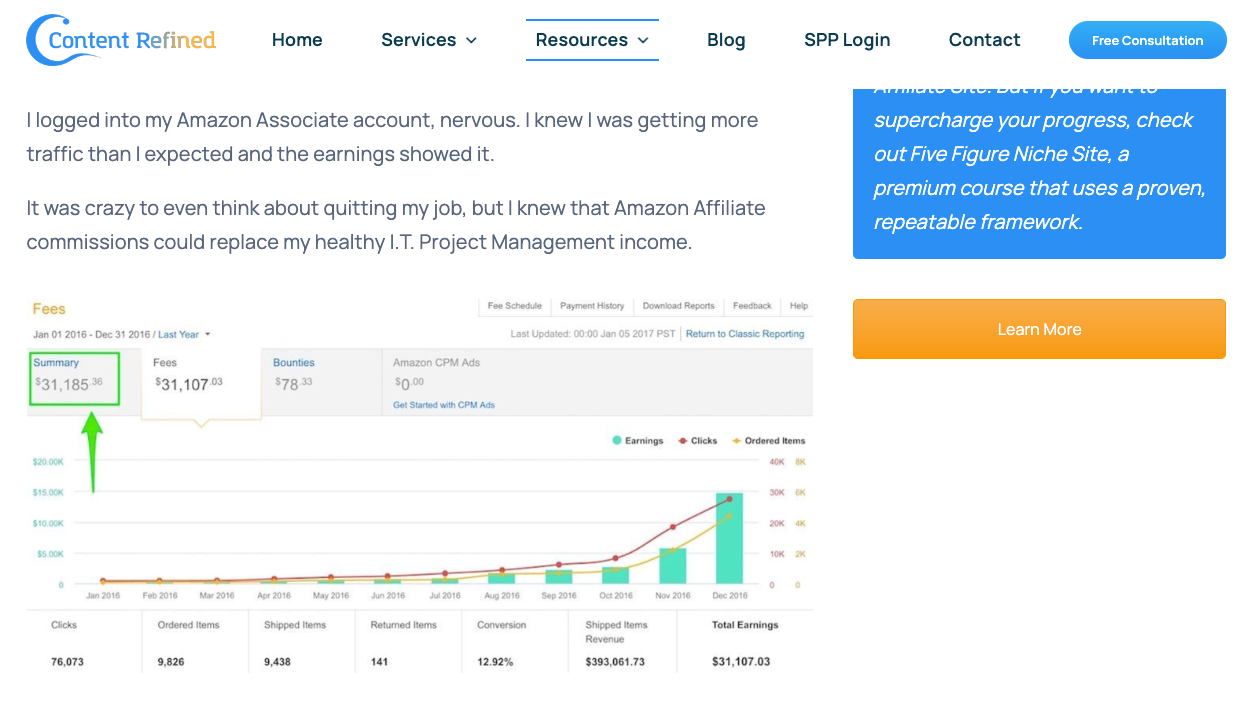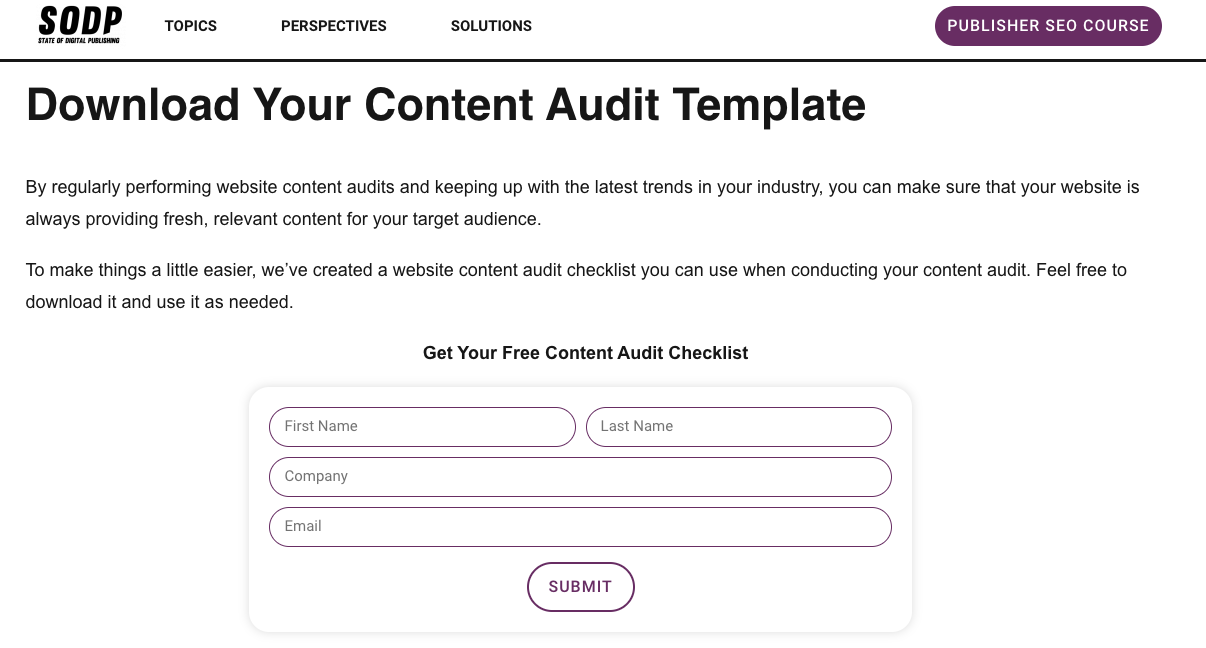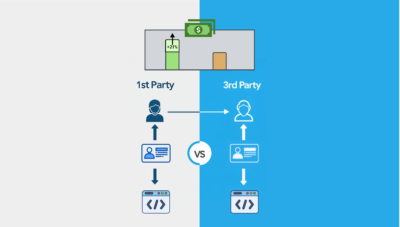Creating great content that drives traffic and engagement is the goal of every content marketer, digital publisher or SEO agency. Developing a process to optimize your content for maximum impact, on the other hand, can be a major challenge for some.
In this guide, we’ll share a variety of tips and tricks on how to get the most out of your content marketing efforts. From understanding your audience to choosing the right keywords, we’ve covered proven practices that improve results.
Let’s get started.
What Is Content Optimization?
Content optimization focuses on increasing user engagement and visibility in Google’s search engine results pages (SERPs).
The process involves pairing high-quality content that resonates with users and encourages them to take action with SEO techniques, such as keyword research, title tags and post tags.
How Content Optimization Relates to SEO and Content Marketing
Content optimization has become a crucial element of SEO in recent years, as Google continues to refine its algorithms to better serve searchers with relevant content.
Content optimization involves understanding customer needs, creating audience-centric content and organizing everything for easy access. By creating an organized strategy that encompasses all channels, the process can boost both SEO performance and overall marketing success.
By tailoring content to a specific target audience, you make it more likely that people will read and interact with it. Tailoring content might mean changing its language for translation, tweaking the formatting for easy digestion, or adjusting its length so that it’s the right size for the platform where it appears.
Businesses can increase their visibility and reputation with readers while having an impact on customer relationships and loyalty.
How Often Should I Update My Content for SEO?
Content is a critical component of SEO success, so updating it regularly is essential. To keep your search engine rankings high, you should review and update your content at least once every quarter. Doing so ensures that your content remains relevant while also giving Google’s crawlers something new to index.
Additionally, making periodic updates can help you identify issues with keyword usage and content gaps to address to improve your website’s performance.
How to Optimize Content for SEO
Content optimization involves keyword research and content marketing strategies to create content that is both unique and high quality.
I recommend using Google Analytics to track content performance, as this will help you determine which content is performing well and where there is room for improvement.
Additionally, a content optimization tool (such as Marketmuse or SurferSEO) or Google Analytics can help you identify which keywords are most relevant and what type of content will bring the best results.
To ensure content optimization is effective, you’ll want to first carry out a content audit so you know you’re creating content that appeals to your target market.
Below, we’ll go over everything you need to know about optimizing your content.
1. Keyword Research
By using keywords relevant to your content, you can ensure that content will be more visible when someone searches Google or another search engine.
Keyword research helps websites create quality content that can be optimized from the title tag all the way through to the conclusion.
It’s important to spend time researching keywords related to your content. Quality content that’s been optimized with the right keywords and target phrases matters, so it’s important to use tools to both identify keyword terms and analyze website performance.
You can also use Google Analytics or third party tools — such as Ahrefs or SEMrush — to track your content’s progress.
Keywords are not just isolated words, but rather a community of words — also referred to as clusters — that turn into useful phrases on title tags, meta-descriptions and URLs. Taking the time to research these phrases ensures relevance for your audience.
2. Title Tags and Meta Descriptions
Title tags and meta descriptions are extremely important for content and SEO. They provide context to search engine crawlers about a page’s content, helping the page to rank higher in searches.
Title tags are displayed in the SERPs and should tell prospective visitors what that page is about. When used correctly, title tags can increase click-through rates (CTRs).
Meta descriptions also provide information about a page’s content, being used in SERPs to elaborate on the title. When written well, meta descriptions can also help increase CTRs and help pages rank higher in searches. The below example shows us the company’s unique selling point and what their services offer – it provides some insight into what the reader will be looking at before they decide to click the link.
Best Practices for Title Tags
- Keep titles under 70 characters in length: Titles that are too long may get cut off in search engine results, so it’s best to keep them concise and to the point.
- Include keywords that accurately reflect the page’s content: Using relevant keywords in your title tags helps search engines understand what your page is about and can improve rankings.
- Make sure each page has a unique title tag: This makes it easier for search engines and users to identify and navigate to the specific content they’re looking for.
- Avoid keyword stuffing and make sure your titles are descriptive and relevant: While it’s important to include relevant keywords in your title tags, overusing them (i.e. keyword stuffing) can harm your page’s ranking. Make sure your titles are relevant and accurately reflect the content of the page.
Best Practices for Meta Descriptions
- Limit meta descriptions to 150-160 characters: Meta descriptions provide a brief summary of your page’s content and can influence whether users click through to your website. Keep them concise, use relevant keywords and make them interesting to entice users to click.
- Write a different meta description for every page: Just as with title tags, having unique meta descriptions for each page on your site can improve user experience and help search engines identify the specific content on each page.
- Update meta descriptions regularly: If the content on a page changes, it’s important to update the meta description to accurately reflect the new content. This can also help improve your page’s ranking in search results.
- Ensure title tags and meta descriptions are consistent: Make sure your title tags and meta descriptions accurately reflect the content on the page and are consistent with each other to avoid confusion for both users and search engines.
3. Featured Snippets
Google’s Featured Snippets appear in the SERP as a box that includes the answer to the user’s query, as well as a link to the original source.
Since they are displayed prominently at the top of the page, they can generate more clicks than traditional search results.
Optimizing content for featured snippets requires a fair amount of effort and attention to detail, but the rewards can be significant. By properly targeting keywords that users are likely to search for, using structured data markup, creating lists or tables when appropriate, and using authoritative sources wherever possible, you can give your content an extra edge over the competition.
Additionally, by monitoring performance and tracking competitors’ content strategies, you can ensure your content stands out from the crowd.
Best Practices for Featured Snippets
- Keep answers concise: Featured snippets provide a quick answer to a user’s query, so it’s important to clearly answer them as well as do so in no more than 40-50 words.
- Use your audience’s keywords: To increase the chances of appearing in a featured snippet, it’s important to optimize content for the keywords and questions that your audience is asking.
- Use authoritative data and facts: Using accurate information from trustworthy sources, such as government sites or academic journals, can improve the credibility of the content and increase the likelihood of being featured.
- Use primary sources wherever possible: Primary sources can help ensure the accuracy of the information presented in the content and improve the chances of being featured.
- Focus on the most useful information: Featured snippets aim to provide answers to user’s queries, so it’s essential to focus on providing the most useful information to answer their question.
- Organize content so it’s easily readable: Content should be organized in a clear and structured format that is easy to read and navigate. Using appropriate headers, lists and tables can make content easier to understand.
- Monitor performance: Regularly monitoring the performance of featured snippets can provide valuable insights into what content is resonating with your audience.
- Try different content formats: Different formats of content — such as for videos, images or gifs — can increase the chances of being featured in a snippet, so it’s worth experimenting with varying content types.
- Constantly test and refine: Continuously testing and refining content can help improve its performance in featured snippets and ensure it remains relevant and useful to your audience.
4. Internal Linking
Internal linking involves connecting your site’s content by creating links from one page to another.
Including internal links helps users to more conveniently find and explore related topics while providing Google bots an easy way to index and crawl a site’s content. This is great for SEO as crawlers are better able to understand a site’s structure and its content, increasing its overall link juice and boosting its SERP rankings.
Internal links also send signals to Google about what content is most important on a web page.
Best Practices for Internal Linking
- Keep links relevant to content on page: Ensure that the internal links used point to pages with content relevant to the page they are placed on. This will help users navigate more easily and find the information they are looking for quickly.
- Use anchor texts appropriately: Anchor texts should be used in a meaningful way that makes sense for the context. Avoid using overly generic phrases such as “click here” and make sure to use keywords in anchor texts when possible.
- Optimize placement of links: Internal links should be placed strategically throughout the page so they are easy to locate and are relevant to the content on the page.
- Make use of breadcrumb navigation: Incorporate breadcrumb navigation into internal linking structures to enable users to easily track back through pages they have visited.
- Use internal linking plugins: Using plugins can help automate the process of adding and maintaining internal links, as well as helping to manage broken links.
- Monitor broken links regularly: It’s important to regularly check for and fix any broken internal links as this can impact user experience and lead to critical errors in the website.
- Keep links up to date: To maintain accuracy and relevance, it is important to keep internal link references up to date by reviewing them periodically.
- Balance outbound and internal links: There should be a balance between outbound and internal links on each page to ensure that users can easily find information without being overwhelmed by too many external links.
How to Optimize Content for Conversions
With your website live, you’re seeing traffic, but are people taking the actions you want them to take? If not, then it’s time to optimize your content for conversions.
By identifying what your users want and how they want it presented, you can make changes to increase the likelihood that they’ll take the desired action.
Let’s have a look at some more actions you can take to boost your conversion rate.
1. Create a Strong Call-to-Action
Crafting a strong call-to-action (CTA) is key to getting customers excited about what you’re offering. CTAs provide a sense of urgency that can motivate and compel potential customers to take action now, helping companies to convert leads into paying customers down the line.
Here’s an example of a great CTA from a streaming service we all know well — Netflix. It offers a strong incentive, offering “unlimited” movies and shows and the ability to cancel anytime (without a long-term commitment). Users are also just one click away from signing up making it very easy to get started.
Your CTA should be clear and concise in outlining the exact action you want the reader to take. Use language that is compelling and encourages the reader to respond. By adding an effective CTA, businesses can increase conversions, foster customer engagement, build relationships with customers and drive traffic.
Best Practices for Creating a Strong CTA
- Keep it short and sweet: Your CTA should be clear and to the point — too much text will only serve to confuse your reader.
- Use persuasive language: Words such as “free”, “now”, and “you” are effective in getting people to take action. Here are a number of other phrases you can use for your CTA.
- Instill a sense of urgency: Creating a sense of urgency around your CTA can help encourage people to act now rather than later.
- Make it visually appealing: An eye-catching CTA button will help make your CTA stand out from the rest of your content.
- Test, test, test: Always test different CTAs to see which ones perform best with your audience.
2. Optimize Landing Pages
The term “landing page” can sound a bit complicated, but all it really refers to is a single web page that is the entry point for a site. It’s basically the first thing someone sees after clicking your link from an ad, email or even search engine result, and it’s essential for turning potential customers into conversions.
Many sites use landing pages for different purposes — whether as part of their product sales process, to promote a new service or program; or even to collect leads — because they are highly effective at directing viewers towards taking a desired action.
Shopify is a great example of this. Go check out their landing page – it’s easy to scroll through and find almost everything you need to know about their platform, without even having to click any links or redirect to other pages!
Landing pages allow companies to quickly and easily guide people through their site and check out the information they need to make an informed buying decision. By taking the time to craft an interesting, attractive, and helpful landing page, websites and businesses can drive greater success with their online marketing efforts.
Best Practices for Optimizing Landing Pages
- Keep designs simple and focus on clear CTAs: Landing pages should have a clean and simple design that highlights the main call-to-action (CTA) to encourage users to take action.
- Provide content that is relevant: Content on landing pages should be tailored to your audience’s needs and provide useful information.
- Minimize distractions: Ensuring consistent alignment between elements such as images, text, and buttons will help minimize distractions and make it easier for users to focus on the content and main CTA.
- Regularly test page variations: Testing different variations of landing pages can help to identify which elements are most effective and can help to optimize conversion rates.
- Track search engine changes and industry trends: Staying informed about changes in search engine algorithms and industry trends is important to ensure that your landing pages remain competitive and visible in search results.
- Ensure a high-quality, seamless UX: User experience (UX) is crucial to the success of landing pages. Pages should provide a seamless and intuitive user experience, high-quality content and fast page load times to maximize conversions.
3. A/B Testing
A/B testing is a powerful tool that digital marketers can use to help increase the number of conversions from their campaigns. Essentially, it involves creating two or more variants of a web page, then randomly serving up each version to visitors in order to determine which converts better.
For example, you could test two different headlines to see which receives more clicks. Or, if you’re selling a product, you could test different photos or product descriptions to see which version leads to more sales.
If you’re not sure where to start, try looking at your analytics to see where users are dropping off in the conversion process. This can give you some clues as to what might need to be changed.
Once the results are in, carefully assess them to determine which changes will appeal to as many people as possible and deliver maximum engagement for maximum sales or sign-ups. The beauty of A/B testing is that there’s always room for improvement and by using this technique, you can remain competitive in your industry.
If you’re not familiar with it or don’t currently have any tools set up, here are some solid options you can use for A/B testing:
Best Practices for A/B Testing
- Set clear goals: Before running any A/B tests, it’s important to set some realistic and measurable goals which are in line with your overall product strategy. This will help you focus on the areas that need improvement and measure how successful your tests were.
- Plan adequately: Set out the timeframe for the test, determine the size of your user sample and be sure to measure all relevant metrics.
- Run multiple tests: Running just one A/B test may not always give you conclusive results. To get more reliable data, run several small tests with different variables. This will help you identify patterns and draw more reliable conclusions.
- Test one variable at a time: This makes it easier to pinpoint the cause of any changes in user behavior.
- Listen to user feedback: Your users are the people who will be using the product, so their opinions and experiences should inform your decisions.
- Monitor results: Keep track of how your test is going by monitoring key metrics like conversions, engagement and satisfaction levels. This will give you a good idea of whether the test is successful or not.
- Act on results: Based on what you learned from the test, make changes to your product and optimize it for better user experience.
- Rinse and repeat: A/B testing is an ongoing process. Keep monitoring user behavior and tweaking your product accordingly to ensure that users are getting the best experience possible.
How to Optimize Content for Engagement
At its core, content optimization is about creating engaging and strategic content that resonates with your target audience. Optimizing your content gives you the freedom to establish a unique tone of voice which builds credibility and allows you to connect better with users.
When executed correctly, this process can help draw more visitors to your site or social media profiles, increase conversions and boost overall user engagement. While there are many tools available for optimizing content, it’s ultimately up to you how you choose to use them.`
1. Create Compelling Headlines
Headlines should immediately grab potential readers’ attention and make them curious enough to continue reading. A good headline captures the essence of the story or message and drills down what you have to say in a short and concise way.
One of the most popular health-related blogs, Healthline, does a great job of creating compelling and eye-catching headlines. Feel free to research websites and topics within your own niche to help get a better understanding of how to formulate your headlines.
Best Practices for Creating Compelling Headlines
- Analyze your audience: Before you create a headline, it is important to have an understanding of your target audience and the type of content they are interested in. This will help ensure that your headline resonates with them and encourages them to click on your article.
- Keep it simple: Creating a catchy or clever headline is great, but you don’t want to sacrifice clarity for creativity. Your headline should clearly articulate what the article is about and why it matters.
- Use keywords: Research trending topics that are related to your content and use them to your advantage.
- Be specific: When crafting your headline, be sure to give readers a clear idea of what they can expect from the article. Avoid generic titles and vagueness if you want people to click and read your content.
- Avoid clickbait: Crafting an attention grabbing headline can be tempting, but resist the urge to create clickbait headlines — these are often misleading.
- Use numbers: Numbers give readers an idea of how many topics will be discussed and make the content sound more organized and structured.
- Keep it short: When creating a headline, try to keep it as short as possible (ideally less than 80 characters). It’s important to note that search engines, specifically Google, advise that your headlines and meta titles should be the same.
2. Use Visuals
Adding visuals to your work is an excellent way to both draw in readers and also give them a clearer understanding of the ideas you are presenting. Visuals come in many forms and can be anything from graphs, diagrams, photographs, infographics, videos and even illustrations.
Using visuals can help to break up long blocks of text, keeping readers engaged with the content. As illustrated in the image below, visuals can be a great addition to content because they not only simplify complex data, but provide real-world examples. This creates more trust and authority with your readers.
Best Practices for Using Visuals in Content
- Know your audience: Consider the elements that would resonate with them most and include visuals that will capture their attention.
- Think about context: Consider how a particular visual might fit into the larger message or how it could enhance the content.
- Choose quality over quantity: Rather than using too many visuals, focus on selecting ones that are of a high quality and professional in appearance.
- Use variety: Visuals come in many different forms and mediums, so make sure to use a variety of them in your content.
- Keep it relevant: Don’t include visuals just for the sake of having one. Make sure each visual is relevant to the message you’re trying to convey and will add value to your content.
- Monitor performance: After using visuals in your content, monitor the performance and engagement of your audience. This can help you see what visuals work best and how they can be used in the future.
3. Optimize for Mobile
Mobile optimization is essential for any modern business that’s looking to build its presence online. More than half of the world’s web traffic comes from mobile devices, so it’s important to make sure they can easily access your content without any trouble, no matter where they are.
Mobile optimization may require a bit of work on your part, but it’s worth it — if you don’t have a mobile-friendly website, you could miss out on potential readers who head elsewhere instead.
Best Practices for Mobile Optimization
- Optimize the site’s code: To ensure your website loads quickly on mobile devices, you should reduce the size of your code and optimize it for mobile devices. This may involve optimizing your HTML and CSS to reduce the amount of code needed to display content on a page or using minification techniques to reduce the size of JavaScript files.
- Leverage AMP: Google’s open-source Accelerated Mobile Pages (AMP) project is designed to make web pages load faster on mobile devices. To take advantage of this, you should use AMP HTML and ensure your website is properly structured according to its guidelines so it can be intelligently rendered by Google.
- Enable responsive web design: Mobile devices come in many different shapes and sizes, so you should use responsive web design to ensure your website looks great on any device, regardless of its resolution or size.
- Optimize images and videos: Image and video files are often the largest components of a web page, making them major contributors to slow load times. To minimize this effect, you should compress your images and videos as much as possible without sacrificing quality.
- Improve server performance: If your website is running slow on mobile devices, it may be due to a lack of server performance. To improve this, you should take steps such as using a faster hosting provider, optimizing database queries, or scaling resources based on user traffic. Additionally, you can use caching mechanisms to reduce the amount of processing time needed and ensure content is always served quickly.
4. Create Shareable Content
If you want your content to reach a wider audience, it’s essential to make sure that it can be easily shared, otherwise your content may never see the light of day. Social media has revolutionized how we communicate and share information online, so it’s important to consider how you can optimize content for sharing.
Not only does this increase the potential of people viewing your content, but it also boosts its visibility on search engines as more users interact with it. If you’re able to get views and likes on your content, users will continue to find it in their feeds, making for an effective filing system for valuable content.
Best Practices for Creating Shareable Content
- Promote your content through social media: If you don’t already have them, set up social media accounts for your brand or site. These can be great funnels to share your content through, increase your awareness and increase overall traffic.
- Be consistent: If you’re sharing content through social media, don’t do it sporadically. Set up a schedule and stick to it — your audience will appreciate this.
- Track metrics: Look at how much your content has been shared or reposted, how much engagement it’s getting, who’s looking at it, etc. This will give you a better understanding of how to refine it in the future.
- Include downloadable content (see example below): Reading an article is great, but having something your readers can (literally) take from it is much better. When possible, try to include a PDF or chart that your audience can use.
Wrapping Up
Content optimization is vital for the success of any business or site in today’s world. It allows your content to rank higher on search engines and attract more traffic, which creates greater opportunities for conversion.
Optimizing your content can also make it easier for readers to find what they need quickly, aiding in building credibility with potential readers. Through regular content optimization, you’re able to keep up with the latest SEO trends as well as stay ahead of any competition.