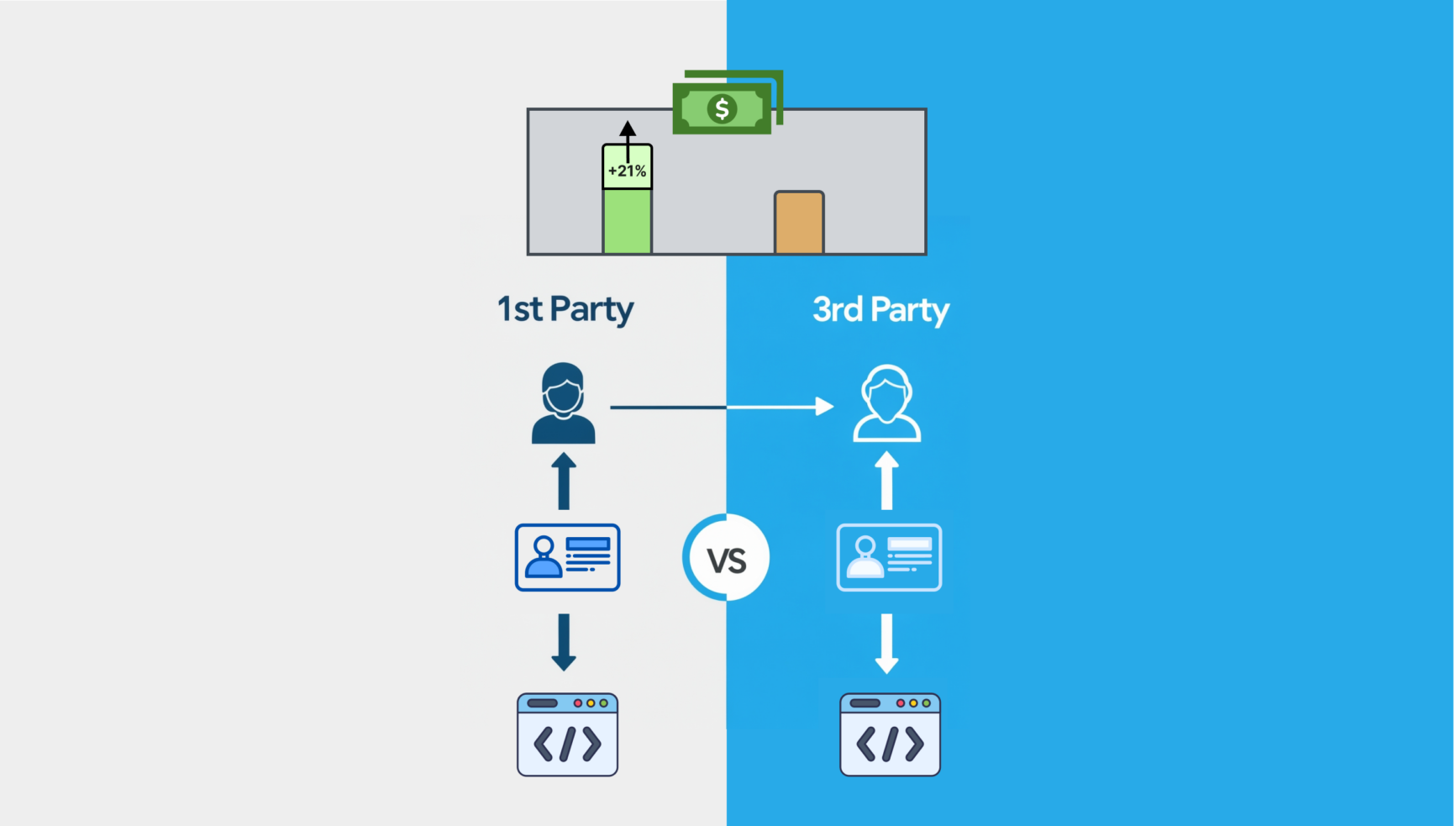There may be no better time than the present to have a podcast as part of your digital content strategy. One of the most important considerations when it comes to successful podcasting is episode recording. After all, if you aren’t able to end up with a quality podcast recording that your audience can listen to and that you can utilize in your content strategy, you’ve wasted the resources, talent, and tech to produce the podcast.
Whether you already have a podcast or are just starting one, this guide will give you the basic steps you need to take to make sure you’re set up for success.
Creating a podcast strategy
If you are just diving into podcasting, we’ll take a quick overview of some things to keep in mind as you get started — but even if you already produce one or more podcasts, it’s always helpful to review and refresh your strategy.
Begin by getting clear about your podcast theme and topics, and its goal or purpose. A good tip from Buzzsprout on developing your theme is “the only requirement is to be passionate about whatever you choose. It should be something you’re excited to research and regularly discuss. Once you have an idea of what to podcast about, it’s time for market research.”
Take some time to research other podcasts with similar themes and topics, and find out what you do and don’t like about them. Figure out what it is that makes them successful. This is a good exercise to do regularly even if you’ve been podcasting for years, as thousands of new series and episodes come on the market daily.
Deciding on a format for your podcast is also important, as it might have implications for how you will record it. There are many formats for a podcast, and depending on your theme and what you personally want for your podcast, it’s a good idea to know your format before beginning so you can plan accordingly. Examples of different formats for podcasts include:
- Interview: A good example is StartUp, a documentary series about entrepreneurial life.
- Educational: Check out Money For The Rest of Us, a podcast that teaches its listeners about money management and financial investment.
- News reporting: Daily news podcasts make up less than 1% of all podcasts produced but account for more than 10% of the overall downloads in the United States, according to Reuters. The Daily from The New York Times is a stellar example.
- Scripted and unscripted fiction (or story-telling): One of the most listened-to podcasts, This American Life hosted by Ira Glass, is an example of a highly successful non-fiction storytelling format. It’s heard by more than two million people weekly.
Decide and map out the first few episodes of your podcast with the format you want to go with. Do you need a co-host? Are you doing interviews for each episode? If you’re doing scripted stories, you want to have your topics pre-planned, so you have time for research, writing, and editing. All of these decisions will factor into how you remotely record your podcast.
Preparation and planning for recording
No matter what format of a podcast you are going with, make sure you are prepared and organized for each episode before recording. Have a topic with a short description and keywords. Have notes for yourself, from the research you’ve done, and have an idea of how long you want your episode to be so you can be sure to stay on topic and not have to re-record or edit as much out later. Developing an outline for each episode with time constraints will help you stay focused and avoid rambling — which means post-editing.
Devices, recording equipment, and software you’ll need for a podcast
Podcasts don’t have to be expensive; in fact, one of their benefits is they can be extremely budget-friendly. Don’t overthink the expensive tech you think you need to get started. Microphones and recording software run the gamut from budget to expensive, but it’s easy to get started with the basics and work your way up. Remember, it’s the content your podcast gives listeners that is the most important factor.
Here are some essential tips you need to know before recording:
Content from our partners
- Eliminate background noise. You don’t need to make your room soundproof, but make sure you are in a very quiet area or space. A smaller room generally will have less echo and better sound quality, and a room with a rug or carpet will also make a difference. Be sure to hang a “do not disturb” sign on the door. Check that fans are off, cell phones on do not disturb, and remove anything else that might make any bit of noise.
- Ensure quality audio output. Using your computer or headphones’ internal microphone can be used for a podcast, but usually isn’t ideal for quality sound. You can also video-record your podcast and use that audio, but it generally is not the best option for getting a high-quality audio recording. You can find good microphones at many different price points, so it is up to you what you think is ideal for your setup. Reading reviews can help you find the best for your needs and budget. A mic reflection filter will also help take away any echo in the room and give you the crystal clear sound that you’re looking for.
Audio-editing software
First, determine what remote recording set-up will work best with your podcast format. A general best practice is to test out your recordings and any software you set up before you record or have your first interview. Here are some remote podcast recording tools that you can check out and consider:
- Audacity is a very popular and free audio editing software. You can record, edit, add effects and access special features all through the software. This program does have a steep learning curve, but be sure to check out Youtube tutorials when getting started if you haven’t worked with editing software before.
- Adobe Audition is another great audio-editing software that can mix, record, edit, and restore audio. This program is $20/month.
- GarageBand is a free recording and editing tool that is typically pre-installed on your computer if you are a Mac user. This is a more well-known app and seems to be easier for the beginner to use than other platforms. You can completely record, edit and format your audio through GarageBand.
- Cleanfeed is a live interview recording app. It is free to use, with no limits on the length of recording or the number of recordings. Simply create an account and invite your guest for the interview. Cleanfeed produces high dimension audio, which is ideal for when you can’t do in-person interviews and must rely on virtual recordings.
- Squadcast is a very popular platform for recording high-quality podcast interviews. Squadcast provides amazing features such as providing separate tracks for each speaker, which makes for easy editing and includes video conferencing along with high-definition audio. You can try Squadcast for free, and after the trial, it is $20/month.
Conclusion
As you develop your podcast strategy and build a recorded episode library, here are a few things to keep in mind:
- Focus on quality of content, rather than the quality of the audio or having the perfect sound or place to record. Some of the most successful podcasts were recorded and edited on an iPhone. The content is what will keep a listener, even if the quality of sound isn’t the best.
- Every podcast has a few bad episodes. Don’t be discouraged when your episode didn’t go as you envisioned or according to plan, or there were tech issues with the recording. There’s always editing, and there’s always another episode to plan. Take it as an opportunity to learn from what went wrong.
- If you are worried about the length of your episode, here’s a great quote from Buzzsprout: “Your podcast should be as long as it needs to be, without being any longer.”