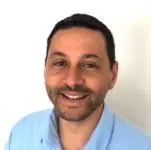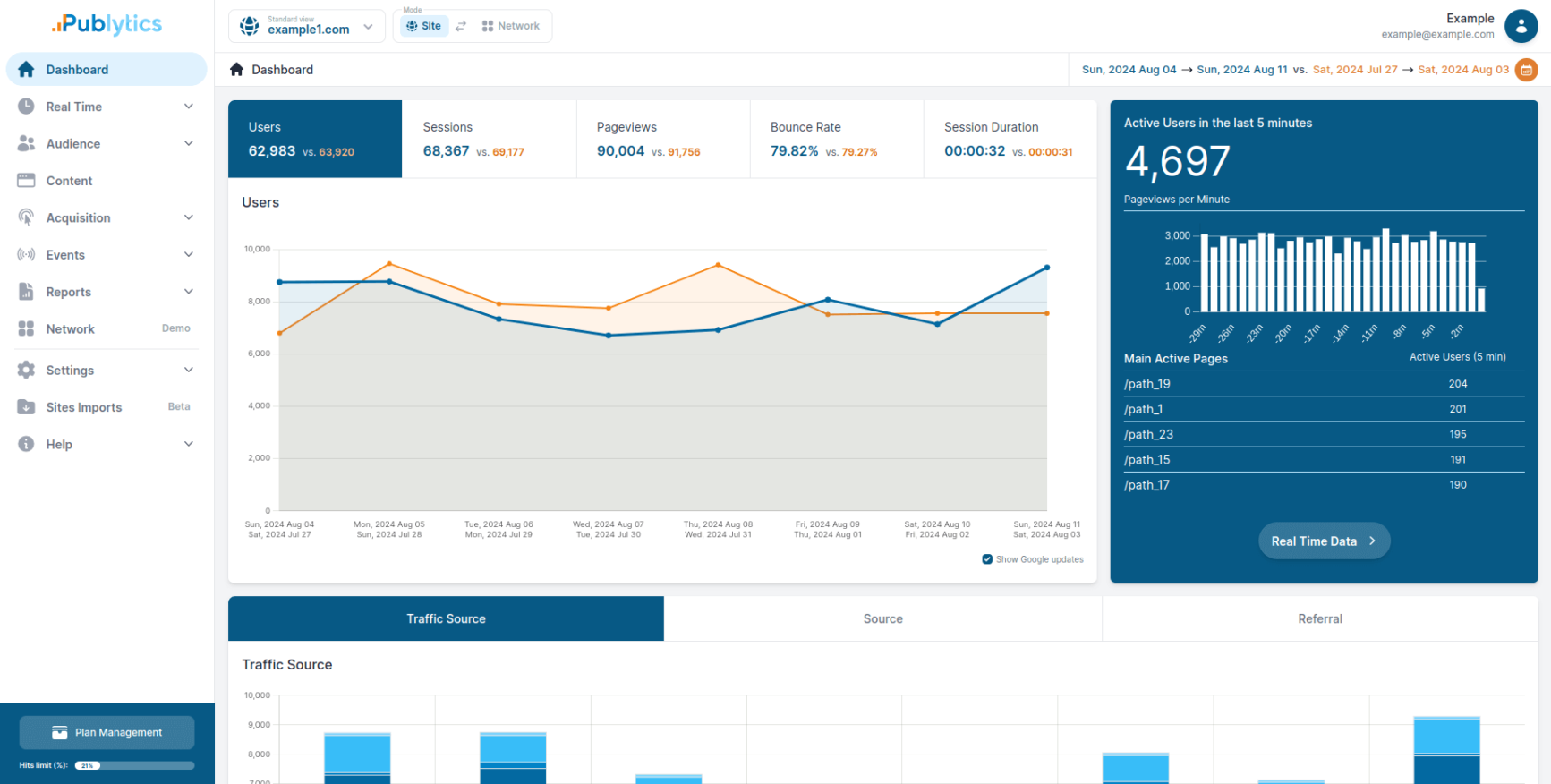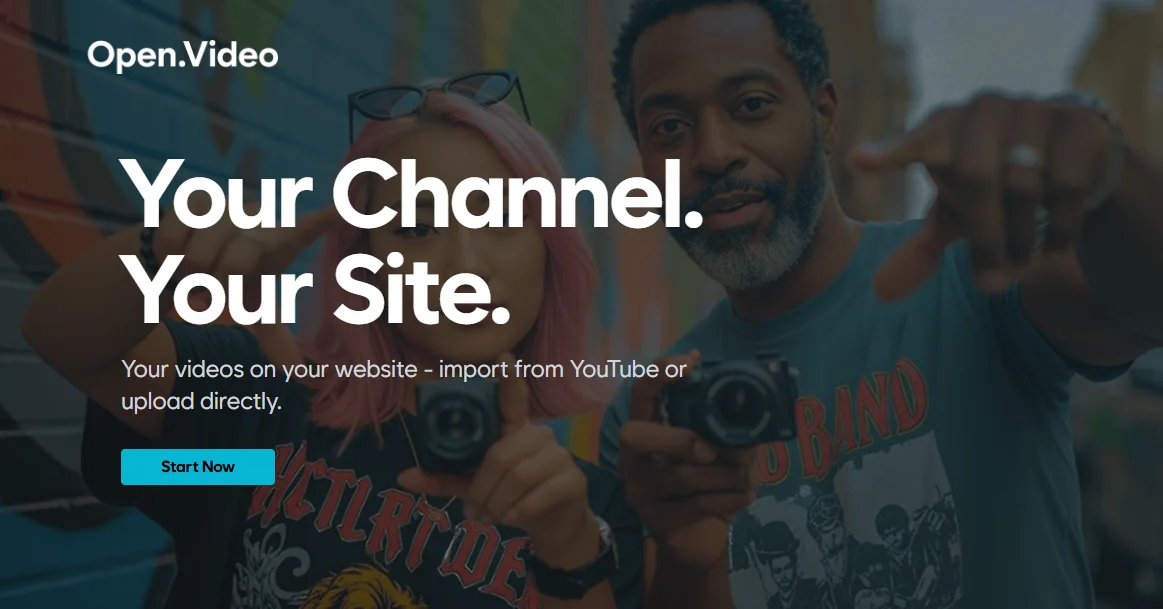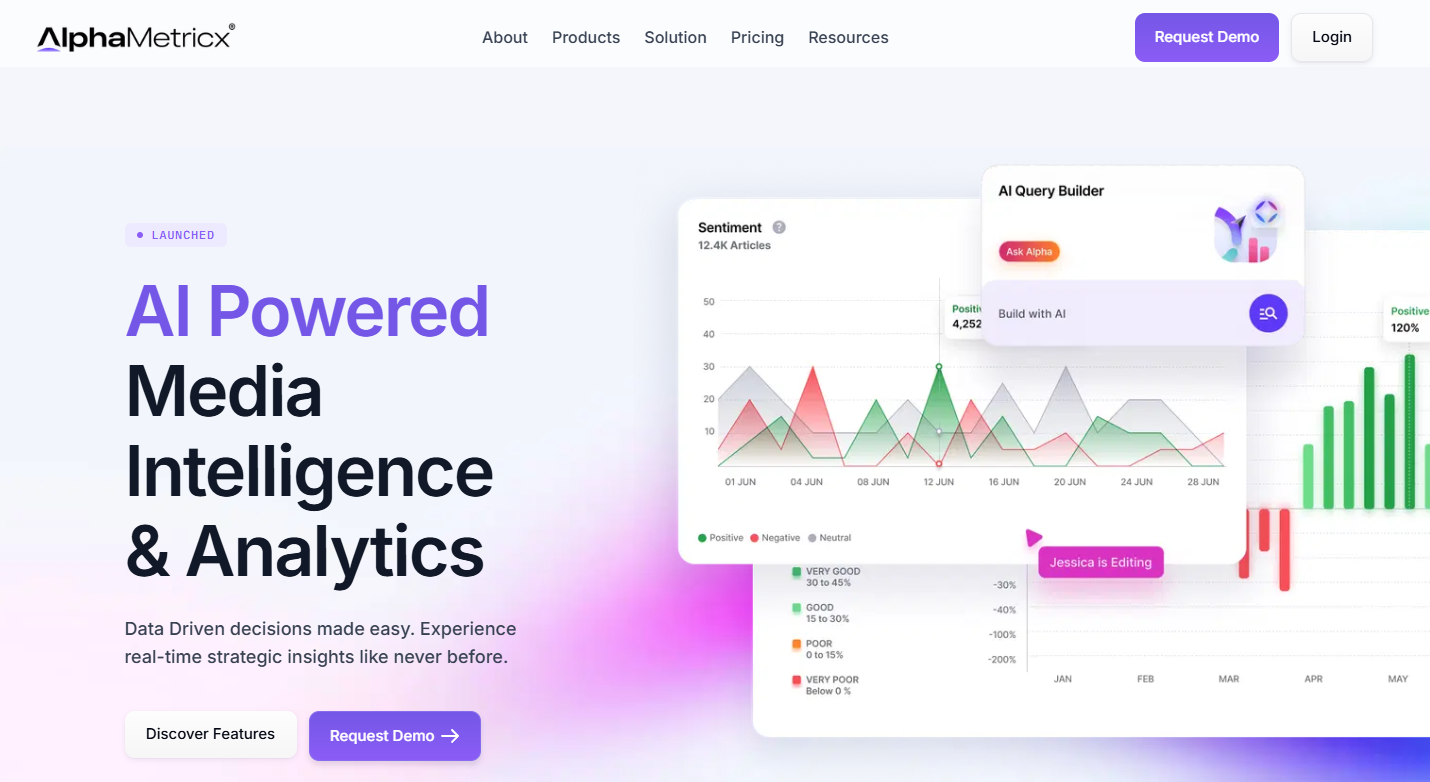Digital advertising may be the cornerstone of many online publishers’ business models, but it’s not without its challenges.
While the last year has shown how economic uncertainty can squeeze marketing budgets, the reality is that publishers have faced a bigger challenge to their monetization ambitions for a great deal longer.
Ad blockers have proliferated rapidly since the first iteration appeared nearly 30 years ago. Nearly 36% of internet users between the ages of 16 and 64 use an ad blocker for some of their online activities. The majority of users justify the decision by arguing there are either too many ads or they hinder their browsing experience.
Given that the average publisher loses around a fifth of their potential ad revenue to such software, according to some industry estimates, media companies can ill afford to turn a blind eye to this issue. The problem has grown to the point where even YouTube has started working on a fix.
But what are publishers without much in-house technological expertise supposed to do?
Admiral, a visitor relationship management (VRM) company that was founded eight years ago, believes it has the answer to that very question.
The company is one of a fairly small group of solutions providers that aim to help publishers recapture lost ad revenue. Where Admiral seeks to stand out, however, is by positioning itself as the only provider to offer both Acceptable Ads and full-stack recovery, which involves using soft prompts to ask visitors to disable their blocker. We’ll look more closely at the differences between the two a little later.
Given that major publishers already use Admiral’s VRM platform — think CNBC, CBS Sports and Rotten Tomatoes — we’ve gone hands on with it to understand how easy and affordable it is for smaller players to begin clawing back some of that lost 20% of revenue.
What Is Admiral?
Admiral is a visitor relationship management company that offers a suite of tools to manage adblock recovery, paywalls, and paid subscriptions. The company’s goal is to help publishers grow their average revenue per user (ARPU) through diversified revenue streams.
Admiral offers adblock revenue recovery as part of a wider suite of tools that are aimed at managing visitor relationships. We’ll explore the platform’s wider feature set in more depth a little later, but up front Admiral provides a variety of content walls, email acquisition tools, and a consent management platform (CMP).
Admiral isn’t the only player in the adblock recovery space, but where it seeks to differentiate itself is by offering this functionality as part of a wider visitor relationship. By combining paywalls and email acquisition with ad revenue recovery, Admiral is providing publishers the means of creating an audience journey for adblock users similar to that which exists for converting free site visitors into subscribers.
Why Is This Important?
Prompting is great at communicating a publisher’s financial reliance on ad revenue and appealing to users to “do their part” by disabling their blocker. But problems can crop up when users have either a soft option (dismiss the prompt) or a hard option (leave the site) with nothing in between.
Soft options will convert some, but will also create an autopilot prompt dismissal for many others. Hard prompts, meanwhile, are likely to disenfranchise some users. Admiral promises to resolve this by using first-party cookies to create a visitor journey for adblock users that allows for multiple touchpoints beyond the initial prompt.
This means that prompts can incorporate different value exchanges — such as a light ad viewing experience, signing up for a newsletter, or a subscription. Publishers can then switch between soft and gated prompts depending on the number of times the user has visited the site.
This is what Admiral calls its full-stack recovery approach. Let’s touch briefly on the differences between this method and the Acceptable Ads standard, which many adblock recovery specialists including Admiral offer.
Acceptable Ads vs Full-Stack Recovery
Ad revenue recovery tools that use the Acceptable Ads (AA) standard rely on paying some adblock companies to let some ads show. By doing so, blockers agree to whitelist and show ads that conform to this standard.
While Admiral offers AA, it’s far more interested in unlocking the full ad-tech stack on publishers’ sites, paving the way for greater revenue growth in the process. The platform does this by creating the value exchanges we briefly mention above for publishers to offer adblock users. Admiral claims that recovering a publisher’s full ad stack can yield RPMs 9X higher than paying the adblock companies.
Admiral’s Pricing
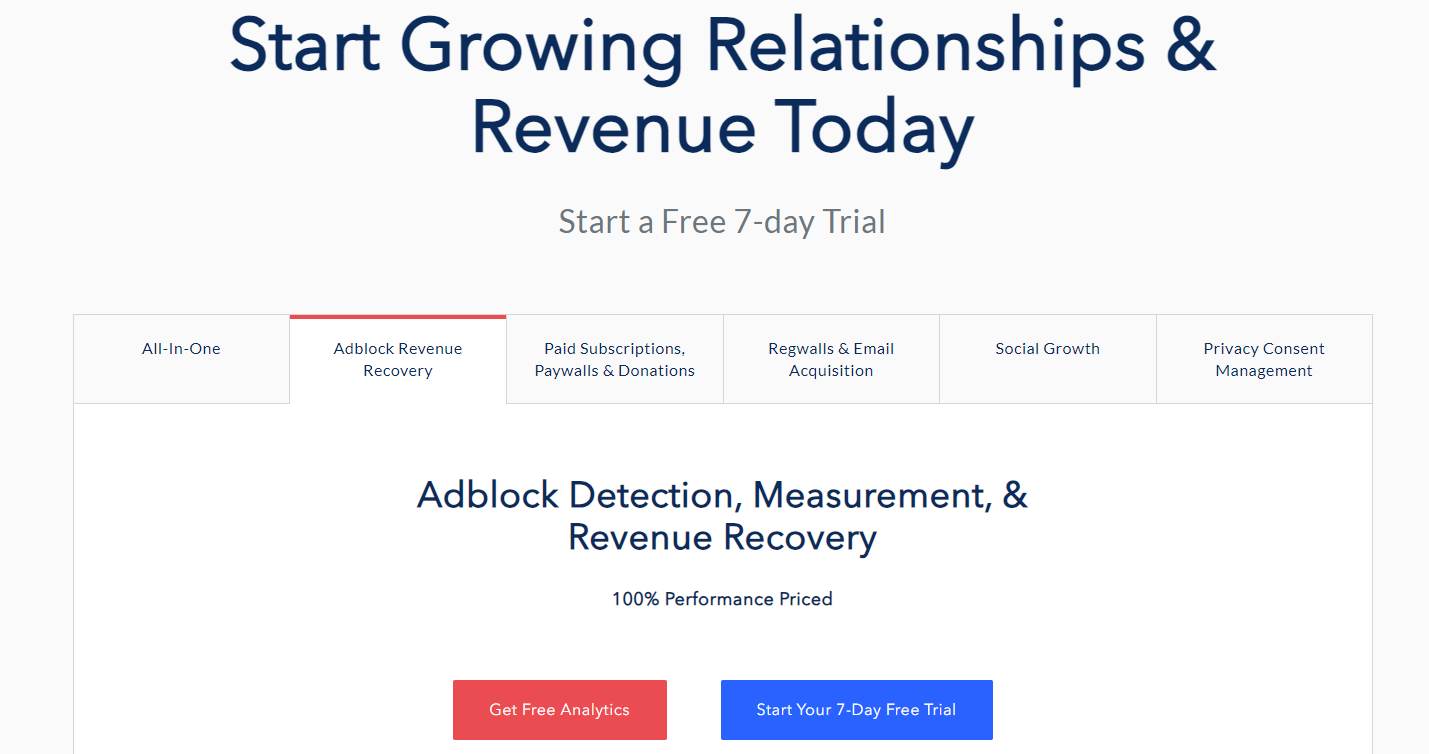
Admiral’s full feature set extends beyond adblock revenue recovery and includes a journey builder, audience segmentation tools, paid subscription management, and a free analytics suite to size potential revenue gains risk-free.
Prospective publishers can either pick and choose from one of the services Admiral offers below or opt for an all-in-one package that starts at $120 per month.
- Adblock revenue recovery: Admiral charges users on a revenue share model, meaning it takes a 30% cut of the revenue recovered, translating into a guaranteed net gain for publishers.
- Subscriptions, paywalls, and donations: Publishers pay 15% of their subscription revenue to gain access to Admiral’s paywall options.
- Registration walls and email acquisition: Admiral’s lead generation feature suite starts at $40 per month.
- Social growth: Pricing for this service, which promises to drive traffic to social media pages, starts at $40 per month.
- Consent management platform (CMP): Access to the company’s GDPR- and CCPA-compliant CMP starts at $40 per month.
While Admiral provides a seven-day free trial for each one of its packages, for publishers unsure of where to even begin, there’s also the option of signing up to the company’s free analytics service.
One of Admiral’s selling points is that every single one of its services, including the analytics dashboard, is unlocked after inserting its tag in a website header. The obvious draw of this is that publishers gain access to a broad range of audience journey options without having to do a lot of heavy lifting on the technical side.
It also means that publishers can begin gathering audience behavior data immediately, allowing them to identify strategic weaknesses before picking a package.
Getting Started With Admiral’s Dashboard
One of the first things we noticed when accessing the platform was how low-friction it was from a technical standpoint.
As mentioned above, we only needed to insert a single tag into the header of our test site in order to gain access to all the features we needed.
Speaking of the tag and our test site, before diving into the nitty gritty of our experience with the Admiral platform, we first need to cover a little bit of housekeeping.
Some Housekeeping
Because State of Digital Publishing (SODP) doesn’t monetize its content through advertising, installing the Admiral tag on our site would have meant we wouldn’t have access to accurate analytics data.
To overcome this challenge, we inserted Admiral’s javascript code into the header of a small ad-supported site we have access to for testing support. This means that during our hands on with Admiral we were able to leverage the platform’s analytics to gain a clear idea of how much revenue we were missing out on.
As such, the numbers presented on the screen are not a snapshot of SODP’s website. With this disclaimer out of the way, let’s get down to business.
Analytics
The first thing Admiral users are going to see after logging into the platform is the analytics dashboard, which provides a wealth of data.
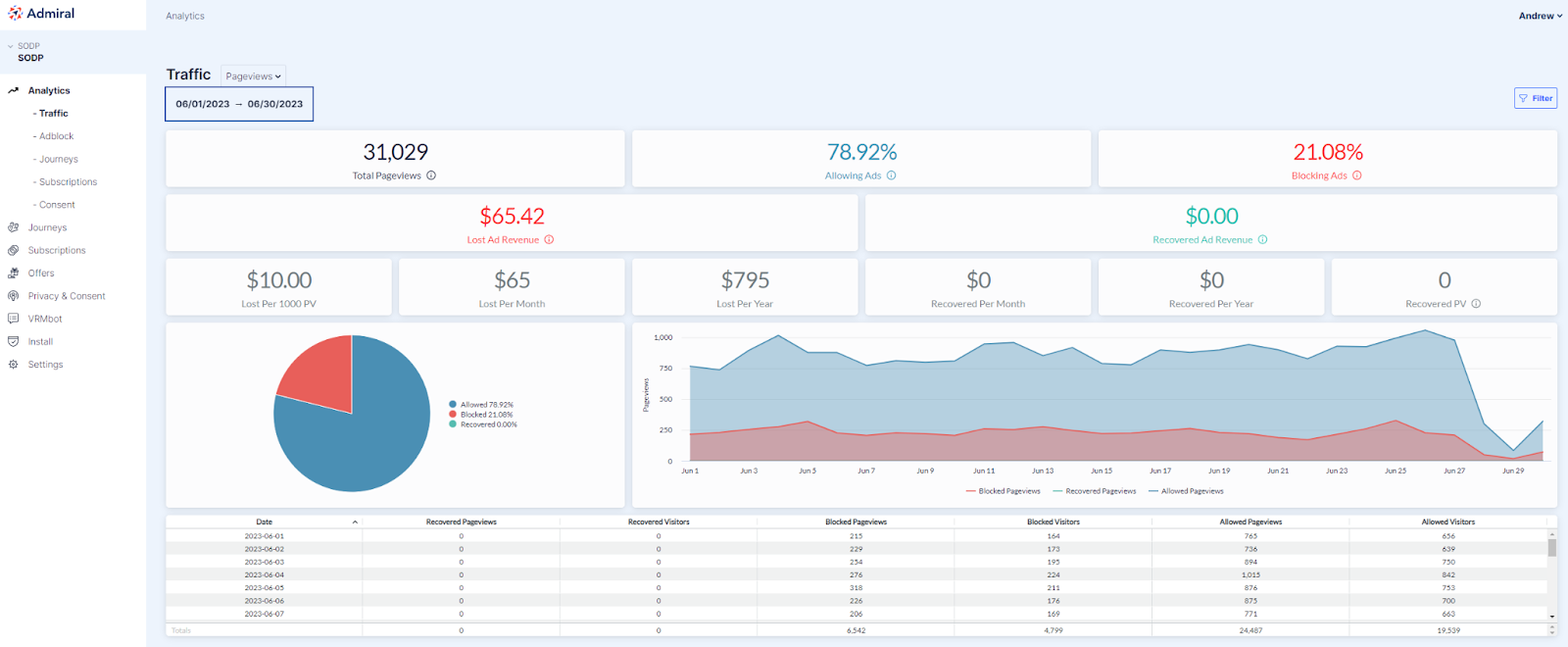
The display defaults to Traffic > Pageviews, which provides immediate revenue potential dashboards as well as block rates.
Users can adjust the view in each of the tab analytics tabs through the drop-down menu at the top of the page.
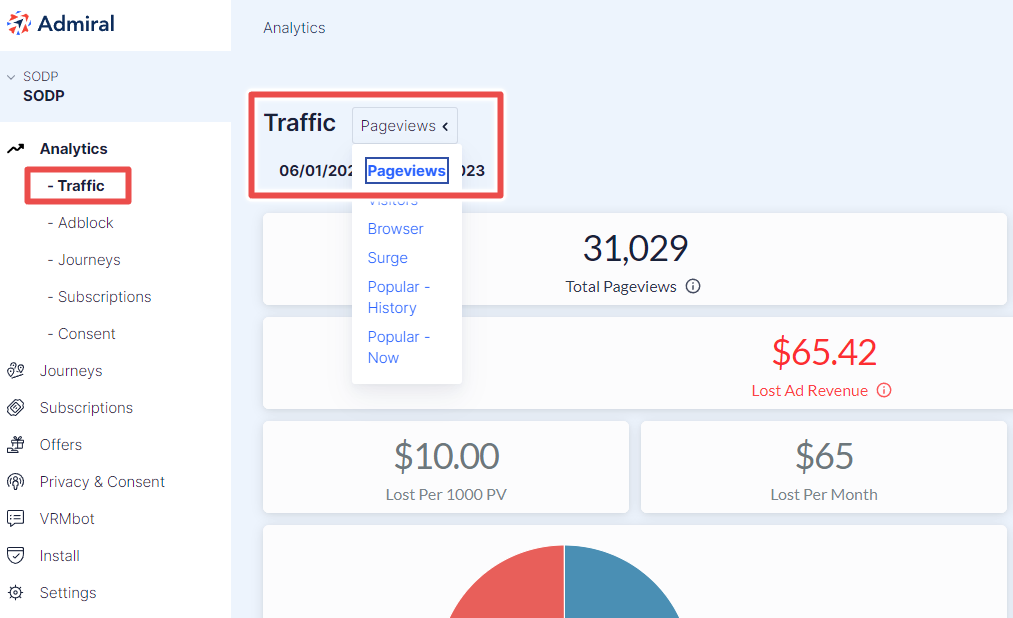
Looking at our demo dashboard, it’s immediately clear how many pageviews our site has received as well as how many of those were blocked. Speaking to the Admiral team revealed that our adblock rate of 21% fell within the wider publishing industry average of 18-22%.
Publishers can use the analytics page not only to identify how much ad revenue they’ve lost to ad blockers but also to gain insight into the browsers they use (mobile and desktop), which pages experienced a surge in popularity (more on surge later) as well as current and historically popular pages.
Adblock
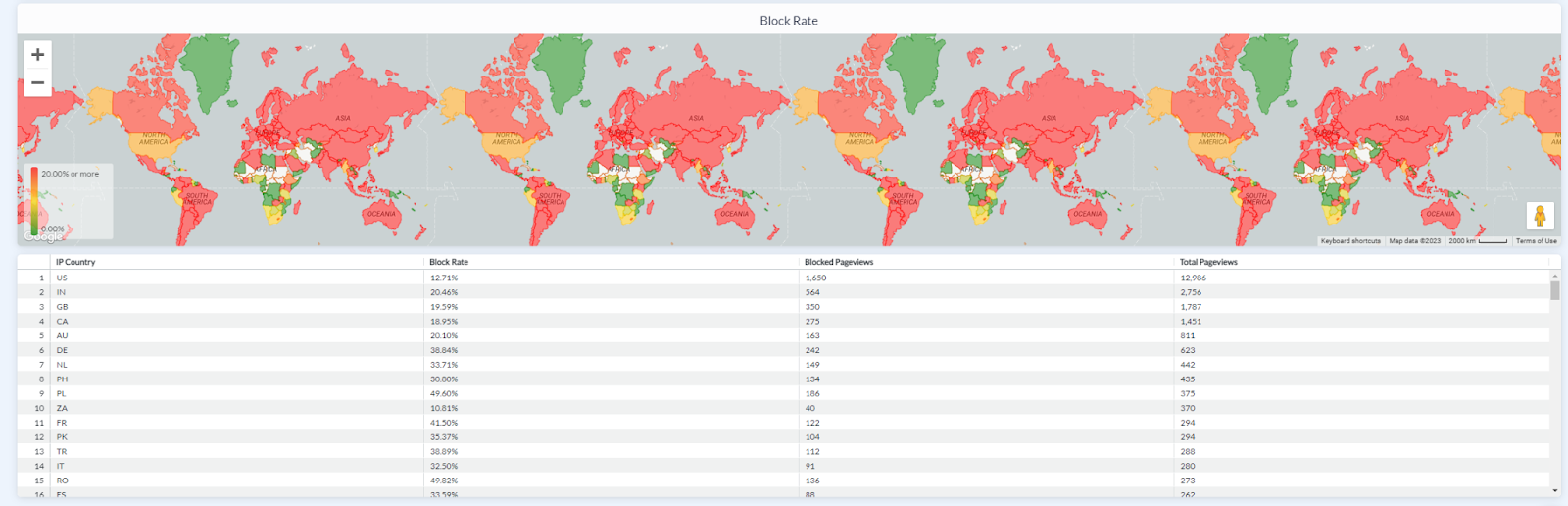
The adblock analytics screen provides a tighter focus on ad revenue, regional sources of traffic, and how much of that traffic was blocked.
It’s relatively bare when first starting out, but once publishers build and implement a Journey, they’ll be able to return here to understand how each affects their revenue yield curve. Users, for example, can filter their reports using a drop-down menu to show individual Journey performance.
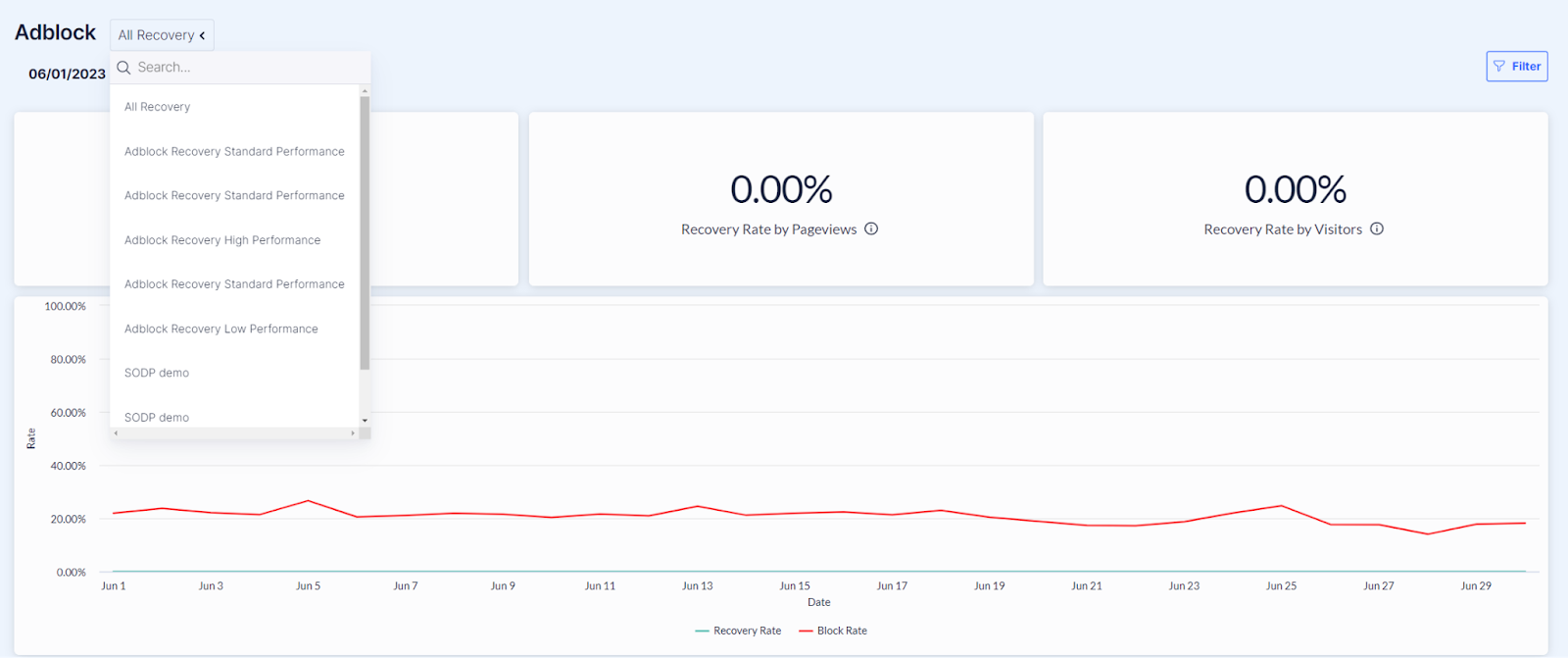
Users can also use this section to learn how a Journey is performing in terms of conversion percentages, dismissals, etc.
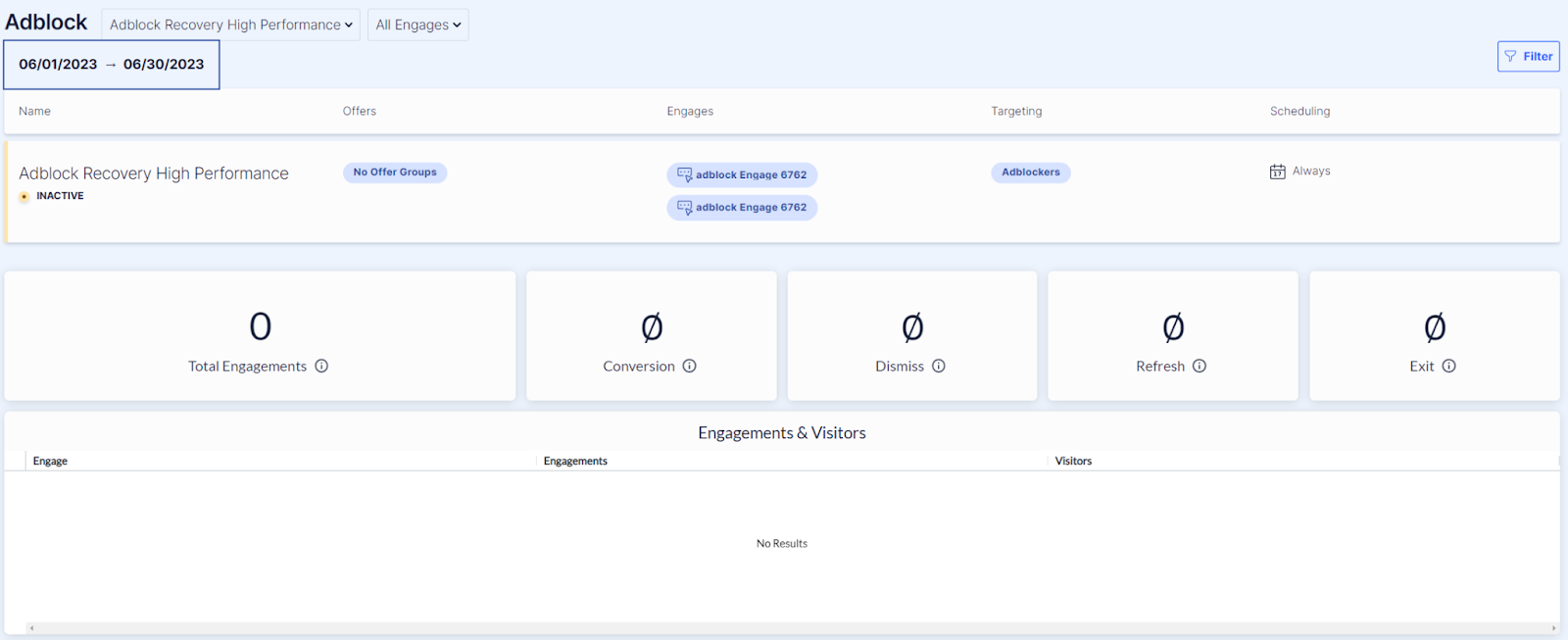
Journeys
The Journeys tab, meanwhile, provides an overview of Journey results on a single page, providing a top-down view of results.
There are two more tabs — Subscriptions and Consent — but these functions were outside the scope of this review and so we’ve not examined these. Let’s move on to how we created our first Journey.
Next Steps With the Dashboard
Once publishers have a solid understanding of their audience’s ad blocker usage, they can move on to the Journeys tab which will give them the tools to begin reclaiming lost ad revenue.
The Journeys tab is where publishers will create their pop-up prompts, customizing their look, message, and appearance frequency.
There are two ways to create a new journey. Both the “Get started” button at the bottom of the screen and the “Create for me” option in the drop down menu in the upper right of the screen lead to a preset journey builder.
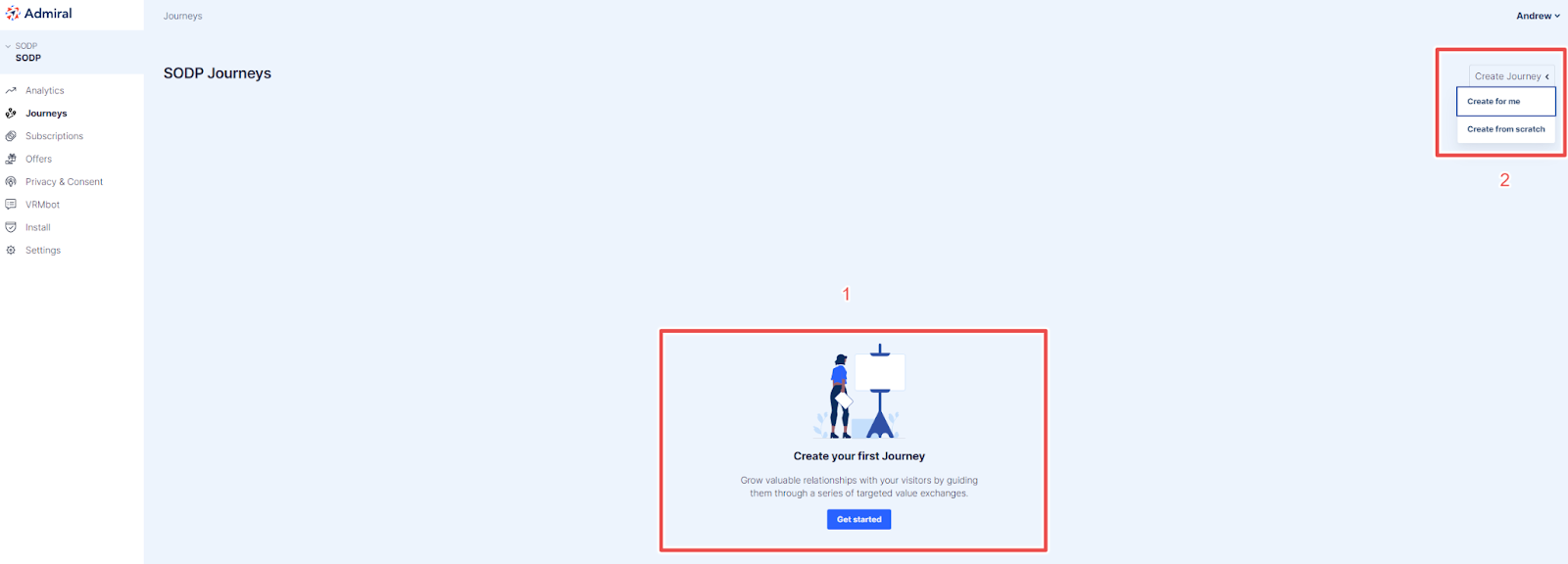
Preset journeys help new users who are unsure about the strategic value of certain options to simply stick with Admiral’s recommended settings. Prompt scheduling (which we’ll explore shortly) makes for a great example of this, with Admiral recommending that it be disabled to maximize potential revenue recovery.
Journey presets allow publishers to create a range of prompts to achieve different objectives. While we’ll be setting up a Journey that focuses on having visitors turn off their ad blockers, the Journey builder is where publishers with access to Admiral’s subscription features can design such conversion prompts.
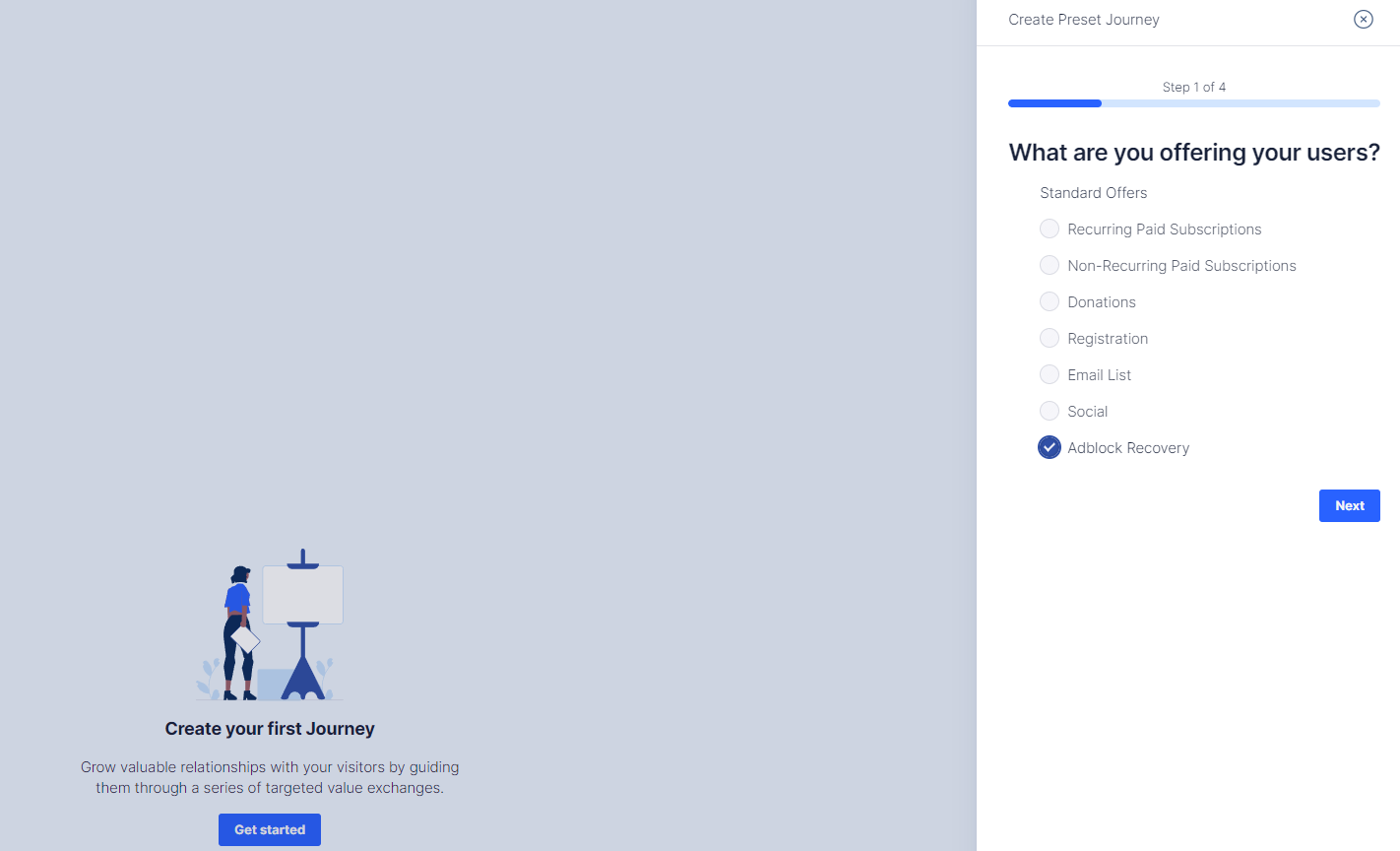
The next step in the process is to select how often the Journey will be active. For example, publishers can select specific weeks and days of the week that a Journey is active. As we noted above, Admiral has set this to off by default, noting that publishers see the best results with an always up Journey.
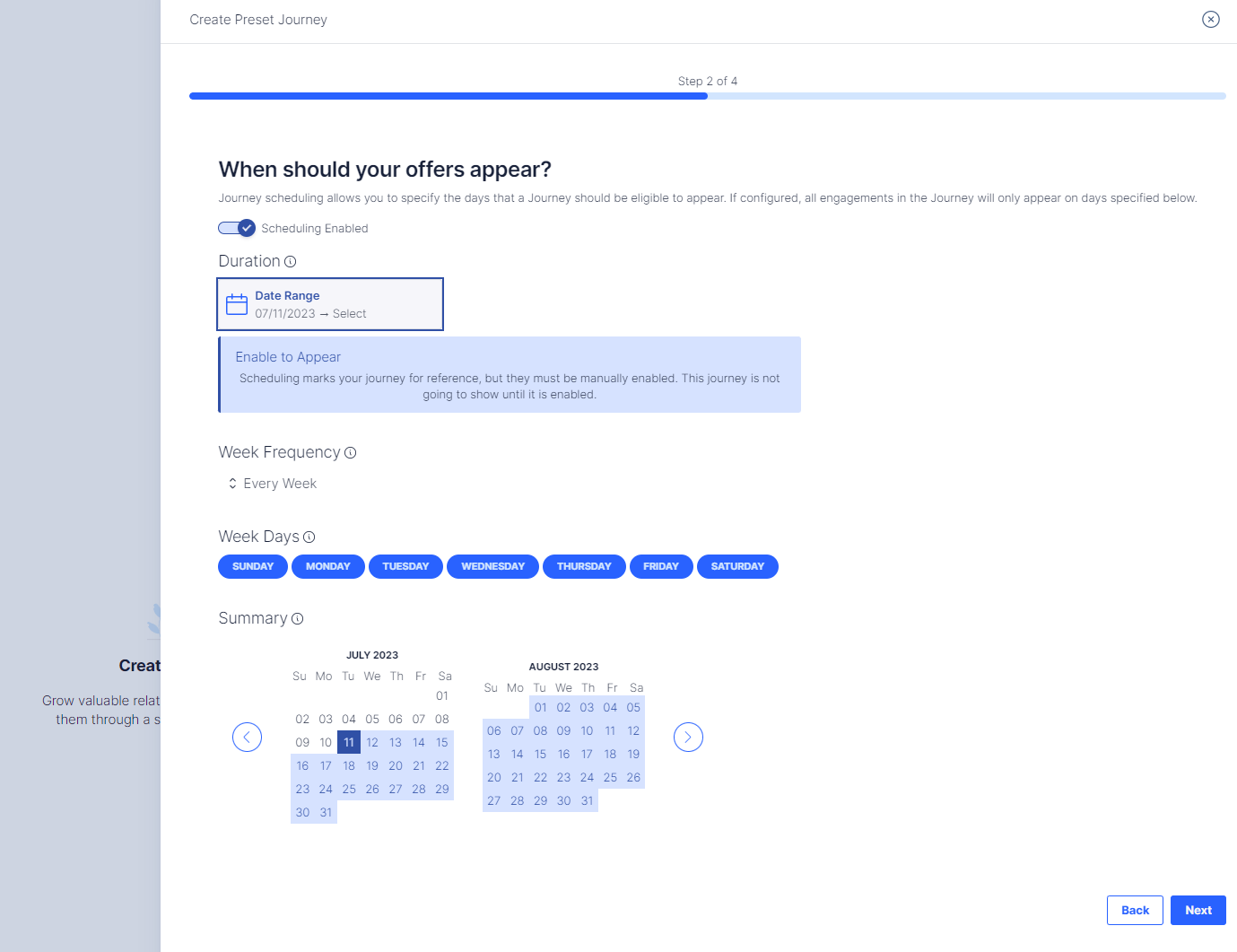
But the option is there to turn it on for those who want to test both their own custom time maps as well as schedule multiple Journeys to run at different times.
Next, publishers can set their Journey’s “performance” level. Performance is simply another way of saying engagement intensity, as that’s effectively what the slider governs.
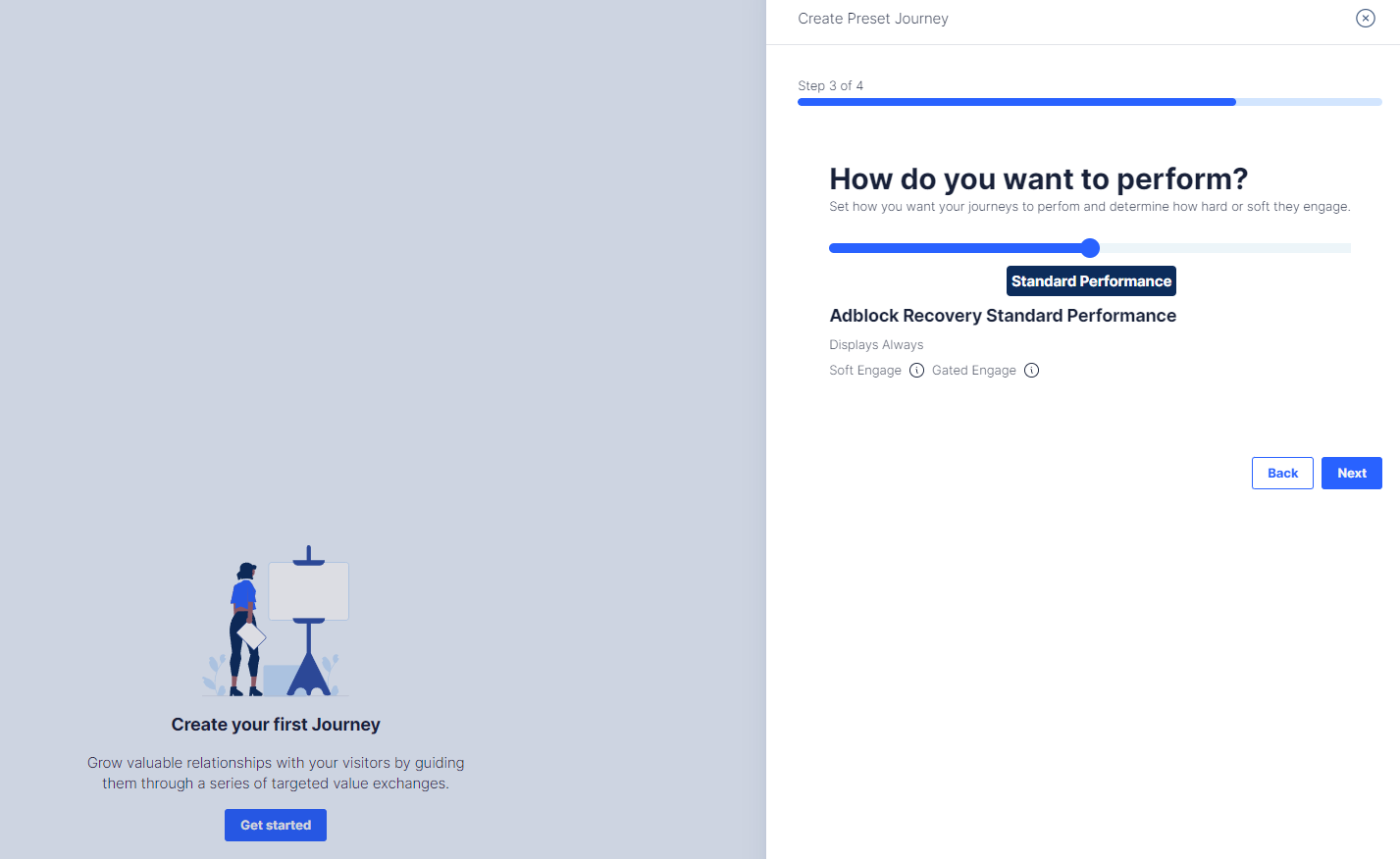
The slider has three settings — least, standard, and most — which determine not only the types of engagements that appear but also when and where the journey will reset.
For example, picking the highest level of engagement means that, after a certain amount of soft prompts have been exhausted, the user will only ever see gated prompts until they convert. This would be the best option for publishers that have absolute confidence in their ability to convert their audience rather than drive them away.
Here’s a quick comparison of the differences between a low and high performance preset campaign that we created.
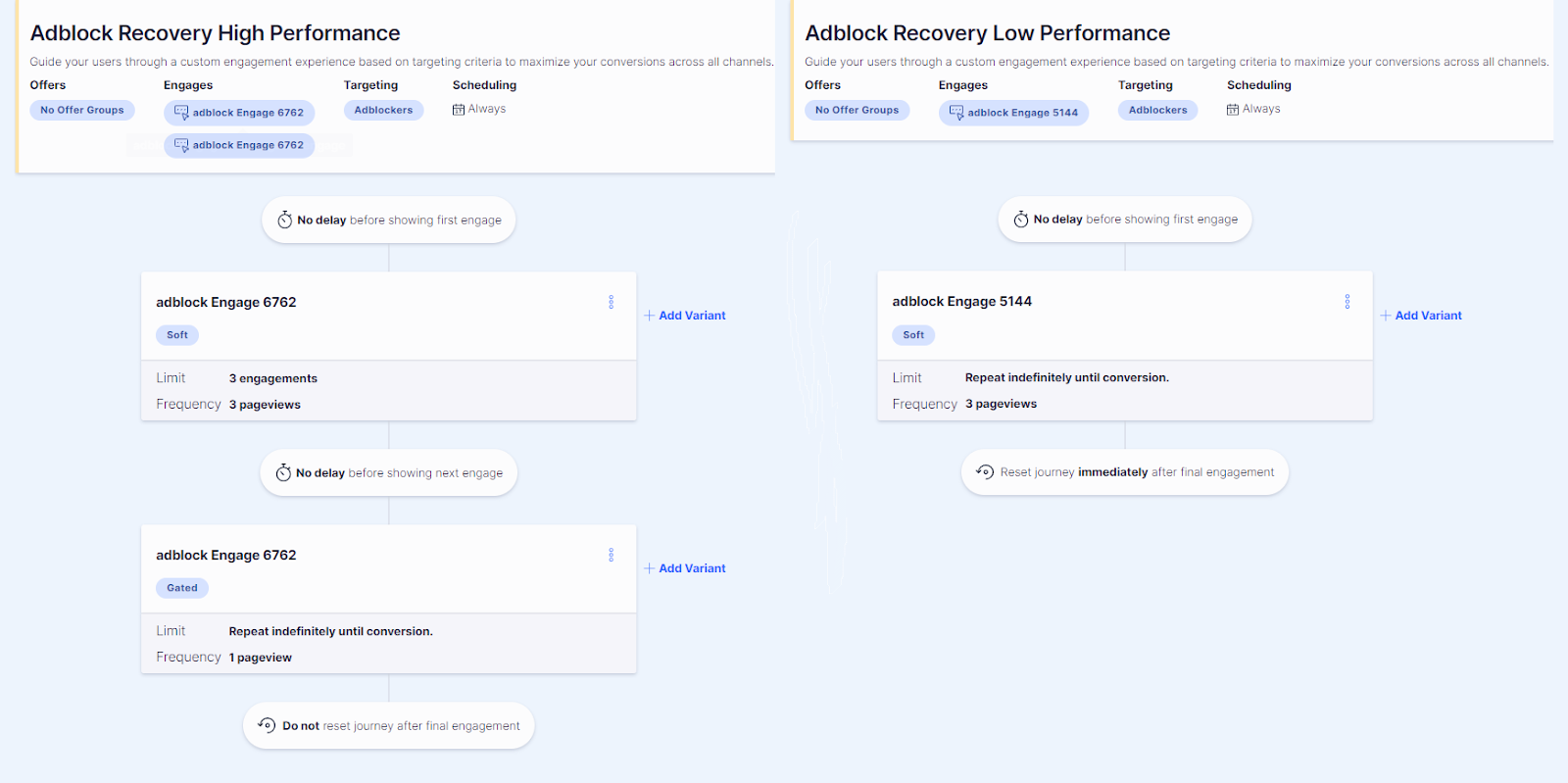
Once the user selects their preferred performance setting, clicking Next completes the Journey creation, and the final version is added to their library back on the main Journey page.
While the preset builder does a great job of populating the workflow for novice users, getting the most out of Admiral does require a willingness to dive under the hood and begin editing existing Journeys or creating new ones from scratch.
Journey Customization
Existing Journeys can be edited by clicking on their respective Meatball Menus.
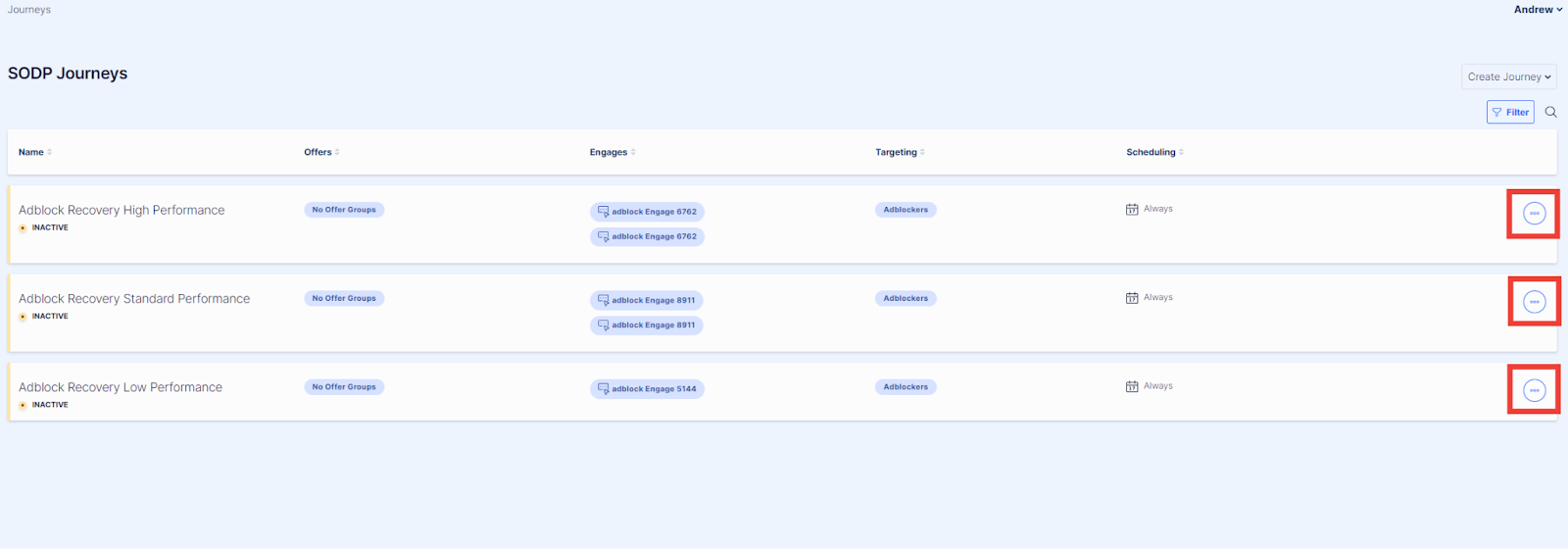
The editing menu offers the same level of Journey customization as the “Create from scratch” option at the start of the creation process.
There are a number of menu icons to pay immediate attention to when landing on the editing screen. For instance, the inactive/active toggle at the top right will initiate that Journey on the target site.
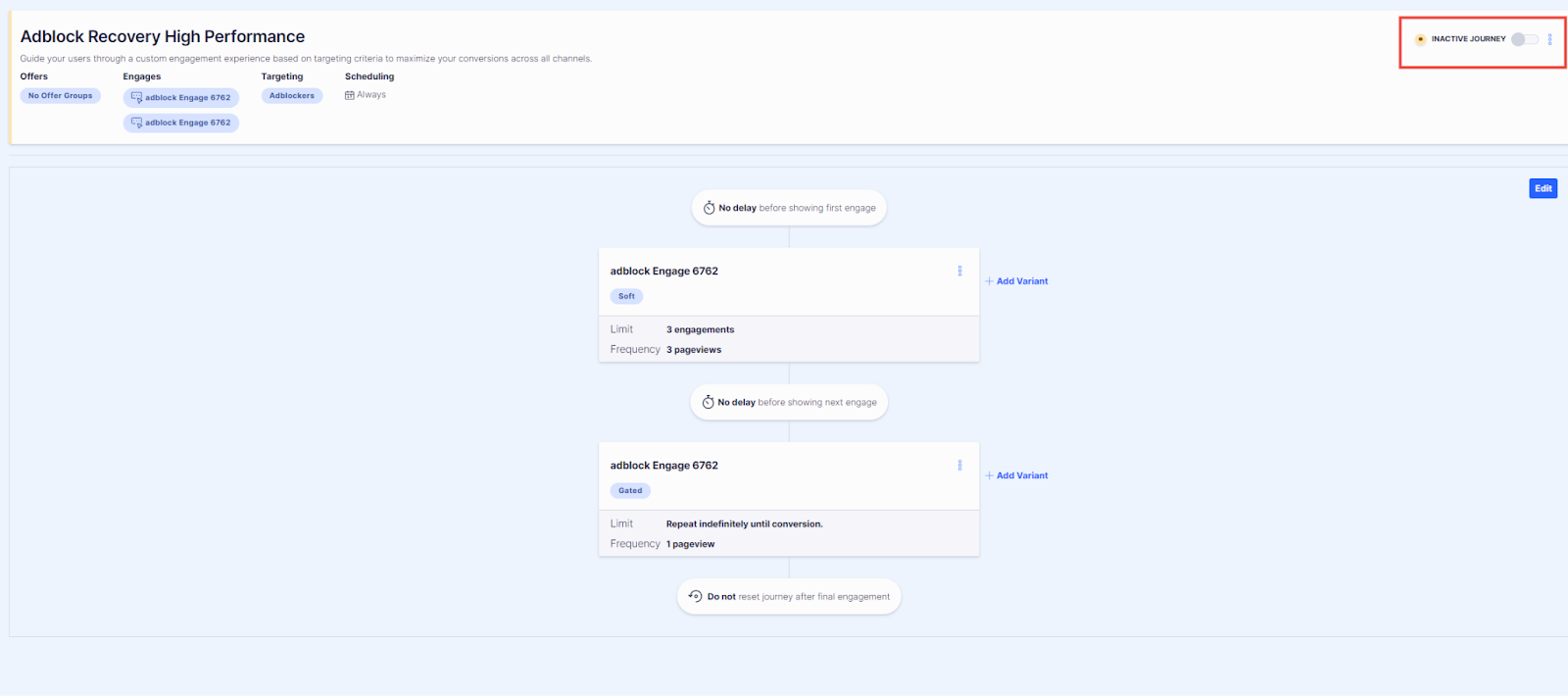
Next to the toggle is a hamburger icon that opens a drop menu that allows users to adjust the Journey’s name and weight (another name for Journey priority), scheduling, and target groups.
On a side note, one minor bugbear of our time customizing Journeys was the sheer number of edit buttons we encountered. In our first few hours with the platform, we were often left scratching our heads several times as we struggled to remember where a particular function was located. As we said, a minor niggle but still one that other new users may experience.
Anyway, back to the targeting options.
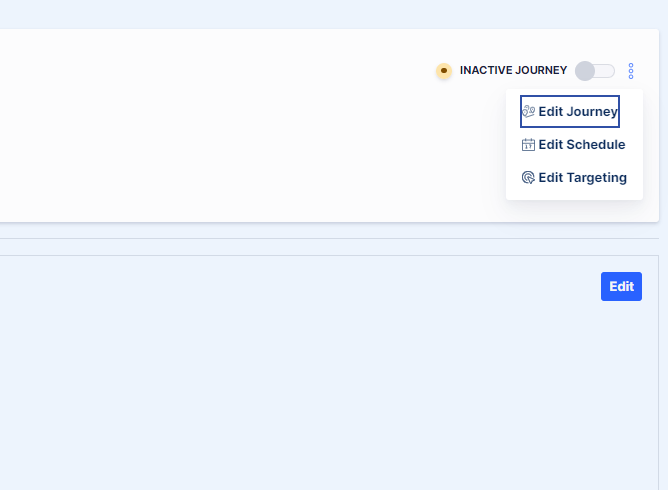
Targeting is extensive and adds a layer of complexity to how the system treats different visitor relationships.
For example, publishers can target visitors based on the usual parameters such as ad blocking, subscription status as well as device and and browser types. But publishers can also target audiences at the individual user level.
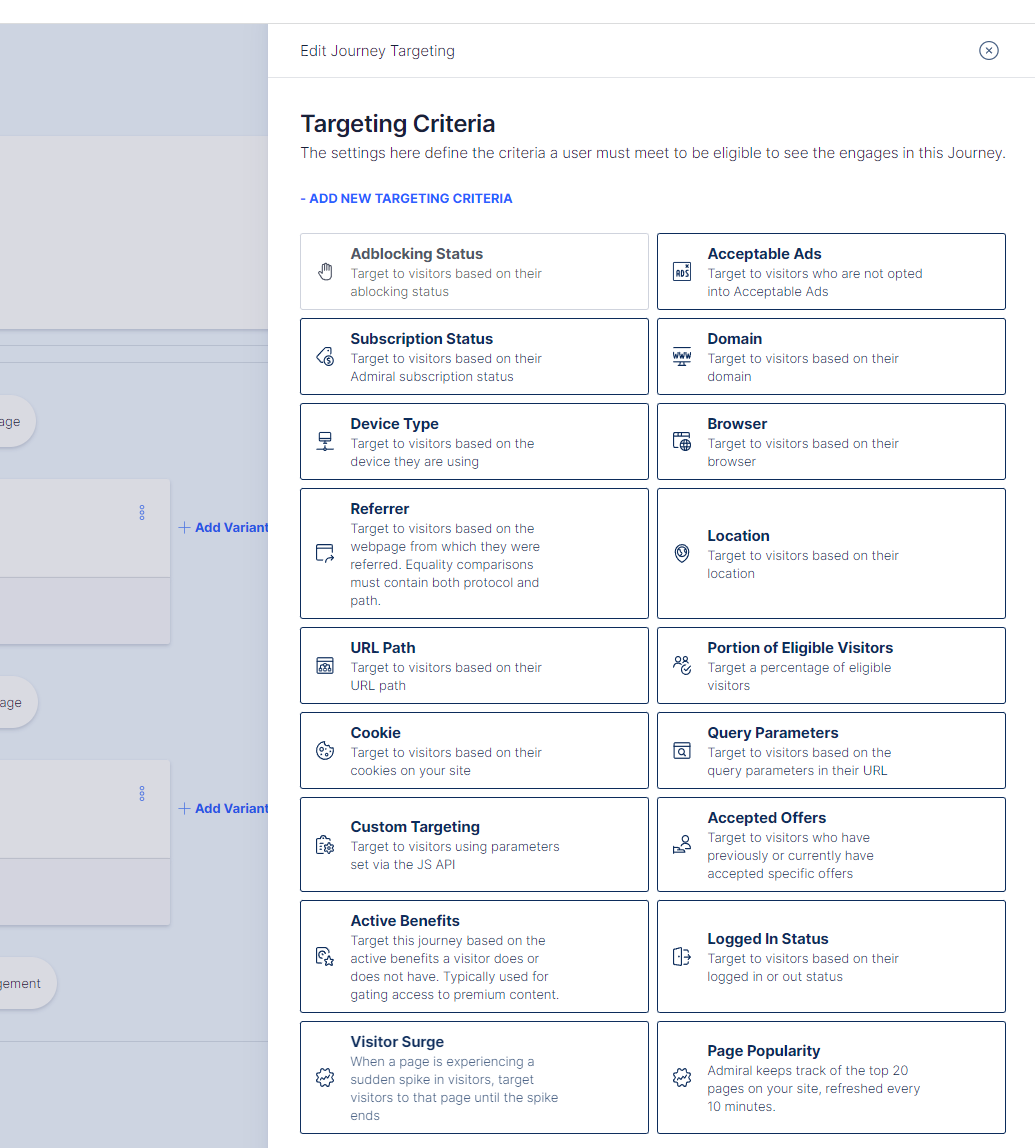
To get an idea of how this might work in practice, consider a news site with a wide range of stories. Admiral can create premium content campaigns that either target the site’s 20 most popular pages or pages that have gone viral (surging).
While the publisher might only want soft prompts across the wider site, they can use gated prompts to convert more users on pages it knows to enjoy evergreen popularity or have gone viral.
Let’s look at some of the platform’s other customization opportunities.
Design and Layout
Publishers have a great deal of flexibility in how they want each Journey to unfold. For example, each stage within a Journey has a host of options that can be tweaked by clicking on its editor.
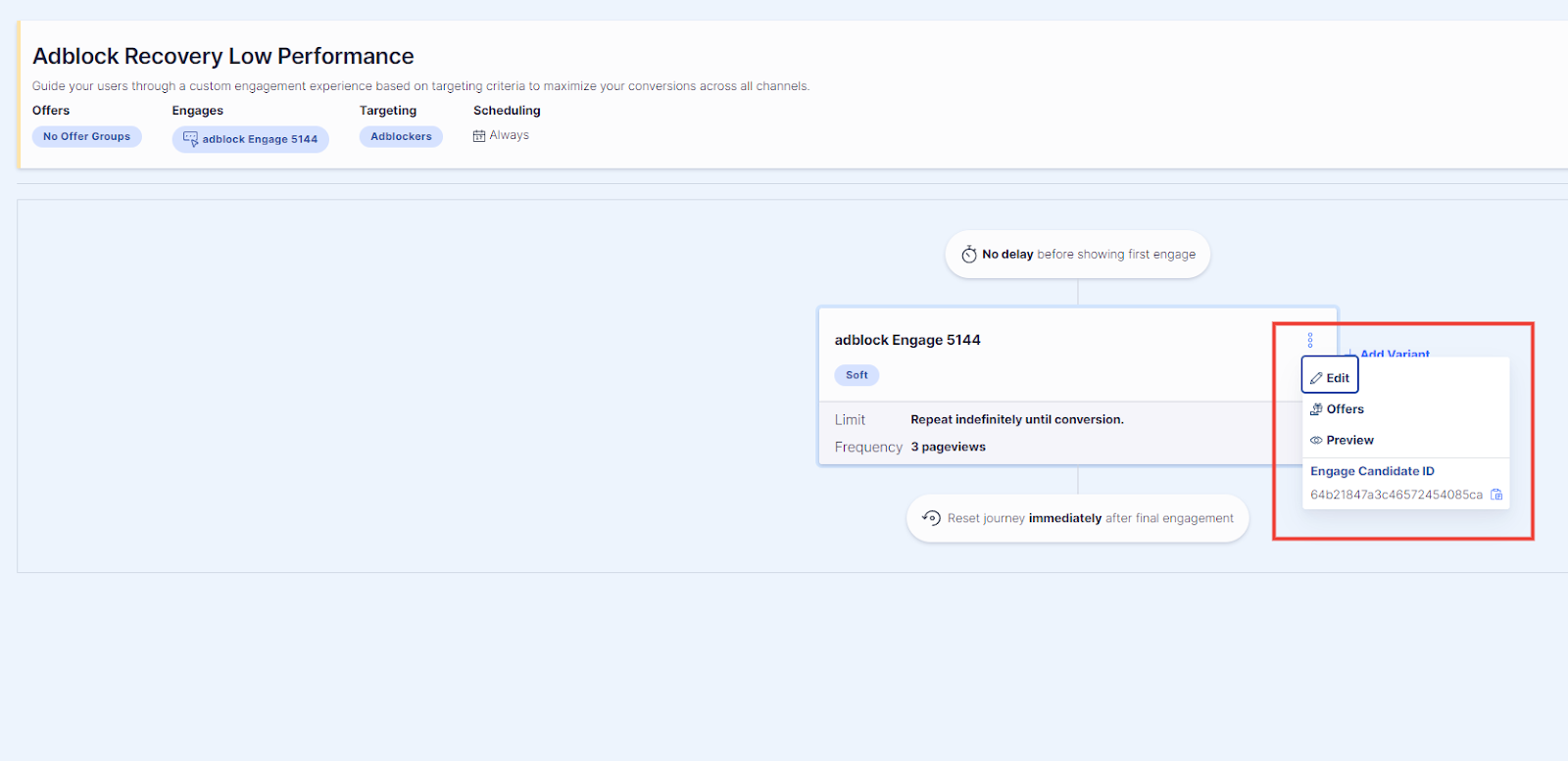
There are six menus to select from, including:
- Type
- Layout
- Assets
- Message
- Styles
- Settings
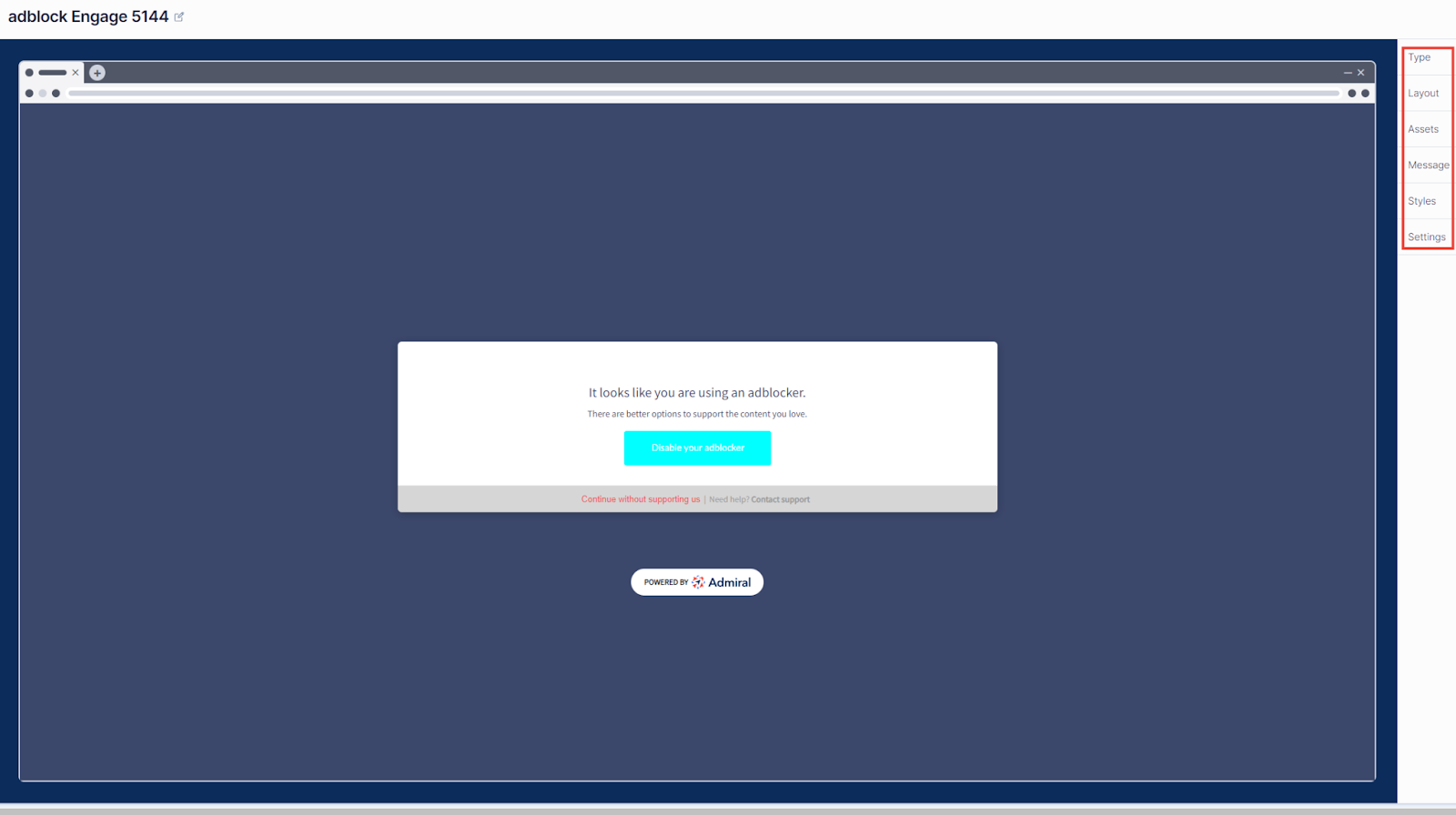
These six menus allow publishers to upload their logo, and choose whether the engagement window should be a banner, what the window’s message should say, as well as the design elements of the container, buttons, and message.
These options should allow any publisher to match their prompt’s design with their site’s overarching style.
Offers
While a Journey can be as simple as asking adblock users to turn it off, publishers looking to get the most out of Admiral will need to head over to the Offers tab to create custom value exchanges.
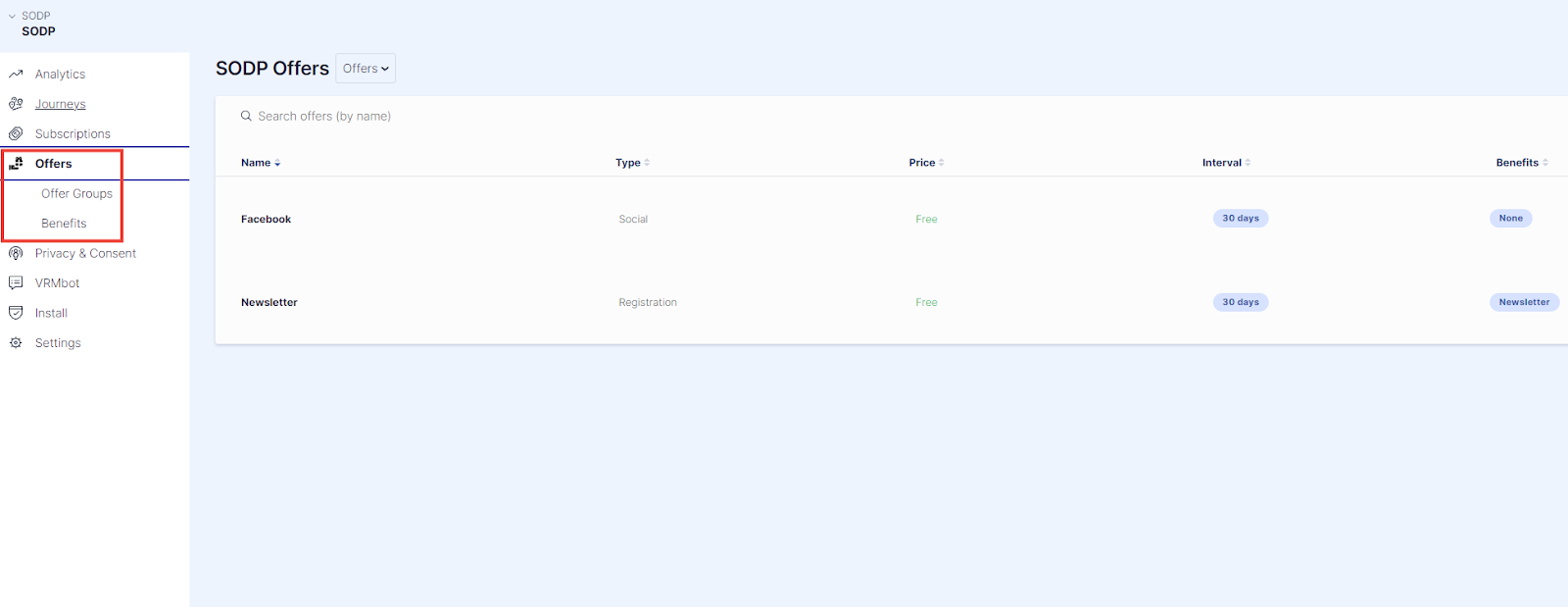
Here, publishers can, for example, offer an ad-free subscription for a set amount of time in exchange for signing up for a newsletter or paying a one-time fee, among others.
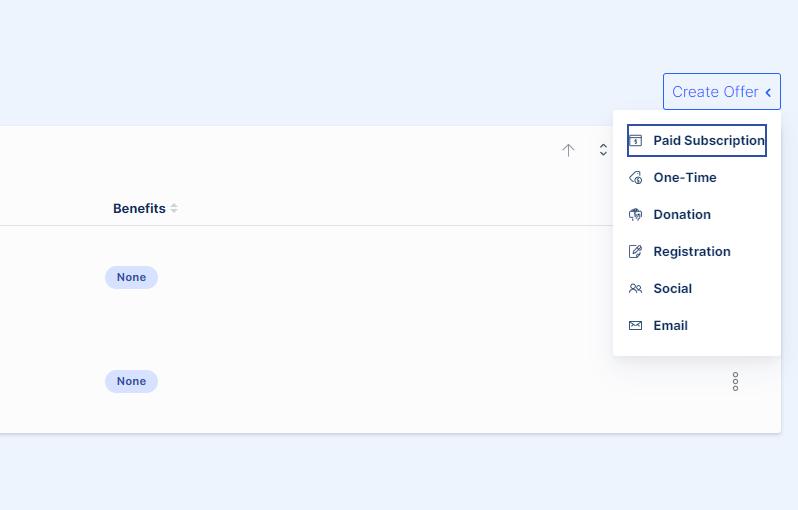
Where this gets really interesting is back on the Journey editing screen, where these offers can be inserted into any one of a Journey’s stages. For example, publishers can set up an offer during soft engagements that asks visitors to sign up for a newsletter in exchange for an ad-free browsing experience for, say, 30 days. The option to dismiss the window remains during the soft engage phase of the journey.
This gives audiences three choices and creates a sense of empowerment around their decision, and audience agency remains even during the gated engagement phase. While the audience no longer has the option to dismiss the window, they can still choose between signing up for the newsletter or navigating away.
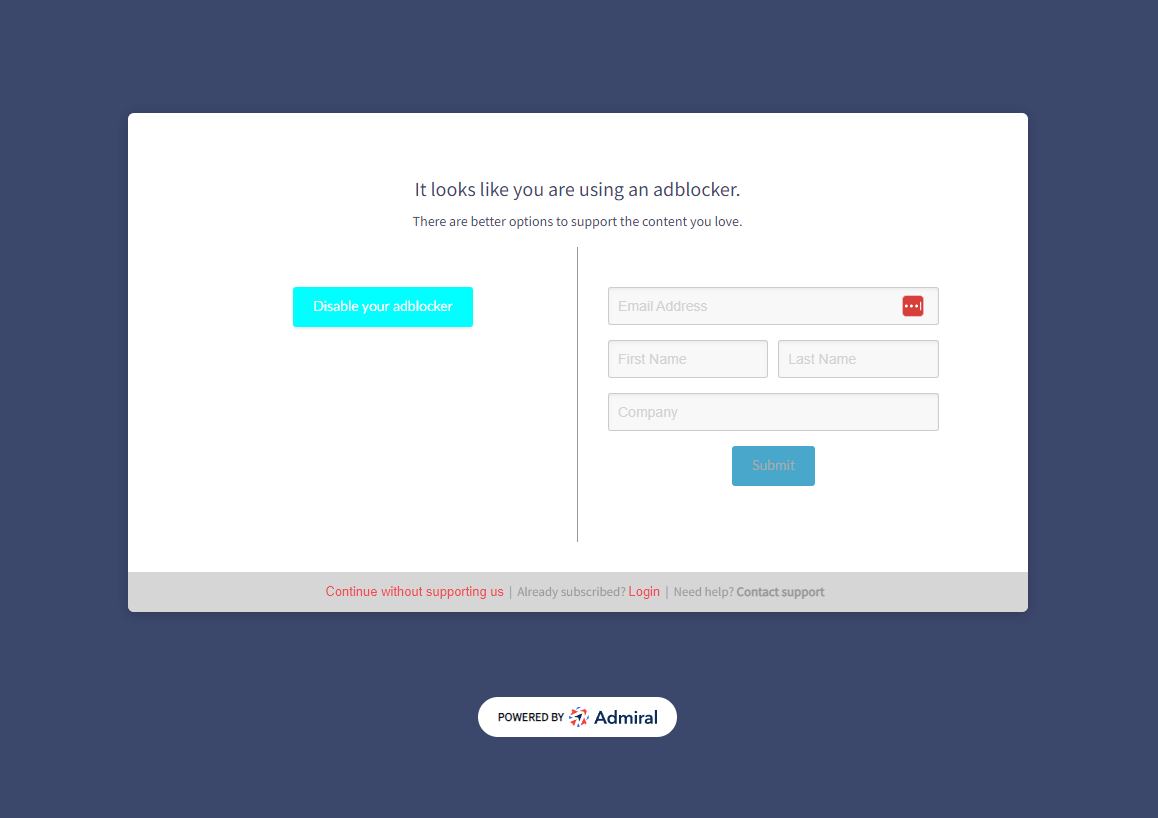
Circling back to targeting briefly, any visitor that signs up for a particular benefit can now be targeted using those criteria. For example, a Journey can be created to target newsletter subscribers, reminding them that there are additional benefits to a paid subscription.
A/B Testing
Now that we have a firm idea of how to create a Journey — including its soft/gated transitions, design elements, targeting, and offers — one of the final pieces of the puzzle is A/B testing.
Similar to other digital marketing fields, A/B testing in Admiral helps identify what’s converting audiences at both a micro and macro level.
While the scheduling feature can be used to identify success rates between Journeys, Admiral also offers users the ability to A/B test individual Journey components.
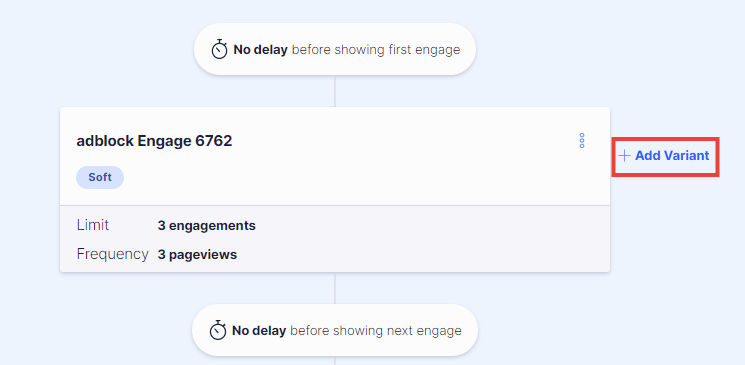
Opting to add a variant brings users to the same design window mentioned in the Design and Layout section above. As with every A/B test, publishers should keep the number of changes they make to a handful so they can easily track performance.
After saving the variant, it will be added to the Journey and shown to 20% of the target audience.
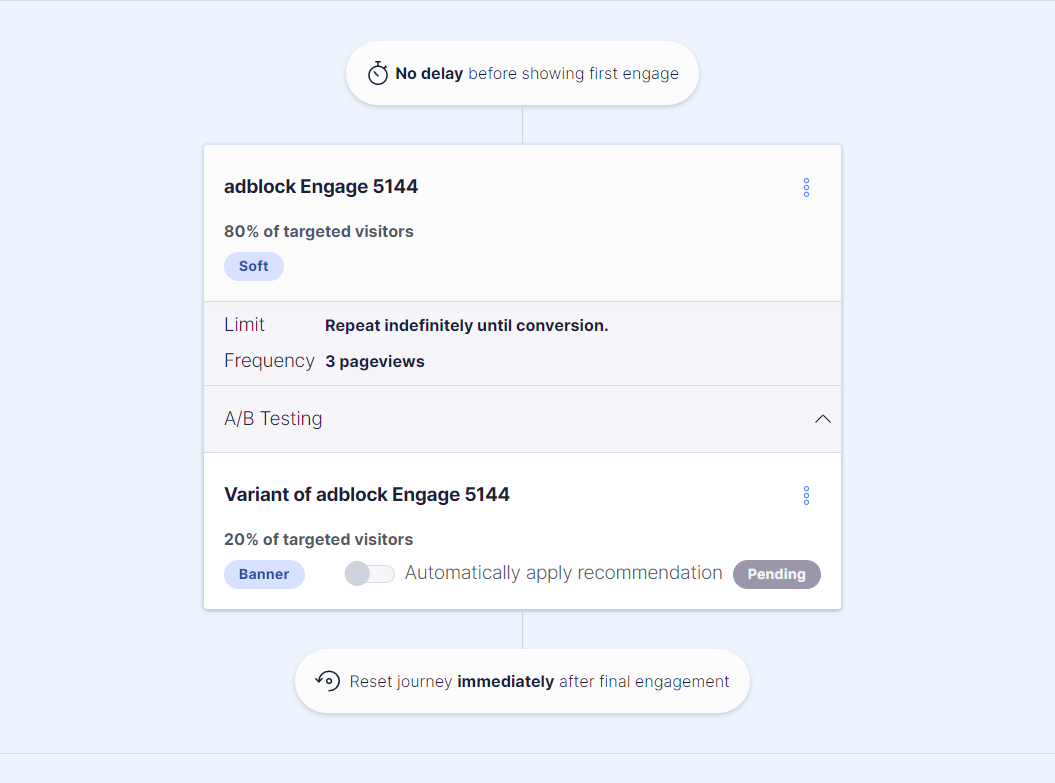
AI-Generated Messaging
When it’s time to decide on the prompt’s message, analysis paralysis can set in. What’s the right tone of voice? Should it be humorous or earnest? How long or short should it be?
Understandably, these are difficult questions for publishers with little digital marketing experience. As such, Admiral tries to smooth over this speed bump with the inclusion of a generative AI assistant. The AI can instantly create a host of different conversion messages around a variety of easily selectable parameters.
Need a friendly, three-sentence-long message for a business publisher? No problem, select the criteria, hit generate, and wait for the output.
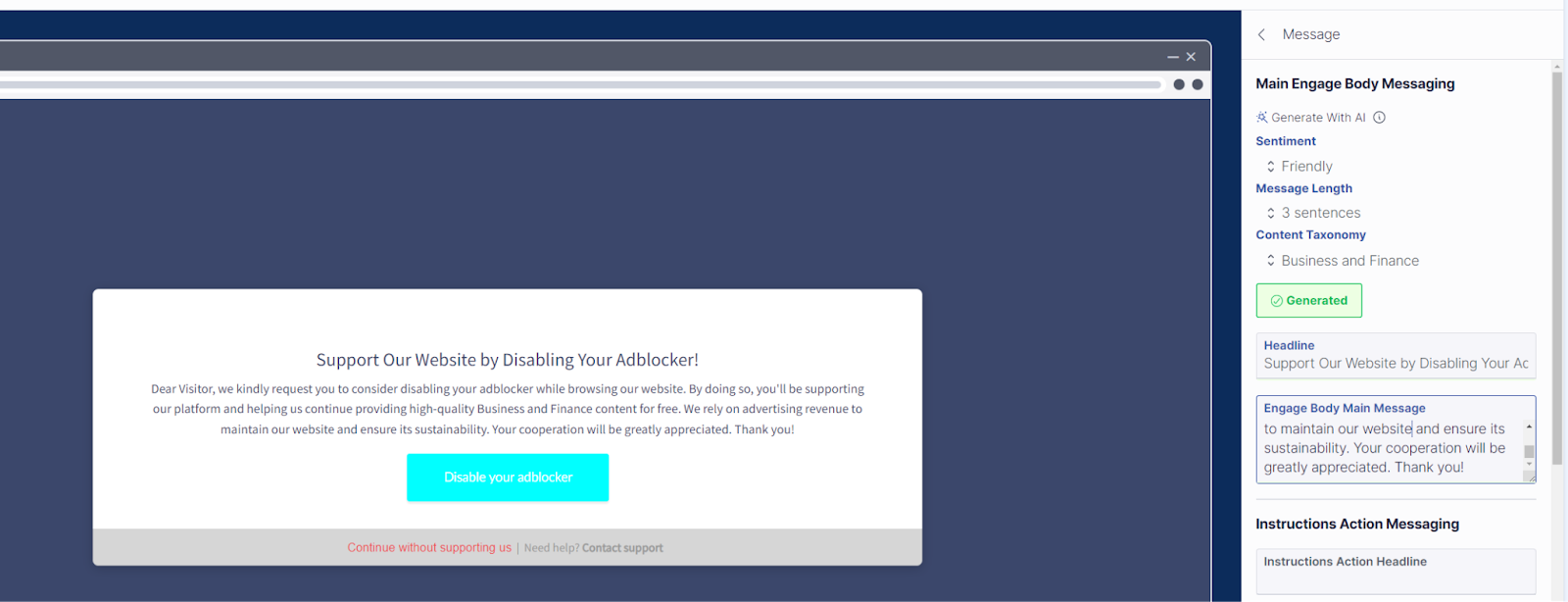
Now, to be clear, as with every current iteration of generative AI, this tool is going to do a passable job of capturing tone of voice, but we’d still recommend against leaning on it too heavily. Reading the above message reveals somewhat stilted phrasing and bland language.
It’s important to understand the tool’s limitations, that it’s designed to get users started, and that spending a little time on editing will yield better long-term results.
Help and Support
The Admiral platform is, to put it mildly, extensive. That’s not to say it’s overly complicated, but it does require a complex understanding of its potential to get the most out of it.
From our time with the platform, we can confidently say that any publisher can get up and running in a matter of hours with very little hand holding. After that? Well, that’s where matters become a touch murkier.
Admiral provides a full white glove experience for its enterprise clients, meaning it will handle the full setup, maintenance, and optimization of their Journeys. While missing out on the first isn’t such a blow for clients on lower tier packages, it’s the lack of optimization assistance that is most likely to be felt.
While Admiral has its blog as well as some platform guides (which could be better signposted for new users), making a strategic decision around Journey structure feels more like a guess. The company does provide a live chat window to contact its Customer Love Team, but we’re not so sure that this would be as useful as a strategic guide on one or two of its more creativity dependent features.
Admiral in Review
The Admiral platform is a remarkably powerful and coherent platform, one that will require a healthy dose of marketing insight from publishers below the Enterprise tier to get the most out of it.
What We Love About Admiral
- Full-stack and combo adblock revenue recovery
- Layered targeting options
- Preset Journey creation is quick and simple
- Extensive editing options for more experienced users
- The Design suite offers comprehensive branding options
- A single tag system provides access to all features
- Bird’s-eye view of lost ad revenue to ad blockers
- Free access to an analytics suite
Where There’s Room for Improvement
- Limited documentation covering strategic next steps
- Journey editing can feel a little busy when learning the ropes
There are many positives to talk about when discussing Admiral. The platform combines marketing automation with adblock recovery, a no mean feat if you ask us.
We love how Admiral treats the problem of ad blockers — which have long moved past the early adopter phase and are arguably on their way to becoming a digital publishing trend — as a visitor relationships issue. A problem that providing one consistent visitor experience can solve.
We also appreciate that publishers have unlimited access to site analytics before having to sign up for any of Admiral’s packages. While this makes sense from a marketing perspective, providing publishers with the means of tracking their own performance before they make a financial decision is still worth applauding.
With that said, we would like to see Admiral do more to support its non-enterprise clients.
While Admiral has a learning curve, similar to any such platform, we don’t think many publishers will struggle terribly to learn its technical ins and outs. Where matters become complicated is understanding the platform’s more abstract and strategic opportunities.
While we were impressed by the sheer level of customizability on offer — from Journey engagement and targeting to offers and A/B testing — these options do feel like the proverbial onion layers. As every new tool promises even more ways of engaging audiences, will publishers with limited marketing experience have the time and resources needed to get the most out of them?
It’s a thorny question and was one that continued to pop up as we encountered new levels of complexity. After all, offering publishers more options shouldn’t be considered a negative, and having a preset journey builder obviates some of the strategic shortfall.
Our time with the Admiral platform demonstrated to us its overriding commitment to the idea that relationships matter. From understanding how many visitors are using ad blockers to providing meaningful ways to engage with said audience, Admiral has created a powerful toolset for publishers to use.
If it isn’t already clear, we were impressed during our time with the platform and would recommend it to any publisher seriously looking to tackle ad blocking.