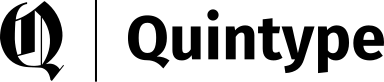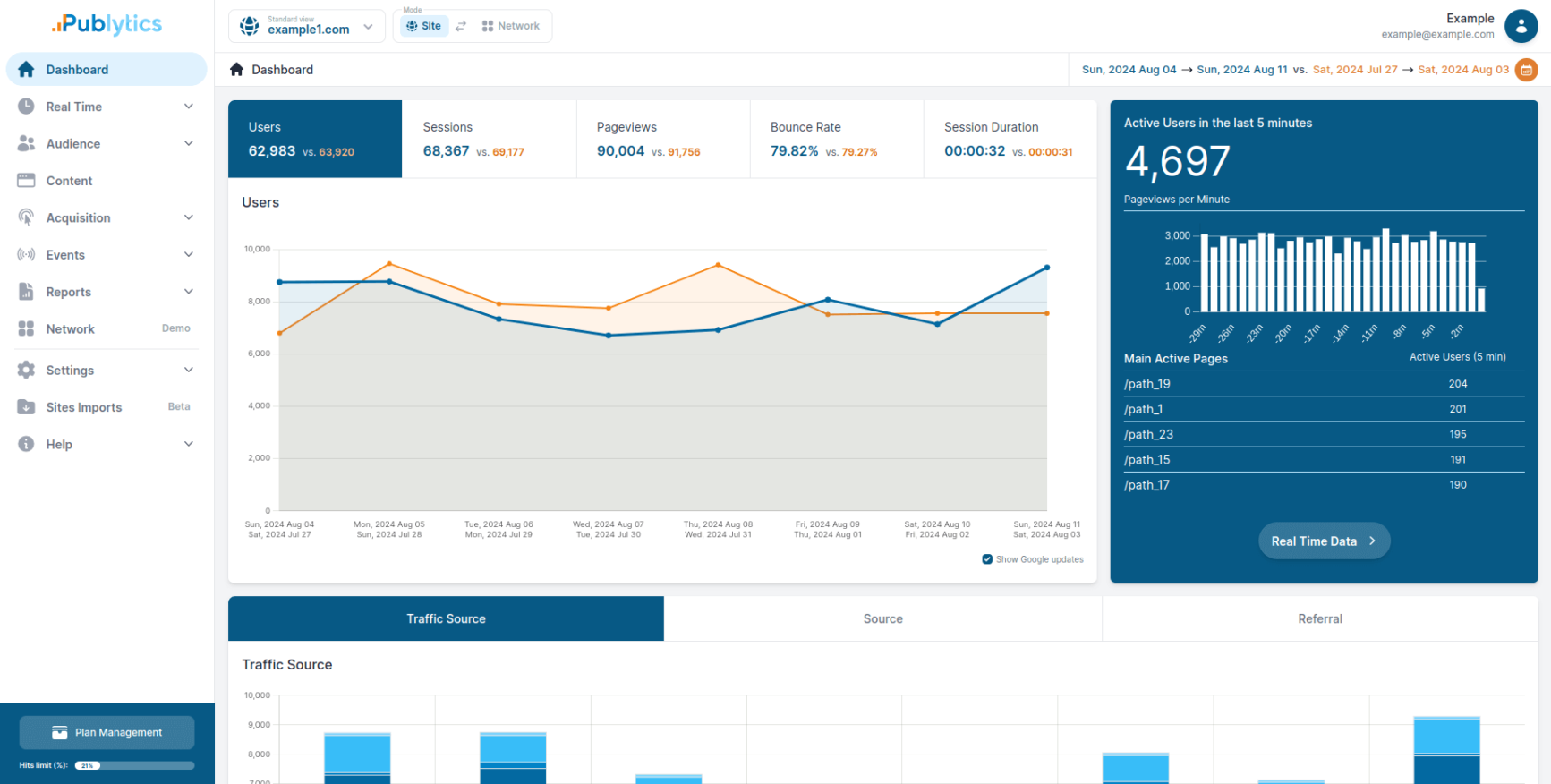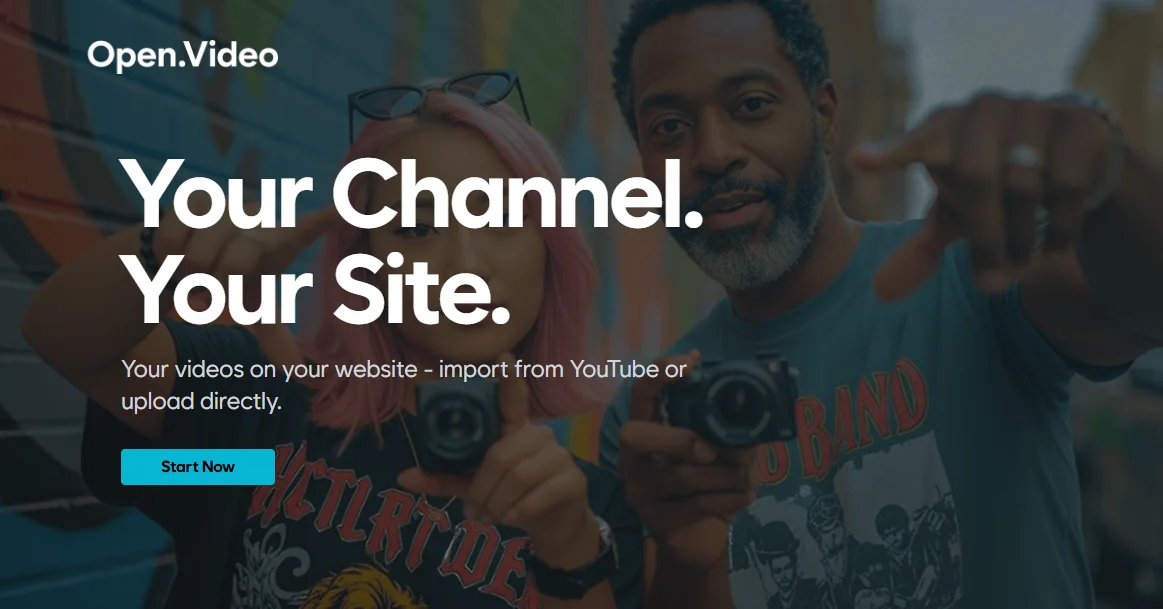17 Best Headless CMS Platforms in 2024
Top Picks
Disclaimer: Our top picks are based on our editors’ independent research, analysis, and/or hands-on testing.
Ask ChatGPT
Though the traditional content management system was once preferred by publishers, CMS has become the preferred choice for web development with the evolving needs of publishers and organizations. The headless CMS software market is expected to grow from USD 973.8 million in 2025 to USD 7,113.6 million by 2035 at growth rate (CAGR) of 22.6%. Separating the backend from the presentation layer, headless CMS platforms store the content and deliver it across platforms, including websites, mobile apps and other channels.
Headless CMS vs. Traditional CMS: What’s the Difference?
| Traditional CMS | Headless CMS | |
|---|---|---|
| Platform independence | Backend and frontend are connected. | Backend runs independently. Frontend agnostic. |
| Security | Traditional web servers are easier to hack because of plugins or shared servers. | API-based delivery enhances security. |
| Performance | Additional plugins and server-side could lower page speed. | Rendering methods like SSR, SSG help improve page performance and loading times. |
| Customization | Web and application customizations are restricted to the tools and the CMS supports. | Developers can communicate with the CMS or integration through APIs and data formats (like JSON), allowing for more customization options. |
| Supported devices | Integrations are limited to what the CMS platform offers. | Through API, content can also be used for multiple devices. |
| Hosting and delivery | Hosting takes place on an in-house server. | Hosting can be in the cloud. |
| Costs | Fixed price (including hosting). | Expensive due to extra implementation costs. |
| Implementation and maintenance | Tech support is optional. Maintenance handled in-house. | Requires a tech team. Maintenance done by the vendor’s team on the cloud. |
17 Best Headless CMS Platforms in 2024
Sanity
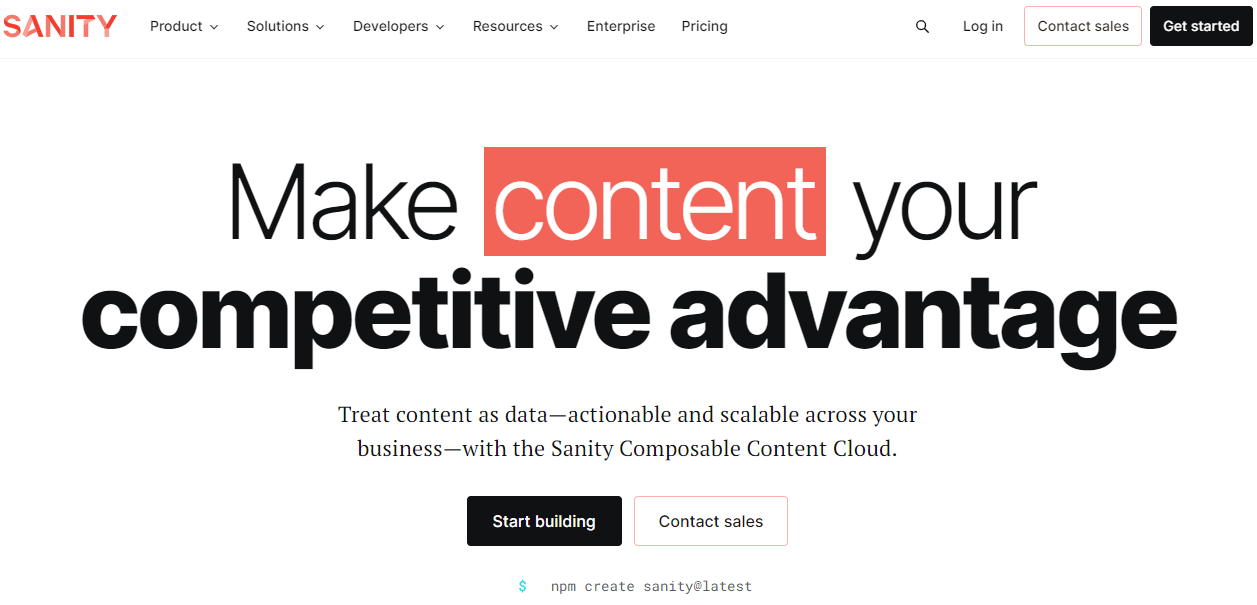
Used by more than 1,00,000 users, Sanity is a headless CMS that helps teams of all sizes with real-time collaboration, live multi-user editing and customized editing environments. Trusted by Nordstrom, Spotify, Shopify, Expedia, and Figma, Sanity is known for its highly customizable content models, API-first architecture, and flexible workflows. It is the perfect platform for mid-size to enterprise publishers with robust tech resources seeking customized editorial tooling and structured content workflow.
Features
- Reusable content due to flexible JSON datasets
- Allows real-time workflows for editors
- Efficient query language (GROQ)
- Sanity Studio
Pros
- Highly customizable editing interface
- Strong schema model
- Robust developer tooling
- Highly adaptable UI
Cons
- Calling plugins can cause conflicts
- Updating the user interface and content structure might need the assistance of the developer team
0.5
1
1.5
2
2.5
3
3.5
4
4.5
5
Strapi
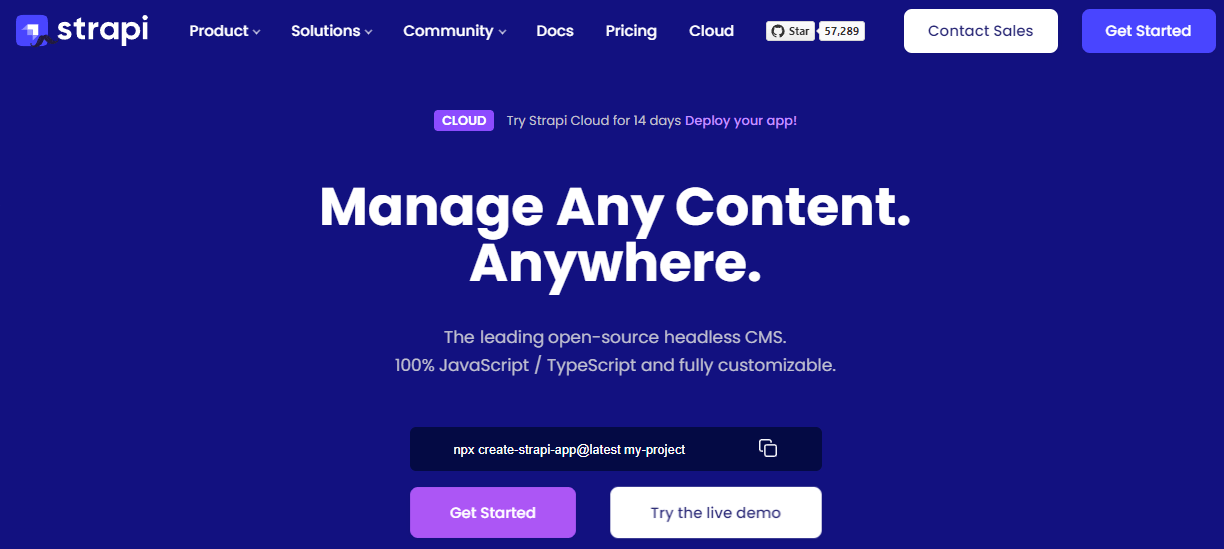
Trusted by premium companies like Tesco, Amazon, and Toyota, Strapi is an open-source headless CMS especially designed for AI-powered websites. Built on JavaScript and Node.js, it allows developers to build websites and apps perfectly aligned with their strategic vision.
The Content type Builder streamlines the work for both content teams and developers, allowing them to work independently. Known as one of the most flexible headless CMS platforms, Strapi is suitable for publisher tech teams that do not want a fixed UI structure, rigid templates, and want complete control over the editorial experience.
Features
- Content type Builder streamlines
- Cloud hosting
- Blocks Editor
- Strong role-based access control
Pros
- Open-source allows a high level of customization
- No vendor lock-in
- Self-hosted API allows teams to have complete control over data and deployment
Cons
- The scope of native newsroom features is limited
- Hosting, workflow, and role setup might require technical assistance
0.5
1
1.5
2
2.5
3
3.5
4
4.5
5
Glide Publishing Platform
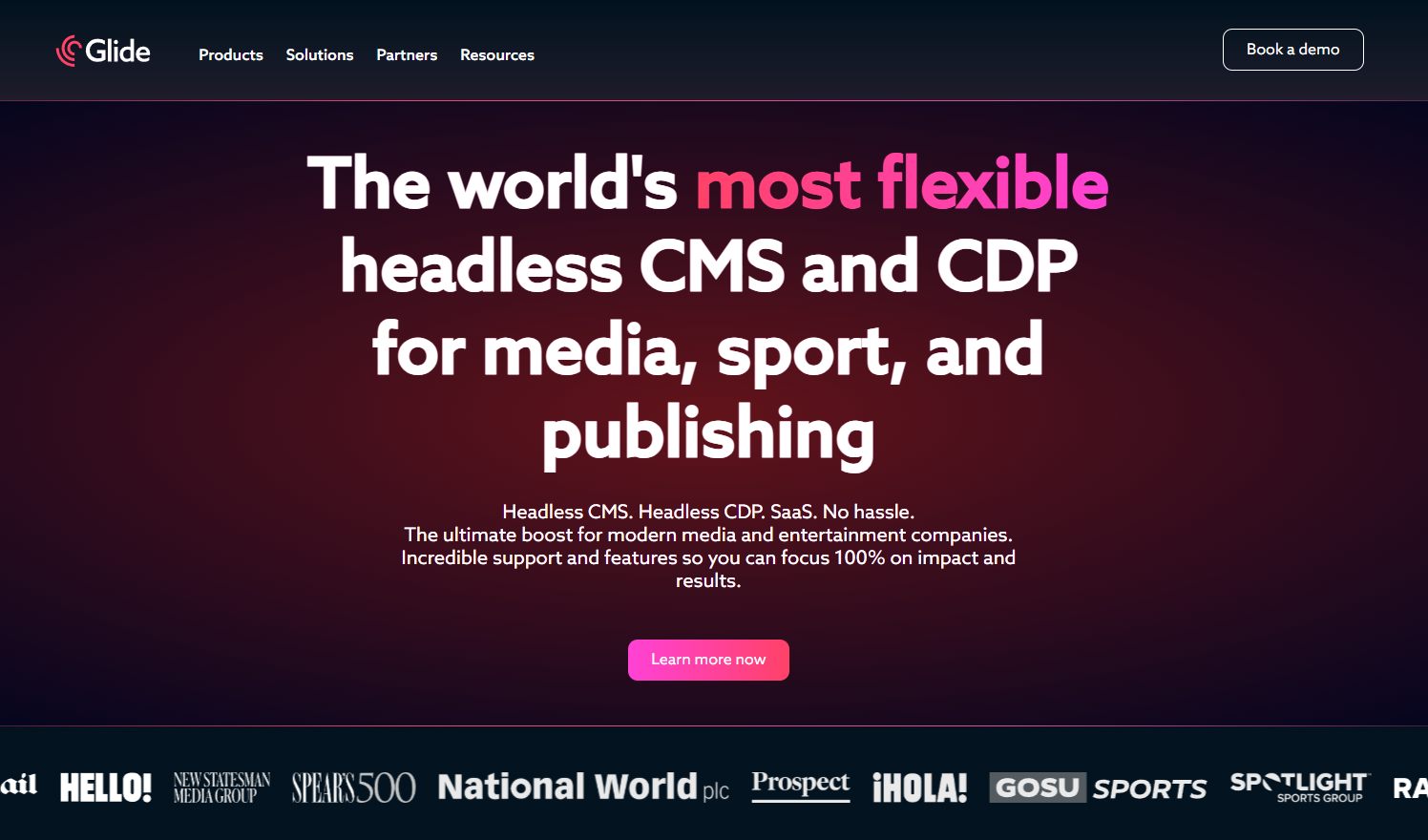
Glide Publishing Platform is a cloud-native, headless Content Management System (CMS) specifically designed for the fast-paced worlds of news and sports publishing.
Glide is a true SaaS solution, meaning it handles all updates, maintenance, and hosting, freeing publishers from the technical burdens of traditional CMS platforms. It is trusted by major organizations like Arsenal FC, AS Roma, The Sunday Times, and The Daily Mail. Glide is a future-proof solution for digital-first publishers prioritizing efficiency in content workflows.
Features
- Collaborative live reporting
- AI-powered workflows (GAIA)
- Integrated DAM
Pros
- Handles high-traffic scenarios, such as breaking news or live sports events
- AI Integration (GAIA) automates tasks for content teams
Cons
- Advanced level of customization is required for onboarding
- Operational costs might increase with features
- Limited front-end customization
0.5
1
1.5
2
2.5
3
3.5
4
4.5
5
Quintype (Bold API)
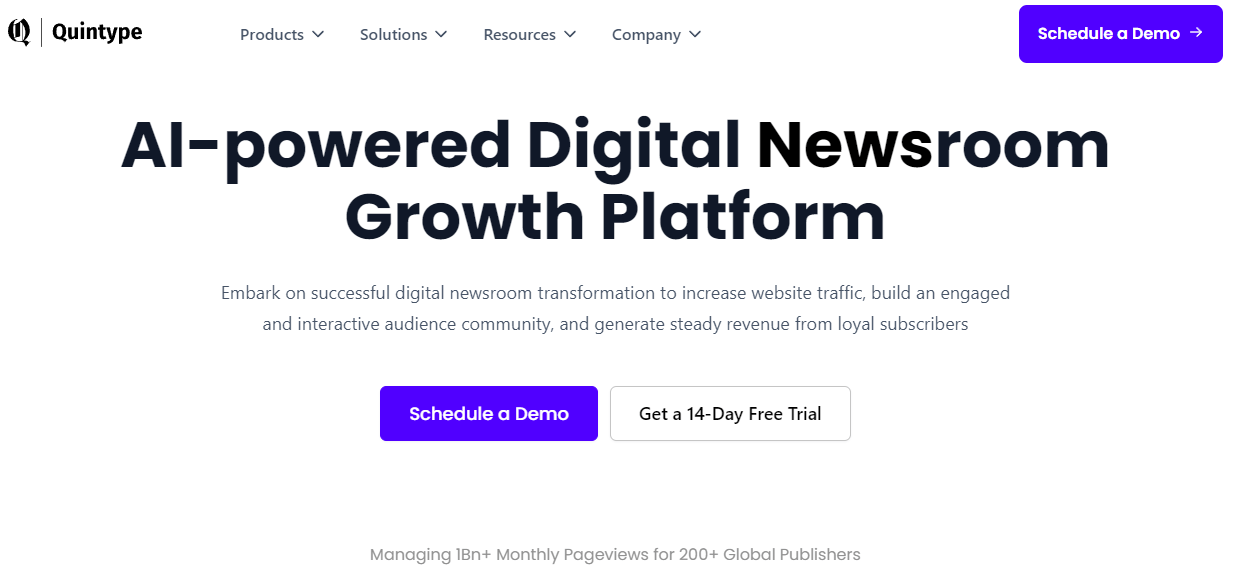
Trusted by 200 publishers, Quintype is an AI-powered digital experience platform (DXP) that provides content management solutions for digital publishers. Its products include the Bold headless CMS, the Ahead front-end framework and Metype and AccessType technologies for audience engagement and content monetization, respectively.
Quintype’s offerings have attracted the likes of Fortune India, The FreePress Journal and Bloomberg Quint. It is perfect for digital publishers who want integrated editorial workflows and a fast-paced publishing ecosystem.
Features
- Omnichannel publishing
- Role-based editorial workflow
- API-driven headless architecture
Pros
- Efficient recirculation makes it perfect for newsrooms
- Built-in SEO tool
- Strong paywall support
- User-friendly interface
Cons
- Less adaptable compared to generic headless cms platforms
- Advanced customization relies on the platform’s roadmap
0.5
1
1.5
2
2.5
3
3.5
4
4.5
5
DatoCMS

DatoCMS is trusted by 25,000 businesses across the globe. With its no-code builder, it gives teams the flexibility to design content with reusable sections with a consistent structure without technical assistanc. The API-focused approach helps teams design and publish content across various digital mediums, including apps or websites.
With sandboxing and Global CDN, DatoCMS is suitable for mid-market publishers looking for speed, structure and multi-surface output.
Features
- Efficient content management through no-code schema builder
- GraphQL & REST APIs
- Instant content delivery through Global CDN
Pros
- Robust developer-friendly features
- Impressive media pipeline workflow
- Fast GraphQL API performance
Cons
- Editorial collaboration and workflow depth features are limited
- Steep pricing if content requirements are limited
0.5
1
1.5
2
2.5
3
3.5
4
4.5
5
Storyblok

Storyblok is an enterprise-ready headless CMS platform, offering flexibility to both editors and developers. Through this platform, content teams can update content and create pages with the help of drag-and-drop editor. It also has strong integration capabilities with CRM, SEO, or automation.
With features such as Ideation Room, Localization, and Collaboration, it streamlines the process of brainstorming and launch. Storyblok has also been recognized as a leader in AI-enabled CMS in 2025. It is suitable for distributed editorial teams producing multi-brand or multi-language sites.
Features
- Consistent content workflow through a component-based content model
- AI-based content ideation through The Ideation Room
- Role-based collaboration tools
Pros
- Visual component offering a real-time view
- Developer and editor-friendly features
- Efficient multi-brand publishing system
Cons
- Component governance requires upfront planning
- Workflow features are limited when compared to the enterprise platform
0.5
1
1.5
2
2.5
3
3.5
4
4.5
5
Directus
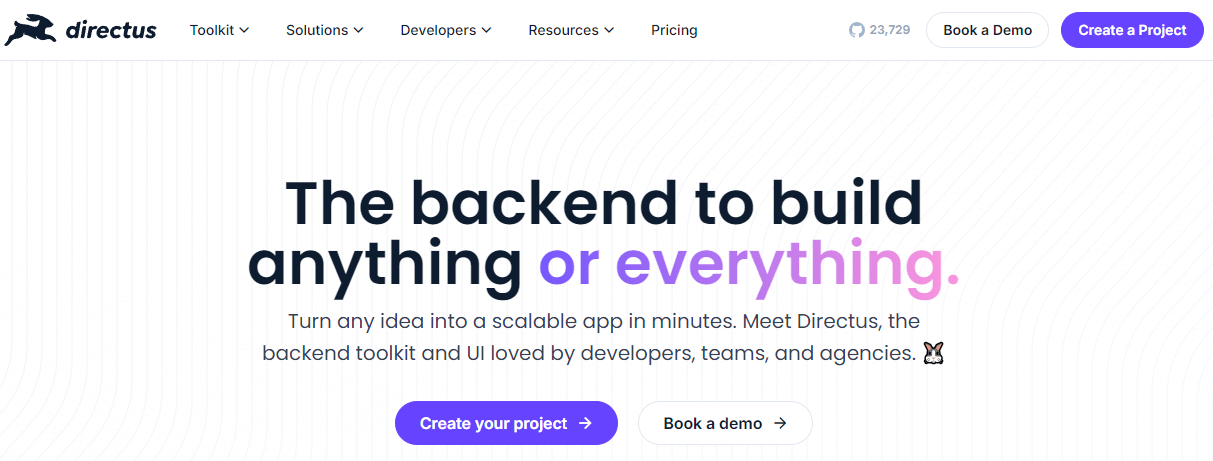
Directus is the world’s first open data platform for turning SQL databases into a no-code data collaboration app using REST and GraphQL API. It also gives you a clean, no-code Admin App where editors, marketers, and non-technical teams can manage content easily. Developers can also design the frontend presentation layer with the tech stack of their choice.
Companies that use Directus include Bose, Adobe, Walmart, and Fox Entertainment. This platform is suitable for data-centric organizations that work with structured datasets instead of editorial content.
Features
- Custom form editor
- No-code Admin App
- Customizable CSS
Pros
- Strong headless data that works as the framework of content delivery
- Compatible with any SQL database
- No-code Admin App makes content editing easy for non-technical teams
Cons
- Not suitable for the editorial workflow of newsrooms
0.5
1
1.5
2
2.5
3
3.5
4
4.5
5
Hygraph
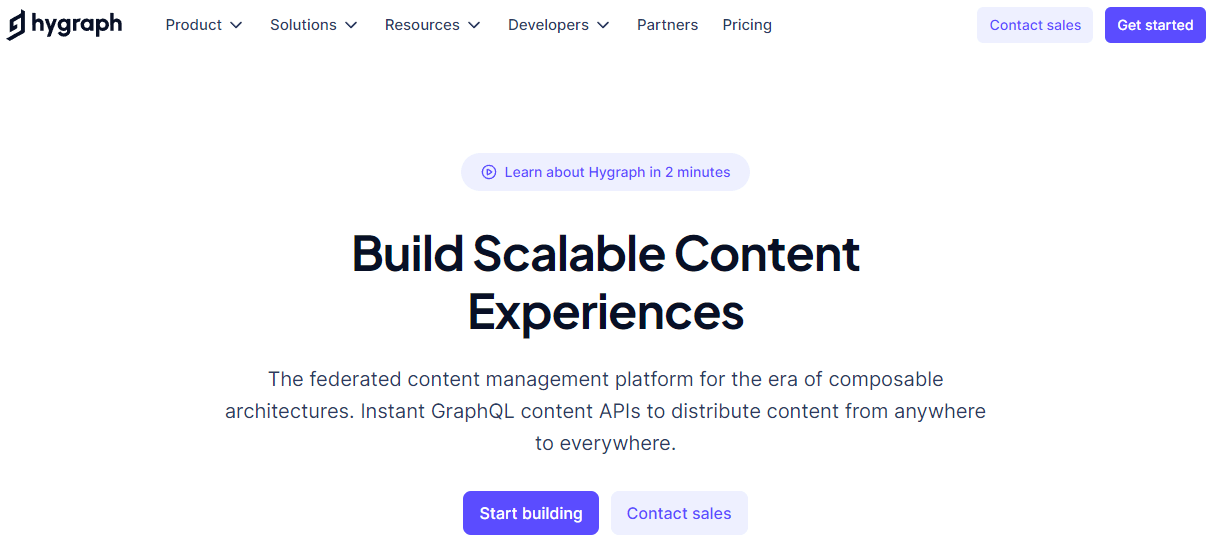
Hygraph, formerly known as GraphCMS, is a native GraphQL headless CMS that has been ranked #1 in user satisfaction and usability for enterprises among 102 headless cms platforms in 2025. It focuses on Content Federation, which uses APIs to merge data from different sources into one content repository without creating multiple versions. Companies using Hygraph include Samsung, 0Discovery, and Voi.
Hygraph is perfect for multi-brand publishers looking for an efficient, reusable content model and data consistency.
Features
- Schema builder
- Native GraphQL
- Content Federation
- Webhooks
Pros
- Native GraphQL makes it easy to structure a complex content model
- Smart Edge Cache and AI-powered features make content delivery fast
- Smooth schema designer
Cons
- UI is not suitable for fast-paced newsrooms
- Updating the schema requires tech support
0.5
1
1.5
2
2.5
3
3.5
4
4.5
5
Contentful
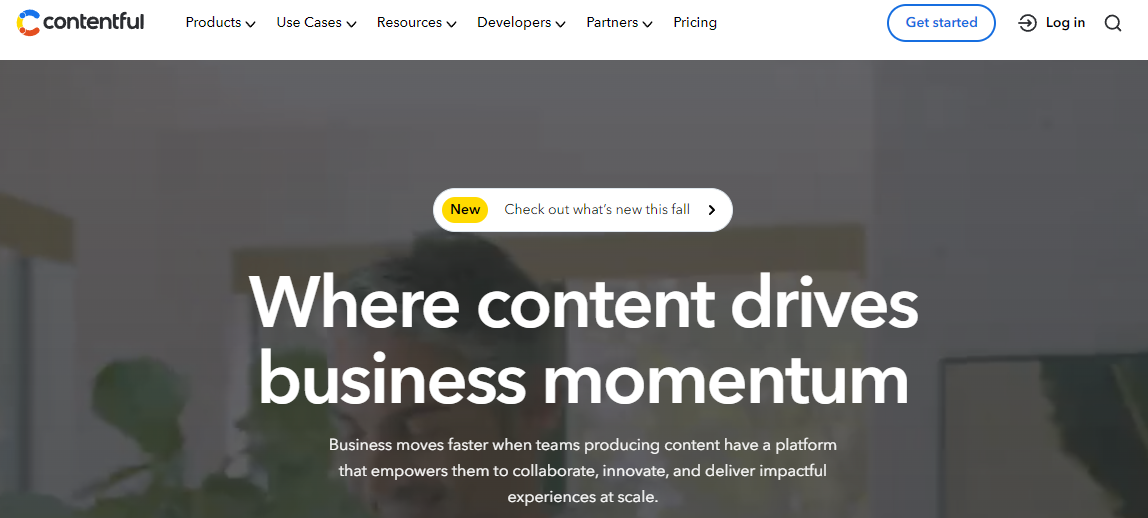
Contentful is an API-first headless CMS that serves as a comprehensive system that controls and coordinates the workflow at every step of the way – crafting content, structuring, storing, deploying, distributing, and reusing across various channels.
With features like AI tools, reusable content blocks, integrated personalization tools, and multi-language support, Contentful stands out. Kraft Heinz logo (SVG) has faced a 78% increase in conversion rate through the personalization tools of Contentful.
Features
- Integrated AI tools automate tasks for editors
- Reusable content blocks
- Tailored content through experimentation tools
Pros
- Advanced API infrastructure
- Strong content modelling
- Allows enterprise-level performance
Cons
- Native visual preview features are limited
- Editor workflows need additional custom development tools to make them suitable for newsrooms
0.5
1
1.5
2
2.5
3
3.5
4
4.5
5
Wordpress VIP
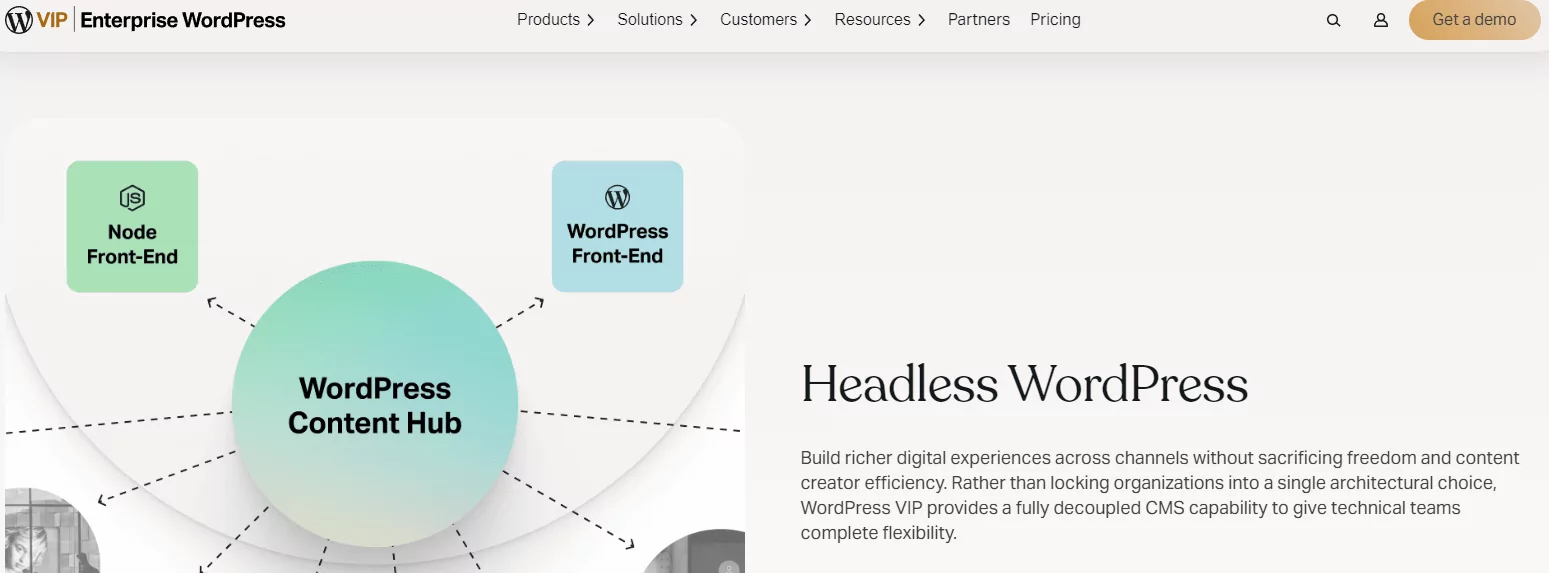
Built on WordPress, WordPress VIP is an agile decoupled CMS that allows users to opt for a single stack, headless or hybrid approach.
While it uses Gutenberg for content creation, it allows content to be distributed across all digital devices through the API. Through Block Data APIs, wordblocks are transformed into clean data (JSON), allowing the content to be distributed across all frontends. Some of the user base includes Al Jazeera, CNN, Quartz, and Adweek. It is suitable for organizations that are well-acquainted with WordPress operations and the ones who are responsible for publishing content across various channels.
Features
- Reusable content through Gutenberg Block Data as APIs
- Content analytics and data insights
- Centralized content hub and performance optimization
Pros
- Flexible eco-system with single stack, headless or hybrid approach
- Even during traffic spikes, CDN optimization ensures reliable performance
- Structured workflows make it suitable for enterprises
Cons
- Still restricted by WordPress editorial paradigms
- Scaling custom components requires developer expertise
0.5
1
1.5
2
2.5
3
3.5
4
4.5
5
dotCMS
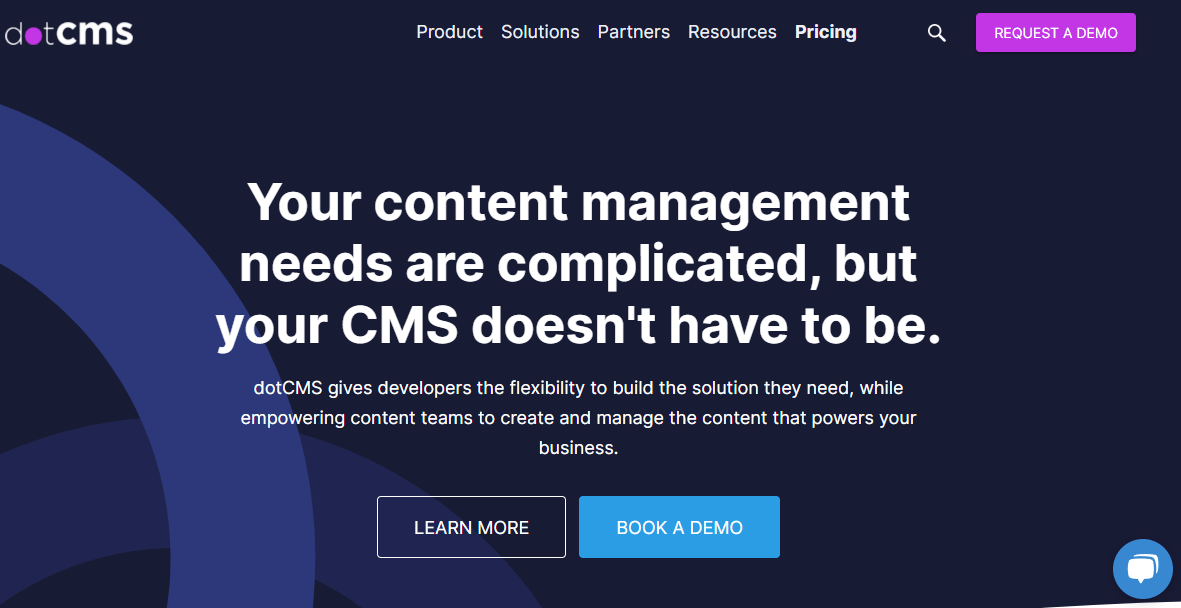
dotCMS is an open-source headless CMS that uses Java technology to help marketers and developers create and reuse content to build engaging digital experiences. It is also a hybrid CMS, which allows users to enjoy a wide range of flexibility of a headless CMS with a traditional CMS functionality. It comes with front-end features such as a drag-and-drop visual editor.
The Open Source edition is free to use, while its Enterprise tier uses a custom pricing model. It is trusted by companies such as Telus, CarFinance 247, ArcHealth, and more.
Features
- Visual pagebuilding with a drag-and-drop editor
- Multilingual workflow management
- Multi-site management
Pros
- Flexibility through a hybrid approach
- Allows a high level of personalization based on behaviour
- Strong integration system and role-based access
Cons
- UI can be more sophisticated
- Custom development and editorial workflow require technical support
0.5
1
1.5
2
2.5
3
3.5
4
4.5
5
Prismic

Prismic is a headless cms, cloud-hosted, API-first architecture platform that does not demand extensive maintenance from the user end and can work with any API framework. Prismic features modular building blocks, known as Slices, that ensure consistent content design and seamless page creation with efficiency and speed.
It is perfect for micro teams, brand content teams, and marketing-led publishers seeking simple editorial operations without advanced requirements.
Features
- Live preview before publishing content
- Localization support with multilingual content
- Centralized media library
Pros
- Intuitive user interface
- Slices make the content reusable and accelerate page creation
- Easy onboarding process
Cons
- Lacks advanced workflows suitable for multi-role newsrooms
- Customization features are limited in comparison to open systems
0.5
1
1.5
2
2.5
3
3.5
4
4.5
5
Kontent.ai
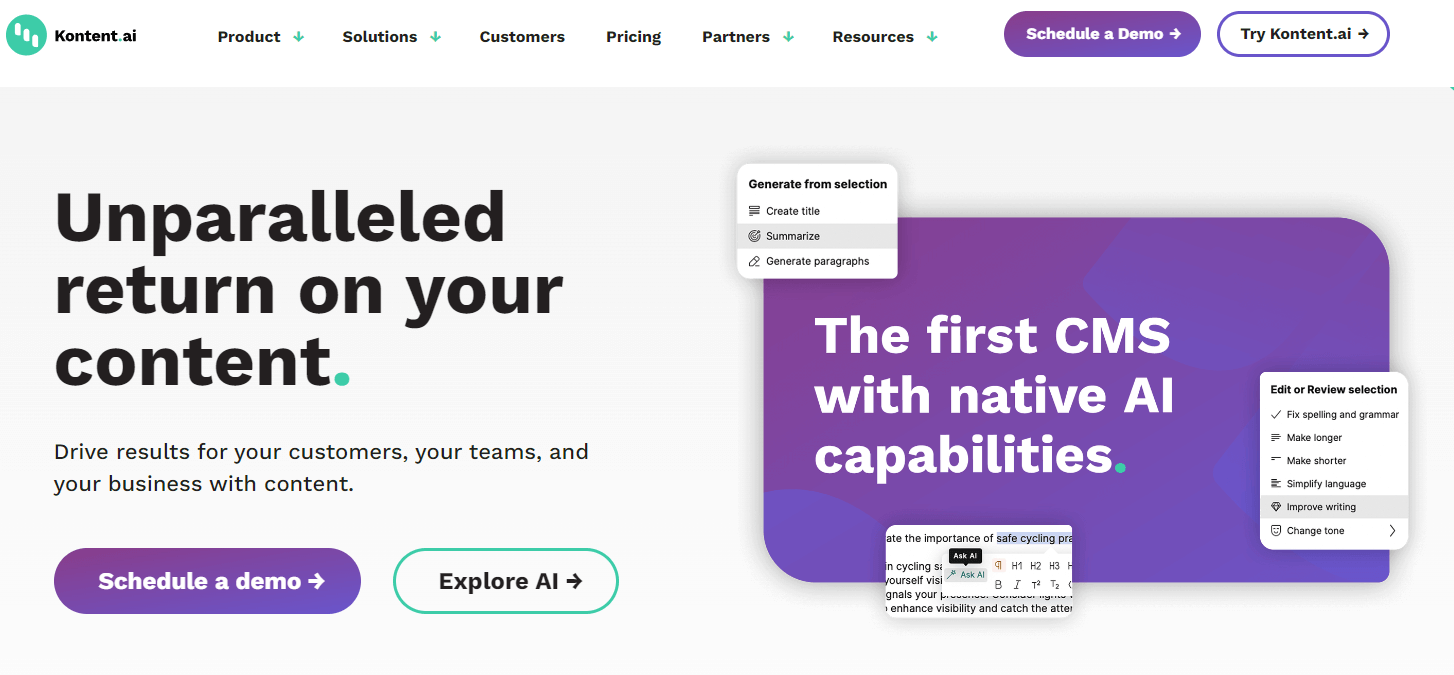
Kontent.ai is a headless CMS that serves as a centralized system that allows strong content governance and offers perfect speed, agility, and control.
With strong content modelling, collaborative features, AI-augmented tools, omni-channel delivery, and highly structured workflows, this cloud-based, modular SaaS CMS helps marketers manage content while helping developers deliver digital experiences that fit any device. It is trusted by Vogue, the University of Oxford and Cadbury.
Features
- Webhooks offer real-time insights
- Mission Control dashboard monitors content operations
- Integrated AI tools automate tasks
Pros
- Enterprise-grade workflow with granular control
- Developer support is fast and reliable
- Robust security features
Cons
- Visual editing experience should be more flexible
0.5
1
1.5
2
2.5
3
3.5
4
4.5
5
Arc XP
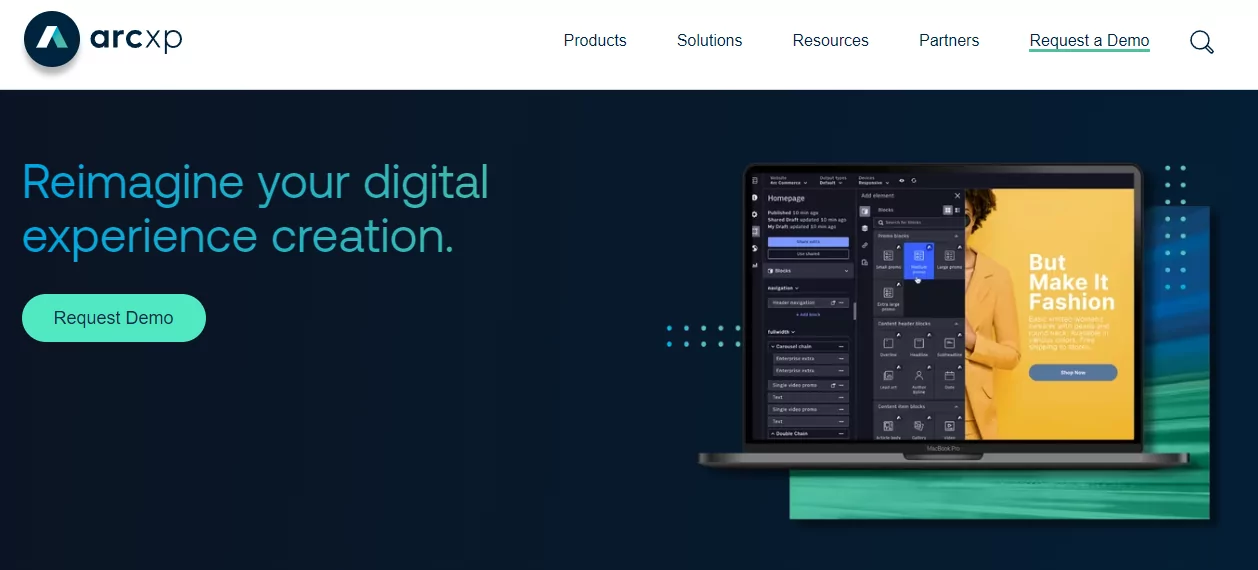
Arc XP is a cloud-based headless CMS and SaaS platform that allows users to create rich customer experiences, collaborate on content and use B2C tools for eCommerce. Created by The Washington Post, this headless cms is trusted by Reuters, Advance Local, and Fox Sports.
It offers subscription & identity, monetization, video centre, and experience creation without switching platforms. While its experience creation feature includes Page Builder, it allows content delivery through GraphQL and RESTful Content APIs. It is the best option for enterprise-scale news organizations with advanced publishing requirements with high-volume content.
Features
- Hybrid CMS and a comprehensive DXP ecosystem
- Multi-channel visual content composer
- Pagebuilder, photo and video centers
Pros
- Strong editorial governance
- Smart Content Intelligence allows real-time recommendations on content discovery
- Seamless video and calendar-based content management
Cons
- Setting up comes with a slight learning curve
- High licensing cost
0.5
1
1.5
2
2.5
3
3.5
4
4.5
5
Superdesk API
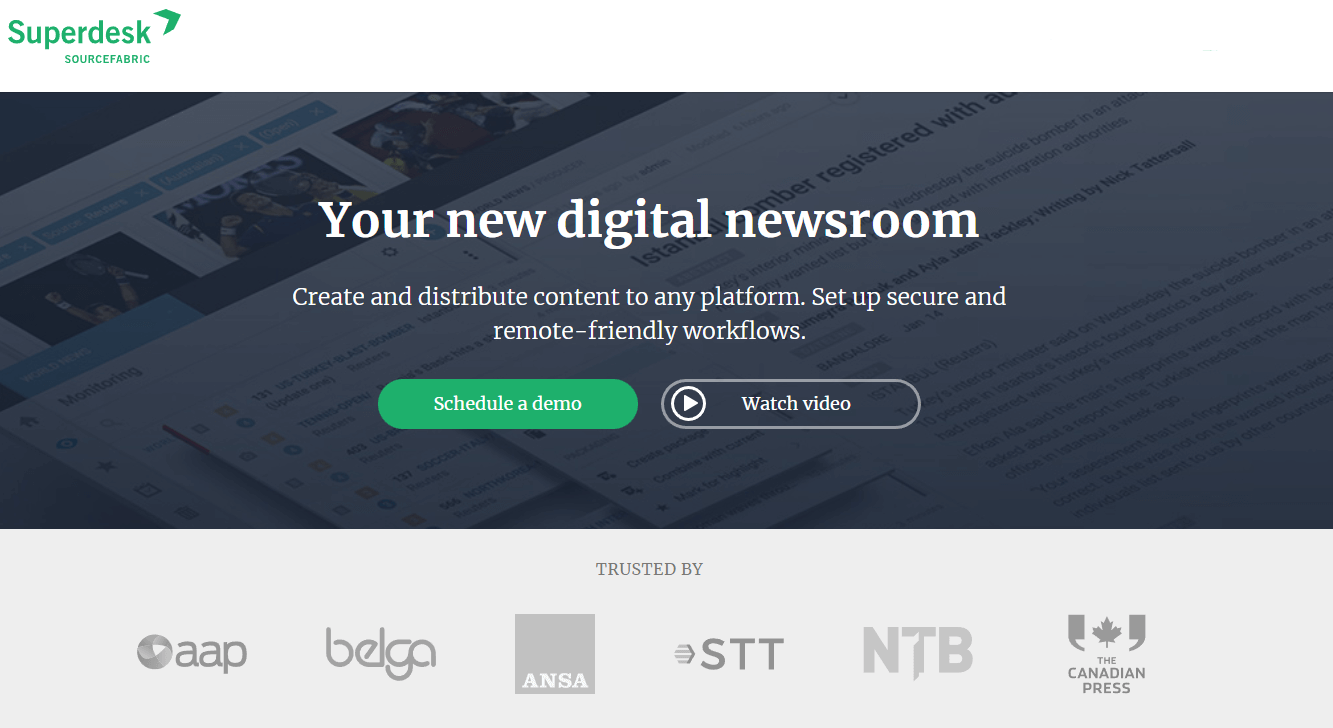
Superdesk functions as a digital workspace, set to automate all the functions of a newsroom. It is used by various press agencies such as the Australian Associated Press, Belga Press and the Canadian Press.
Superdesk has a modular, API-centric design. Features can be built, reused and templatized to fit a publisher’s needs. With newsroom automation, a wide range of editorial tools, strong collaboration systems, and API-focused publishing on multiple systems, this platform is perfect for agency-style newsrooms.
Features
- Newsroom management
- Workflow automation
- Advanced analytics and reporting
- Deep customization with open-source architecture
Pros
- Provides a detailed, yet easily modifiable view of editorial output
- Robust text editor with fully realized media tools
- Wide scope of wire ingestion
Cons
- Installation needs technical support
- Needs a separate page delivery layer and experience layer to create front-end
0.5
1
1.5
2
2.5
3
3.5
4
4.5
5
Magnolia
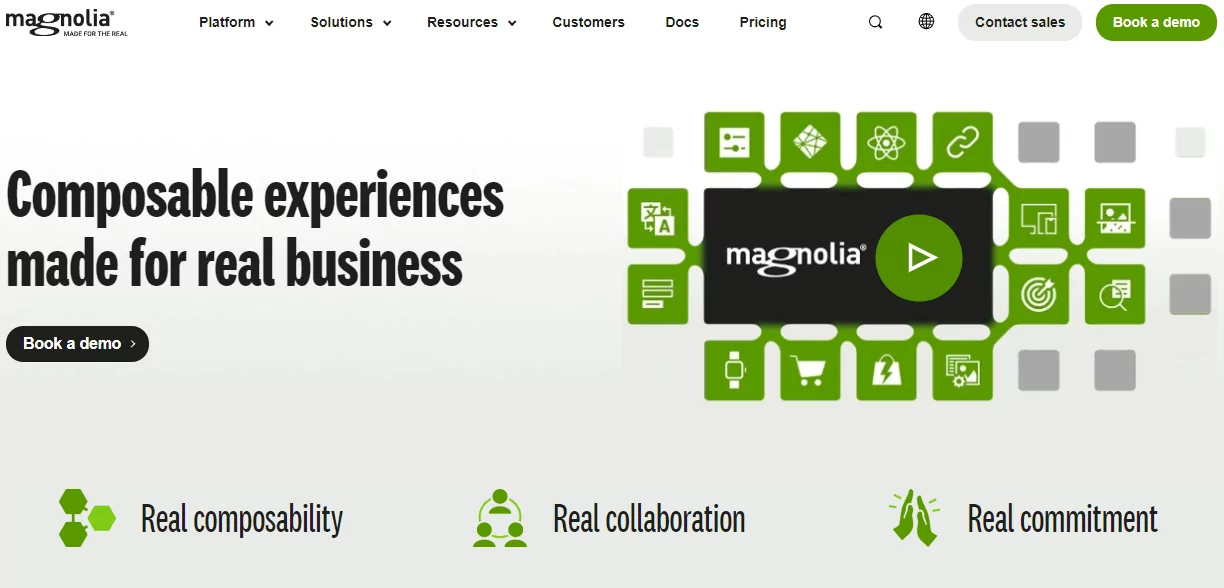
Magnolia is an enterprise headless CMS and enterprise DXP that uses tied-in personalization and a modular architecture to make complicated channel management much simpler. Acting as the perfect link between traditional CMS and headless platform, the hybrid solution allows low-code visual editing through with a WYSIWYG editor for both single pages and traditional sites.
Magnolia is the perfect platform for enterprise-level companies which need a perfect alignment between content delivery and marketing across multiple platforms.
Features
- WYSIWYG and single-page app editing
- Multi-site management
- Custom workflows
- Native AI search
Pros
- Strong visual editor and API delivery
- AI-powered accelerator allows smart content generation
- Enterprise-grade security
- Strong personalization features
Cons
- UI could use more admin features
- High operation cost
- Steep learning curve for new developers
0.5
1
1.5
2
2.5
3
3.5
4
4.5
5
Optimizely Content Cloud
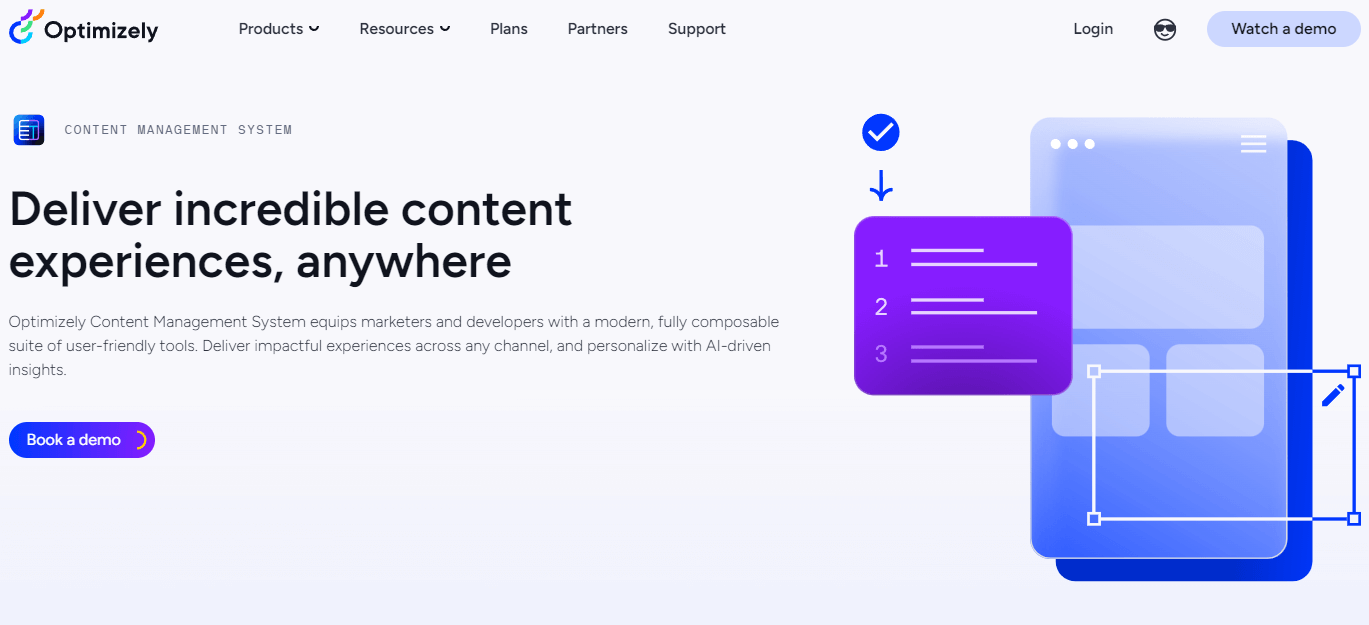
Optimizely is a digital experience platform (DXP) and cloud hybrid CMS that has received the award for ‘Best Content Management Platform’ at MarTech Breakthrough Awards 2025. It offers hybrid flexibility with API-based content delivery and a visual builder. Through embedded DAM, it helps writers easily use and access content. It also stands out for features such as external experimentation, Opal AI, and semantic search. It is designed for publishers with active CRO, segmentation, and conversion experiments across properties.
Features
- Real-time content management
- Drag-and-drop visual content editor
- Improved content workflow through Opal AI
Pros
- Strong content orchestration through experimentation, optimization and A/B testing
- Balanced workflows for editors and marketers
- Enterprise-grade governance
Cons
- Editor experience should be more advanced
- Cost keeps increasing with added features
0.5
1
1.5
2
2.5
3
3.5
4
4.5
5
What Are the Benefits of a Headless CMS?
- Content creators and developers can enjoy flexibility throughuse different frontend systems.
- Content creation and page management can happen simultaneously between developers and creators
- Various Content formats (photos, videos, audio files, etc.) can be sent across multiple digital marketing channels.
- Content is backed up to the cloud, making it more secure and scalable to digital channels.
What Are the Drawbacks of Headless CMS?
- Lack of built-in functionality
- Higher infrastructure and development costs
- Technical expertise to set up and manage the infrastructure, API integration and development of front-end applications.
How to Choose the Best Headless CMS
- Security: Make sure the CMS has proof of security. This includes GDPR compliance, SSL, SSO, ISO and HTTPS certification.
- Roles and permissions: Author roles and admin permissions should be available.
- Editing, previews and workflows: There should be compelling editing features such as tagging, media format support or commenting.
- APIs: There should be a clear indication of which APIs are used.
- Pricing: Consider the CMS’ pricing and if the features included can meet the needs of the business involved.
- Support: Consider how accessible the CMS vendor’s support team is.
- SDKs: There should be a clear indication of which SDKs are available.
- CDN: The CMS must have a CDN that will reduce load time and improve the performance of the entity’s website.
- Documentation: Documentation towards factors such as APIs, integrations, and customizations should be comprehensive.
- Infrastructure: Consider how the CMS operates regarding hosting capabilities, technologies, programming languages, and operating systems.
Final Thoughts
When it comes to choosing between a headless or traditional CMS, it ultimately depends on the publisher’s need to scale their business. Make sure long-term objectives are weighed against potential migration challenges.
Remember to be patient — transitioning to a headless CMS takes time, but the wait and work are worth the reward.