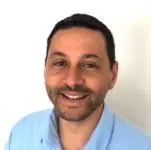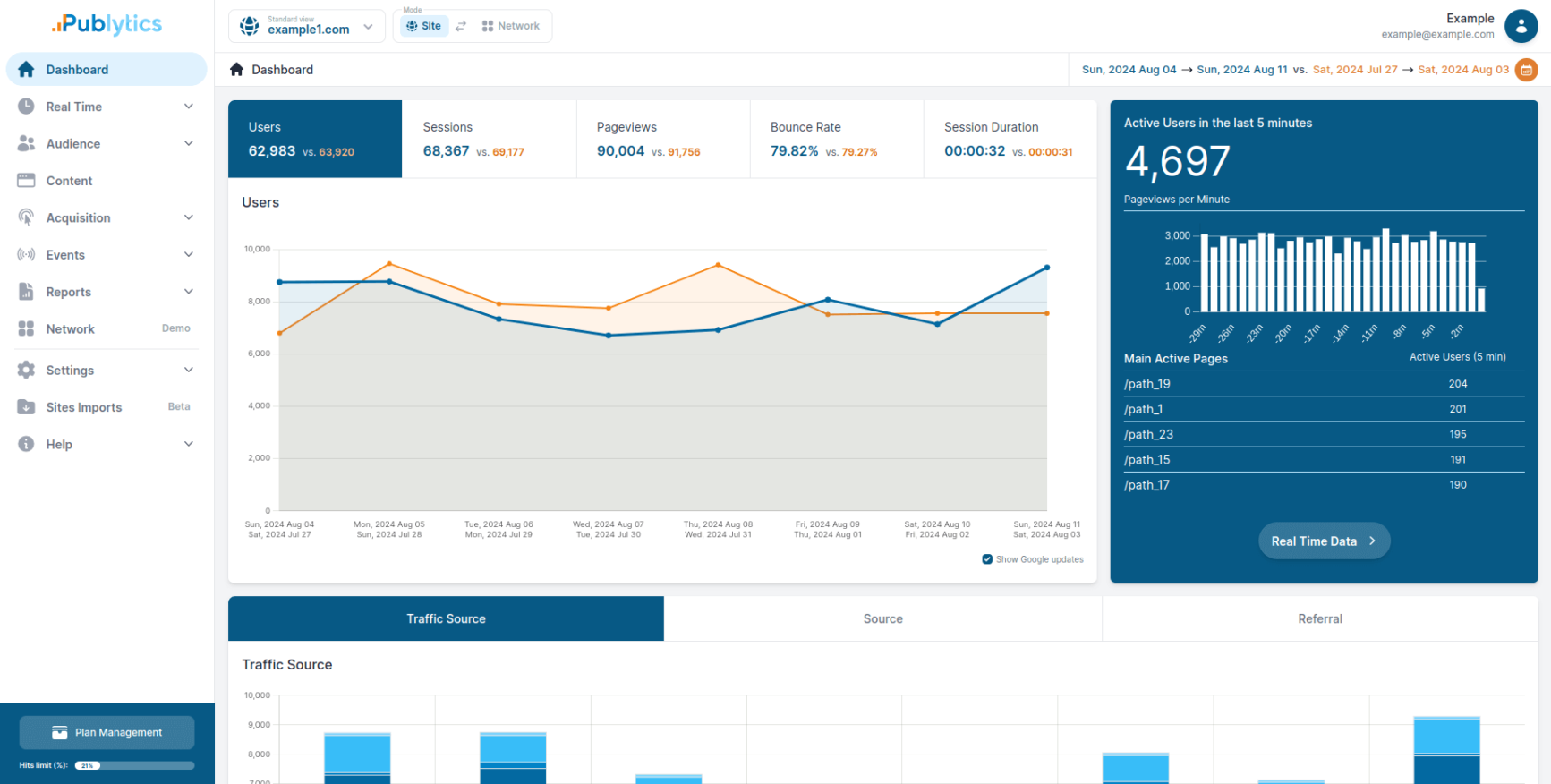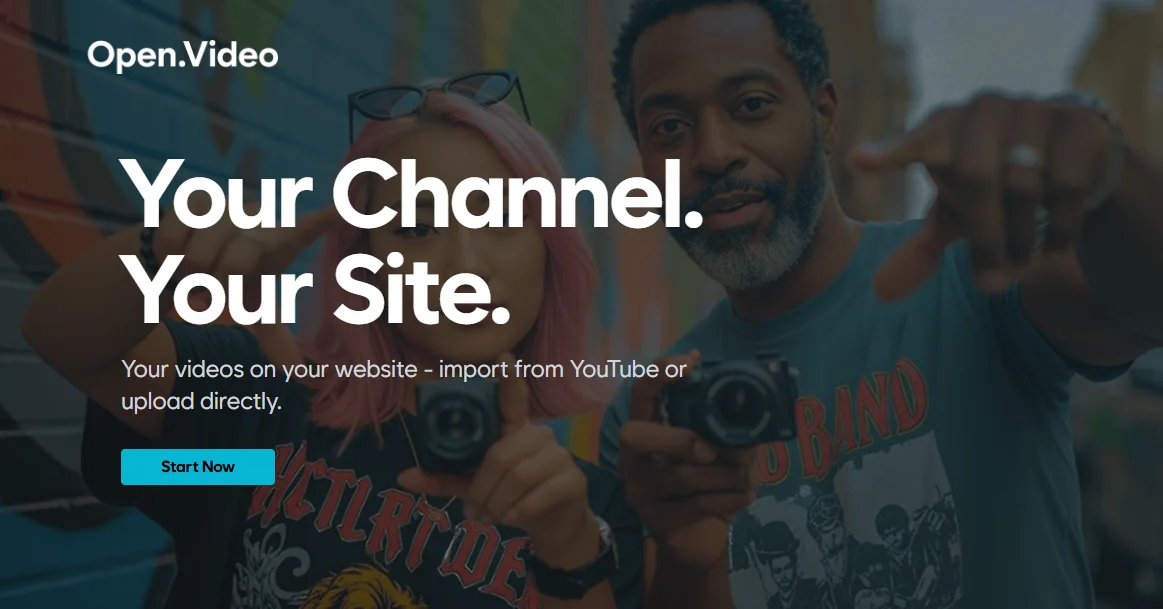Publishers are constantly competing for audience mindshare, which makes digital magazine apps such a compelling proposition.
Not only do magazine apps help publishers expand their audience beyond their websites, but they also create a direct connection with the audience. Publishers are just a click away from their audience once a magazine app is installed.
Once installed, digital magazine apps offer a wealth of customization and engagement options to help build brand loyalty. These can include interactive and multimedia content, as well as the ability to tailor content recommendations based on user behavior.
While many publishers have already realized the size of the opportunity that digital magazines present, the prospect of creating one that comes with its own apps remains a deterrent. This is because the world of digital magazine app publishing remains shrouded in mystery for the most part. Publishers have several questions that they rarely find easy answers to.
How much will such an app cost? How long will it take to create? Does converting a digital magazine into an app require a lot of complex tech?
MagCast, a California-based digital magazine publishing platform, attempts to lift the veil off the complex world of app publishing through its simple yet powerful platform.
Join us as we dig deeper into the platform to understand how it works, what its strengths are and any potential pitfalls.
What Is MagCast?
MagCast is a digital platform that helps publishers convert PDF content into pages within their own digital magazine app. After uploading the PDF, publishers add hyperlinks and embedded audio, video and forms using MagCast’s intuitive drag-and-drop interface.
MagCast then converts this PDF into a digital magazine, and each magazine has its own app on the Google Play Store and the Apple App Store, along with a browser-based web reader. Subscribers who download the magazine’s app from the Play Store or the App Store automatically receive the latest issues on their devices.
The image below is an example of what a MagCast magazine looks like on the App Store, with its own custom-branded icon.

Prospective readers can also preview screenshots of the magazine before subscribing.
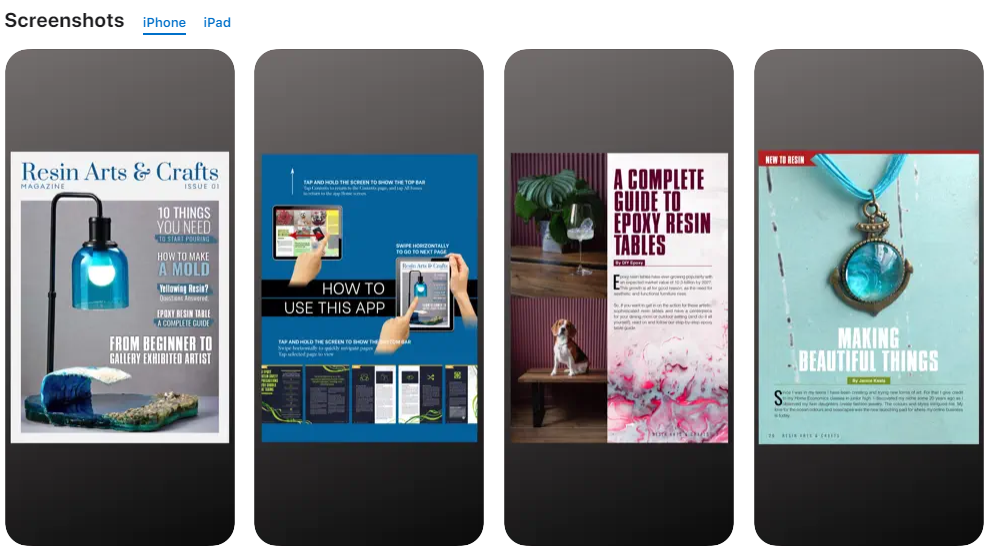
Unlike some competitor solutions, which host magazines within their own app or platform, MagCast’s approach allows publishers to have a branded presence on the world’s biggest app stores. This method is a considerable win for publishers in terms of potential addressable audience.
Distributing a magazine within a “newsstand app” means only the app’s user base are ever able to search for it. If people aren’t aware of the app — or perhaps don’t enjoy its user experience (UX) — expanding beyond the initial user base comes with associated challenges.
More than 2.5 billion people used Google Play Store every month in 2022, while the corresponding figure for the Apple App Store was 2.6 billion. Combined, this translates into unmatched visibility for publishers.
For publishers, then, there are several distinct benefits to working with MagCast:
- Premium branding through a custom app
- Increased visibility
- One-touch accessibility
MagCast claims that magazines published using its platform attract 3 million monthly reads. For publishers still toying with launching a digital magazine app, this represents a huge untapped opportunity.
MagCast’s Pricing and Features
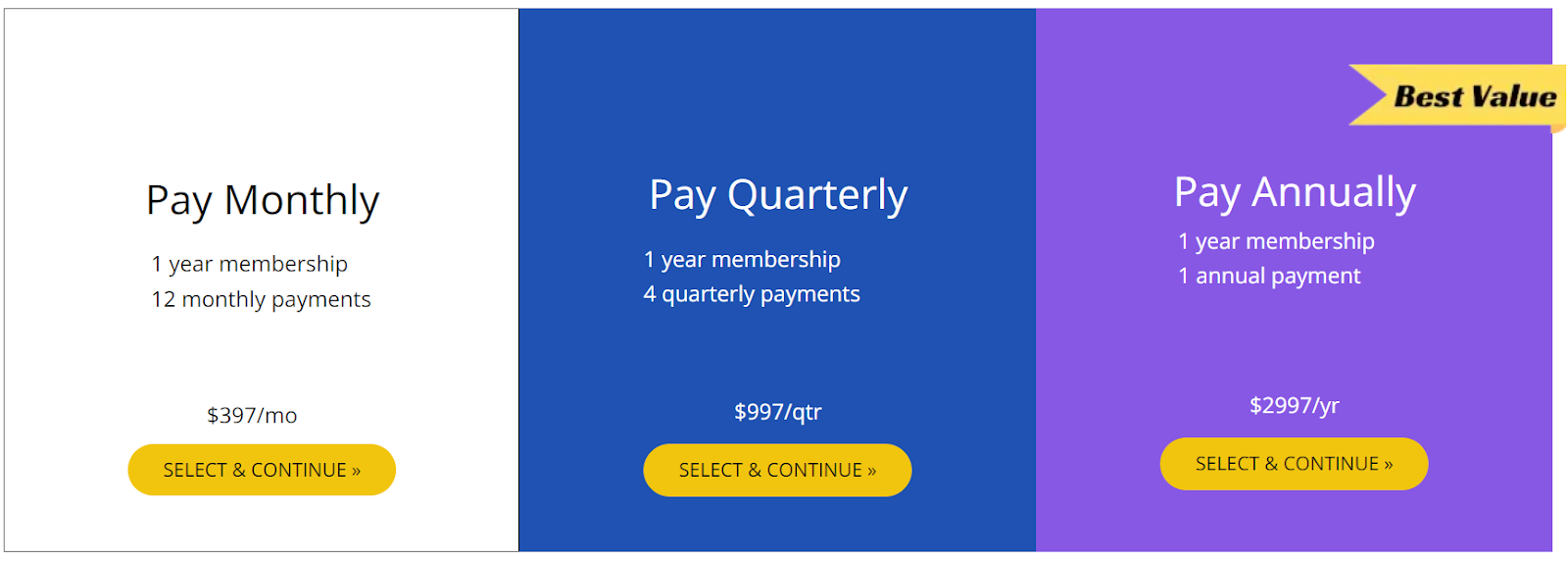
MagCast has three simple pricing plans, allowing users to pay monthly ($397), quarterly ($997) or annually ($2,997). Each pricing plan comes with the same set of features, which include:
- The publisher’s own Android and iOS magazine app
- The ability to publish an unlimited number of issues with no cap on the number of subscribers or downloads
- More than 20 in-built marketing tools
- Training and support resources, including tutorials, one-on-one coaching and Zoom-based call support
Also, irrespective of the pricing plan they choose, customers are entitled to a 30-day, money-back guarantee.
One of the best features of MagCast’s pricing structure is that it doesn’t take a cut of the magazine’s sales in Apple or Google’s app stores. With its flat pricing structure, magazine owners keep 100% of the net revenue they generate from their Android and iOS apps.
Another thing we liked about MagCast’s pricing plans was its complete transparency. Prices, along with inclusions and exclusions, are prominently displayed on the website.
By comparison, most other digital magazine publishing apps adopt the rather frustrating tactic of having a “Request a Quote” button or require potential customers to fill out tedious “Contact Us” forms before they divulge pricing information. This prevents publishers from estimating upfront costs, thereby hampering strategic planning.
Also baked into MagCast’s pricing is its content delivery network (CDN), spread across 250 cities around the globe. This allows for faster downloads for readers, irrespective of their geolocation. This is an important feature, as digital magazines tend to be heavy, typically containing 100-150 pages of rich media content.
Moreover, there are no gated features. Irrespective of the pricing plan they opt for, publishers gain access to the complete package.
MagCast doesn’t have any minimum requirements for publishers to join its platform. It does suggest that prospective publishers make sure that their niche possesses sufficient depth and breadth to warrant coverage through a magazine.
Despite MagCast’s transparent approach to pricing, it is worth noting that there are additional costs to using the platform.
Additional Costs
For example, publishers must pay a one-off $25 Google Play Store registration fee and an annual $99 Apple Developer membership fee to distribute their magazine app on these platforms.
At the same time, publishers will need to pay a cut of their subscription revenue to Apple and Google. Both take a 30% cut of first-year subscriptions, with the commission dropping to 15% in subsequent years. It’s also worth noting that each platform has its own version of a small-business program that reduces the fees to 15% for those with an annual revenue lower than $1 million.
Magcast also recommends publishers purchase a Branch.io subscription, which powers some of MagCast’s advanced marketing features. This allows for 10,000 free activations per month and costs $5 per 1,000 activations beyond it.
Getting Started With MagCast’s Dashboard
Once a publisher buys a MagCast subscription, it takes about a month before they’ll see their first issue appear in either of the app stores. Some of this time is down to producing the first issue of the magazine, but also involves Google and Apple also needing to review their magazine app before it’s placed in the respective stores.
In the meantime, publishers can access one-on-one sessions with MagCast’s experts that give them a top-level, strategic view of the magazine publishing landscape, along with lessons on the digital publishing blueprint best suited to their niche.
Onboarding with the platform itself takes about a week, after which new users can start working with the dashboard. At this point, they’ll to click on New Issue.
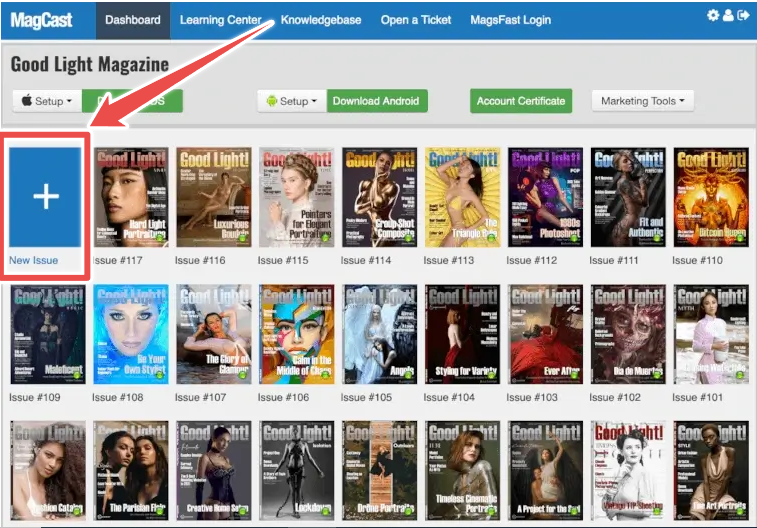
This opens up the editor with a host of options in the side panel. From the right-hand panel, users can import an existing PDF of their content to start editing.
It is worth mentioning here that MagCast is platform agnostic when it comes to PDFs — as long as the PDFs use the standard 768×1024 format, then they’ll show up perfectly.

The left-hand side panel allows users to add text, images, videos and audio. Users can also include links, embed videos from YouTube and Vimeo, and insert custom code snippets within the magazine content.

We found the custom code feature, in particular, to be very useful. This allows different web elements to be embedded into the magazine page.
Embedded Elements
Selecting the Code button from the left-hand menu and clicking anywhere on the magazine page highlights an area where users can embed their chosen element.
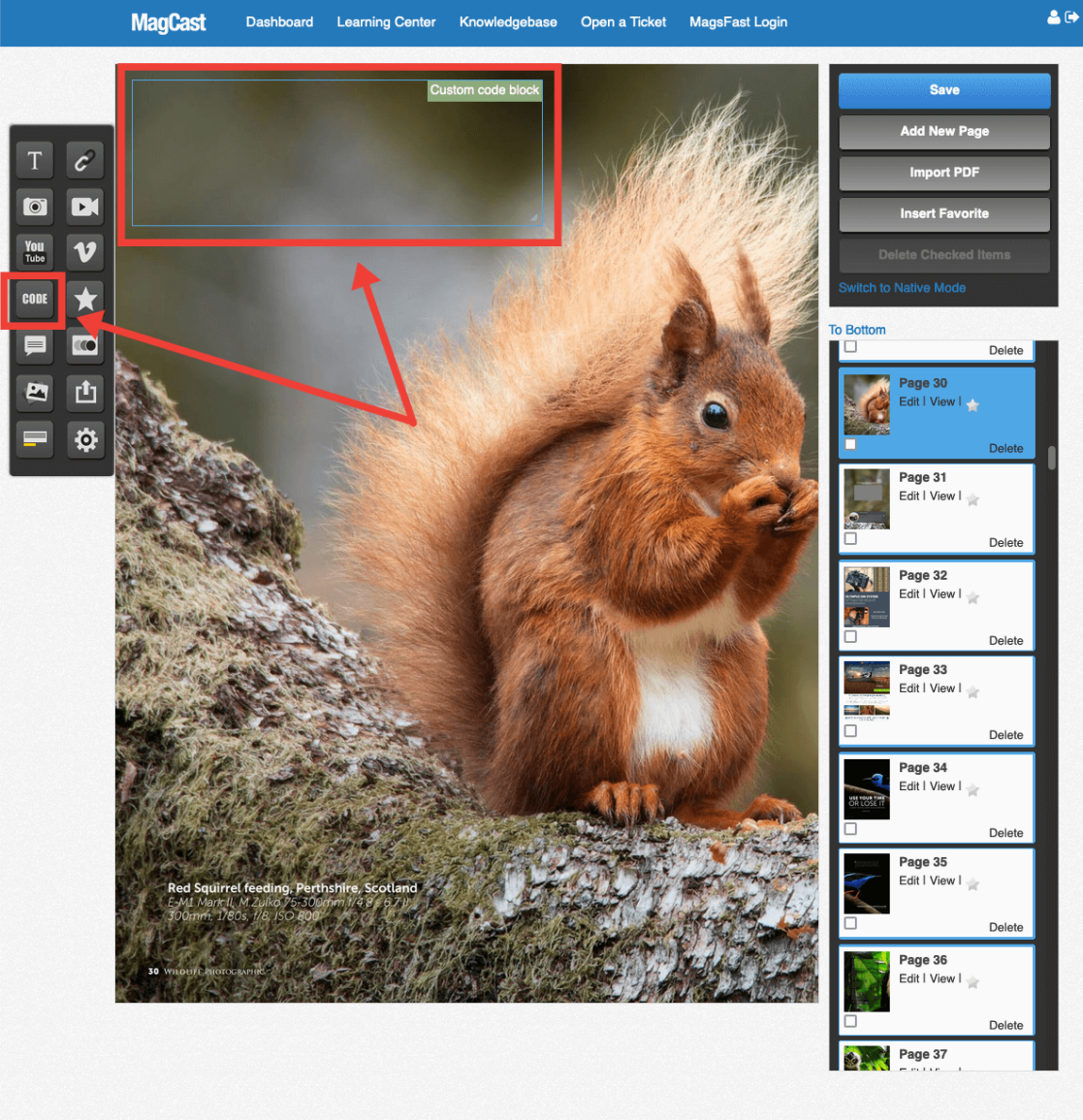
In the image below is the code from a Soundcloud file that contains Espen Hellend’s thoughts on wildlife photography.
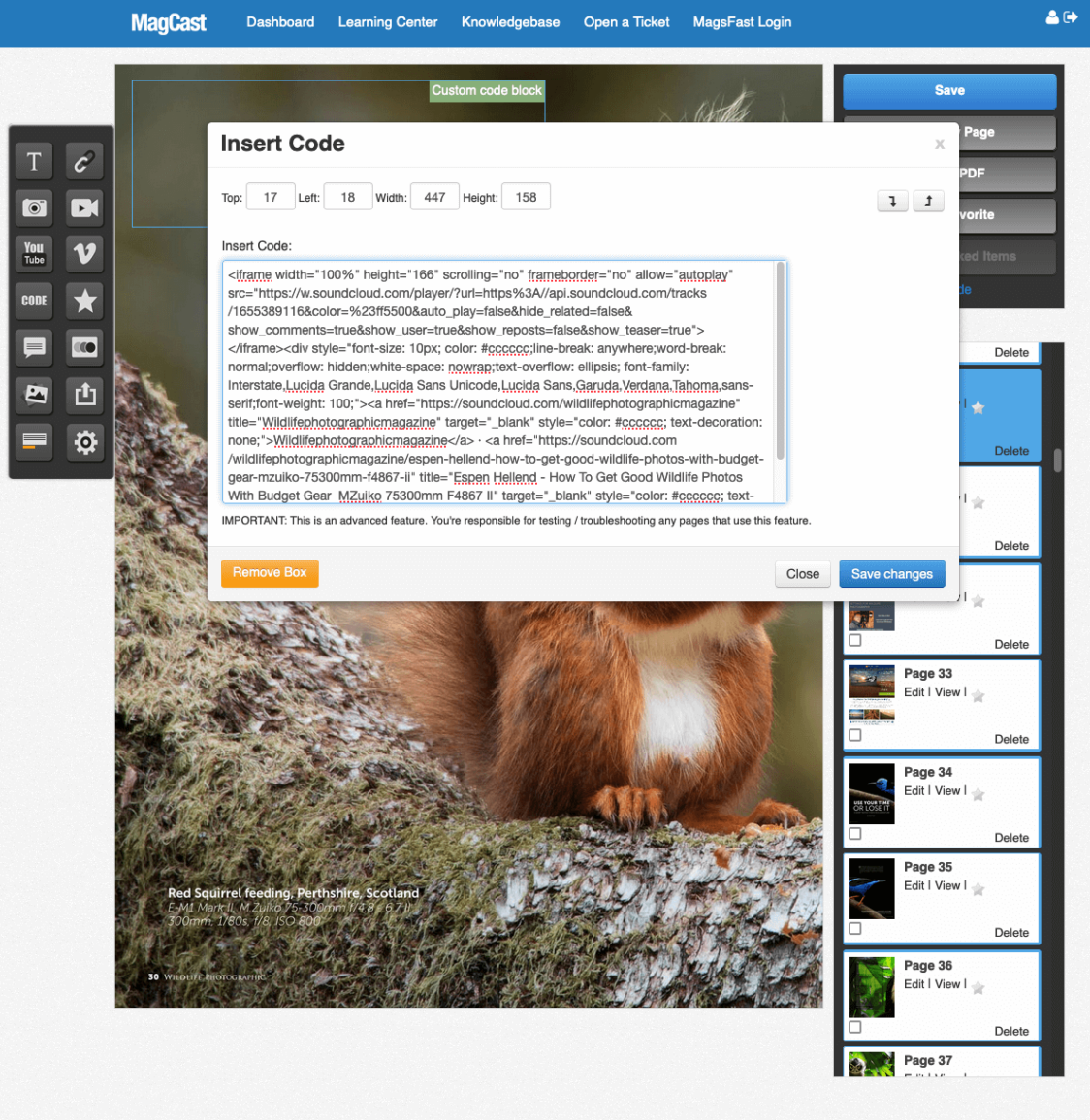
The result is a Soundcloud play box that allows users to hear insights from an expert in the field without having to navigate to an external media player.

For magazine publishers, this functionality translates into many uses. For example, they can use Drip forms to capture emails using the same process as that for the Soundcloud embed above.
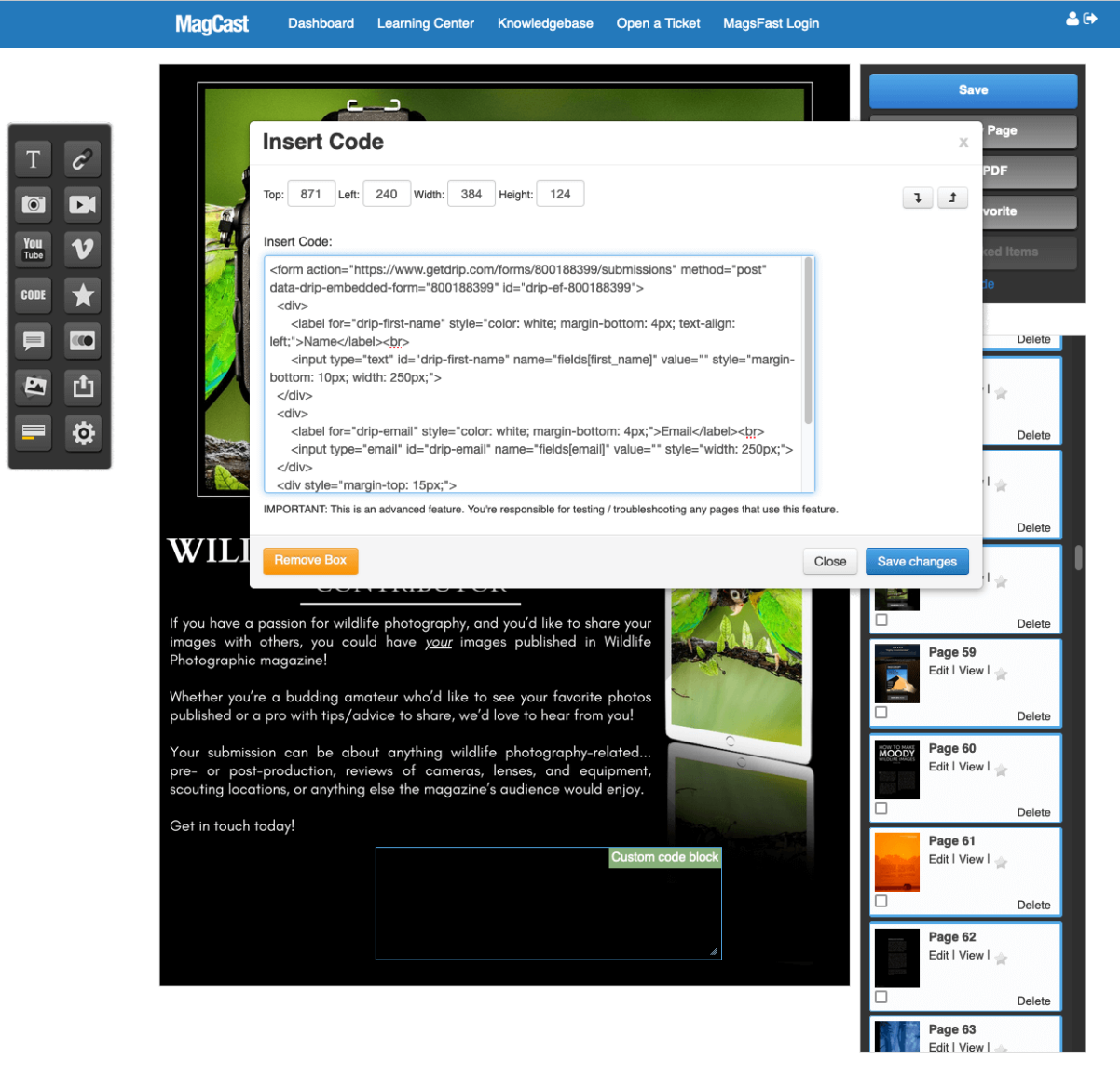
This creates in a small form with just two fields for audiences to fill in.
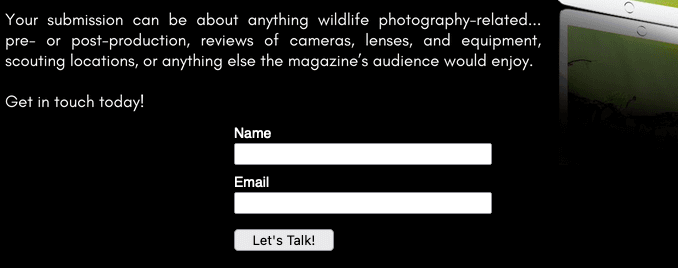
From a functional perspective, we found this feature to be very powerful.
Embedded forms can assist in capturing leads from the magazine page without requiring the reader to go to an external link, which can help increase conversions. A form like this also has the potential to become an additional source of revenue for the publisher, as advertisers often pay for captured leads.
Page Numbering
Another MagCast feature we found helpful here is its ability to easily re-number pages by dragging and dropping them.
It’s a small thing, but imagine the chaos of spending hours editing and reordering pages only to realize after finally publishing that the page numbering was all wrong.
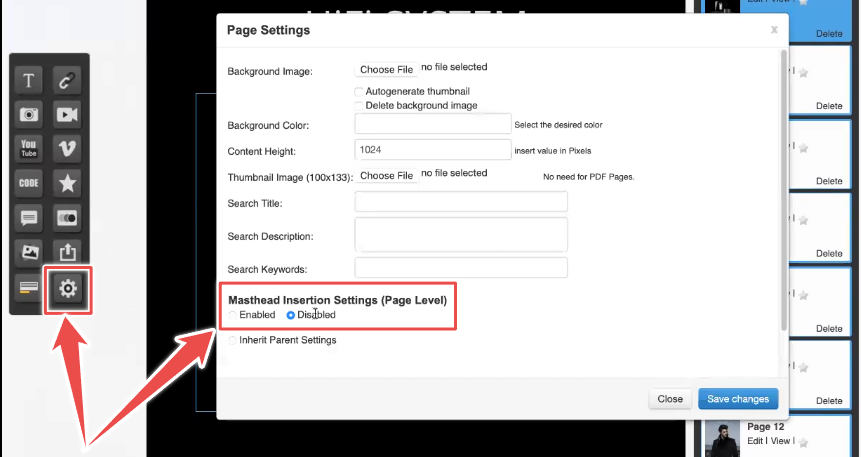
For pages that don’t require numbers, such as full-page ads, publishers can click the gear icon in the left-hand menu and disable page numbering.
Once users finish editing, they can test the complete issue to see how it would look when published by using the Publisher Preview app. There are no restrictions on how many times users can preview their magazine.
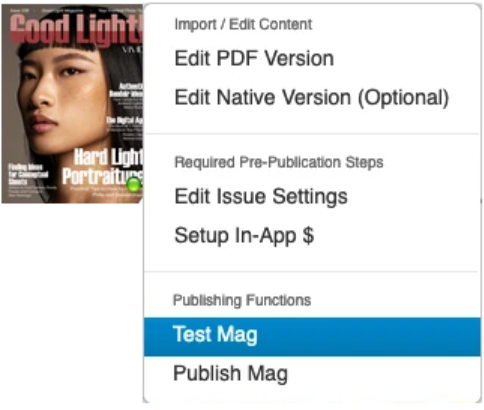
Once satisfied, hit Publish Mag, and the issue will be ready for download from the Play Store, App Store, and the MagsFast magazine store. This means issues downloaded from the MagsFast store can be read on any device with a web browser, unlike the device-specific downloads from the Play Store or App Store.
Next Steps With the Dashboard
MagCast also provides marketing tools to publishers to help them acquire more paying subscribers. These tools are accessible from the Marketing Tools drop-down button below the main menu. The most powerful of these tools is One-Tap App Install (OTAI).
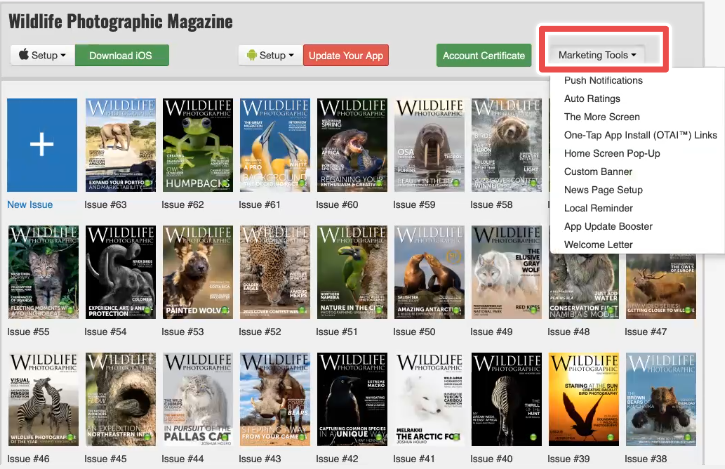
OTAI simplifies the process of sharing free subscriptions for promotional purposes. Where most other companies opt for auto-generated promotional links, OTAI allows users to create custom links for sharing.
It can also create a QR code to bring prospective offline readers into publishers’ magazines. Publishers, for example, can use these on table-top stands at trade shows, in-store, on business cards and even on promotional postcards.
In the example below, we created a promotional code “kpromo” to give away 1,000 free copies of issue 60 while adding an expiration date of October 31, 2023.
Along with the clickable promotional code, OTAI also generates a QR code which can be scanned to access the promotional offer.
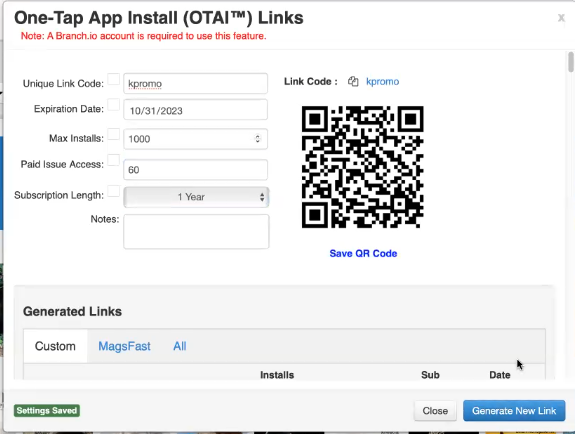
Once a reader scans the code or clicks on the link, it takes them to the correct app store, identifies the right magazine and downloads the appropriate issue to their device. All without asking for credit card details.
Publishers can also give free access to a single article or several articles rather than giving away the entire issue for free. This is a great way to market a magazine and acquire more paying customers.
For instance, publishers who own a photography magazine can tie up with a camera accessories supplier, print out their QR codes, and have them pasted on customers shipments. These customers can then scan the QR code and access the free issue or article.
This is a highly targeted marketing strategy where the publisher’s audience is nearly identical to that of the camera accessories supplier, without the two being competitors.
Also in the top menu is a button that allows publishers to log in to the MagFast Store.
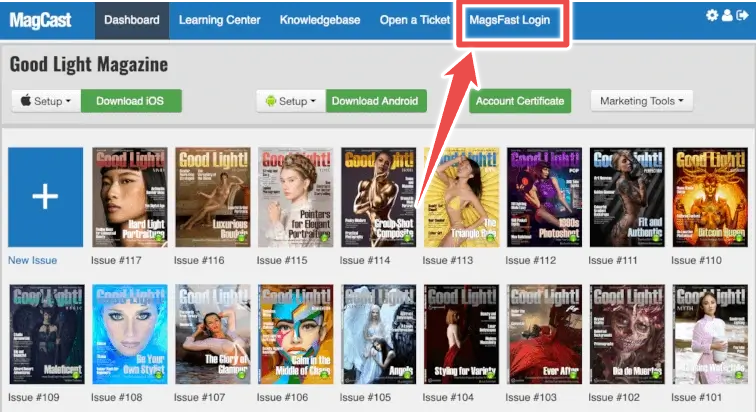
Once logged in, publishers can view their sales data and other details from this channel.
Help and Support
MagCast is a reasonably straightforward platform. Most functionalities are drag-and-drop, and the learning curve isn’t overly steep. Nevertheless, the platform has plenty of resources and the option to raise a support ticket.
Here’s what MagCast’s help and support looks like:
MagCast Academy
MagCast Academy is a series of live weekly sessions hosted by in-house experts that provide regular training and updates to its customers on an ongoing basis. Every MagCast membership comes with a 90-day access to MagCast Academy baked in.
The academy is one of MagCast’s stand-out features, providing a wealth of material on the wider industry as well as training on how to use the platform. It offers insights on securing advertisers before launch, planning the editorial calendar, pricing and revenue streams, and how to structure a magazine’s pre-launch and launch.
One-on-One Sessions
When publishers first join the platform, they receive a one-on-one onboarding Zoom call that discusses strategy and the basics of digital magazine publishing.
For the first month, publishers can book 40-minute, one-on-one sessions weekly. After the first month, they can book one session a month to discuss issues relating to general publishing, advanced strategies and the brass tacks of working with the platform.
Training Library
MagCast provides all publishers with an extensive library of resources that includes how-to videos, comprehensive reading material and screenshots to help them find their way around the platform.
Opening Tickets
If publishers still face issues they can’t fix, they can raise a ticket. Most cases are resolved via email, but publishers can book a Zoom call with MagCast anytime between 10am and 4pm Pacific Standard Time.
MagCast can sometimes accommodate requests at other times, as they have customers across six continents. Zoom calls, however, need to be booked in advance. While MagCast doesn’t advertise phone support, with its phone number primarily meant for sales, the team assured us that if a publisher needed urgent assistance then they could use the phone number to get immediate help.
MagCast in Review
We found MagCast to be packed with features that few others offer. We also loved how heavily invested MagCast appears to be in ensuring the success of its publishers through its suite of marketing tools and learning resources.
What We Love About MagCast
- An easy-to-use, drag-and-drop interface
- Marketing tools such as OTAI
- The Custom Code feature which allows practically any web element to be easily integrated into magazine pages
- Focused on helping publishers build their brand through apps
- MagCast Academy
- One-to-one training via Zoom
- Global CDN allows for faster download speeds
- Simplified approach to pricing
Where There’s Room for Improvement
- Greater clarity around phone-based support
All-in-all, MagCast is an excellent value-for-money platform. It provides publishers with several features that either its competitors don’t have or which carry prohibitive premiums. While the somewhat extended initial onboarding process might test the patience of some publishers eager to dive into digital magazine creation, the wait is undoubtedly well worth it.
With as many magazines as there are already on the market, those looking to stand out should consider a custom-branded digital magazine app that comes with top-of-the-line marketing tools and personalized support.
MagCast’s rich feature set, transparent approach to pricing and comprehensive approach to training and support services gives us the confidence to recommend it to those wanting to create not just a digital magazine but a branded app that can build audience loyalty.