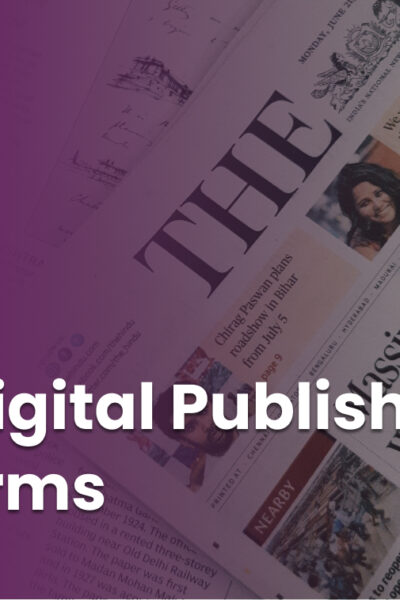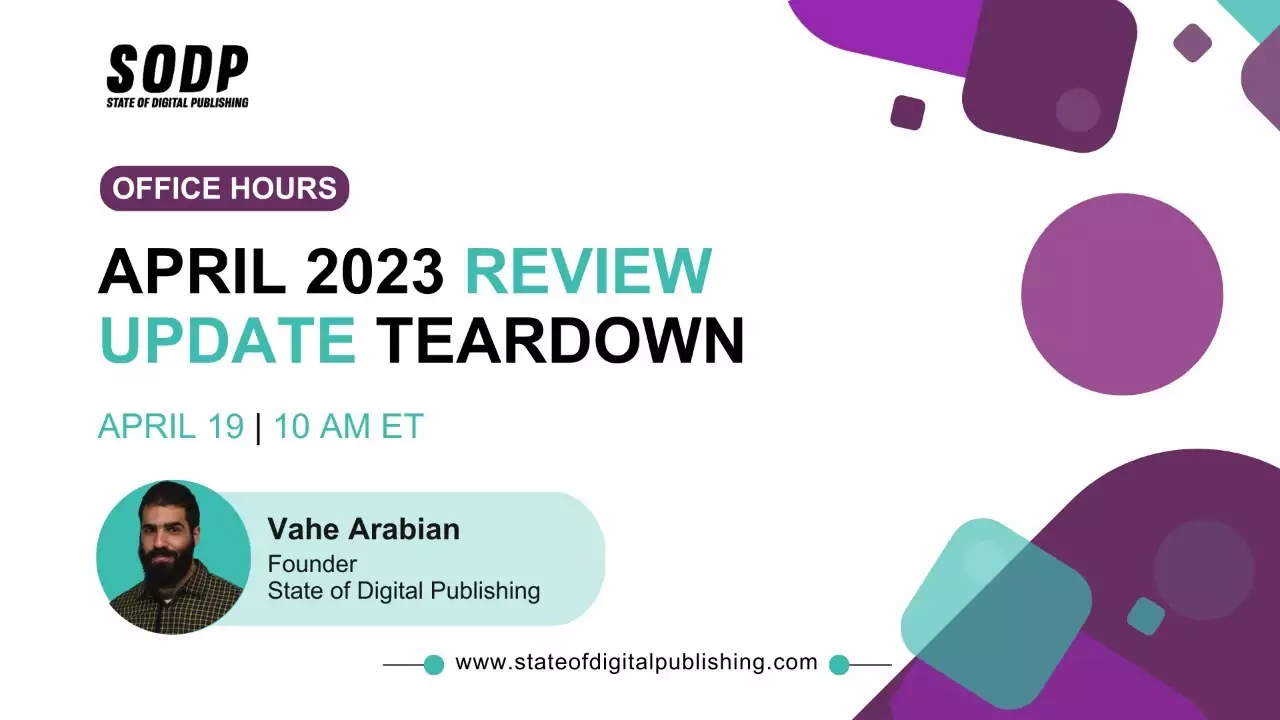Over the last six years, the world has changed – a huge percentage of people now read mostly on electronic devices –their computers, their phones, laptops, tablets, Kindle readers, Nook readers etc. Where once we carried a paperback book around with us, now we can carry hundreds of books, all in one small device – we have a new ability to read anything, anywhere, anywhen.
We also, as a result, have more opportunities than ever to publish our own content. That can be as books, in a digital format, as short reports that support our business, as articles in online magazines or as blog posts in a personal or business blog. Having your material out there is a great way to boost your personal and business authority – but there are a few traps here, for unwary players. Authority is not boosted by badly presented material – so, no matter how good your content is, you need to know how to best format and present it, to create a great reader experience, or you will not get the results that you are looking for.
Each type of final digital product requires different formatting – just typing things up in a standard Microsoft Word document does not get you to an end result!
So – what are your options? Here is a summary of different formats that you may need to consider:
Presenting your work as an Adobe PDF document
This is the simplest option – just lay your work out in Word, so that it is well spaced, has clear headings, and is in a font that is easy to read (try Arial or Calibri), then save it as a PDF. PDFs can also be set to have live clickable links in them, which is useful if you mention your website with your content. You can provide a PDF to someone via email, via download from your website as a ‘freebie’ or via download after selling it from your website. This is the best format for creating short reports or ‘books’ that you will deliver to customers from your website.
Presenting your work as a blog post, on your own personal or business blog
Blog posts should be fairly succint. They are about getting an idea across or starting a discussion. The way that you format your text for these will partly depend on the website editor tool that you have (which, in WordPress, will be modified by the theme that you have chosen), and partly on the presentation style of the site where you will be posting it.
The key is to make it easy for the reader to read, and understand – short, clear sentences, paragraphs not too long and headings and dot points used to break up big blocks of text.
Presenting your work as an article in an online magazine
This can be very useful for generating authority, and has the advantage that, generally, you will simply provide the editor of the magazine with your article, in a Word document, and they will deal with all the pesky formatting issues to present make it present correctly, on their site! Similar considerations to writing and structuring a blog post apply, although an article is more often educational in some way, and more formal in language style than a blog post.
Presenting your work for Kindle readers in .mobi format
If you want to sell your work as a digital book on Amazon, this is the format that it will end up in. You can also send a .mobi file directly to someone’s Kindle library (even though they have not bought it on Amazon), by emailing it to the ‘Kindle email address’ that Amazon creates for every person with an account. Whilst Amazon has a tool that converts your content from Word to .mobi, as it is uploaded for publication, there are lots of things that you need to do, in preparing that Word document, to make it convert well, and provide a good reading experience. There are also other programs on the market that will do the conversion for you, with varying degrees of challenge in using them.
Regardless of how you get from the Word document to the .mobi file, there are some key things that you need to understand about how the Kindle reader applications work, which affect what you do in your formatting. When someone reads a book on a Kindle reader application (using a Kindle device, a phone, an iPad, a computer etc) the screen size will be different depending on what device they use. They will also have the opportunity, within the app, to choose how big they want the font to be, on the screen – this is great for people with less than perfect sight, but it is a key cause of formatting challenges for you, as an author!
The reader applications dynamically re-flow the text, to fit the screen size, and the font size chosen by the person reading. That means that, in your word document, you need to have almost no page breaks – only put them at the start of a chapter or new section, where you want it to start on a new page regardless. It also means that you will not have page numbers (because the number of ‘pages’ in your publication will vary depending on the device, and the font size) and that any Table of Contents will use hyperlinks, not page numbers.
Any images that you use will need to be centered and to be a size in the Word document that looks bigger than the end result that you want. It also helps to minimize the use of dot points, and of special characters, because they do not necessarily convert well.
Presenting your content in .epub format.
This is the format used by the Nook electronic book reader and many other readers. There are some variations within the standard, and you will need to use a conversion tool to convert your Word file to suit. It is always worth checking the converted result very carefully, to make sure that it looks the way that you want it to. Most of the things required for a good conversion to a .mobi file are also required for a good conversion to a .epub file.
Now that you have an understanding of the differences in approach to formatting that are required, depending on where you want your material to be published, you will need to make some decisions. Ask yourself the following questions
- Where do you want to publish?
- What result do you want from it? (authority, new clients etc. ?)
- Do you feel confident about getting the formatting right yourself?
- If you don’t, are you willing to learn how, or are you going to pay someone else to do it for you?
Once you have that sorted – focus on writing, knowing that you have a plan to make absolutely certain that the end product will be presented in the best possible way, to increase your authority, and grow your business.
Content from our partners
About the Guest Post Author
Kim Lambert has extensive business experience in a wide range of areas, from Government and Corporate to both online and offline small business, wholesale, retail and support services.
She has worked in fields covering everything from Floristry to Information Technology. She owns a number of small businesses currently and is focussing on the areas of Publishing and Photography at present. Her business website is at www.dreamstonepublishing.com.