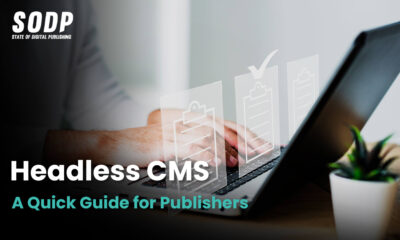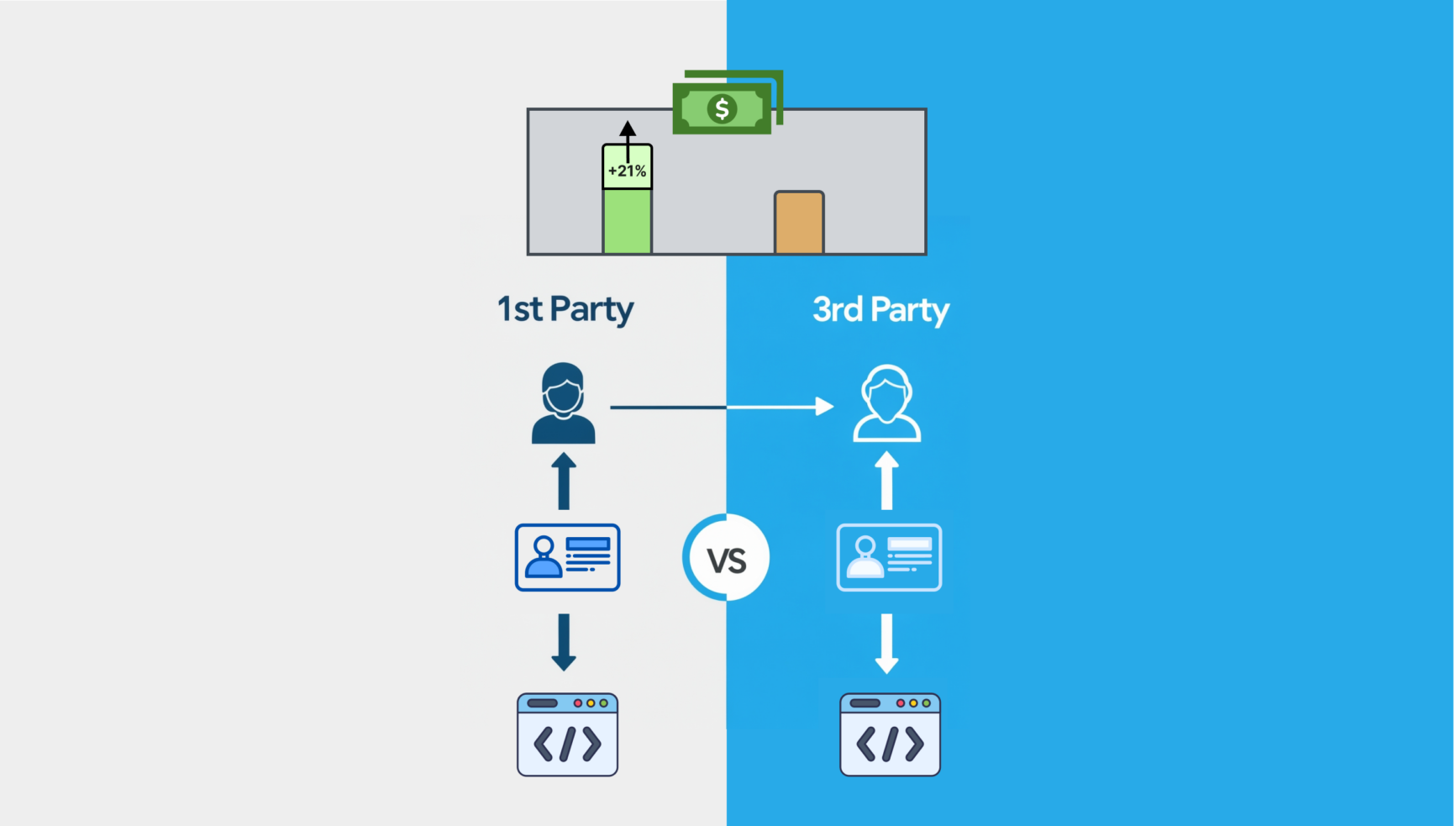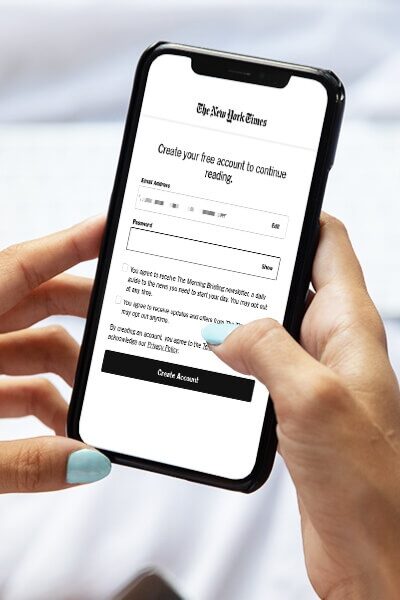Enjoying success as a digital publisher requires staying ahead of evolving audience interests and mastering new technologies.
One such technology is the headless content management system (CMS), which opens the door to omnichannel content delivery at a time when audience fragmentation means it’s harder to reach people with a single offering than ever before.
Decoupling digital content creation from presentation means teams can create, modify and distribute content seamlessly across various channels. This flexibility both enhances operational efficiency and ensures a consistent cross-platform user experience.
But, as with any strategic pivot, switching to a headless CMS comes with its own set of challenges. Integrating, scaling and maintaining a unified content strategy isn’t a simple affair and publishers need to understand these challenges before making long-term strategic decisions.
Join us as we explore what a headless CMS is, why the industry is growing and the potential pitfalls of switching from a traditional CMS to a headless CMS.
What Is a Headless CMS?
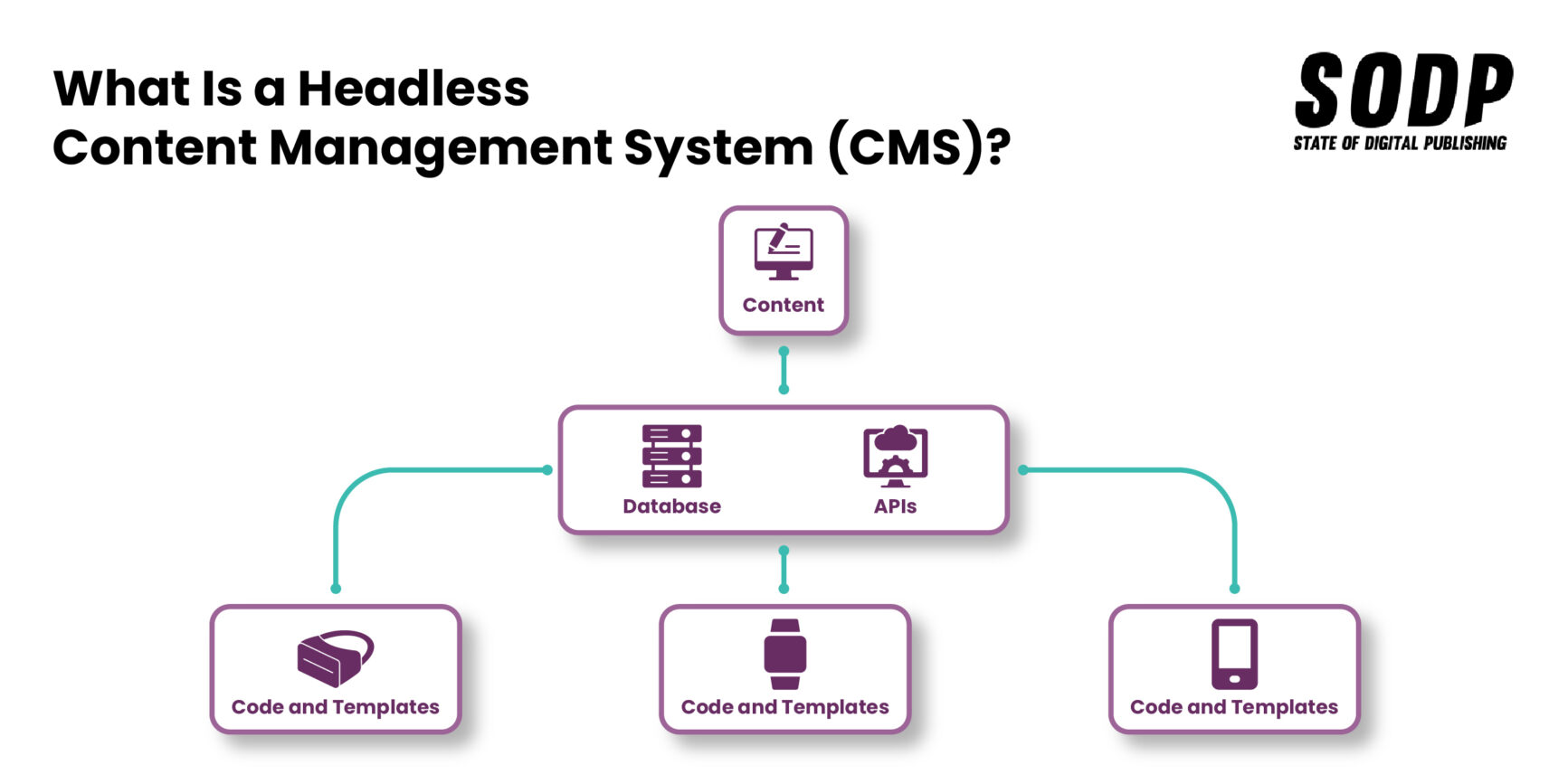
A headless content management system (CMS) allows users to store and edit content, but doesn’t have a front-end or presentation layer.
Traditional content management systems (CMSs) integrate the content and presentation layers to deliver website content. This is a great solution for relatively non-technical users, but lacks much flexibility.
On the other hand, a headless CMS offers publishers the ability to display content through a front-end solution of their choice, be it interactive JSON frameworks or static site generators (SSGs). This flexibility means that content can be pushed to multiple different digital channels simultaneously, including websites, IoT devices and mobile apps.
What Is a Headless CMS’ Biggest Advantage?
The biggest advantage is the flexibility that a headless CMS provides. Focusing purely on the back-end infrastructure not only means publishers aren’t locked into a single digital channel it also means they can upgrade their front-end solutions without overhauling their entire tech stack. This aspect provides a measure of future proofing for digital content strategies.
What Is a Headless CMS’ Biggest Disadvantage?
A headless CMS’ biggest disadvantage has to be its complexity. Leaning on APIs instead of a traditional CMS’ interface may prove challenging for non-technical users. But there’s also going to be a learning curve for a publisher’s development team.
Publishers will often need to customize and optimize their front-end presentation layer, requiring development resources. This in turn can lead to sluggish user interface updates as the in-house development team gets up to speed.
How Does a Headless CMS Work?
Headless content management systems (CMSs) are characterized by three key features:
- A content management interface
- The use of an application programming interface (API) to deliver content
- The absence of a presentation layer, creating front-end rendering flexibility
Once content is added to the headless CMS, it’s stored in modular content blocks, with each block being a field or group of fields that host specific content types. The API can send the data to any number of different frontend applications, simplifying the process of content atomization.
For example, a web developer that creates content for a website may also want to display it on a digital display in an airport — a headless CMS helps them do this.
An API is used to deliver content, leading headless CMS to sometimes be referred to as an “API-driven headless CMS”. APIs use either the representational state transfer (REST) or GraphQL languages.
A REST API allows two computer systems to exchange information securely over the internet. The Facebook-developed GraphQL is a query and manipulation API language that only loads specifically requested data from a server to a client.
How to Choose the Best Headless CMS
Picking the right headless CMS will depend on each organization’s needs. Factors such as editing, security and admin features will all come into play when weighing which headless CMS platform is the best fit.
Here are a few to consider before shortlisting any digital platforms:
- Security: A CMS’ security features should include encryption, firewalls and intrusion detection software.
- Editing: Publishers need an effective editing suite without relying on third-party text editors.
- APIs: The CMS should indicate which APIs it uses and how they benefit workflows.
- Support: Ensure that a CMS provider has adequate levels of support, even if they’re located in a different timezone.
Check out our complete list of the market’s leading headless CMS providers for an in-depth guide into the features to consider when choosing a platform.
When to Use a Headless CMS
A headless CMS should be used for the following cases:
- For websites and apps that use JavaScript frameworks such as Angular, React or Vue.js.
- To communicate with an audience across more than one platform, or deliver content across multiple platforms.
- When the business wants to scale faster by letting the front and backend development teams work independently.
- When a publisher wants more detailed control over how content and sites are structured and presented to the public.
When Not to Use a Headless CMS
Headless CMS solutions are not necessary in the following cases:
- When the organization has a smaller budget and cannot afford additional IT staff or developer resources.
- When the current CMS templates are sufficient for the publisher’s marketing strategies.
- When the company only wants to distribute content through a single channel.
Final Thoughts
Digital publishers have a lot to think about when it comes to comparing a headless CMS vs. traditional CMS.
While the innate flexibility of a decoupled CMS enhances operational efficiency and future-proofs digital content strategies, this strategic pivot comes with its own set of complexities, as we’ve already seen.
Content from our partners
Embracing a headless CMS is not only a technological shift but also a strategic and operational one. The rewards are there for those looking to expand their audience reach, but for publishers still polishing single-channel audience engagement then such a shift needs to be viewed with caution.
Headless CMS FAQs
Is a Headless CMS Secure?
Because a headless CMS is separated from the front-end/publishing platform, there are fewer weak points that can be compromised by a DDoS attack.
Administrators can restrict which IP addresses gain access to the headless CMS through the user interface or APIs and a headless CMS can’t be hacked by SQL injections because it’s not connected to an SQL or it runs on a server without SQL.
Is WordPress a Headless CMS?
WordPress’ addition of the REST API plugin to its core update (version 4.7) in 2016 meant it effectively became an open-source headless CMS.
Is a Headless CMS Worth It?
Digital publishing companies that only produce and distribute content through a single content stream (such as their web and mobile applications) don’t require the backend complexities of a headless CMS.
This is because traditional CMS platforms already offer the necessary capabilities to manage a single content stream with smaller projects more quickly and effectively.