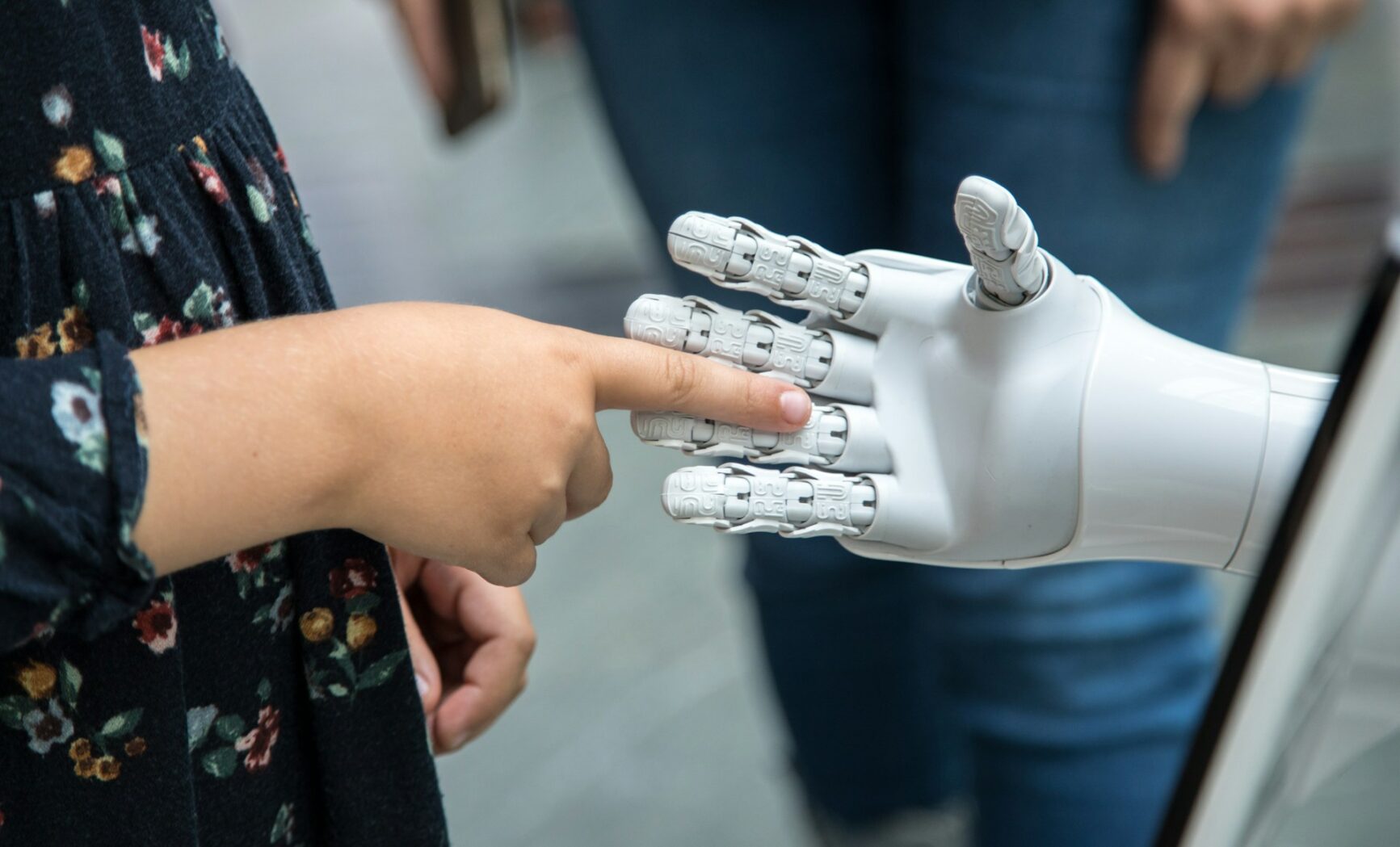News websites are different from other websites on the internet that either sell products or services, or provide informational or entertainment-based content. News is topical, has a short shelf-life, and needs to be updated very frequently. All news content also needs to be instantly pushed out on all social media channels with the same frequency, thereby compounding the effort required.
On top of it all, news also requires an entirely different SEO ruleset because news websites get a large chunk of their traffic from the Top Stories Carousel, Google News and Google Discover, in addition to the regular Google search.
As a result, news publishers have to deal with far greater volume and frequency of content publishing compared to other websites.
This is why a generic, one-size-fits-all content management system (CMS) such as WordPress may be limited in utility for news publishers, as it requires a greater degree of customization to handle their specific requirements.
Newsifier, a Netherlands-based headless CMS offers an alternative to WordPress that promises to make life easier for news publishers.
Join us as we dig deeper into the platform to understand how it works, what its strengths are and any potential pitfalls.
What Is Newsifier?
Newsifier is an AI-powered headless CMS designed especially for online news publishers. It simplifies and speeds up every step of the news publishing workflow.
It is a no-code CMS platform that anyone can use to publish and edit articles and multimedia content, as well as manage the design of their website. It also takes care of website hosting by providing a scaled hosting service that automatically adjusts to traffic peaks and troughs, ensuring near-zero downtime.
Newsifier also lets news publishers launch mobile apps for Android and iOS that are seamlessly connected to the CMS software while taking care of monthly updates to ensure app security and compatibility.
Newsifier’s Pricing and Features
Newsifier has a tiered pricing model based on a publisher’s monthly page views.
The Basic plan is €199/month ($214) billed monthly and is best suited for websites with zero to 500,000 monthly pageviews. It includes the following features:
- Scaled hosting
- Automatic weekly SEO and code updates
- 100% Google PageSpeed score
- Basic design templates
- 24/7 Security and threat management
The Pro plan costs €599/month ($615) and is billed monthly. It includes all the features of the Basic plan, with the addition of custom design templates.
The third tier is the Enterprise plan designed for websites with more than 5 million monthly page views.
Customers get a 10% discount if they opt for annual billing instead of monthly billing.
The great thing about this pricing structure is that users get a broadly similar set of features across all payment slabs, and are charged based on the growth in their page views. For instance, a customer in the Basic plan tier gets charged 30 cents for every 1,000 page views above their 500,000 page views.
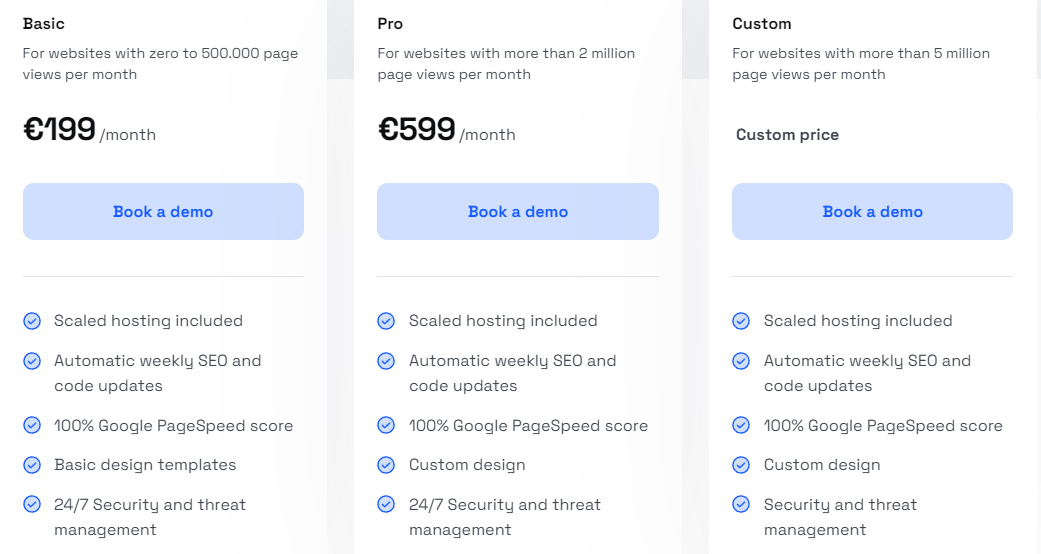
These plans, however, do not include mobile app hosting.
Additional Costs
There are additional upgrades for publishers who want additional features such as native iOS or Android apps, a live score feed for sports matches, and advanced AI features.
Native mobile iOS app starts at €100 ($108) per month for the basic plan and goes up to €150 ($162) per month for the enterprise and custom plans, whereas the Android app starts at €75 ($81) per month for the basic plan and goes up to €125 ($135) for the enterprise and custom plans.
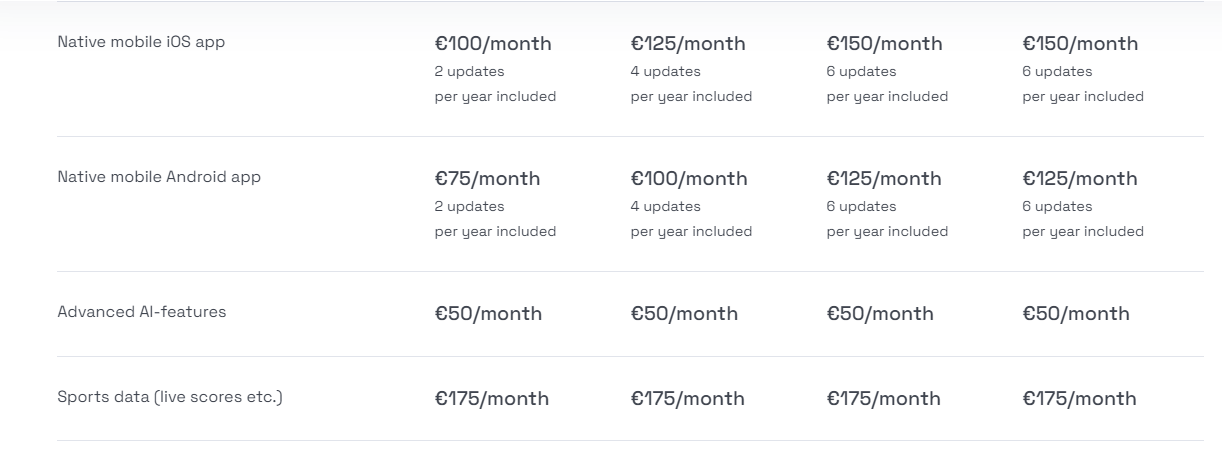
Getting Started With Newsifier’s Dashboard
A great thing about Newsifier’s dashboard is its intuitive drag-and-drop interface. Publishers can move things around on their website’s menu just by clicking on a menu item and dragging it to where they want. All changes instantly reflect on the front end.
We examine the main features available in the Newsifier control panel under the following four headings:
- Content creation
- Content optimization
- Content sharing
- Community building
Content Creation
When publishers log on to the Newsifier dashboard, they get a view of their content manager segregated under the following headings:
- Title: This is the title of each article
- Author: This shows the name of the author who wrote the article
- Date: This shows the date on which the article was published
- Views: This indicates the number of views the article has received to date
- App Views: This indicates the number of app views
- Category: the category to which the article belongs
- Claps by Visitors: This is a feature similar to the claps on Medium.com
- Comments: This shows the number of comments left by visitors
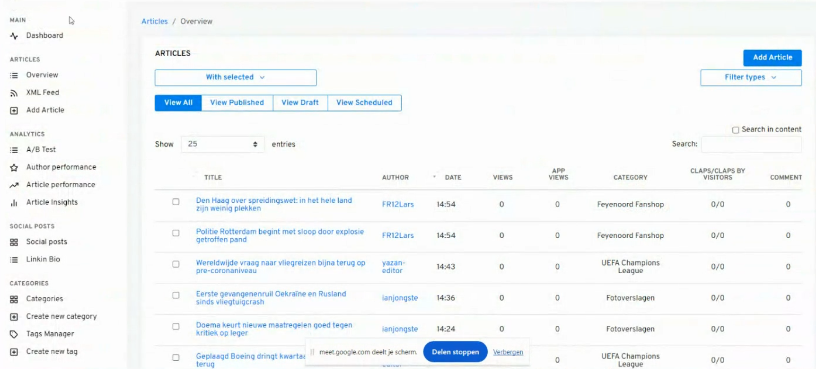
To start publishing, click Add Article.
This opens a new screen with an editor, which is the publisher’s default workspace for creating new articles. Publishers can add a Title and the source of their article if they have one. If they’re not displaying any source, they can turn off this field from the Settings tab in the left-hand panel.
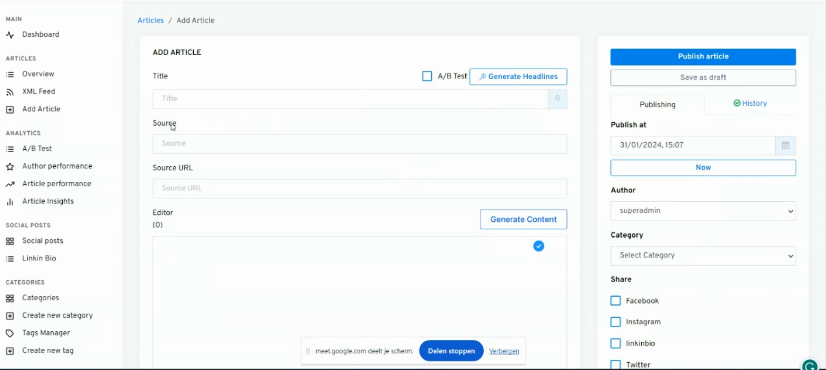
The editor has a simple one-click widget panel that allows users to add a wide range of elements to their articles. For instance, we inserted a poll in the article in the example below.


Other content elements that publishers can add using this editor include images, videos, quotes, lists, tables, related articles, and live blogs.
Users can also embed YouTube or Instagram links with a click without the need for additional embed code. We found this feature really handy, and it’s something that most CMS platforms lack. When we talked to the founding team, they told us that since they themselves have several years of news publishing experience, they wanted to build a CMS that was as easy to use as possible.
The live blog widget is another handy feature for news publishers. It makes integrating a live blog into web pages simple and allows the live blog feed to be updated without refreshing the page.
AI Tools for Content Creation
A powerful Newsifier feature is its smart AI integration. It allows users to generate both headlines and article content with AI. The AI-generated headlines are optimized for click-through rate (CTR), though users can give their own instructions to the AI by going into the Settings tab in the sidebar.
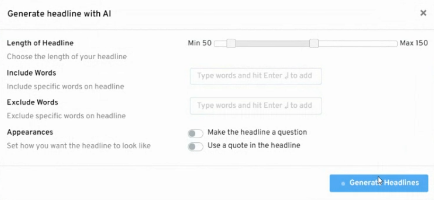
Users can also A/B test multiple headlines to see which one works best. The platform shows each chosen headline to a different set of visitors and allows publishers to view the engagement results for each.
The Generate Content feature creates content with a single click and also has features to translate, rewrite, and summarize existing content. Translations, however, are only available between seven major European languages: English, Italian, Dutch, French, German, Spanish, and Portuguese.
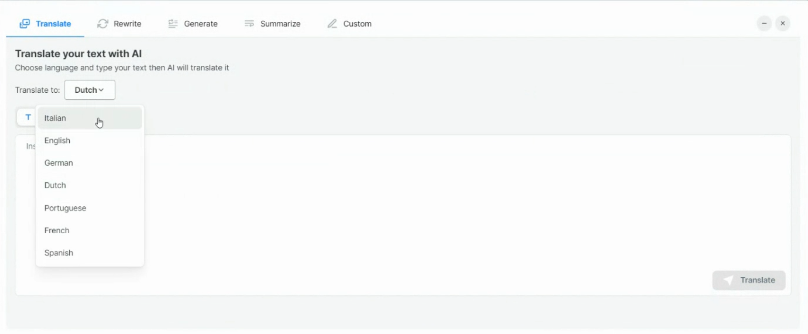
Newsifier’s AI is powered by GPT-4, which is the latest version of GPT at the time of writing this review.
Content Optimization
Another handy feature that merits mention here is Newsifier’s inbuilt SEO check that works like the Yoast SEO plugin for WordPress, and suggests parameters such as keywords, word count, internal and external links, and tags that publishers can add to optimize their content for search engines.
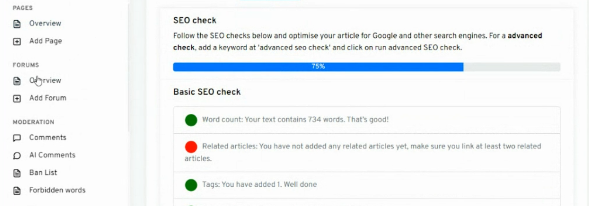
It also runs a Flesch Reading Ease score on the content to assess readability and suggests inputs to improve it, thus automating a host of mundane SEO tasks.
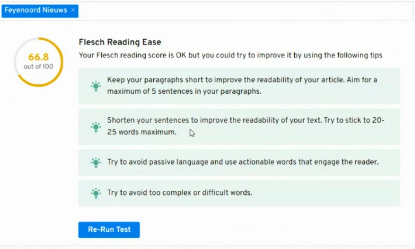
Content Sharing
Newsifier allows publishers to share their stories to all the social networks connected to their platform in one go. Simply tick the network you want to share the content to from the panel on the right, select the caption to accompany the content, and choose when to share the content.
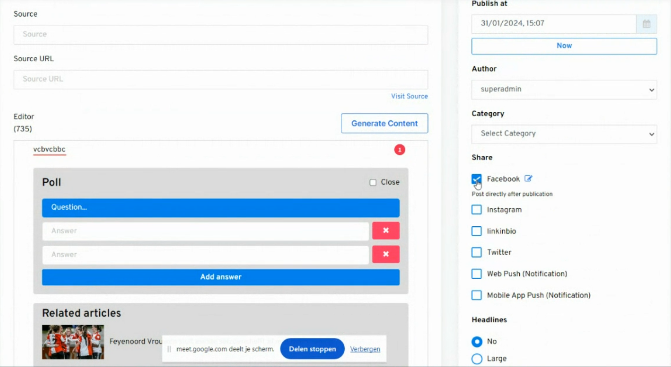
While this automatic sharing feature works for most social platforms, it has traditionally been a challenge leveraging it to drive traffic from Instagram. This is because Instagram does not allow link sharing within a post. Visitors must click on a main link posted in the user’s Instagram bio to access updated content.
For news publishers, this is a major headache, as the link in the bio needs to be updated for every post. Given the volume of digital content that news publishers typically put out on a daily basis, this adds up to a lot of extra work.
Newsifier solves this problem by automatically updating the links in the Instagram bio with each new post, thereby saving news publishers tons of manual work.
Newsifier, however, do not have any option to optimize social media captions the way they do for optimizing content headlines with the help of AI. At the time of writing this review, Newsifier informed us that they’re working on this feature, but it isn’t clear when it will be rolled out.
Community Building
Newsifier helps news publishers build communities around their content by leveraging the power of comments. It does this by creating a social media platform-like layer over the content, which allows registered users to receive notifications every time someone likes or replies to their comments.
For custom clients, it even builds a leaderboard displaying which registered users received the most likes on their comments. This, in turn, drives greater reader engagement with publisher content. This also helps publishers reduce their reliance on Google search results or social media platforms to drive traffic.
Content Monetization
Newsifier comes with an advanced advertising manager that A/B tests different ad networks and ad positions to zero in on the ones that yield the most revenue.
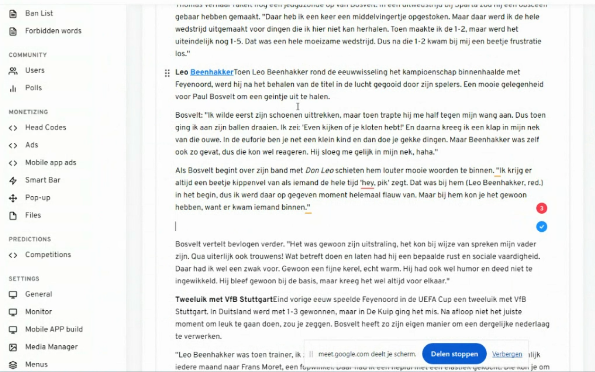
In addition to the most commonly used ad placements, Newsifier allows users to try out newer placements in addition to the standard ad spots to see if they work better.
We found this to be a very handy feature that is missing in most content management systems. This is especially useful for publishers located in markets outside the US and Western Europe, where non-standard ad placements such as a floating sidebar are often used.
Newsifier also allows publishers to create a separate login with limited access permissions for advertising agencies. This frees up the publisher from the mundane tasks of managing the advertising side of things and allows them to focus on creating more and better content.
Newsifier also comes with an Adblock Alternative feature that detects whether a reader has an ad blocker installed on their device. If they do, it either requests them to disable it or shows an alternative promotional image that the ad blocker can not detect as an advertisement.
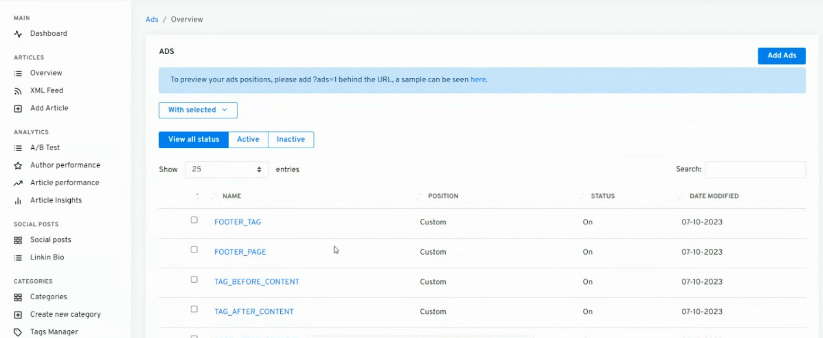
Next Steps With the Dashboard
Navigating to the left-hand side menu offers users several other features. We have a look at them below.
Analytics
Newsifier provides two types of analytics data:
- Author analytics
- Article analytics
Author analytics lets publishers compare their authors’ performance based on several metrics, such as views per article, comments per article, claps per article, and so on. This not only helps publishers identify their best-performing authors but it can also be used to design compensation plans that pay authors based on their performance.
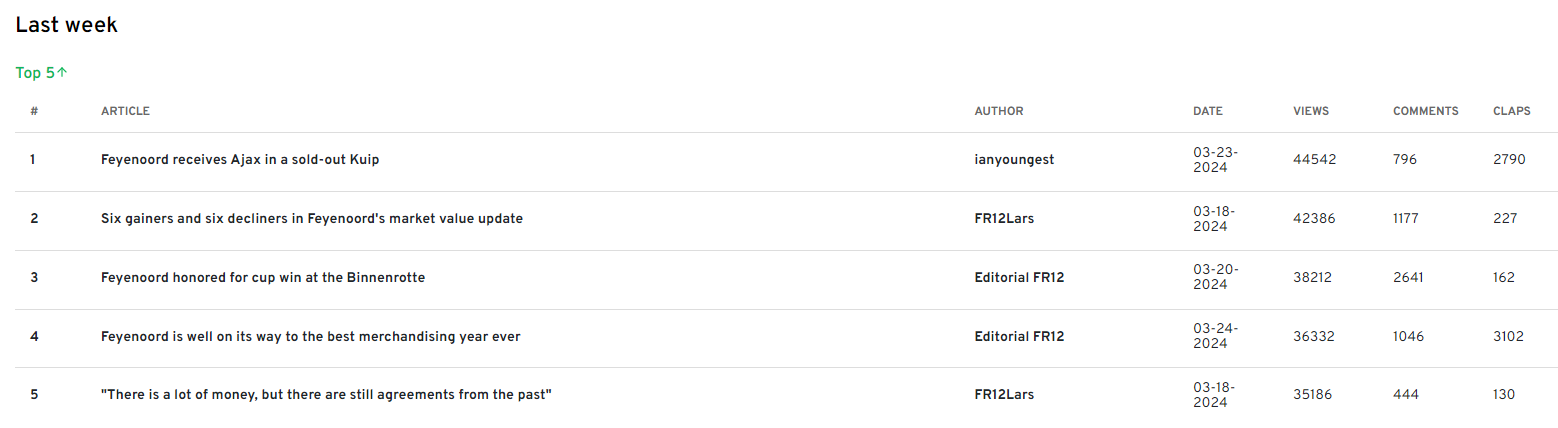
Article analytics shows publishers two things:
- Top 5 articles
- Fail 5 articles
While the Top 5 lists the five best-performing articles over the given period based on the number of views Fail 5 lists the least viewed articles over the same time frame. Analyzing Fail 5 articles lets publishers know which topics they should avoid in the future.
A third tab in this section, Article Insights, allows publishers to link their Google Search Console with Newsifier and shows their best-performing keywords, search performance on Google Discover, and Google News.
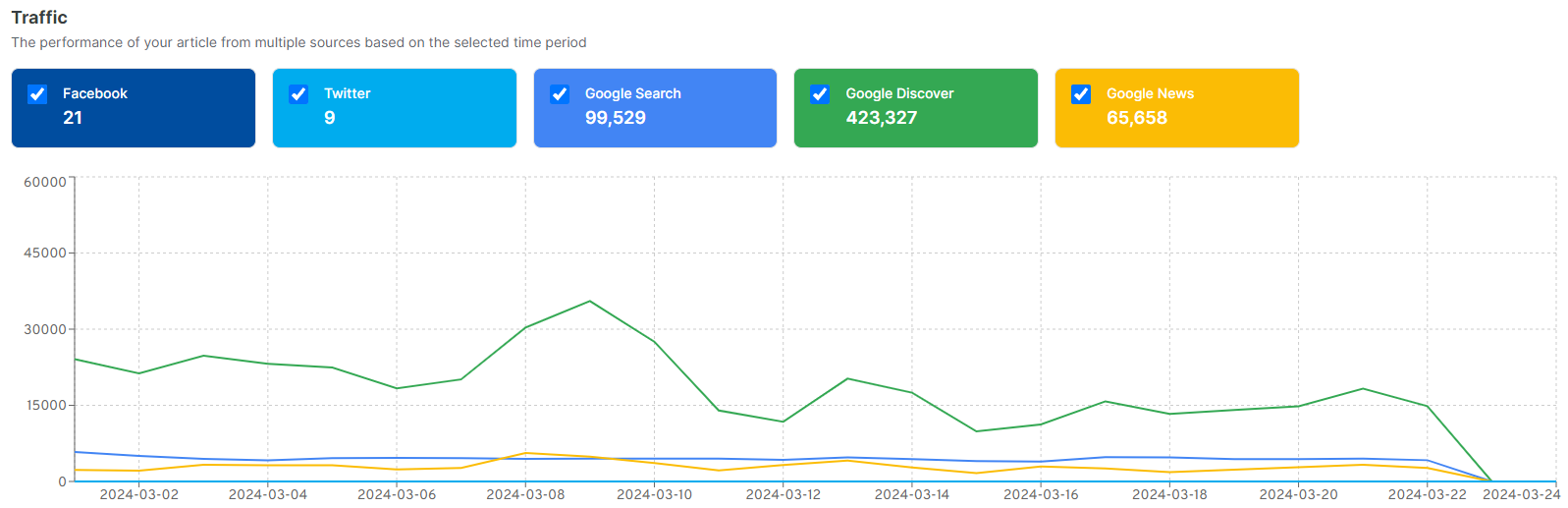
Publishers can also connect their social networks, such as Facebook, Instagram, and X, which allows Newsifier to pull insights from these platforms and display them under this tab. At the time of writing this review, Newsifier is also building an AI-based analysis tool on top of this feature that will analyze the large amounts of data pulled from Google and social networks and suggest new topics for publishers to write about.
AI-Powered Tags Manager
The Tags Manager feature available in the left-hand side menu allows publishers not just to organize their tags more efficiently, but it also leverages AI to perform two important bulk actions:
- Detect which meta titles and meta descriptions need to be updated
- Suggest search engine-optimized meta titles and meta descriptions to replace them
The manager also classifies and arranges each tag based on its search volume and assigns an importance score to the tag, letting publishers know which tags they should update on priority.
Collections
Collections are a way to organize data on a website that makes the data searchable and usable in the form of a template.
So, for instance, a football news website can create a collection of football players, with each entry characterized by attributes such as age, height, club, goals scored, etc. These collections can then be easily inserted into the body of an article, wherever needed.
This is a great feature for websites that create data—or statistics-based content. However, it’s meant for advanced users, and for most publishers, the Newsifier team handles the creation and management of collections.
Forum
Newsifier makes it easy for publishers to add a Forum to their website for even more powerful community building. Simply select Add Forum from the left-hand menu, and Newsifier makes it available on the front end.
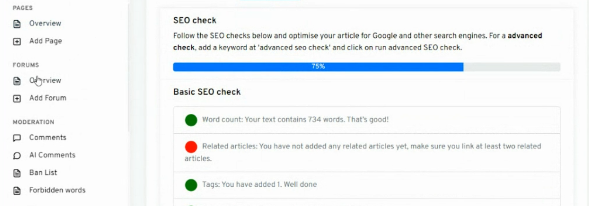
On the back end, publishers can view detailed analytics relating to forum engagement, such as views, comments, and claps on each forum topic.
Moderation
Newsifier comes with one of the most powerful moderation capabilities that we’ve seen among content management systems in recent times.
One useful moderation feature it provides is the ability to create a blocklist of specific keywords. For instance, publishers can choose to block any mention of their competitors in the comments section or in the forum. All user comments containing such a mention will appear in the backend and will not be published until the publishers approve them.
Publishers can also shadow ban specific readers who spam the comments section or the forum, or even users who create multiple accounts with the intent of disrupting the decorum of the comments section or the forum. Publishers also have the option of permanently banning such readers.
Yet another feature that is presently under development is the use of AI to post comments under new articles in order to kickstart a discussion, and in turn, generate engagement. This has a snowball effect, as articles with comments by multiple users tend to attract even more comments and engagement.
Newsletter
This is one of the most powerful Newsifier features. It allows publishers to send newsletters from within the CMS, create newsletters based on tags, and manage them on autopilot.
For instance, if “digital publishing” is one of the tags we’ve set up in the CMS, Newsifier can collect all articles on the website related to this tag and send them to a predefined audience at a preset time with the desired frequency.
Although publishers have limited control over the newsletter’s design and layout, Newsifier compensates by providing standard insights into performance benchmarks such as open rate and click rate.
Help and Support
Newsifier has a ticket-based support system for clients. The response time for most issues is one hour. Phone-based support, however, is limited and offered only in urgent cases. In addition to the blog, there doesn’t seem to be much learning material available on the website.
Being a new CMS, Newsifier also needs more support communities that typically grow up around larger platforms such as WordPress. However, given how simple and intuitive it is to learn and operate, we don’t see a very steep learning curve involved in using it.
Newsfier handles hosting for the client and provides a mobile app. For some clients on the custom plan, they also handle the front end.
Newsifier in Review
We found Newsifier to be packed with features that only some others offer. We also loved how heavily invested Newsifier appears to be in ensuring the success of its publishers through its suite of marketing tools and learning resources.
What We Love About Newsifier
- An easy-to-use, drag-and-drop interface
- Elimination of third-party tools
- Focused on helping publishers build their brand through apps
- Powerful in-built content marketing and audience-building capabilities such as newsletter and social sharing
- Effective use of AI to create and manage content
- Growth-based pricing structure
Where There’s Room for Improvement
- Could use better customer support
- A relatively new player in the market, having been launched only in 2019, so it remains a little untested
In the final analysis, Newsifier is an impressive value-for-money package that does an excellent job of making life easier for news publishers. Every tool publishers need to launch and grow a news website successfully can be found within the CMS. Even better, using this extensive suite of solutions is as easy as clicking a button. No coding experience or technical chops are needed.
The only thing holding Newsifier back at the moment is that it is a new player in a space dominated by giants such as WordPress. Given that a CMS is the foundation upon which any website is built, many news publishers may have doubts about migrating to a new platform, even if it offers highly specialized features such as Newsifier. However, given the quantum leap in functionality and specialization that Newsifier offers over generic CMS platforms, we feel its popularity will only grow with time.
Overall, we recommend Newsifier to news publishers looking to grow their websites.