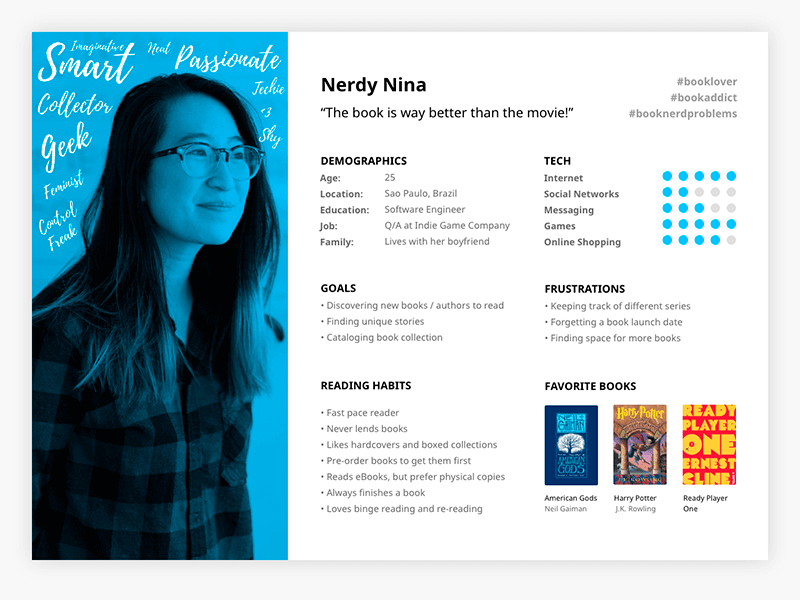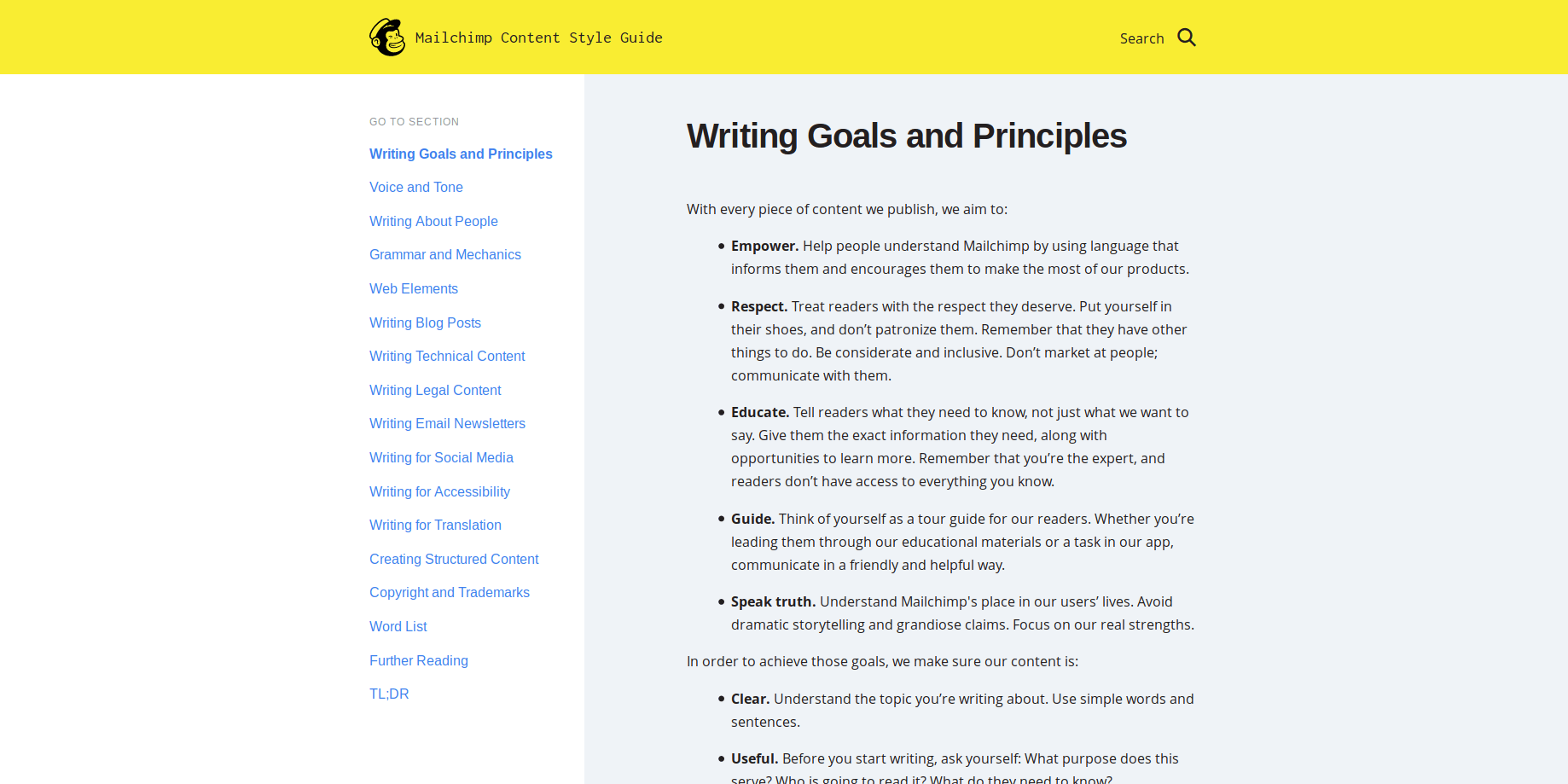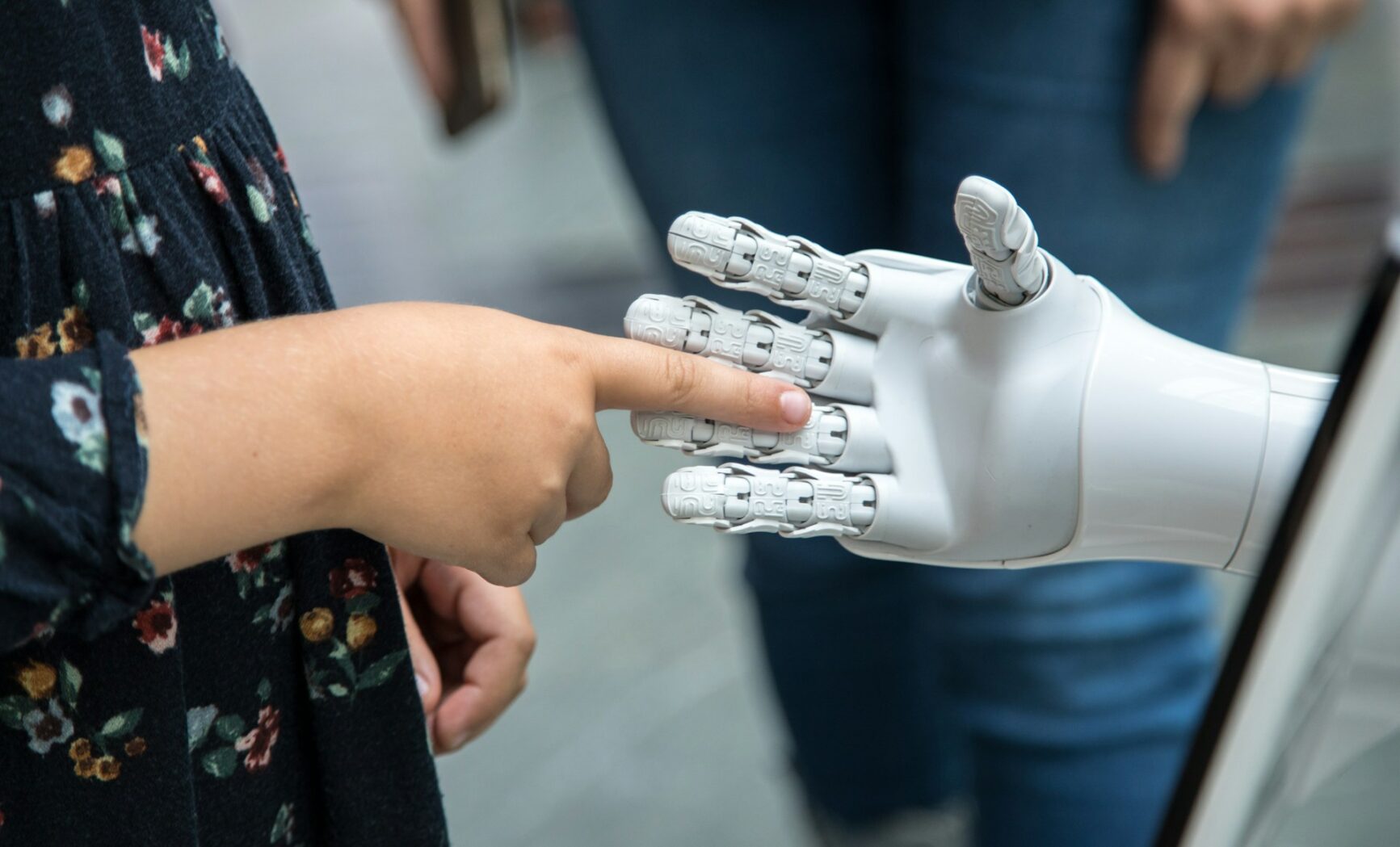Start with a robust content strategy
 Before you can define your editorial approach, you must understand what your overall content strategy is. The definitions, goals, and ideas that come out of creating a content strategy are what inform your editorial planning. Your business or organizational goals and the user’s needs, in turn, inform your content strategy.
You can create a basic content strategy in five steps once you have an organizational goal in mind. Some types of goals that you might start with include:
Before you can define your editorial approach, you must understand what your overall content strategy is. The definitions, goals, and ideas that come out of creating a content strategy are what inform your editorial planning. Your business or organizational goals and the user’s needs, in turn, inform your content strategy.
You can create a basic content strategy in five steps once you have an organizational goal in mind. Some types of goals that you might start with include:
- To brand yourself, your company or your site as an expert in the niche
- To support professionals in the industry with high-level, informative content
- To increase traffic to your website with the goal of converting readers to customers
- To increase awareness of your product or service
- To build a loyal and engaged following (usually with the end goal of monetizing your site in some way)
- A news website
- A blog, whether or not it’s part of your overall site architecture
- Social media, including Twitter, Facebook, Pinterest, Instagram and Snapchat
- Professional networks such as LinkedIn
- Video sites such as YouTube and Vine
How a strong editorial plan leads to audience development
Once you’ve defined exactly what you want to do with your content, it’s time to start creating it. A common theme among all our posts and resources is that organic audience development is one of the best ways to build trust and loyalty. Loyal followers are more likely to take action, and if you’ve targeted your content correctly, users that trust you are more likely to purchase goods or services, click on ads on your pages or subscribe to premium versions of your content. A strong editorial plan lets you develop your audience to build that trust and loyalty. Some ways that an editorial strategy contributes to audience development include:- Supporting consistent and regular publishing the audience can rely on
- Ensuring high-quality content that brands you as an expert
- Keeping your content in scope and relevant to your audience and goals
Tools and tips for a successful editorial strategy
Some free or low-cost online tools help you stick with your editorial plan. This section provides some tips for supporting your editorial strategy and links to some available tools you might find helpful.Work from user personas

It’s hard to come up with content ideas and create content when you’re doing so to please a large audience. Even among your targeted audience, differences in outlooks and needs will occur, and speaking to all those needs in each piece of content is more than difficult: it usually results in confusing or poorly performing content. That’s why most brands create a few user personas; these are imaginary people who symbolize larger swaths of your overall audience.
For example, a site publishing content for teachers might create the following personas:
- Pre-K Katy
- Lower Elementary Larry
- Upper Elementary Ursula
- Middle School Matt
- High School Henri
- Principal Paul
Create style guides, project instructions and brand briefs

Unless you plan to create every piece of content yourself — a plan that isn’t sustainable if you grow or want to do something besides write and edit all day — you need rules and instructions to guide writers and editors. This is true whether you work with in-house staff, a content agency or individual freelancers. At a minimum, you need a brand brief to evaluate your content against a set of branding guidelines. You should also consider a style guide and project-specific instructions that tell content creators how you want your brand to sound and look online.
Brand Brief
- Defines your brand for writers and editors: provides a mission or vision statement, says what the brand is and lists what the brand is not, defines the target audience; you might also include your personas
- Who your competitors are
- What is your competitive advantage
- Which are your core values
A brand brief document is usually an internal document, not meant to be shared externally. It’ll help you evaluate your content against a set of branding guidelines. For example, does my content support my mission or aligns with our core values? To create a brand brief, you can follow this template from Brandist.
- Typically based on a common style, such as AP, and defines exceptions that you want in your content rather than providing a comprehensive list of rules
- Defines your brand voice and tone: professional, informative, fun, witty, exciting, formal, etc.
- Sets boundaries, such as words you don’t like or don’t want to be used
- Defines grammar and style rules for all of your content
- Defines how to style mentions of your brand or other branded concepts
- Includes some guidance on research, such as blacklisted sites (competitors, sites you don’t feel are valuable) or rules on how to choose source sites.
- Includes brand colors, fonts, graphics requirements if you plan to work with others on image, video or photo contentThis is a useful checklist for developing a new style guide. If you want to see real-life examples, this collection features style guides from a wide range of online businesses, from tech companies like Mailchimp to publishers like Buzzfeed or A List Apart.
- Word count
- Title and header requirements
- Keyword use requirements
- First/Second/Third person
- Formatting requirements
- Calls to actionWhen content creators are all able to work from the same guidelines, they can create content that sounds similar and supports consistency across your sites and profiles. Audiences are more likely to trust your content when your brand messaging is on-point and consistent.
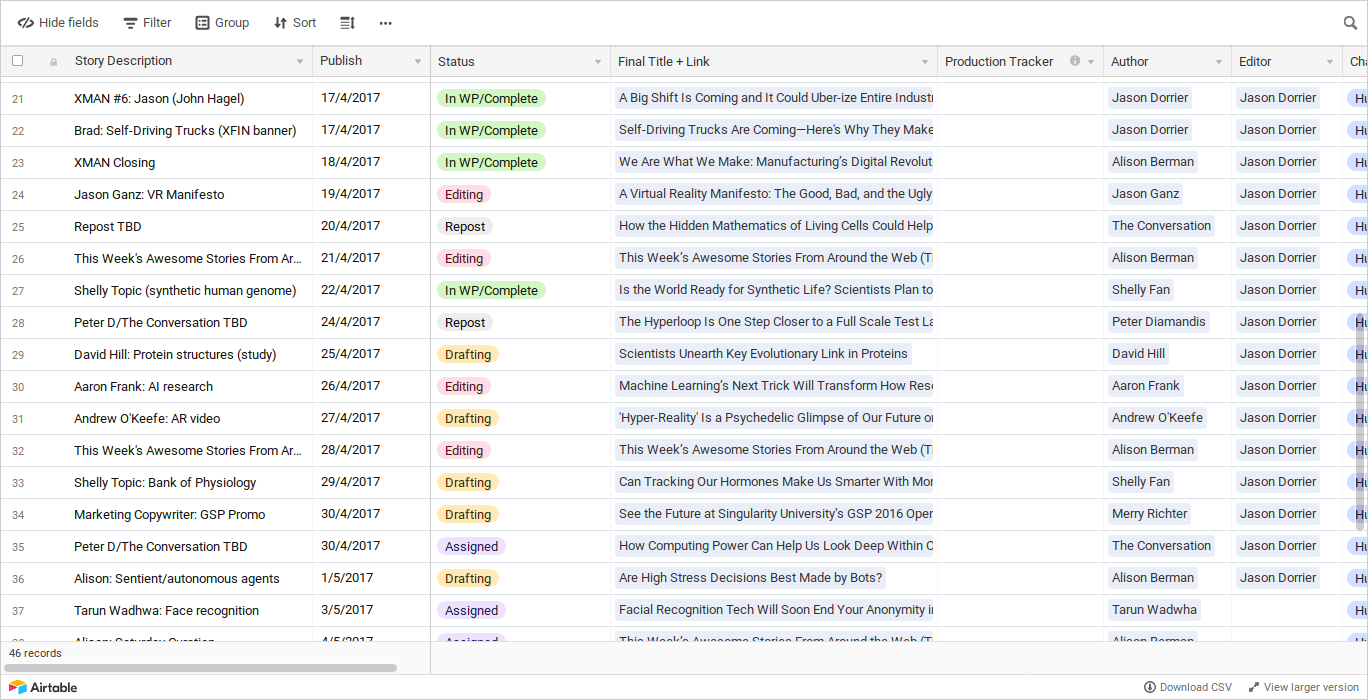 Once you have a plan to create content on a regular basis, you need a way to manage and schedule it. An editorial calendar is exactly what it sounds like: it’s a calendar of some type where you record each of your content ideas and when you want to publish them.
At its simplest, the calendar is a hard-copy page, and you write the topic or title of upcoming posts on each one. It’s sufficient if you run a single piece of content per day on one site, but it doesn’t let you track multiple sites or move content around as needed. Spreadsheets like Google Sheets can be used to develop a lightweight content calendar, although it requires a lot of maintenance, and they are difficult to scale if your content operations grow. If you choose this path make sure your content calendar includes this elements: headline, first draft deadline, publication deadline, type of content, status, author, editor or responsible and target audiences for each item (your user personas can be used here).
Automated editorial calendars and publishing tools let you plan, schedule and push out content quickly. Here are a few options you might choose from:
CoSchedule
CoSchedule is a paid tool that integrates with many platforms, including social media sites and WordPress. You can create content right on the site, scheduling it to be published on dozens of sites from the same dashboard. You can also provide log-ins for other users so content managers or editors can do some of the work for you.
Airtable
Airtable is much more than a spreadsheet. The learning curve can be a bit steep, but it has amazing possibilities for developing scalable, collaborative content calendars. They have a few templates ready to use for social media, content, blog, podcast and editorial calendars. The flexibility of this tool means that you can build a content calendar that includes your content pipeline, as well as the content dissemination calendar after each element is published. Airtable is a paid tool, but it has a limited free version, which should be enough to create a content calendar to suit your needs.
Notion
Notion is a really flexible workspace tool that can be used for project management, personal wikis, small intranets, to-do lists… and content calendars as well. The benefit of using Notion is that all the information you put there can be visualized in different ways. You can see the calendar with all the upcoming content, you can view a table organizing the content per status, or writer, or deadline, or type of content. You can receive notifications for any changes. And it’s also collaborative, which means that a whole team can work on a single document. Notion is a paid tool, but it has a fully functional free version.
Strive Content Calendar
Strive Content Calendar is a good choice for anyone using WordPress to publish articles. Your whole team can view the calendar and status of each upcoming post. There’s also a custom checklist that you can create so that every writer completes the same steps for every post. The checklist shows up in the post editor sidebar, so items can be checked off while you write.
Editorial Calendar WordPress Plug-ins
Editorial Calendar lets you plan ahead and automatically publish posts in the future, but it doesn’t provide options for posting to social media sites and other platforms.
PublishPress is another content calendar plugín for WordPress. One interesting feature is that it lets you define a set of requirements that each post has to comply to. It also has notifications and custom status to manage your editorial workflow.
Once you have a plan to create content on a regular basis, you need a way to manage and schedule it. An editorial calendar is exactly what it sounds like: it’s a calendar of some type where you record each of your content ideas and when you want to publish them.
At its simplest, the calendar is a hard-copy page, and you write the topic or title of upcoming posts on each one. It’s sufficient if you run a single piece of content per day on one site, but it doesn’t let you track multiple sites or move content around as needed. Spreadsheets like Google Sheets can be used to develop a lightweight content calendar, although it requires a lot of maintenance, and they are difficult to scale if your content operations grow. If you choose this path make sure your content calendar includes this elements: headline, first draft deadline, publication deadline, type of content, status, author, editor or responsible and target audiences for each item (your user personas can be used here).
Automated editorial calendars and publishing tools let you plan, schedule and push out content quickly. Here are a few options you might choose from:
CoSchedule
CoSchedule is a paid tool that integrates with many platforms, including social media sites and WordPress. You can create content right on the site, scheduling it to be published on dozens of sites from the same dashboard. You can also provide log-ins for other users so content managers or editors can do some of the work for you.
Airtable
Airtable is much more than a spreadsheet. The learning curve can be a bit steep, but it has amazing possibilities for developing scalable, collaborative content calendars. They have a few templates ready to use for social media, content, blog, podcast and editorial calendars. The flexibility of this tool means that you can build a content calendar that includes your content pipeline, as well as the content dissemination calendar after each element is published. Airtable is a paid tool, but it has a limited free version, which should be enough to create a content calendar to suit your needs.
Notion
Notion is a really flexible workspace tool that can be used for project management, personal wikis, small intranets, to-do lists… and content calendars as well. The benefit of using Notion is that all the information you put there can be visualized in different ways. You can see the calendar with all the upcoming content, you can view a table organizing the content per status, or writer, or deadline, or type of content. You can receive notifications for any changes. And it’s also collaborative, which means that a whole team can work on a single document. Notion is a paid tool, but it has a fully functional free version.
Strive Content Calendar
Strive Content Calendar is a good choice for anyone using WordPress to publish articles. Your whole team can view the calendar and status of each upcoming post. There’s also a custom checklist that you can create so that every writer completes the same steps for every post. The checklist shows up in the post editor sidebar, so items can be checked off while you write.
Editorial Calendar WordPress Plug-ins
Editorial Calendar lets you plan ahead and automatically publish posts in the future, but it doesn’t provide options for posting to social media sites and other platforms.
PublishPress is another content calendar plugín for WordPress. One interesting feature is that it lets you define a set of requirements that each post has to comply to. It also has notifications and custom status to manage your editorial workflow.