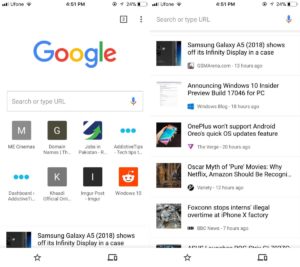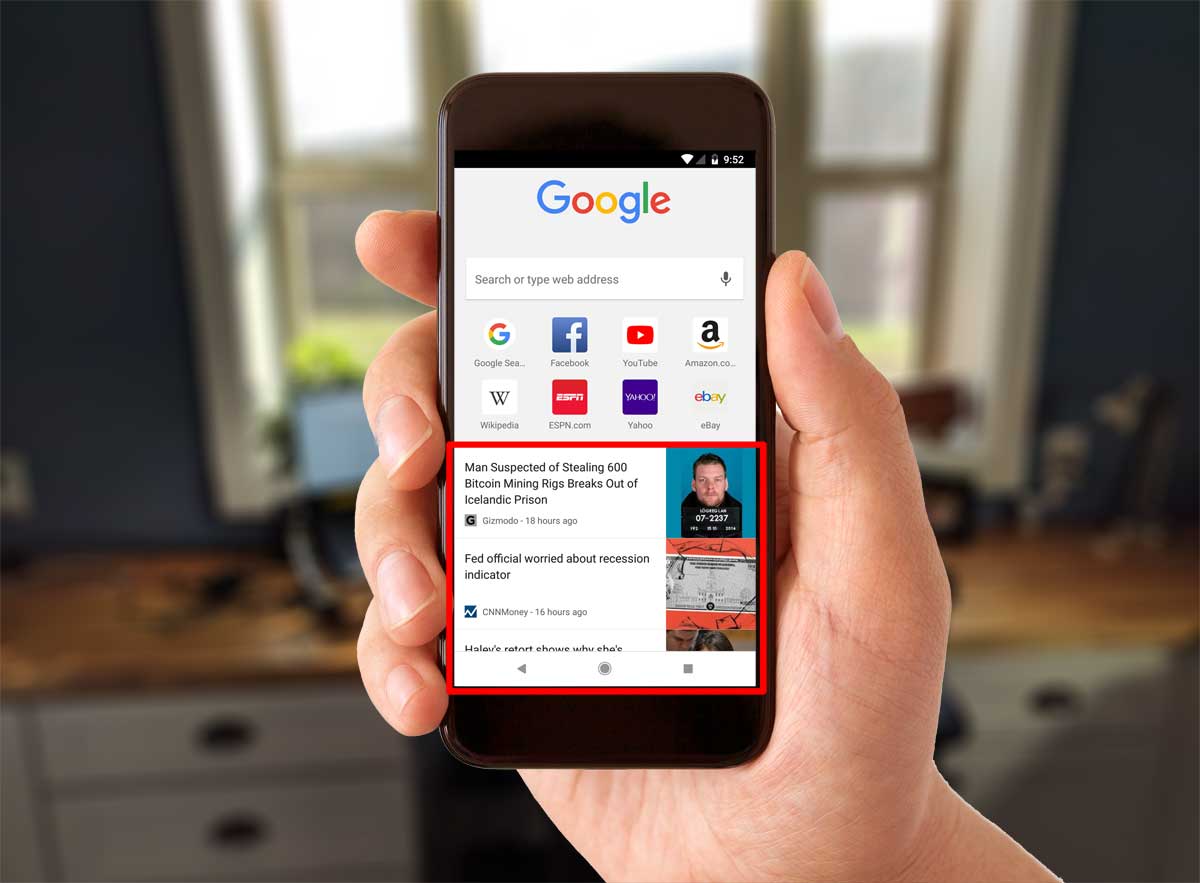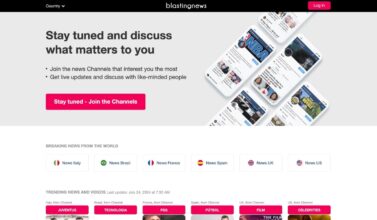A recent article from Chartbeat made the rounds in SEO and Audience Development circles a few weeks ago, generating some buzz with the headline “This is the next major traffic driver for publishers: Chrome’s mobile article recommendations, up 2,100 percent in one year”.
Chartbeat refers to the traffic driver “Articles for You” which is the content recommendation feature that appears below the search bar when you open a new tab in the mobile Chrome browser. According to the article, it’s the fourth most prominent referrer in Chartbeat’s network, following Google Search, Facebook, and Twitter.
A substantial new source of traffic like that is very welcome news for publishers, especially for those who have been negatively impacted by recent changes to Facebook’s algorithm. And with the initial growth numbers, we’re seeing from this particular source (341 million visits per month, according to Chartbeat), it’s important to get a good handle on it.
Nailing Down the Traffic Source
Shortly after Chartbeat published that article, Parse.ly published a similar article indicating a 1,200% increase in traffic during 2017 from “googleapis.com”, a referral source generally referred to as “Google Cards” by Parse.ly.
What’s the difference between Articles for You and Google Cards? Although I was familiar with these features from a user perspective, I was a little confused by the differences in how they’re apparently being tracked by Chartbeat and Parse.ly. To get more insight, I reached out to both vendors on Twitter, here and here.
Apparently, Chartbeat got quite a few questions like mine and decided to write a follow-up to the original piece entitled “Google Chrome Suggestions, in more detail than you could possibly want”. That article was helpful but, despite what the headline suggests, I actually did still want more detail, especially given the growth and volume of traffic associated with this source.
So, let’s dig in a little bit and see if we can get a better handle on the source(s) of this emerging traffic driver. I’ll start by spotting the three places I can see ‘article recommendations’ on my Android device.
Articles for You
This is the traffic source first described by Chartbeat in an article linked above. You see it whenever you open a new mobile Chrome browser tab on Android and iOS devices.
Both the Chartbeat and Parse.ly articles agree that Articles for You traffic is counted as a referral, with the referral path being set to:
Chartbeat actually stops here and attributes all traffic from the referring URL above to the Articles for You feature in the Chrome browser. The fact that the URL literally has “chrome” in it suggests they could be right about that.
The Google App
The Google App, available on Android and iOS, is the second potential source of traffic reported under the “googleapis.com” referrer. If you open the Google App, you’ll see Cards displayed in a list format that looks similar to the Chrome browser experience but are in expanded form to give it more of a Twitter or Facebook type of feel. Collectively, these cards are part of Google’s Feed feature.
I say it’s a “potential” source under “googleapis.com” because Chartbeat and Parse.ly differ on this. Chartbeat doesn’t mention anything about the Google App and it’s apparently not included in the growth numbers they have shared. Parse.ly, on the other hand, specifically states that Cards traffic from the Google App is included in the “googleapis” referrer.
The Feed
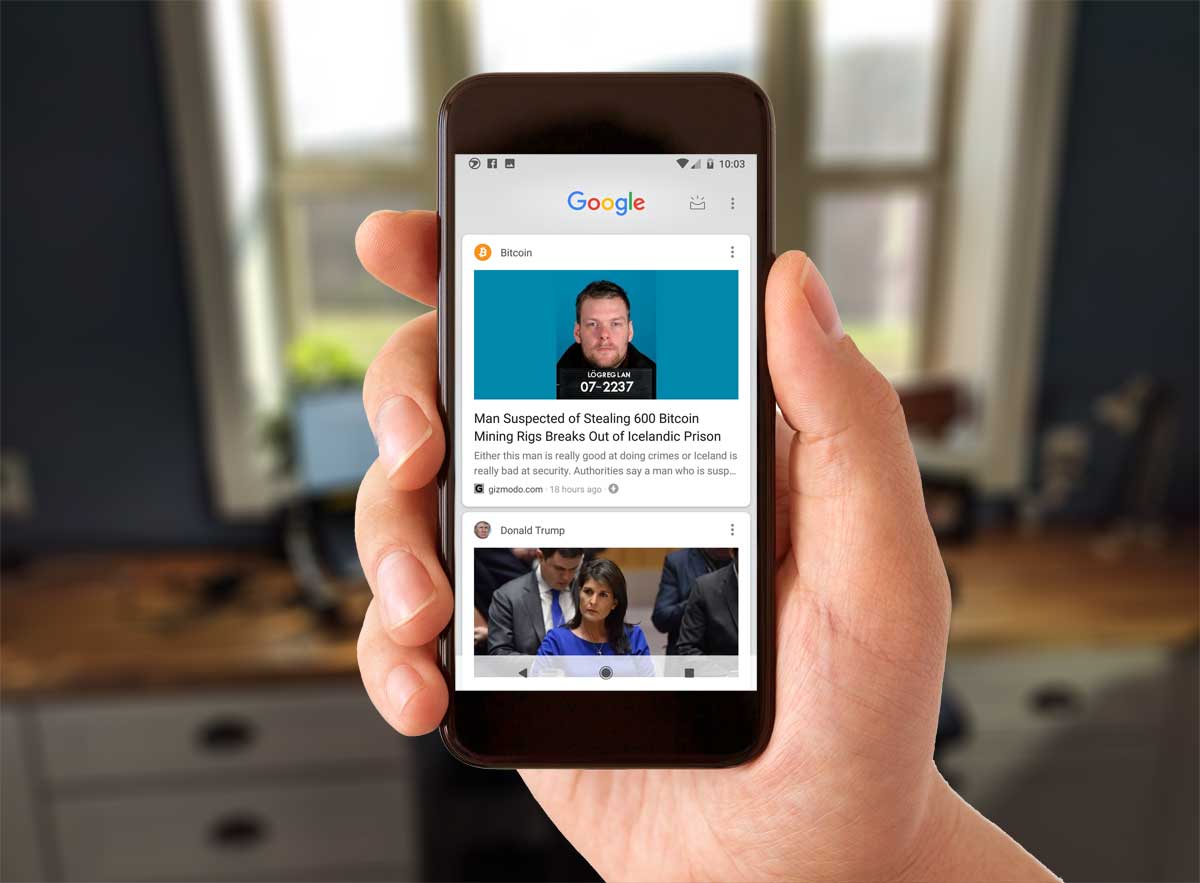
In the Parse.ly article, the Feed feature is included as one of the two sources of “Cards” traffic under the “googleapis.com” referrer. In Chartbeat’s follow-up article, however, they observed something different:
“We received a number of questions asking if the left-of-home feed on some Android devices also sets the same referrer. In our experiments, the answer is no. Left-of-home traffic sets the referrer android-app://com.google.android.googlequicksearchbox/https/www.google.com.”
So, the above observation conflicts with what Parse.ly states in their article, but that referral path is also a known source of organic search traffic originating from the search box in the Google App. I suppose it’s possible that both the search box results and the feed’s Card results share the same referral path, but keep in mind that much (if not most) of the referral traffic from the above referrer should probably be categorized as organic search.
What We Can Conclude
Both the Chartbeat and Parse.ly platforms have extensive data sets and are reliable sources of analytics data for the publishers. The inconsistencies here stem from the fact that Google isn’t very transparent with this stuff and documentation is essentially non-existent. The fact that Chartbeat and Parse.ly are so transparent with their findings is extremely helpful, so I credit both of them for drawing attention towards this growing traffic source.
Still, if we’re going to make strategic recommendations based on this info, we need to be as precise as possible and try to reach a consensus. Here’s what I conclude from the above:
Articles for You and the Cards feature in the Google App and Google Feed all appear to be driven by the same personalization data and are essentially just different ways of accessing what appears to be the same underlying feature. It’s not a coincidence that the top article in all three of the screenshots above is the Bitcoin theft story from Gizmodo (you can easily convince yourself of this commonality by testing the “Customize feed” options inside the Google App and viewing the three separate access points below).
1. Chrome’s Articles for You traffic is definitely included in the “googleapis.com” referrer. To track that source in Google Analytics, go to Acquisition > All Traffic > Referrals and search for the referral paths indicated above. In Adobe Analytics, go to Traffic Sources > Referrers. In either case, it’s a good idea to create a segment based on that referrer, so it can be used with the other reports.
2. Cards/Feed traffic might be bucketed in that “android-app…” referral path, as Chartbeat suggests, but since that’s also a known source of organic search traffic, I’d be reluctant to label it that way. If, on the other hand, Parse.ly is correct in their analysis, you’ll be capturing content recommendation traffic from all three sources under the “googleapis.com” referrer.
3. Given the lack of consensus on how to identify Google App and Google Feed Cards traffic, I recommend not taking anything for granted and doing some experimentation of your own.
While it’s important to understand the major sources of traffic to your site at any given moment, specific features and access points will continue to evolve. The bigger story here is that content suggestion and discovery features appear to be increasingly gaining prominence in the Google ecosystem which fits with Google’s strategic goal of turning your smartphone into the ultimate personal assistant. If that trend continues, your Google traffic will start to depend less on matching explicit search queries and more on your ability to interpret and address your audience’s interests and the context in which they’re consuming your content.
If you’re interested in reading about some of the ways you can potentially gain more exposure in these entity-based content suggestion features, be sure to check out my related blog post: Optimizing for Chrome’s “Articles for You” Content Suggestions.